Software Debugger - Advanced Code Analysis

Hello! I'm here to help you debug and improve your code.
Empower your coding with AI-driven insights
Review the following code for potential bugs and best practice violations:
Analyze this script for any security vulnerabilities:
Provide suggestions for improving the performance of this code:
Identify and correct any syntax errors in the following program:
Get Embed Code
Understanding Software Debugger
Software Debugger is a specialized AI tool designed to assist in the process of identifying, diagnosing, and rectifying errors or 'bugs' in software code. Its creation stems from the need to enhance the efficiency and reliability of software development processes. Unlike generic debugging tools, Software Debugger is equipped with advanced AI capabilities, enabling it to conduct in-depth code analysis, understand complex code structures, and provide precise feedback to developers. This includes not just spotting syntax errors but also uncovering logical errors, security vulnerabilities, and performance bottlenecks. An example of its application could be analyzing a piece of software written in Python intended for data analysis. Software Debugger can examine the code to ensure that it adheres to best practices, identify any misuse of data structures, and suggest optimizations for better performance and security, thus ensuring the software's reliability and efficiency. Powered by ChatGPT-4o。

Core Functions of Software Debugger
Bug Detection and Analysis
Example
Identifying a memory leak in a C++ application that causes it to crash after extended use.
Scenario
A developer writes a C++ program for image processing. Software Debugger analyzes the code and detects a memory leak caused by improper deallocation of memory. It suggests incorporating smart pointers to automate resource management, thereby preventing the application from crashing.
Code Optimization Recommendations
Example
Suggesting the use of efficient algorithms or data structures to improve a web application's response time.
Scenario
In a web application developed using JavaScript, Software Debugger identifies that an array is being used to store and search for user data, leading to slow response times. It recommends using a hash map for faster data retrieval, significantly improving the application's performance.
Security Vulnerability Identification
Example
Spotting SQL injection vulnerabilities in a PHP-based web application.
Scenario
Software Debugger examines a PHP web application's code and identifies potential SQL injection points where user input is not properly sanitized before being used in database queries. It suggests employing prepared statements and parameterized queries to mitigate the risk of database breaches.
Adherence to Best Practices
Example
Ensuring the use of modern, secure coding practices in software development.
Scenario
A developer uses deprecated functions in a Python script, posing security risks. Software Debugger identifies these practices and recommends updating the code to use current, more secure functions and libraries, enhancing the script's security posture.
Ideal Users of Software Debugger Services
Software Developers
Individuals or teams involved in writing and maintaining code across various programming languages. They benefit from Software Debugger by receiving instant, detailed feedback on their code, which helps in improving code quality, ensuring security, and optimizing performance.
Quality Assurance Engineers
Professionals responsible for the overall quality of software products. They utilize Software Debugger to identify hidden bugs and vulnerabilities that manual testing might not catch, ensuring the software meets high-quality standards before release.
Educational Institutions
Teachers and students in computer science and software engineering courses can use Software Debugger as a learning tool to understand common pitfalls in coding, learn about best practices, and enhance their coding skills through real-time feedback.

How to Use Software Debugger
1
Start by visiting yeschat.ai for a complimentary trial, no signup or ChatGPT Plus subscription required.
2
Choose the 'Software Debugger' option from the available services to initiate your debugging session.
3
Paste your code into the designated input area. Ensure you include comments or specific questions about areas you're concerned with.
4
Submit your code. The Software Debugger will analyze your submission, identifying any syntax errors, security vulnerabilities, and areas for improvement.
5
Review the feedback provided by Software Debugger carefully. Apply the suggested changes to your code and consider running multiple sessions for iterative improvement.
Try other advanced and practical GPTs
O1 Visa Writer 2
AI-powered Visa Recommendation Crafting

Canadian Compass
Navigate Canada with AI-powered support

Immigration and Border Expert
Empowering immigration clarity with AI

JLA IMMIGRATION EXPERT
Navigate Immigration Seamlessly with AI

Radio Innovator
Elevate Your Broadcast with AI

Immigration Advisor
Navigate immigration with AI-powered assistance

Free Antivirus Software 2024
Empowering security with AI-driven defense

Software Design Helper
Empowering software design with AI

Code Deep Dive
Deep Dive into Code with AI-Powered Analysis

D&D: 5th Edition Companion
Empower Your Fantasy with AI

SEO Outline Wizard
Crafting Rank-Worthy Content with AI

ProfGPT
Empower Your Mind with AI-Driven Insights
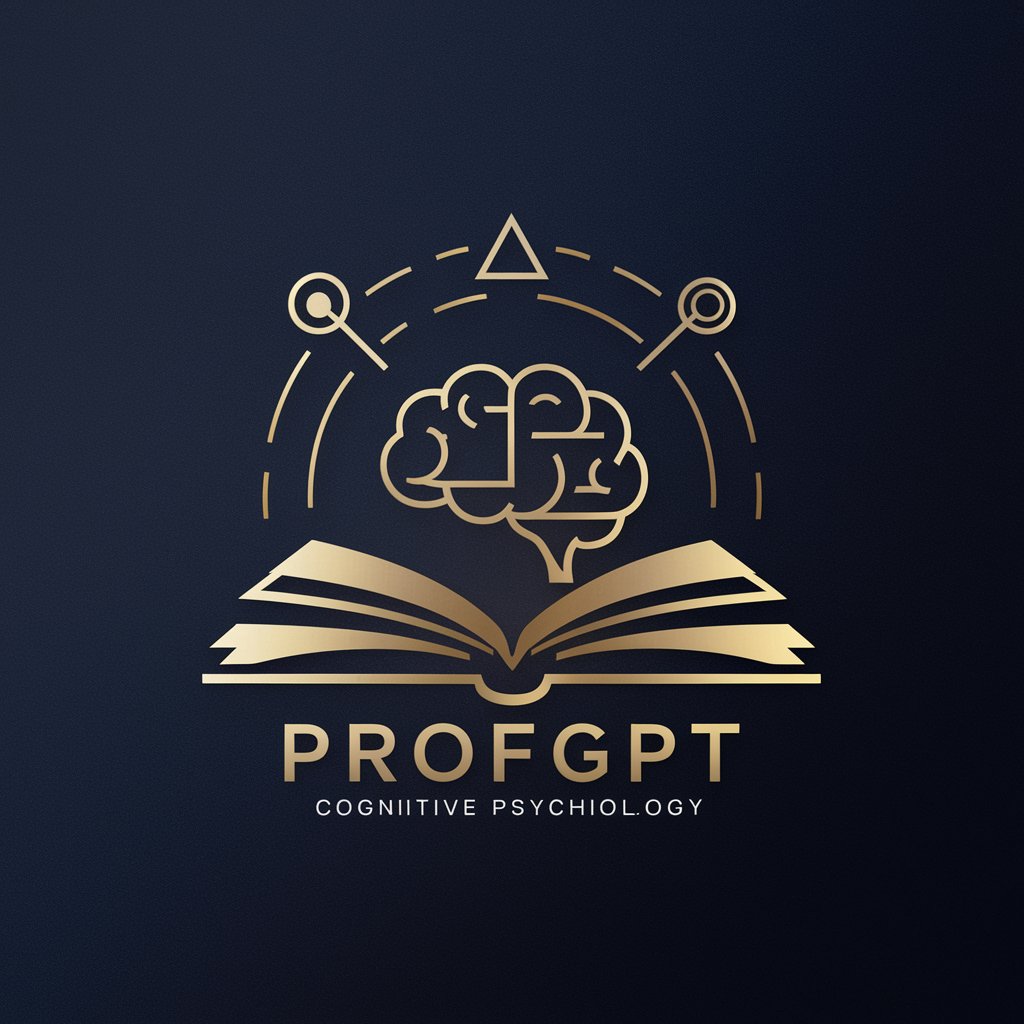
FAQs about Software Debugger
What types of programming languages does Software Debugger support?
Software Debugger is versatile, supporting a wide range of programming languages including but not limited to Python, JavaScript, Java, C++, and PHP. This coverage ensures most development needs are met.
Can Software Debugger identify logic errors in code?
Yes, in addition to syntax errors and security vulnerabilities, Software Debugger is designed to identify potential logic errors by analyzing code patterns and flagging inconsistencies that could lead to incorrect program behavior.
How does Software Debugger handle security vulnerabilities?
Software Debugger uses advanced analysis techniques to scan code for common security vulnerabilities such as SQL injection, cross-site scripting (XSS), and buffer overflows, providing detailed recommendations for mitigation.
Is Software Debugger suitable for beginner programmers?
Absolutely. Software Debugger is an excellent tool for beginners, offering detailed explanations for errors and suggestions for improvements, which can accelerate the learning process and understanding of best coding practices.
Can I use Software Debugger for team projects?
Yes, Software Debugger is designed to facilitate team projects by allowing multiple users to submit code for review. It can serve as an educational tool and a quality assurance check before code integration.
