
Logo Generator - AI-driven Logo Design

Welcome! Let's create the perfect logo for you.
Craft Your Logo with AI Magic
Design a logo with a playful and vibrant style, incorporating...
Create a professional and minimalist logo that features...
Generate a logo that uses a dark background and includes...
Make a logo with a custom font that conveys elegance and...
Get Embed Code
Understanding Logo Generator
Logo Generator is a specialized tool designed to assist users in creating custom logos tailored to their specific needs. It operates by guiding users through a structured design process, where they can select from various options including logo style, color schemes, background settings, font choices, and additional design elements like imagery or symbols. The purpose of Logo Generator is to simplify the logo design process while providing a high degree of customization, enabling users to produce professional-quality logos without the need for advanced design skills. For example, a small business owner looking to establish a brand identity can use Logo Generator to create a logo that communicates their business ethos effectively, choosing a minimalist style with a monochromatic color scheme to convey sophistication. Powered by ChatGPT-4o。

Core Functions of Logo Generator
Style Selection
Example
Choosing from minimalist, modern, or playful styles.
Scenario
A tech startup opts for a modern, minimalist logo to reflect its innovative and sleek approach, using a simple icon and clean lines.
Color Customization
Example
Options range from monochromatic to vibrant multi-colored schemes.
Scenario
A children’s toy company uses vibrant, multi-colored options to create a playful and engaging logo that appeals to young audiences.
Font Selection
Example
From traditional serif to custom-designed fonts.
Scenario
A luxury brand chooses an elegant, custom serif font to add exclusivity and traditional charm to their logo.
Background Settings
Example
Users can select from light, dark, or transparent backgrounds.
Scenario
An online retailer designs its logo with a transparent background for versatility across various platforms and marketing materials.
Imagery and Symbols
Example
Incorporation of literal or abstract symbols.
Scenario
A coffee shop incorporates a literal coffee bean symbol in its logo to immediately convey its business focus to customers.
Target Users of Logo Generator
Small Business Owners
These users benefit from creating distinct, recognizable brand identities at a lower cost compared to hiring a designer. Logo Generator offers them a tool to easily craft logos that stand out in a competitive market.
Freelancers and Independent Contractors
Freelancers can use Logo Generator to quickly design professional logos for their personal branding or for clients’ projects, enhancing their service offerings without needing extensive graphic design skills.
Non-Profit Organizations
Non-profits often operate with limited budgets and can utilize Logo Generator to develop compelling logos that communicate their mission and attract volunteers and donations effectively.
Startup Companies
Startups needing rapid branding solutions to launch their presence in the market can benefit from Logo Generator’s fast and flexible design process, allowing them to iterate quickly as their brand evolves.

How to Use Logo Generator
Step 1
Visit yeschat.ai to start creating logos for free without needing to log in or subscribe to ChatGPT Plus.
Step 2
Choose your logo style by selecting from a range of options such as minimalist, playful, or professional to match your brand identity.
Step 3
Select your preferred colors and background settings, ensuring they align with your brand's theme and the emotional impact you wish to convey.
Step 4
Define any imagery, symbols, or font preferences that will feature in your logo to communicate your brand's values and services clearly.
Step 5
Review and adjust your design, incorporating elements like shadows, gradients, or flat designs to enhance visual appeal and adaptability across different media.
Try other advanced and practical GPTs
Logo Generator
Craft Your Brand's Identity with AI
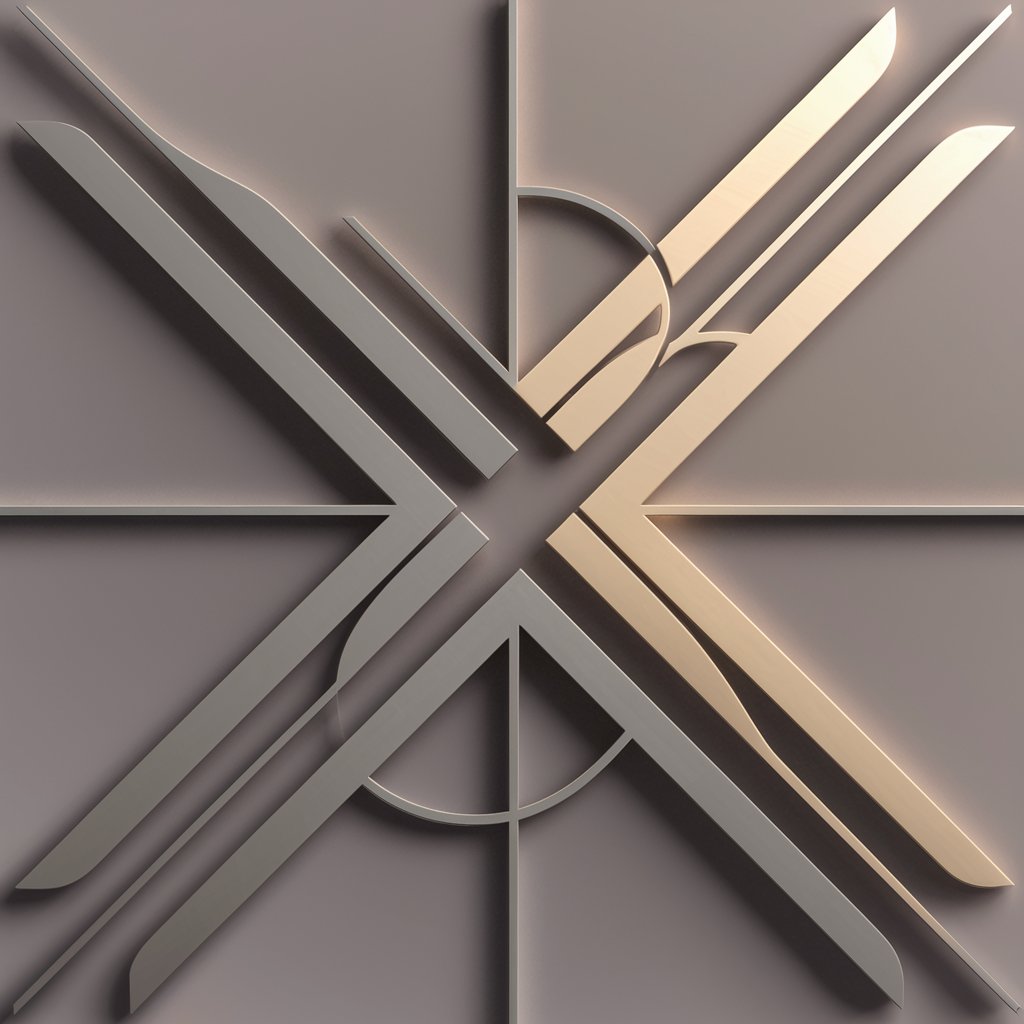
日本の社会保険労務士
Empowering Compliance through AI

日本の会計士
AI-Powered Insight into Japan's Accounting

三闘士会議・合議システム
Empowering Decisions with AI

アマチュア無線同好会 / Amateur Radio Enthusiast Group
Power Your Frequency with AI

Short Video ScriptCraft
Craft Your Story, Powered by AI

Logo Generator
Craft Your Brand's Identity

Logo Generator
Craft Your Brand's Identity with AI

Fotor - AI Logo Generator
Design Your Logo with AI

SEO Image Spreadsheet Generator
Automate SEO optimization of images with AI

Space Patch Generator
Design Space Patches with AI Ease

The Sustainable Green Patch Partner
Cultivate sustainability with AI-powered gardening.

Frequently Asked Questions About Logo Generator
What styles of logos can I create with Logo Generator?
Logo Generator allows you to create various styles including minimalist, professional, playful, and modern. You can choose based on the personality and ethos of your brand.
Can I customize the fonts in my logo using Logo Generator?
Yes, you can choose from a wide range of fonts including modern sans-serif, elegant serif, and custom fonts tailored to suit your brand’s communication style.
Is Logo Generator suitable for creating logos for digital and print media?
Absolutely, the logos created with Logo Generator are designed to be versatile and adaptable for both digital and print media, ensuring high-quality visuals in all formats.
How can I ensure my logo stands out with Logo Generator?
Focus on unique color combinations, add special elements like gradients or shadows, and choose an impactful font. Experiment with the layout and size adaptability features to make sure it looks great on various platforms.
Does Logo Generator provide options for background transparency?
Yes, Logo Generator offers background options including light, dark, and transparent to enhance your logo’s visibility across different backgrounds and applications.




