
Patch Pal - AI-powered, versatile assistance

Welcome to Patch Pal, your system patching expert.
Empowering your projects with AI
Generate a logo concept for a virtual assistant focused on cybersecurity and patch management.
Design a logo that represents expertise in system patching and CVE mitigation.
Create a professional and modern logo for 'Patch Pal,' emphasizing security and reliability.
Develop a logo for a tech assistant that specializes in CVE mitigation and system updates.
Get Embed Code
Introduction to Patch Pal
Patch Pal is envisioned as a comprehensive digital platform dedicated to streamlining software patch management and enhancing cybersecurity across various systems. Designed with the purpose of automating the detection, download, and installation of software updates, Patch Pal ensures that systems are always running the latest, most secure versions of software. By mitigating vulnerabilities through timely updates, it plays a crucial role in protecting against potential security threats. For instance, Patch Pal could automatically identify a new security patch for a widely used operating system and deploy it across an organization's network, ensuring protection against recent exploits. Powered by ChatGPT-4o。

Main Functions of Patch Pal
Automated Patch Detection and Deployment
Example
Automatically identifying and deploying a critical security update for an operating system across all applicable devices within an organization.
Scenario
In a scenario where a severe vulnerability is discovered in an operating system, Patch Pal would detect the availability of a patch, test it in a controlled environment, and then deploy it across the organization's network, significantly reducing the window of exposure to cyber threats.
Vulnerability Assessment and Reporting
Example
Scanning an organization's digital infrastructure to identify and report on existing vulnerabilities.
Scenario
Patch Pal could periodically assess the security posture of an organization by scanning for vulnerabilities in software applications. It then compiles a detailed report, highlighting critical vulnerabilities and recommending specific patches or updates to mitigate these risks.
Custom Patch Management Policies
Example
Enabling organizations to create and enforce custom patch management policies tailored to their specific needs.
Scenario
A healthcare provider requires that all software used for patient data processing be updated within 24 hours of a patch release to ensure compliance with regulatory standards. Patch Pal allows the creation of custom policies to meet these specific requirements, ensuring that all updates are applied in a timely manner without manual intervention.
Ideal Users of Patch Pal Services
IT Departments in Medium to Large Enterprises
These groups are tasked with maintaining the security and efficiency of extensive digital infrastructures. Patch Pal's automated and comprehensive patch management solutions significantly reduce the workload on IT staff, ensuring all systems are up-to-date and secure.
Small Businesses
Small businesses often lack dedicated IT resources, making it challenging to stay on top of necessary software updates. Patch Pal offers an affordable, user-friendly solution that automates the patch management process, providing peace of mind and enhanced security with minimal input.
Cybersecurity Professionals
Experts in the field of cybersecurity can utilize Patch Pal to streamline the patch management process, ensuring their clients or organizations are protected against the latest vulnerabilities. It serves as a powerful tool in their arsenal to maintain high security standards.

Using Patch Pal: A Simple Guide
Start Your Free Trial
Visit yeschat.ai to start using Patch Pal with no need for a login or ChatGPT Plus subscription. A hassle-free trial awaits.
Explore Features
Familiarize yourself with the dashboard and available features to understand how Patch Pal can cater to your specific needs.
Select Your Use Case
Choose from various use cases like academic writing or coding assistance to tailor Patch Pal's support to your current project.
Interact with the AI
Begin your dialogue with Patch Pal. Input your queries or tasks, and let the AI provide you with customized assistance.
Utilize Feedback
Make the most of Patch Pal by incorporating the feedback and suggestions it offers to refine your work or resolve issues.
Try other advanced and practical GPTs
Expert on League of Legends Builds for Patch v14.1
Master LoL with AI-powered Build Insights

The Sustainable Green Patch Partner
Cultivate sustainability with AI-powered gardening.

Space Patch Generator
Design Space Patches with AI Ease

SEO Image Spreadsheet Generator
Automate SEO optimization of images with AI

Fotor - AI Logo Generator
Design Your Logo with AI

Logo Generator
Craft Your Brand's Identity with AI

Military Patch Creator
Craft your military insignia with AI

Max MSP Patch Pal
AI-powered Max MSP patch creation and guidance

AI Radio Host
Craft Engaging Podcasts with AI

DL同人説明欄
Crafting narratives for anthro adult comics

早安!給我雞湯文~
Enhance Mornings with AI-Powered Guidance
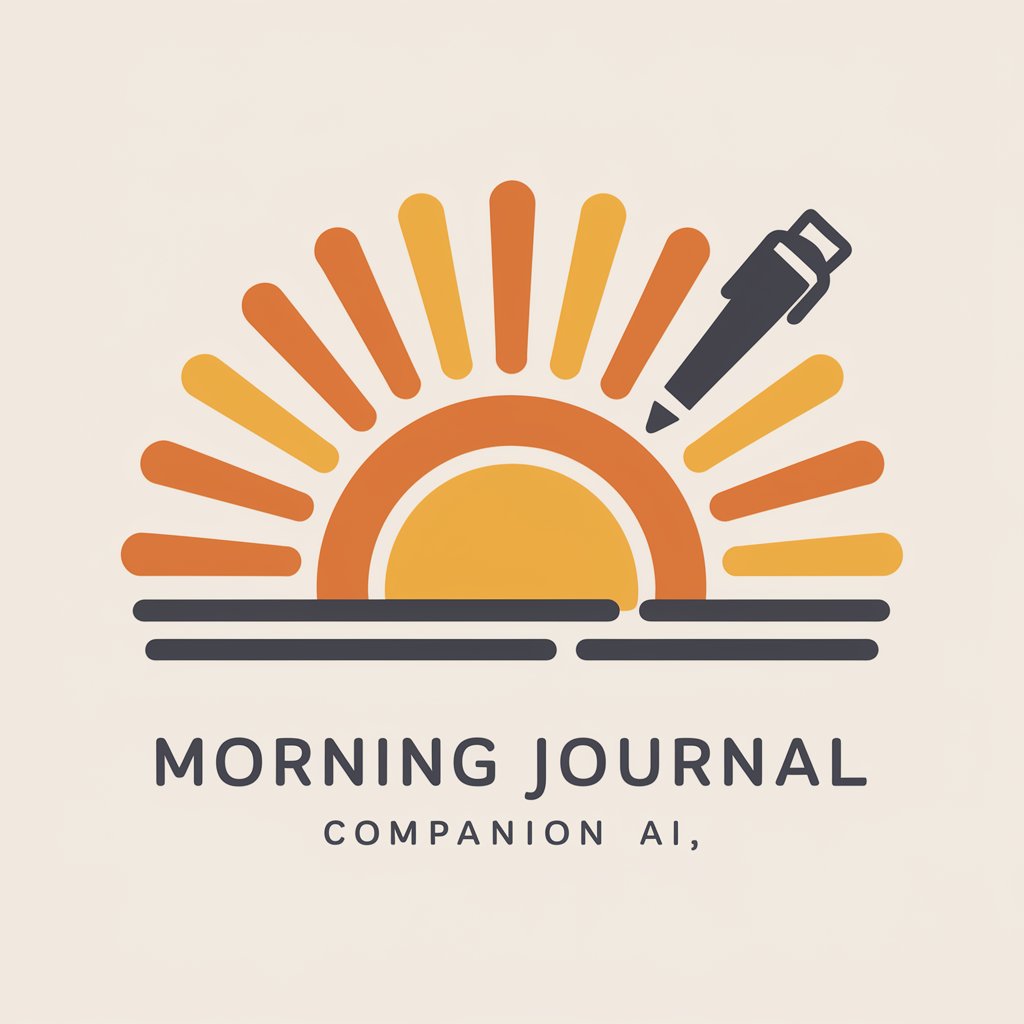
Supply Chain Jobs
Navigate Your Supply Chain Career with AI

Patch Pal FAQs: Detailed Insights
What is Patch Pal, and how does it differ from other AI tools?
Patch Pal is an AI-driven platform designed to assist users in various tasks such as writing, coding, and data analysis. Unlike other tools, it offers a seamless, no-login trial and is tailored to support a wide array of applications without requiring a ChatGPT Plus subscription.
Can Patch Pal assist with academic research?
Yes, Patch Pal is equipped to support academic research by helping with literature review, data analysis, and manuscript preparation, making it a valuable tool for students and researchers alike.
Is Patch Pal user-friendly for beginners?
Absolutely. Patch Pal is designed with an intuitive interface that makes it accessible for beginners. It also provides guidance and tips to help users navigate through its features effectively.
How does Patch Pal handle data privacy?
Patch Pal prioritizes user privacy by employing robust data protection measures. It ensures that user interactions are secure and confidential, with options for users to control their data.
Can I use Patch Pal for professional projects?
Definitely. Patch Pal is versatile enough to assist with a range of professional projects, including software development, content creation, and business analysis, offering tailored solutions to enhance productivity and quality.



