
Logo Crafter - Custom Logo Design

Welcome! Let's create an amazing logo together.
Craft Your Brand's Future with AI
Design a sleek and modern logo that captures a vibrant tone...
Create an energetic and contemporary logo with a balance of simplicity and detail...
Craft a vibrant, professional emblem using bright and contrasting colors...
Generate a polished, dynamic logo that combines clean design elements with intricate details...
Get Embed Code
Introduction to Logo Crafter
Logo Crafter is designed as a specialized tool for creating unique, professional logos tailored to individual preferences and requirements. It operates by engaging users through a series of questions to understand their specific needs regarding logo tone, text inclusion, detail complexity, color palette, and design variations. This iterative process ensures that the resulting logo aligns with the user's brand identity and aesthetic preferences. An example scenario could be a startup looking to establish its brand identity with a logo that captures its innovative and vibrant ethos. By selecting options like a vibrant tone, a minimalistic design with a specific color scheme, the startup can receive a logo that reflects its vision and market positioning. Powered by ChatGPT-4o。

Main Functions of Logo Crafter
Tone Selection
Example
Choosing between vibrant, neutral, or serious tones to set the logo's mood
Scenario
A tech company aiming for a youthful and dynamic image may opt for a vibrant tone to appeal to a younger demographic.
Text Incorporation
Example
Deciding whether to include text in the logo design and specifying the text
Scenario
A boutique might want its name as part of the logo to enhance brand recognition, choosing a simple yet elegant font to reflect its style.
Complexity and Color Palette Choice
Example
Selecting the complexity level from simple to detailed and choosing a color palette
Scenario
An environmental NGO could go for a simple design with green and blue colors to symbolize nature and water, highlighting its conservation focus.
Design Variation Options
Example
Opting for a singular focused design or exploring multiple design variations
Scenario
A freelancer unsure of their brand identity might choose multiple design variations to explore different aspects of their personal brand.
Ideal Users of Logo Crafter Services
Startups and Small Businesses
These groups benefit from Logo Crafter by establishing or refreshing their brand identity with unique logos that capture their vision, values, and market positioning without the need for significant marketing budgets.
Freelancers and Independent Professionals
Freelancers can use Logo Crafter to create personal branding elements that reflect their professional services and differentiate them in a competitive marketplace.
Non-profit Organizations
Non-profits can leverage Logo Crafter to create logos that communicate their mission and values, aiding in awareness campaigns and fundraising efforts.
Event Organizers and Promoters
These users can utilize Logo Crafter to design event logos that capture the essence of their events, helping in promotional efforts and establishing an event identity.

How to Use Logo Crafter
1
Visit yeschat.ai to start your logo design journey with Logo Crafter, accessible without the need for login or a ChatGPT Plus subscription.
2
Choose the logo's tone that best fits your brand's identity, from vibrant to serious, or opt for our standard vibrant setting to get started.
3
Decide if you want your logo to include text. If so, provide a short, simple text for your logo.
4
Select the desired complexity of your logo, from extremely clean and simple to highly detailed and complex, with a default setting of moderate complexity.
5
Choose your color palette preference or opt for a surprise combination, then decide whether you want a single design approach or multiple variations.
Try other advanced and practical GPTs
Logo Generator
Empower Your Brand with AI-Driven Logo Design

Poisonous or not?
Identify. Educate. Protect. - AI-powered toxic organism identification
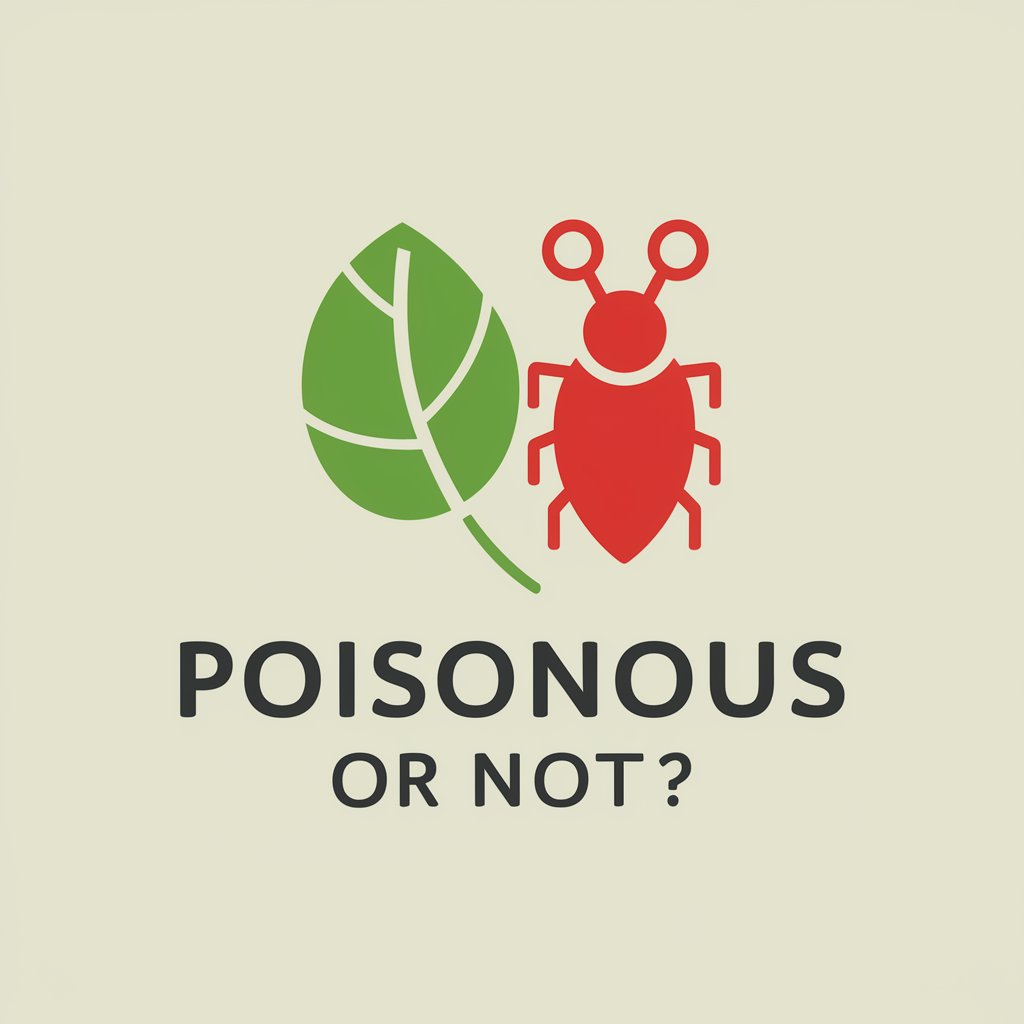
Do Not Stay Stuck
Empowering Your Personal Evolution

Waste Not
Turning waste into opportunity with AI

ER Diagram Artist
Transforming descriptions into diagrams, powered by AI.
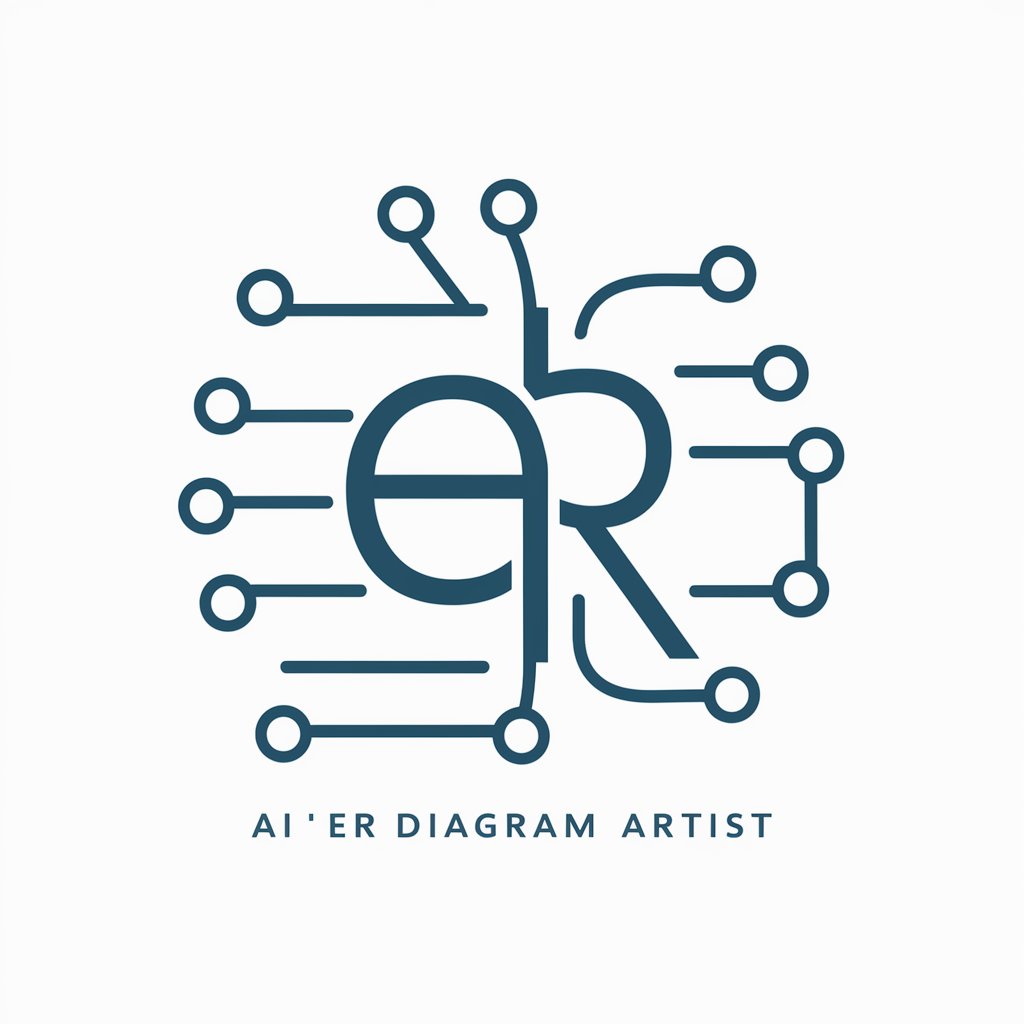
In-Chat UML Diagram Visualizer
Visualize UML diagrams with AI ease

IO bro
Unlock insights with AI-powered intelligence

ProductTweet Generator - R2d3.io
Empower Your Tweets with AI Creativity

All Things EPIC iO
Revolutionizing Environments with AI-Powered Innovation

Affiliate Tweet generator - R2D3.io
Empowering Your Tweets with AI
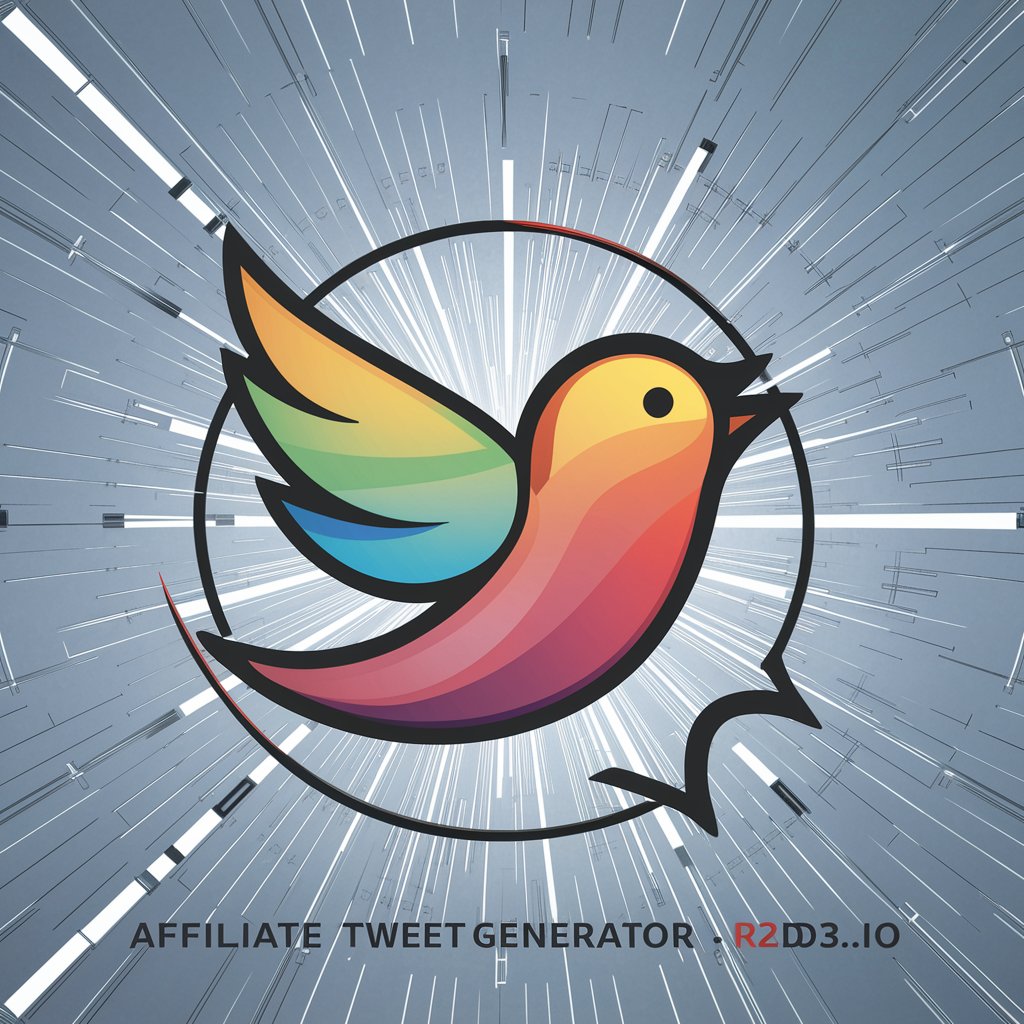
Asistente IO
Empowering Decisions with AI

IO Thesis Advisor
Empowering your IO Psychology research with AI

Logo Crafter Q&A
Can I use Logo Crafter without any design experience?
Absolutely! Logo Crafter is designed for users of all skill levels, including those with no prior design experience. The tool guides you through the design process step by step.
Is it possible to customize the color palette of my logo?
Yes, you can choose from pre-selected color combinations or specify your own to ensure the logo perfectly matches your brand's aesthetics.
How many logo variations can I generate with Logo Crafter?
You can opt for a singular, focused design approach or explore broader with up to six distinct designs to choose from.
What if I want to change something in the logo after it's generated?
Logo Crafter allows for adjustments. Simply share your feedback, and the tool can generate new variations based on your preferences.
Does Logo Crafter support the creation of logos with text?
Yes, if you choose to include text in your logo, you can provide the desired wording. Remember, the design will be more effective with short and simple text.






