
Logo Crafter - AI-Powered Logo Design

Welcome! Let's craft the perfect logo together.
Craft Your Brand Identity with AI
Create a logo that captures the essence of 'Logo Crafter' with...
Design a modern and engaging logo for a logo design service, using...
Craft a sleek and professional logo for 'Logo Crafter', focusing on...
Generate a logo that showcases the creativity and reliability of a logo design expert, featuring...
Get Embed Code
Introduction to Logo Crafter
Logo Crafter is a specialized GPT designed to assist with the creation of modern, impactful logos. It aims to provide creative ideas and technical advice tailored to clients' backgrounds, values, target audiences, and specific design requirements. With a focus on style, color palette, imagery, typography, and the adaptability of logos across various platforms, Logo Crafter ensures designs are optimized for size, resolution, and context. It thrives on interpreting client-provided examples, drawing inspiration to encapsulate unique selling points and convey the intended message through the logo. A key aspect of Logo Crafter is its ability to engage in a dynamic revision and feedback process, ensuring that the logo not only meets but exceeds client expectations. An example scenario might involve a startup looking to establish its brand identity; Logo Crafter would guide the company through defining their brand's core values and target demographic to create a logo that resonates with their intended audience and stands out in the digital landscape. Powered by ChatGPT-4o。

Main Functions of Logo Crafter
Creative Concept Generation
Example
Generating a logo for an eco-friendly apparel brand that conveys sustainability and fashion.
Scenario
A startup focused on sustainable clothing seeks a logo that embodies eco-consciousness without sacrificing style. Logo Crafter synthesizes the brand's ethos, target market preferences, and current design trends to propose a logo featuring earth tones and a leaf motif seamlessly integrated into a hanger symbol.
Technical Advice on Design
Example
Advising on the optimal resolution and size for a logo to ensure clarity across platforms.
Scenario
A small business plans to revamp its website and social media profiles. Logo Crafter assesses the different platform requirements and advises on creating a versatile logo with specifications that ensure it remains clear and impactful, whether it's displayed on a website header, a mobile app, or social media avatars.
Feedback and Revision Guidance
Example
Providing actionable feedback to refine a logo design based on client and target audience feedback.
Scenario
After initial designs are presented, a client receives mixed feedback from their target audience. Logo Crafter analyzes the feedback, pinpointing elements that resonate and those that don't. It then guides the client through a revision process, suggesting modifications to better align the logo with audience expectations and brand identity.
Ideal Users of Logo Crafter Services
Startups and New Businesses
These users are in the initial stages of building their brand identity and can benefit from Logo Crafter's expertise in creating logos that effectively convey their brand's values and appeal to their target market. The guidance provided helps establish a strong visual foundation for their brand.
Established Businesses Undergoing Rebranding
For businesses looking to refresh or completely overhaul their visual identity, Logo Crafter offers insights into modern design trends and consumer preferences. This helps ensure that their new logo resonates with current and potential customers, revitalizing their brand's image.
Designers Seeking Inspiration and Technical Support
Professional designers can leverage Logo Crafter as a collaborative tool for generating creative ideas, resolving technical dilemmas, or getting a second opinion on their designs. It serves as a valuable resource for enhancing creativity and efficiency in the design process.

How to Use Logo Crafter
Start Your Design Journey
Visit yeschat.ai to begin your logo creation process with Logo Crafter for free, without the need for registration or a ChatGPT Plus subscription.
Define Your Brand
Provide detailed information about your brand, including its values, target audience, and any specific imagery or color schemes you prefer.
Select Your Preferences
Choose from various design preferences such as style, typography, and any specific elements you want included in your logo.
Review Concepts
Evaluate initial logo concepts generated by Logo Crafter and provide feedback for any adjustments or refinements.
Finalize Your Logo
Once you're satisfied with the design, finalize your logo. Logo Crafter will then provide you with different formats and resolutions for various uses.
Try other advanced and practical GPTs
LOGO MASTER
Empowering Your Brand Identity

Logo Hunter
Crafting Your Brand's Identity with AI

Logo Crafter
Craft Your Brand's Future

Logo Designer
Craft Your Brand Identity with AI

GptOracle | The Sauna Design / Builder Expert
Crafting Your Personal Wellness Retreat

Elevate Your Beauty Career
AI-powered Beauty Career Development

GptOracle | The Home Gym Design / Setup Expert
Empowering Fitness, Enhancing Spaces

GptOracle | Feng Shui and Energy Flow Consultant
Harmonize Your Space with AI
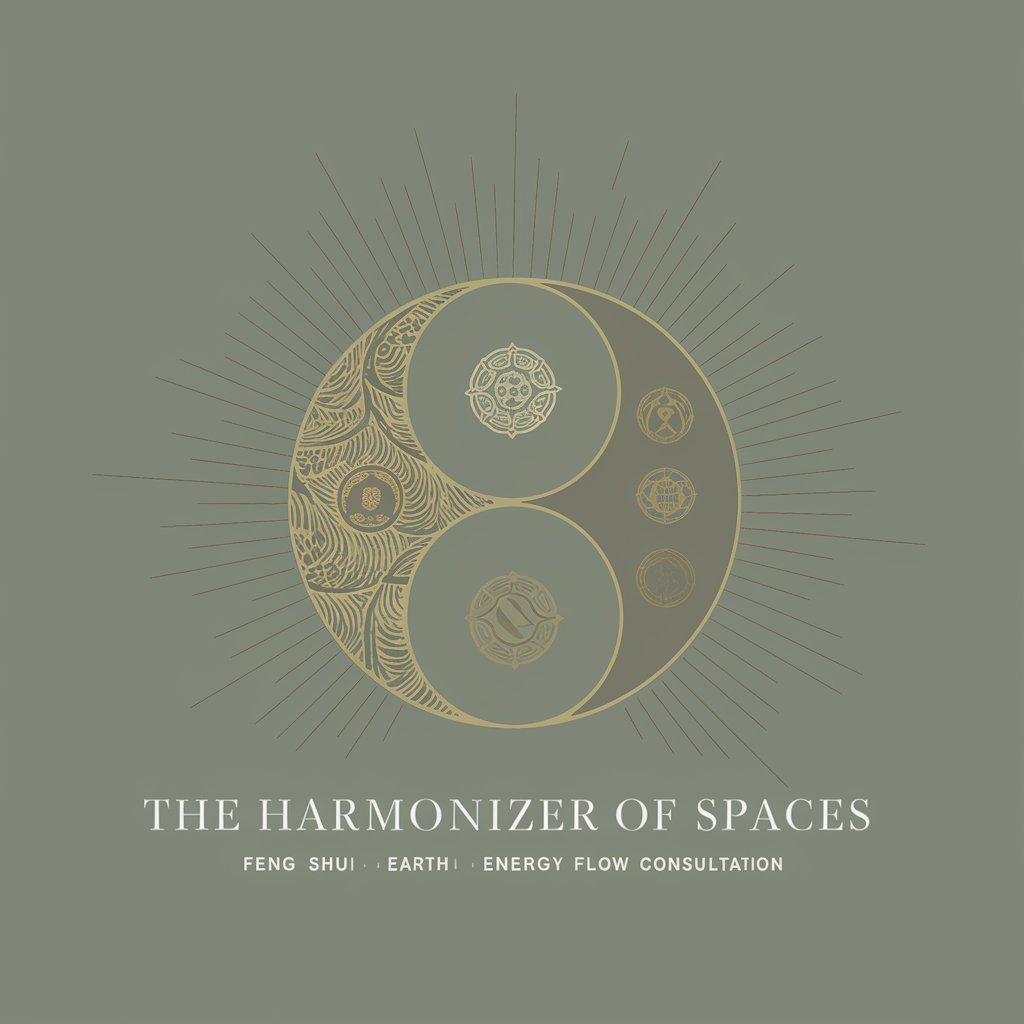
GptOracle | The Magic and Illusionist Trainer
Unlock the Secrets of Magic, AI-Powered

Resume Builder
Craft Your Success with AI-Powered Resumes

Vue Mentor
Empowering Vue 3 development with AI-driven insights.

Vue Buddy
Empower your Vue projects with AI

Frequently Asked Questions about Logo Crafter
Can Logo Crafter create logos for any industry?
Absolutely! Logo Crafter is designed to generate logos for a wide range of industries by adapting to specific brand values, target audiences, and industry standards.
How does Logo Crafter incorporate brand values into the logo design?
Logo Crafter uses the detailed brand information you provide, such as your brand's mission, vision, and values, to ensure the logo reflects your brand's identity accurately.
What file formats does Logo Crafter provide for the finalized logo?
Logo Crafter provides logos in various formats including PNG, JPG, SVG, and EPS to ensure compatibility across different platforms and use cases.
Can I make revisions to my logo design?
Yes, Logo Crafter allows for revisions. You can provide feedback on the initial concepts to refine and tweak your design until it meets your satisfaction.
Is Logo Crafter suitable for non-designers?
Definitely. Logo Crafter is user-friendly and designed to assist individuals without any design background in creating professional-quality logos effortlessly.






