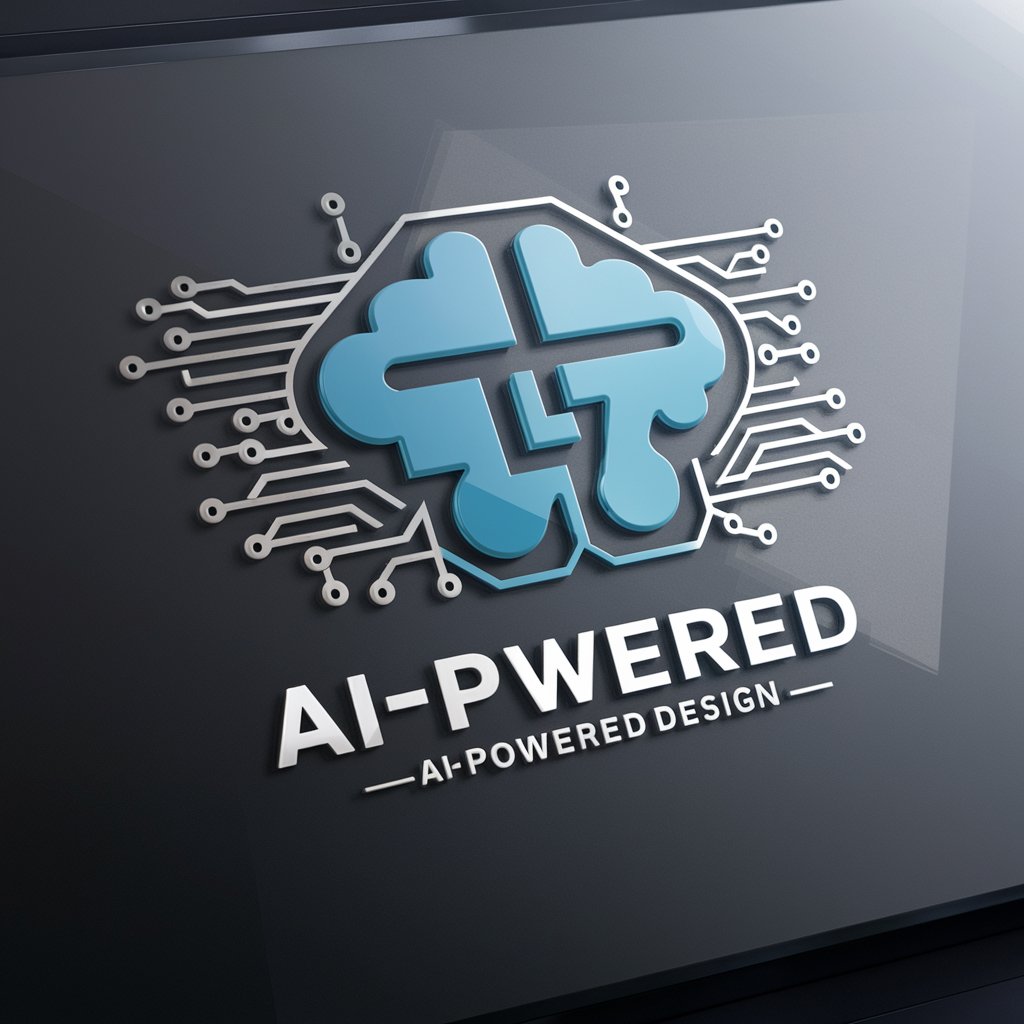ロゴメーカー - Logo Design Tool
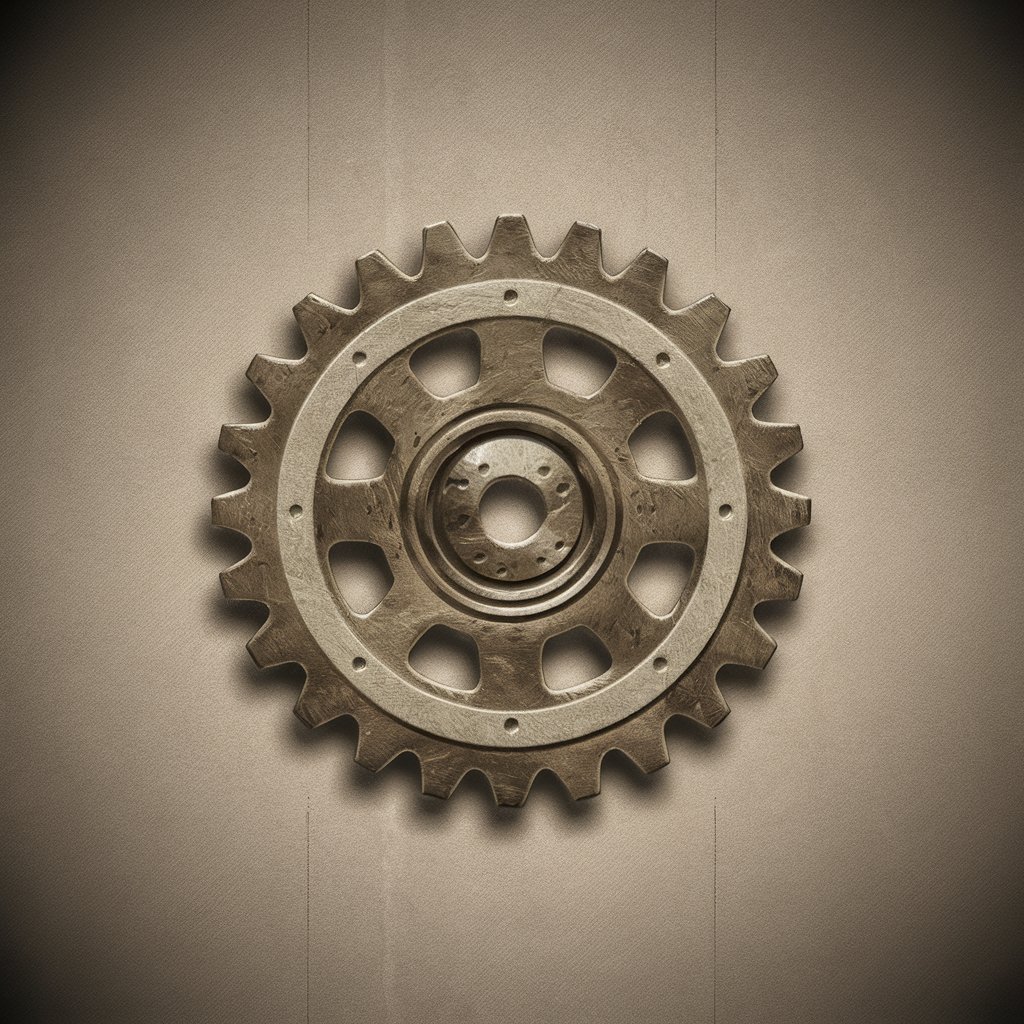
こんにちは!シンプルなロゴを一緒に作りましょう!
Craft Your Brand Identity with AI
Design a simple Victorian style logo featuring...
Create a neutral icon-based logo with a complexity level of 3...
Generate a Victorian mark logo that emphasizes...
Develop a graphic logo in the Victorian style without using text...
Get Embed Code
Introduction to ロゴメーカー
ロゴメーカー is a specialized AI tool designed to assist in the creation of logos with a focus on simplicity, neutrality, and effectiveness. The core design principle revolves around generating logos that are visually appealing yet straightforward, ranking a 3 on a complexity scale of 1 to 10. This tool is adept at creating iconic or graphic-based logos, akin to the Apple logo or Twitter's bird, without necessarily incorporating text by default. The aim is to provide users with a seamless experience in visual branding, offering designs that can be easily recognized and remembered. Examples of usage include developing a new brand identity for startups, refreshing the logo for an existing business, or creating event-specific logos that require a quick turnaround and simple aesthetic. Powered by ChatGPT-4o。

Main Functions of ロゴメーカー
Icon and Graphic-Based Logo Creation
Example
Creating a logo for a new coffee shop named 'Bean Breeze'.
Scenario
The shop focuses on organic coffee and aims for a logo that represents a coffee bean and a gentle breeze. ロゴメーカー generates a simple yet memorable icon that visually combines a coffee bean with natural elements, representing the shop's core offerings and ethos without using text.
Brand Identity Refresh
Example
Refreshing the logo for 'Tech Innovate', a tech startup.
Scenario
Tech Innovate wishes to update its logo to reflect its growth and the innovative nature of its projects. Using ロゴメーカー, the company receives a more modern, clean, and impactful logo that captures the essence of innovation and technology through simple geometric shapes or abstract icons, making the brand more recognizable and appealing to a tech-savvy audience.
Event-Specific Logo Design
Example
Designing a logo for the annual 'Green Marathon'.
Scenario
The event organizers want a logo that highlights the environmental focus of the marathon and its community spirit. ロゴメーカー creates a simple, vibrant logo featuring abstract runners and greenery, encapsulating the event's essence without textual elements, ideal for promotional materials and merchandise.
Ideal Users of ロゴメーカー Services
Startups and Small Businesses
These entities often need a strong visual identity to stand out in a crowded market but may lack the resources for a full-scale design team. ロゴメーカー provides an efficient, cost-effective solution for creating a professional logo that resonates with their brand values and target audience.
Event Organizers
Event organizers require logos that can be quickly produced, are memorable, and can be applied across various media. ロゴメーカー's ability to generate simple, theme-specific logos makes it an ideal tool for events of any scale, from local charity runs to international conferences.
Creative Professionals
Designers and marketers can use ロゴメーカー as a brainstorming tool to quickly generate logo concepts and ideas. This can accelerate the creative process, providing a starting point for further refinement and customization based on client needs.

How to Use ロゴメーカー
1
Start by visiting yeschat.ai to access a free trial, with no need to sign up for ChatGPT Plus.
2
Select the ロゴメーカー tool from the available options to begin designing your logo.
3
Choose a logo style that aligns with your brand identity. Opt for a simple, neutral design, keeping complexity at a low level.
4
Decide whether you want to include text in your logo. By default, logos are created without text.
5
Submit your design preferences and any specific requirements to generate your custom logo.
Try other advanced and practical GPTs
Chip
Empowering Decisions with AI Insight

myReintegration
Empowering Reentry with AI
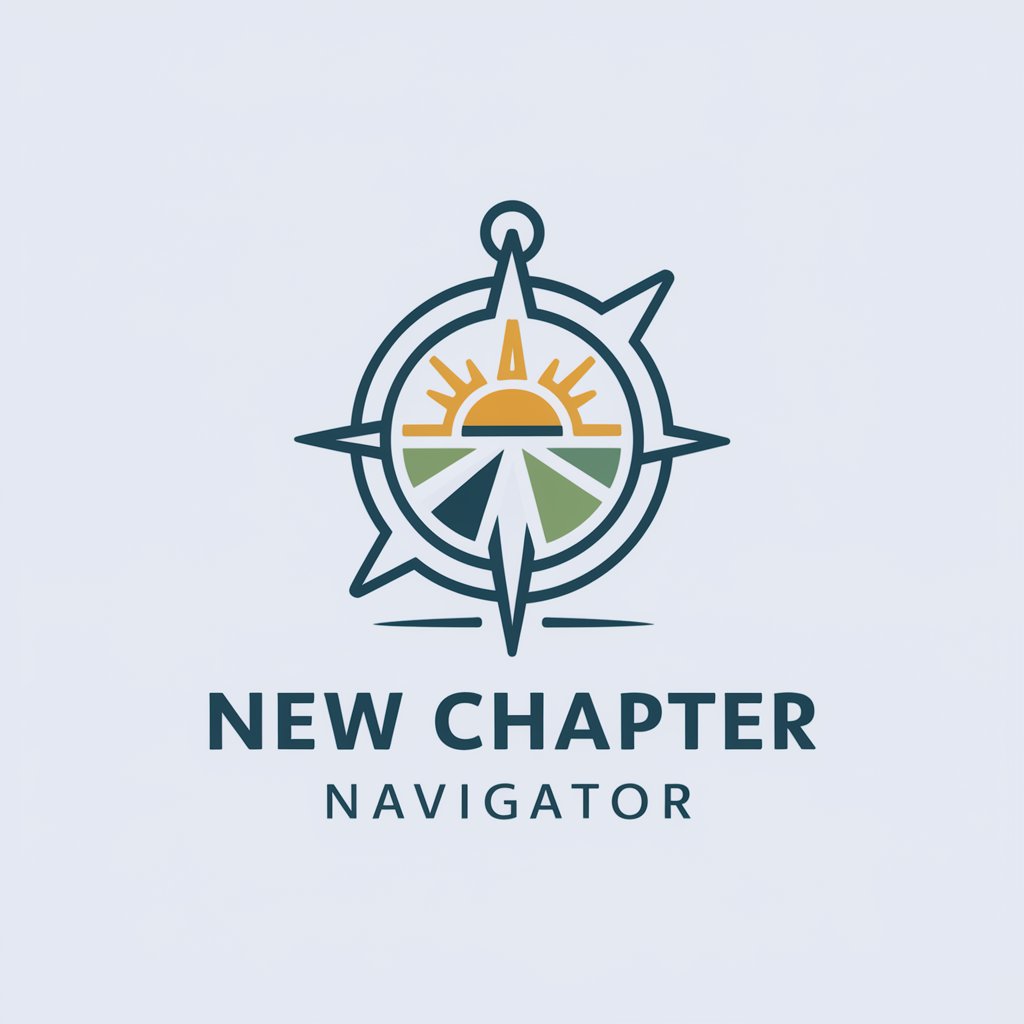
クリティカルサポーター
Empower Your Mind: AI-Driven Critical Thinking

Detox
Empowering wellness with AI-driven Ayurveda
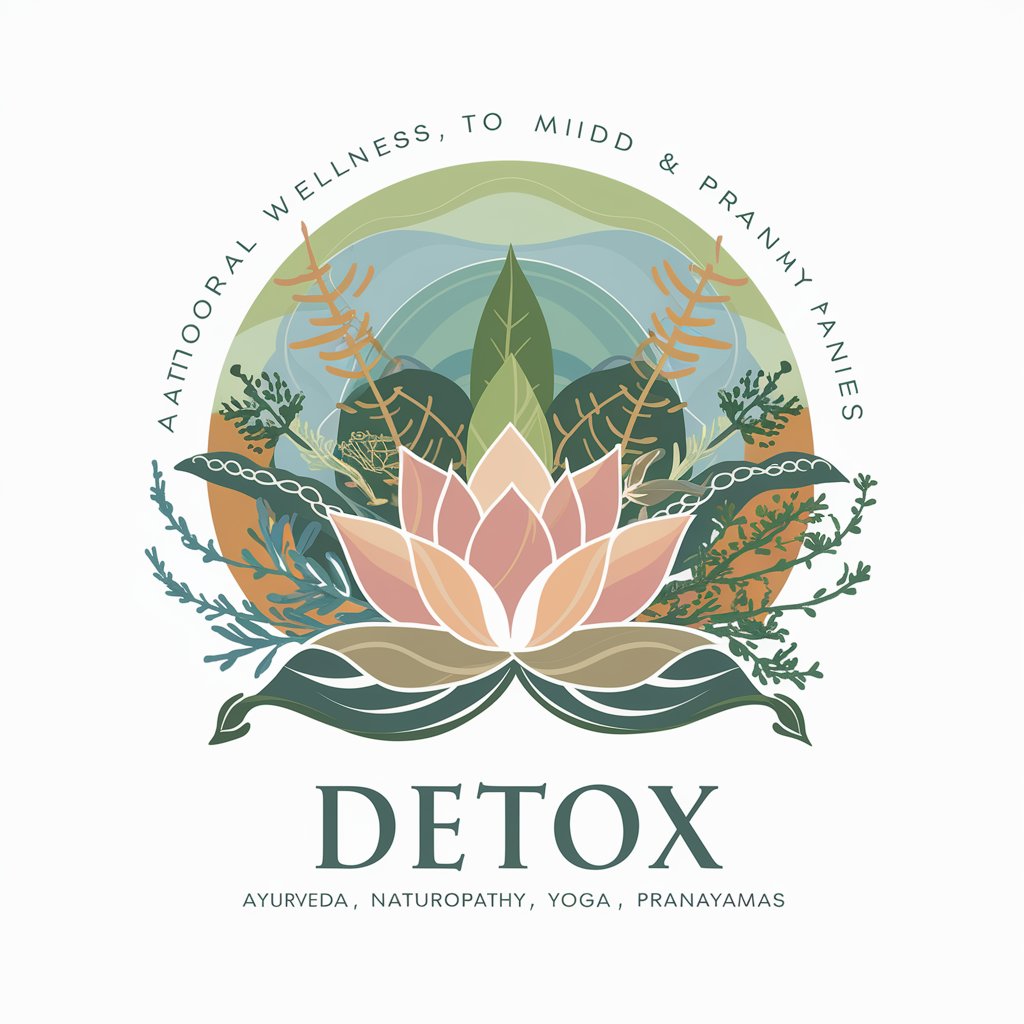
Tyr
Empowering Fair Play in D&D with AI

Plato
Unveil Societal Insights with AI-Powered Plato Analysis

Airtibo
Empowering Your Home Projects with AI

사주풀이
Unlock Your Destiny with AI
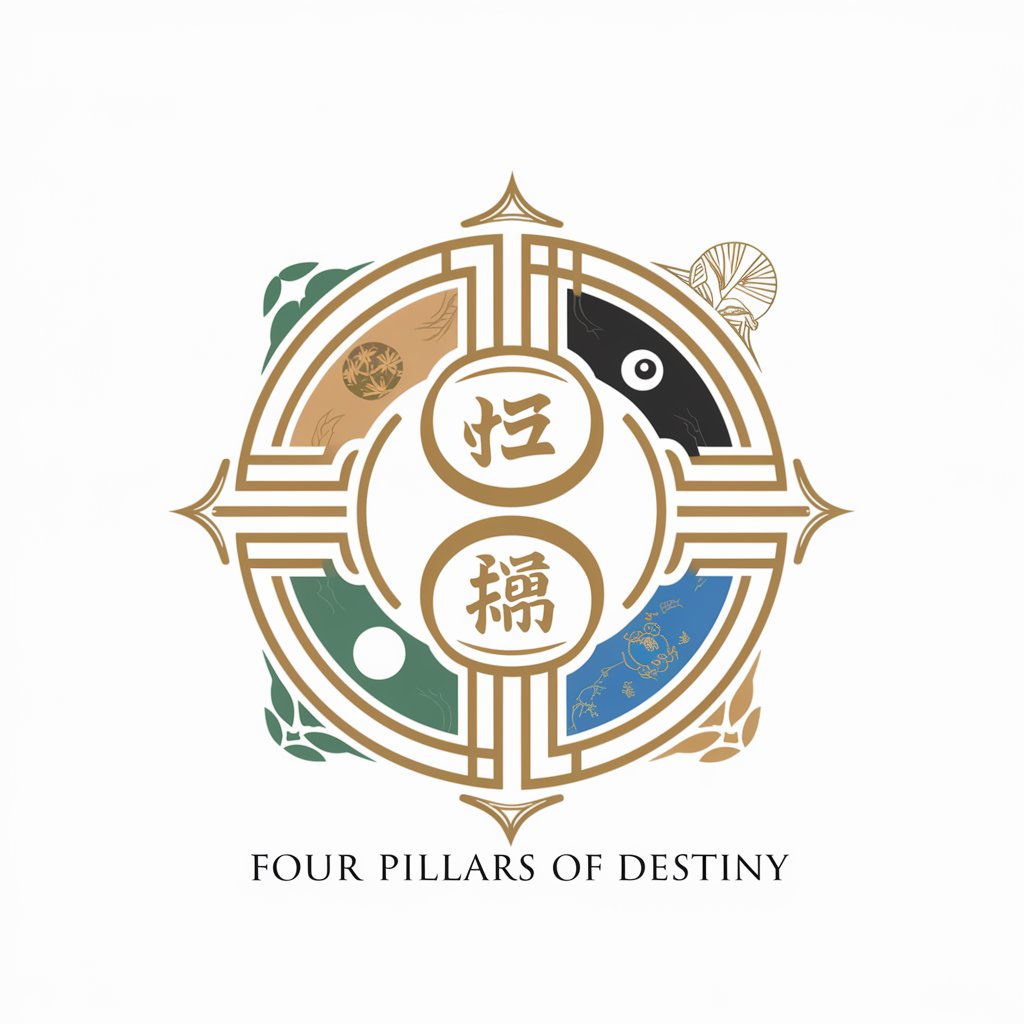
GPTBeacon
Streamlining API Development with AI

Memory
Securely store and retrieve your memories with AI

아트 생성기
Crafting Your Imagination with AI

Generator Seni
Craft Art with AI Precision

ロゴメーカー Q&A
What is ロゴメーカー?
ロゴメーカー is an AI-powered tool designed to create simple, neutral-style logos, primarily focusing on icon or graphic-based designs.
Can I include text in my logo?
Yes, although the default setting is to create logos without text, you have the option to include text in your logo design.
What kind of logos can I create with ロゴメーカー?
You can create Victoria-style mark logos, which are icon or graphic-based, similar to the Apple or Twitter logos.
Is there a cost to use ロゴメーカー?
You can start with a free trial on yeschat.ai without the need for ChatGPT Plus, making it accessible to try out.
How can I ensure the best results from ロゴメーカー?
Provide clear, detailed requirements and preferences for your logo design to ensure the generated logo aligns closely with your brand identity.