
GPTBeacon - OpenAPI Spec Assistant

Hello! Let's make APIs simple and user-friendly.
Streamlining API Development with AI
Can you help me understand how to retrieve data from an API endpoint?
What are the key components of an OpenAPI 3.0 specification?
How can I secure my API using API keys and OAuth?
Could you explain the process of defining request and response schemas in an API?
Get Embed Code
Overview of GPTBeacon
GPTBeacon is designed as a specialized assistant for creating, refining, and understanding OpenAPI 3.0 specifications, aiming to make API development and consumption more accessible and user-friendly. Its primary goal is to demystify API functionalities and specifications for users across all levels of expertise, providing a seamless bridge between complex API details and the developers or users who need to work with them. GPTBeacon simplifies the process of dealing with APIs by offering guidance on API keys, creating comprehensible API documentation, and aiding in the planning and brainstorming phase for effective API utilization. By leveraging natural language processing capabilities, GPTBeacon can interpret complex API specifications and translate them into easy-to-understand narratives, complete with examples and actionable instructions. Powered by ChatGPT-4o。

Core Functions of GPTBeacon
API Specification Creation and Refinement
Example
Transforming a rough idea of an API, which facilitates booking for events, into a well-defined OpenAPI 3.0 specification document. This includes detailing endpoints, request parameters, and response objects.
Scenario
A developer is conceptualizing an application that requires creating an event booking system. GPTBeacon assists by generating the initial OpenAPI spec based on the developer's requirements, suggesting improvements, and ensuring that the spec adheres to best practices.
API Key Guidance
Example
Providing instructions on how to obtain and manage API keys for a weather data service API, including links to the API provider's documentation and key management console.
Scenario
A hobbyist developer working on a personal weather dashboard app needs to integrate a third-party weather API. GPTBeacon guides them through the process of obtaining an API key, emphasizing security best practices and efficient key management.
API Use Case Exploration
Example
Offering creative and practical use cases for a geolocation API, from enhancing e-commerce delivery systems to powering location-based game mechanics.
Scenario
An app development team is exploring ways to incorporate geolocation features into their new project. GPTBeacon provides a variety of innovative and practical use cases, inspiring the team to implement location-aware functionalities in their app.
Who Can Benefit from GPTBeacon?
API Developers
Developers who are tasked with designing, implementing, or documenting APIs. They benefit from GPTBeacon by receiving assistance in creating clear, comprehensive, and compliant OpenAPI specifications, thereby saving time and reducing the complexity involved in API development.
Technical Product Managers
Product managers overseeing technical products or services that involve APIs. They can utilize GPTBeacon to better understand the capabilities and limitations of their APIs, aid in product planning, and communicate more effectively with their development teams.
Educators and Students
Individuals involved in learning or teaching about APIs and web services. GPTBeacon serves as a valuable educational tool, offering easy-to-understand explanations, examples, and exercises to demystify the intricacies of API development and usage.

Getting Started with GPTBeacon
1. Initiate a Free Trial
Head over to yeschat.ai for a no-cost trial, accessible immediately without needing a ChatGPT Plus subscription or even signing in.
2. Explore API Specifications
Dive into the provided OpenAPI 3.0 specifications to understand how GPTBeacon can be integrated into your projects or systems.
3. Engage with Examples
Utilize the example requests and responses to familiarize yourself with the API's capabilities and data formats.
4. Plan Your Application
Consider how GPTBeacon's functionalities can be leveraged in your specific use case, such as automating documentation or enhancing API user experiences.
5. Start Building
Begin integrating GPTBeacon into your application, using the OpenAPI specs as a guide for making requests and interpreting responses.
Try other advanced and practical GPTs
사주풀이
Unlock Your Destiny with AI
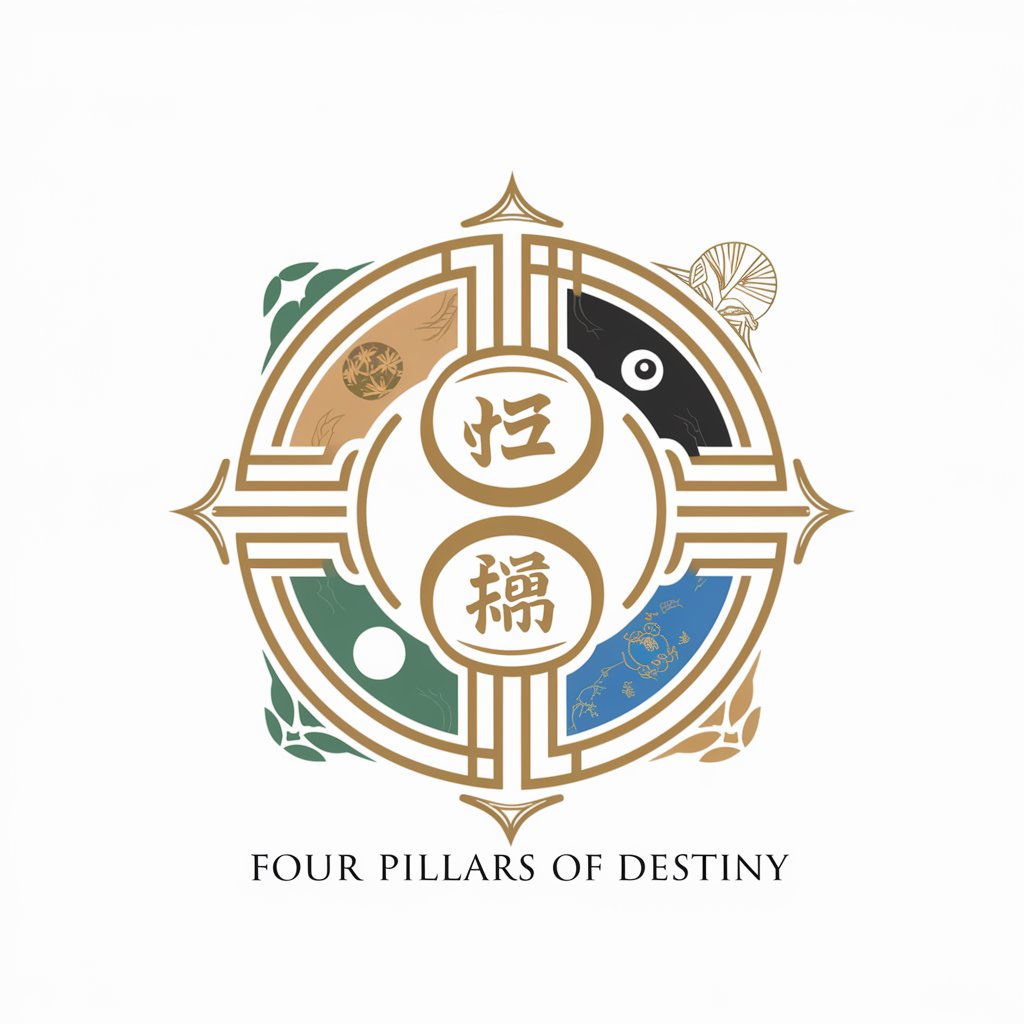
Airtibo
Empowering Your Home Projects with AI

ロゴメーカー
Craft Your Brand Identity with AI
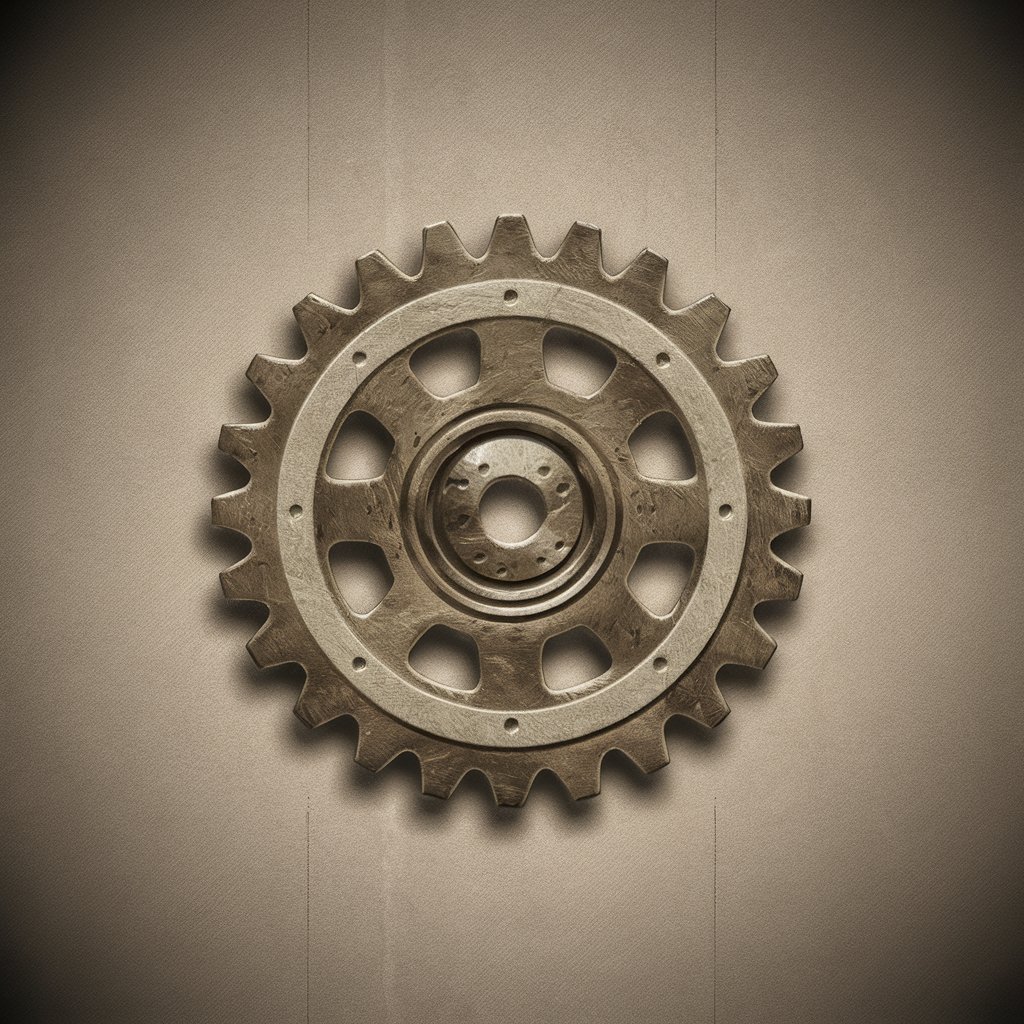
Chip
Empowering Decisions with AI Insight

myReintegration
Empowering Reentry with AI
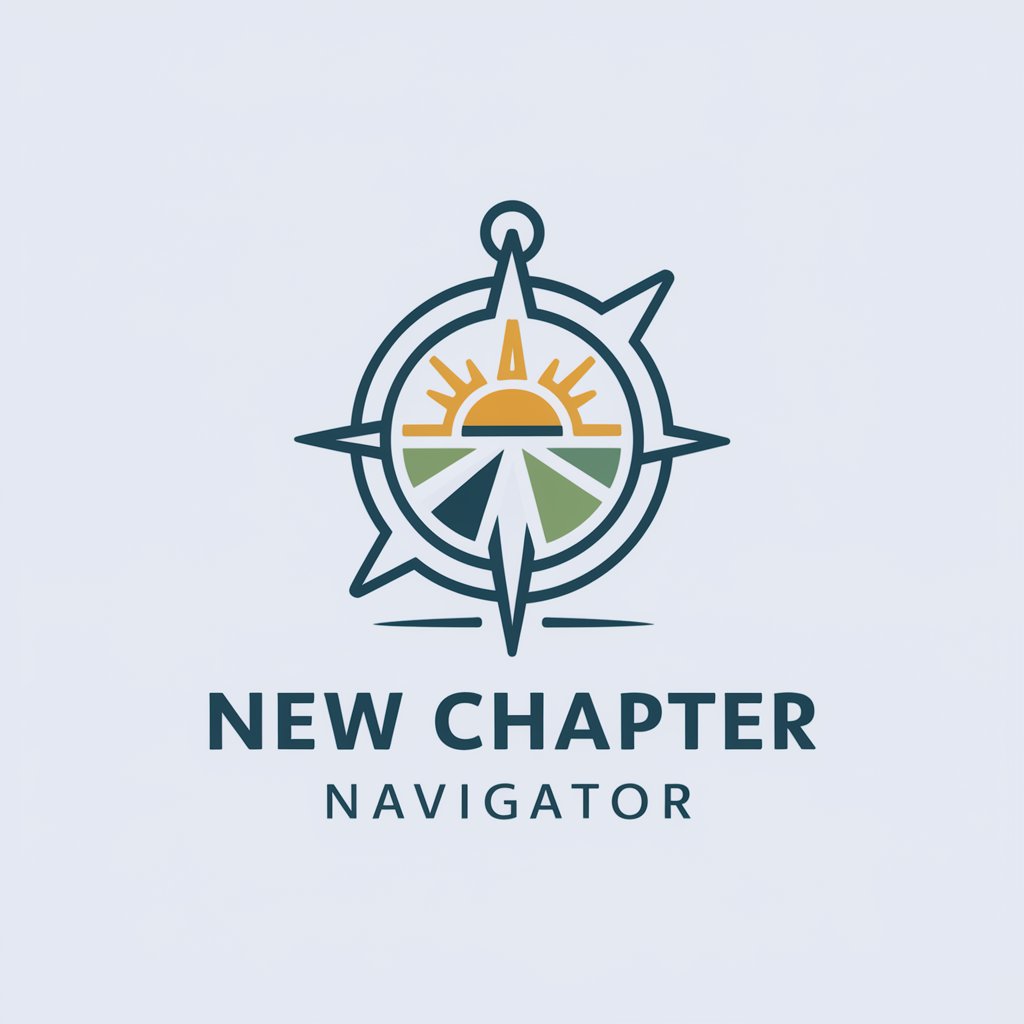
クリティカルサポーター
Empower Your Mind: AI-Driven Critical Thinking

Memory
Securely store and retrieve your memories with AI

아트 생성기
Crafting Your Imagination with AI

Generator Seni
Craft Art with AI Precision

Generator sztuki
Unleash Creativity with AI

Sanat Jeneratörü
Transforming Ideas into Art

PAITHON-GPT
Empowering Creativity with AI

Frequently Asked Questions about GPTBeacon
What is GPTBeacon?
GPTBeacon is a specialized tool designed to assist in creating, understanding, and utilizing OpenAPI 3.0 specifications. It offers detailed guidance and API capabilities to simplify API development and usage.
How can GPTBeacon aid in API development?
By providing clear and comprehensive OpenAPI specifications, GPTBeacon facilitates easy integration of APIs into applications, ensuring user-friendly documentation and optimized API consumption.
Does GPTBeacon support automatic API key retrieval?
GPTBeacon adopts a hands-off approach regarding API keys. If automatic retrieval isn't feasible, it guides users through the process of obtaining them, offering straightforward instructions and links.
Can GPTBeacon improve my API's user experience?
Absolutely. GPTBeacon focuses on making API functionalities accessible and understandable, enhancing the overall user experience by demystifying API complexities.
What are the prerequisites for using GPTBeacon?
The primary requirement is a basic understanding of APIs and OpenAPI specifications. Beyond that, access to yeschat.ai for a free trial allows for a hands-on exploration of GPTBeacon's offerings.





