
Generator sztuki - AI-powered Art Generator

Welcome to Generator Sztuki, where creativity meets AI.
Unleash Creativity with AI
Design a futuristic cityscape blending nature and technology...
Create a surreal landscape inspired by dreams and abstract forms...
Illustrate a vibrant, modern portrait in the style of pop art...
Generate a concept art piece for a fantasy world with mythical creatures...
Get Embed Code
Introduction to Generator sztuki
Generator sztuki is an advanced AI-based model designed to create visual art using complex algorithms and detailed user inputs. The purpose of this design is to generate a wide array of artistic outputs, from simple sketches to elaborate illustrations and even conceptual artwork. It offers flexibility by accommodating a variety of inputs, whether they are simple text descriptions, specific themes, or reference images for modification. The model can adapt to various art styles, from realistic to abstract, and can even emulate different historical art periods or renowned artistic movements. This versatility makes it useful in numerous scenarios, such as conceptual design for entertainment or personal artistic exploration. Powered by ChatGPT-4o。

Main Functions of Generator sztuki
Image Generation
Example
Creating a realistic landscape based on a text description.
Scenario
A designer providing a detailed description of a sunset scene with mountains and a lake, resulting in a generated image that aligns with the description.
Illustration Creation
Example
Generating detailed character designs for a graphic novel.
Scenario
An author providing a description of a character's appearance, attire, and personality, resulting in a visual representation that helps with the novel's illustration process.
Concept Design
Example
Creating conceptual art for a video game setting.
Scenario
A game developer offering a prompt for a futuristic cityscape, resulting in a unique and innovative design that can be used in the game's world-building process.
Ideal Users of Generator sztuki
Graphic Designers
Graphic designers can use Generator sztuki to quickly create custom visuals for clients, ranging from logos to complex illustrations. The ability to generate specific images based on detailed descriptions allows designers to speed up their workflow and explore various creative ideas.
Game Developers
Game developers benefit from Generator sztuki's capability to create concept art and environmental designs. The AI's ability to understand different styles and themes allows developers to visualize game elements and settings, facilitating the development process.
Hobbyists and Art Enthusiasts
Hobbyists and art enthusiasts can use Generator sztuki to explore their creativity without extensive technical skills. They can describe scenes or characters they envision and receive visual representations, which can inspire further artistic projects or serve as unique digital art.

How to Use Generator Sztuki
Access the Platform
Visit yeschat.ai to explore Generator Sztuki for free without any need for login or subscription to ChatGPT Plus.
Define Your Artistic Vision
Start by clearly defining your artistic goals or the visual concept you want to explore. Whether it's a detailed scene, an abstract composition, or a specific style imitation, having a clear vision will guide the creation process effectively.
Select a Style
Choose from a range of artistic styles available, such as realism, impressionism, or surrealism, to match or inspire your project. This selection will influence the visual characteristics of your generated artwork.
Input Your Description
Provide a detailed description or upload an image as a base for modification. The more detailed your description, the more accurately Generator Sztuki can meet your artistic needs.
Generate and Refine
Generate your artwork. You can refine it by tweaking the inputs based on the initial output to better match your vision. Iteration can significantly enhance the final piece.
Try other advanced and practical GPTs
Generator Seni
Craft Art with AI Precision

아트 생성기
Crafting Your Imagination with AI

Memory
Securely store and retrieve your memories with AI

GPTBeacon
Streamlining API Development with AI

사주풀이
Unlock Your Destiny with AI
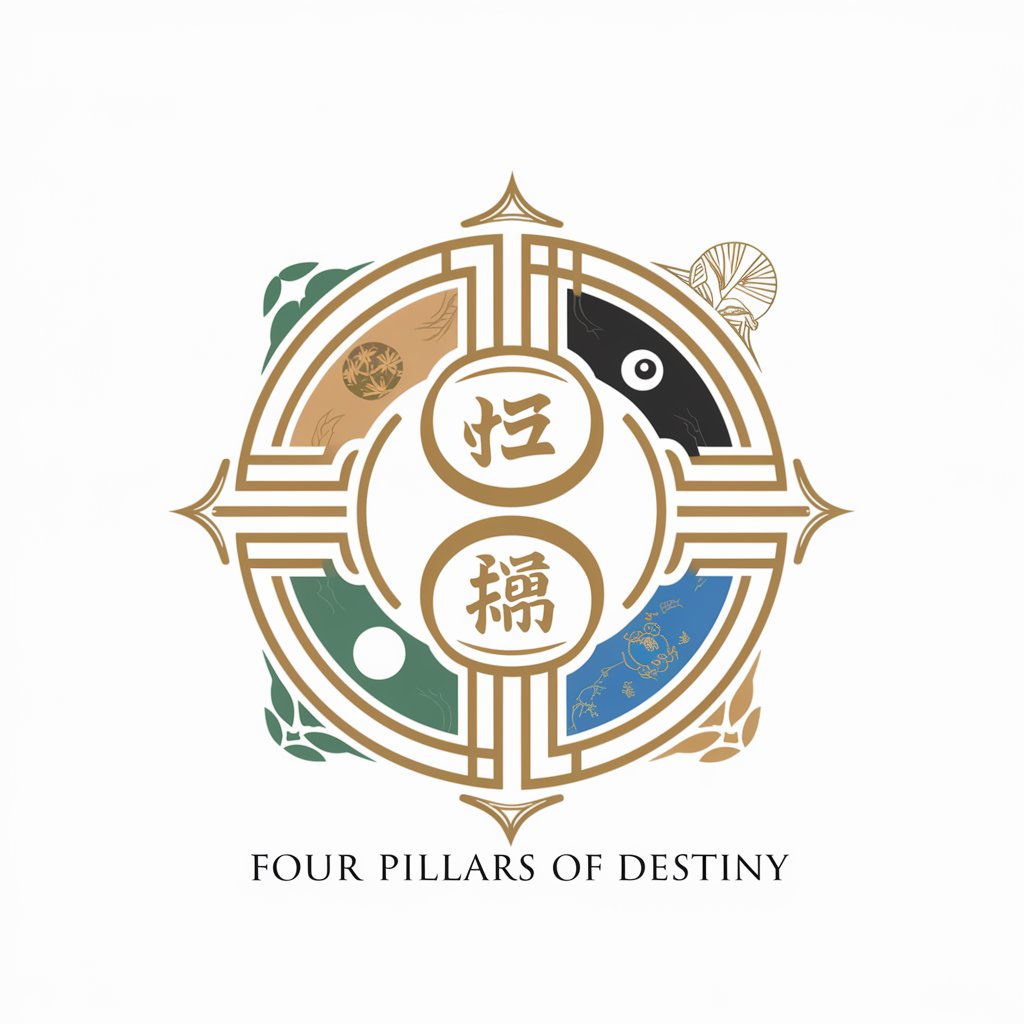
Airtibo
Empowering Your Home Projects with AI

Sanat Jeneratörü
Transforming Ideas into Art

PAITHON-GPT
Empowering Creativity with AI

Генератор логотипов
Craft Your Brand Identity with AI

Unreal Conversations
Craft Your Story, Live Your Adventure
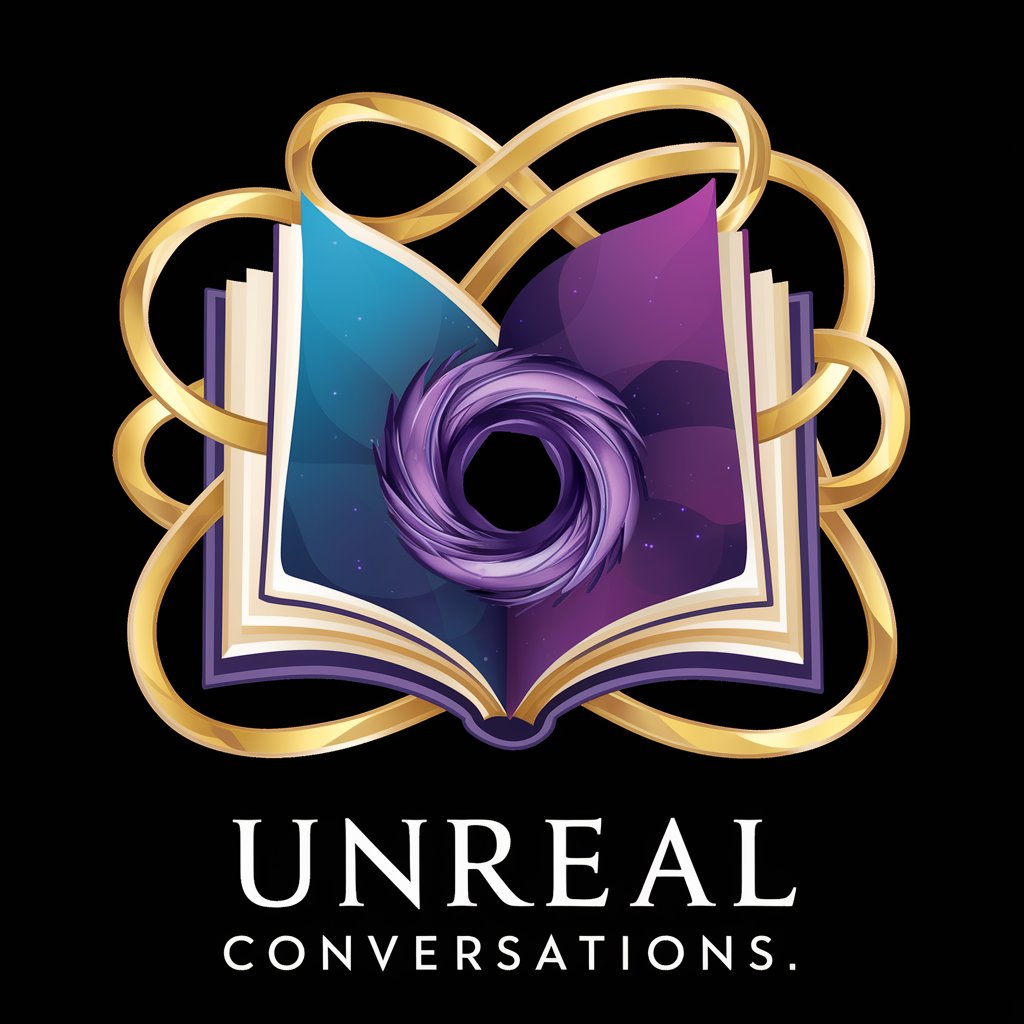
Vinci - Your Digital Campaigns Brainstorming Buddy
Empowering Creativity with AI-Powered Brainstorming

Logo Generator
Craft Your Brand's Identity with AI

Frequently Asked Questions About Generator Sztuki
What types of artwork can Generator Sztuki create?
Generator Sztuki can produce a wide range of artworks, including digital paintings, graphic designs, concept art, and illustrations. It can emulate various artistic styles from historical eras or modern digital techniques.
Can I use Generator Sztuki for commercial projects?
Yes, artworks created with Generator Sztuki can be used for commercial projects. However, it's important to ensure that the specific content and style do not infringe on existing copyrights.
What file formats does Generator Sztuki support for output?
The tool typically outputs in popular image formats such as JPEG, PNG, and SVG, which are suitable for digital use and print media.
How can I mimic a specific artist's style using Generator Sztuki?
To mimic a specific style, provide a detailed description of the style or upload examples of that artist's work. The AI analyzes these inputs to generate artwork that reflects the desired artistic nuances.
What are the system requirements to use Generator Sztuki?
Generator Sztuki is accessible through web browsers on most devices, including PCs, tablets, and smartphones. There is no need for powerful hardware as the processing is done server-side.





