Logo Generator - AI-Powered Logo Creation

Welcome! Let's create an amazing logo together!
Craft Your Brand's Identity with AI
Design a logo that embodies simplicity and clarity for a modern brand.
Create a visually appealing and recognizable logo with a friendly, collaborative tone.
Generate a unique and attractive logo that adheres to the principles of good design.
Develop a clear and effective logo that allows users to experiment with different design elements.
Get Embed Code
Overview of Logo Generator
Logo Generator is a tool designed to create unique and appealing logos by understanding the needs and ideas of the user. It translates the user's vision into visual designs, ensuring the logos are clear, recognizable, and visually attractive. By avoiding complex or misleading designs, Logo Generator adheres to the principles of good design. For example, if a user wants a logo for their new coffee shop, they can specify elements like the name, color preferences, and style (e.g., vintage or modern), and the tool would generate a logo that aligns with these specifications. It asks for clarifying details if necessary, ensuring the outcome meets the user’s expectations. Powered by ChatGPT-4o。

Core Functions of Logo Generator
Custom Design Creation
Example
Creating a logo for 'Bean Brew Café' with a rustic theme
Scenario
A user starts a café and needs a logo. They describe their vision of a rustic, earthy logo with a coffee bean symbol. Logo Generator uses this information to create a design that fits these requirements.
Feedback Integration
Example
Modifying the 'Bean Brew Café' logo to include a coffee cup
Scenario
After seeing the initial design, the user wants to add a coffee cup to the logo. Logo Generator integrates this feedback, adjusting the design to include the new element.
Template Utilization
Example
Selecting a template for a tech startup logo
Scenario
A user creating a logo for a tech startup can choose from a variety of templates designed for the tech industry, then customize it to fit their brand identity.
Target User Groups for Logo Generator
Small Business Owners
Individuals starting or running small businesses benefit from using Logo Generator to create cost-effective, professional logos without needing graphic design skills.
Marketing Professionals
Marketing experts use Logo Generator to quickly produce logos for various campaigns or brands, helping them to efficiently test different visual identities in the market.
Graphic Designers
Designers leverage Logo Generator to generate initial ideas or concepts quickly, which can then be refined into final designs, saving time in the creative process.

How to Use Logo Generator
Begin Free Trial
Start by visiting yeschat.ai for a no-cost trial, accessible without the need for a login or subscribing to ChatGPT Plus.
Define Your Brand
Enter details about your brand, including name, industry, and any specific symbols or colors you want to include in your logo, to ensure it aligns with your brand identity.
Choose Design Preferences
Select from various design styles, fonts, and icons provided by Logo Generator to narrow down your preferences and guide the design process.
Review Generated Logos
Examine the range of logo designs generated by the tool. You can modify and tweak the designs to better suit your brand's aesthetics.
Finalize and Download
Once you're satisfied with the design, finalize your logo. You can then download the high-resolution files for your marketing materials.
Try other advanced and practical GPTs
Vinci - Your Digital Campaigns Brainstorming Buddy
Empowering Creativity with AI-Powered Brainstorming

Unreal Conversations
Craft Your Story, Live Your Adventure
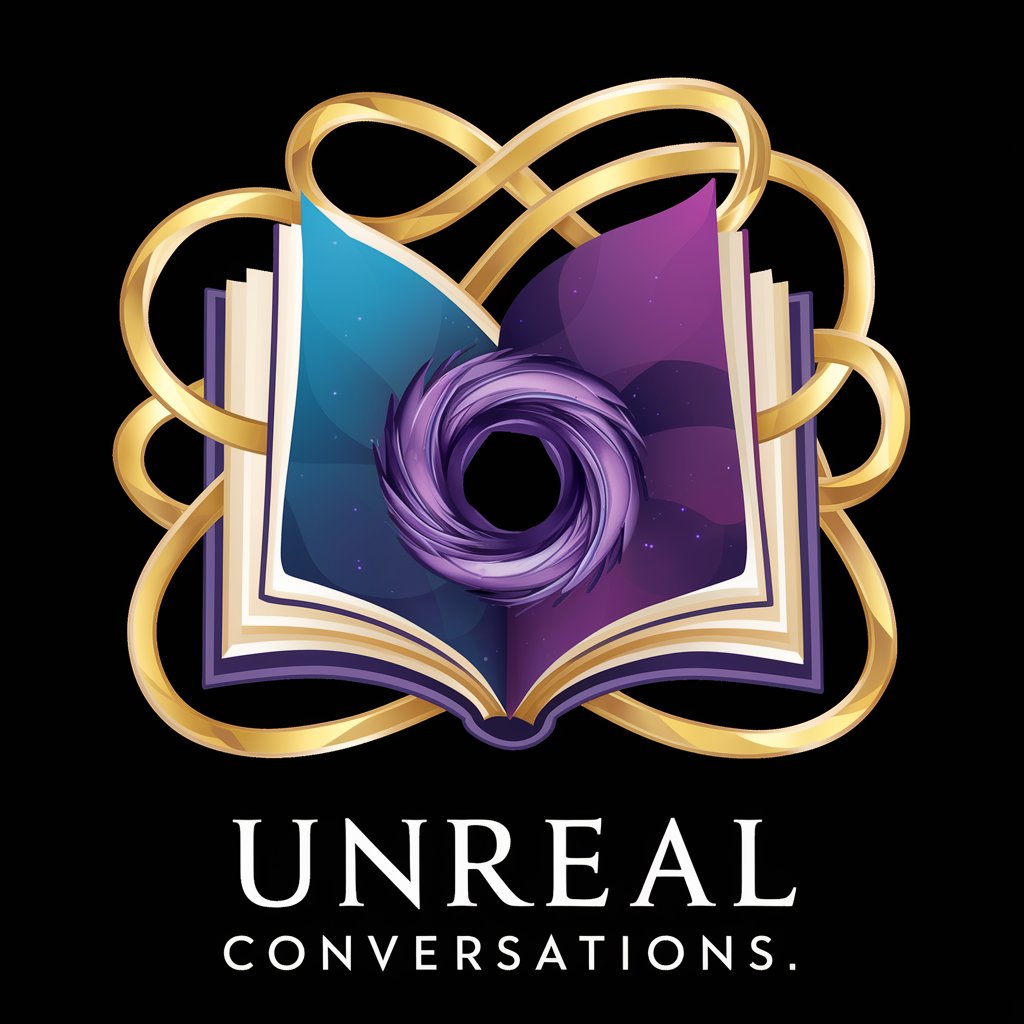
Генератор логотипов
Craft Your Brand Identity with AI

PAITHON-GPT
Empowering Creativity with AI

Sanat Jeneratörü
Transforming Ideas into Art

Generator sztuki
Unleash Creativity with AI

Guitar Mind
Empower your guitar journey with AI

Karl Marx
Deciphering Society Through Marx

Nutritionistul - Viață Sănătoasă
Empower your wellness journey with AI.

Drum Mind
Elevate Your Drumming with AI

Jeremy Bentham
Powering Ethical Insights with AI
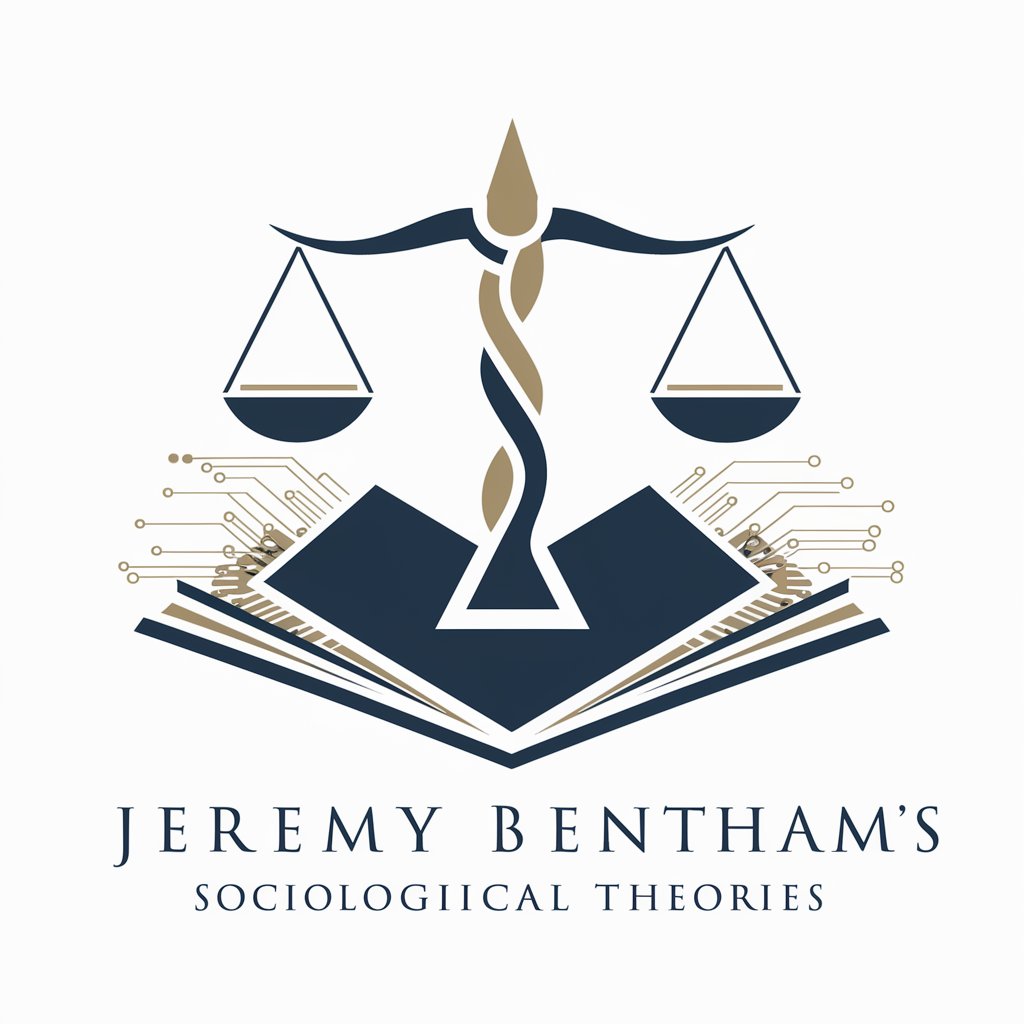
Data Master
Empowering database management with AI

Frequently Asked Questions about Logo Generator
Can I customize the logo designs generated by Logo Generator?
Absolutely. Logo Generator allows for extensive customization of the generated logos, including changes to the color scheme, font style, and graphical elements, ensuring that the final design perfectly represents your brand.
Is it possible to use Logo Generator for various industries?
Yes, Logo Generator is versatile and suitable for a wide range of industries. Whether you're in tech, hospitality, education, or any other sector, the tool can create a logo that resonates with your industry's unique characteristics.
What file formats are available for downloading the final logo?
The final logo can be downloaded in multiple file formats, including PNG, JPEG, and SVG, catering to different use cases like web, print, and scalability without loss of quality.
How does Logo Generator ensure the uniqueness of each logo design?
Logo Generator employs advanced AI algorithms that consider your brand's specific inputs and preferences to create unique logo designs, ensuring that each logo is tailored to represent your brand distinctively.
Is there a limit to how many logo designs I can generate?
No, there's no limit. You can generate and experiment with an unlimited number of logo designs until you find the perfect one for your brand, providing a wide array of options to choose from.
