Memory - Personal Memory Assistant

Hello! I'm Memory, your digital assistant for managing conversations.
Securely store and retrieve your memories with AI
Tell me about a time when...
Can you help me recall...
What do you remember about...
Save the following information...
Get Embed Code
Introduction to Memory
Memory is a digital assistant designed to enhance the management and retrieval of key conversation details, acting as a sophisticated tool for storing, accessing, and managing information exchanged during interactions. Its primary purpose is to serve as a secure, user-friendly platform for users to store critical details they wish to recall later, ranging from personal anecdotes to professional data. For instance, if a user discusses a complex project with various tasks and deadlines, Memory can store all relevant details, ensuring that the user can retrieve this information accurately and efficiently when needed. Powered by ChatGPT-4o。

Main Functions of Memory
Creating a Code
Example
A user named Alex needs to secure a conversation about investment opportunities. Alex provides their name and email to generate a unique code, which is sent to their email for future access.
Scenario
This function is crucial for initiating Memory's service, ensuring that only authorized users can access stored information.
Validating the Code
Example
Upon receiving the code, Alex enters it along with their email to authenticate and gain access to their stored conversations.
Scenario
This step confirms the user's identity and secures the access to their stored memories, preventing unauthorized access.
Retrieving Saved Memory
Example
Alex, needing to revisit the investment conversation details, uses their validated code to access the stored information, efficiently retrieving the necessary details for review.
Scenario
Allows users to access previously stored information, facilitating easy retrieval of critical data when needed.
Saving New Information
Example
After a meeting discussing new investment strategies, Alex decides to store the detailed conversation using Memory. They provide the conversation details along with their code, ensuring this new information is securely saved.
Scenario
Enables users to add new details to their digital memory bank, ensuring that recent conversations are also securely stored and accessible.
Ending the Session or Removing Memory
Example
When Alex decides to no longer keep the conversation on investment opportunities, they use their code to either end the session or permanently remove the stored information, maintaining control over their data.
Scenario
Provides users with the ability to end their session securely or remove stored data, ensuring their privacy and control over their information.
Ideal Users of Memory Services
Professionals
Individuals in fields that require managing a large amount of information, such as project management, law, or healthcare. Memory helps them keep track of critical data, meeting notes, and deadlines, enhancing productivity and accuracy.
Students and Researchers
Those engaged in academic or research activities who need to organize their findings, references, and ideas. Memory allows them to efficiently store and retrieve information relevant to their studies or research projects.
Creative Professionals
Writers, designers, and artists can use Memory to save inspiration, sketches, and project ideas. It serves as a digital archive for their creative processes, helping them to revisit and develop their ideas over time.
Personal Use
Individuals looking to keep track of personal information, such as travel plans, family events, or personal goals. Memory offers a private and secure way to manage important life details.

How to Utilize Memory
Start Your Journey
Begin by accessing yeschat.ai to engage with Memory for a complimentary trial, bypassing the necessity for login or ChatGPT Plus subscription.
Generate a Unique Code
Provide your name and email to receive a unique code, enabling secure and personalized interaction with Memory.
Authenticate Your Code
Enter the received code to authenticate your session, ensuring a secure and exclusive access to your saved memories.
Interact and Save
Communicate your queries or information you wish to store. Use the 'Save Memory' function to securely store important details or conversations.
Retrieve or Modify
Access previously saved memories anytime. You can also add new information or delete existing memories for efficient management.
Try other advanced and practical GPTs
GPTBeacon
Streamlining API Development with AI

사주풀이
Unlock Your Destiny with AI
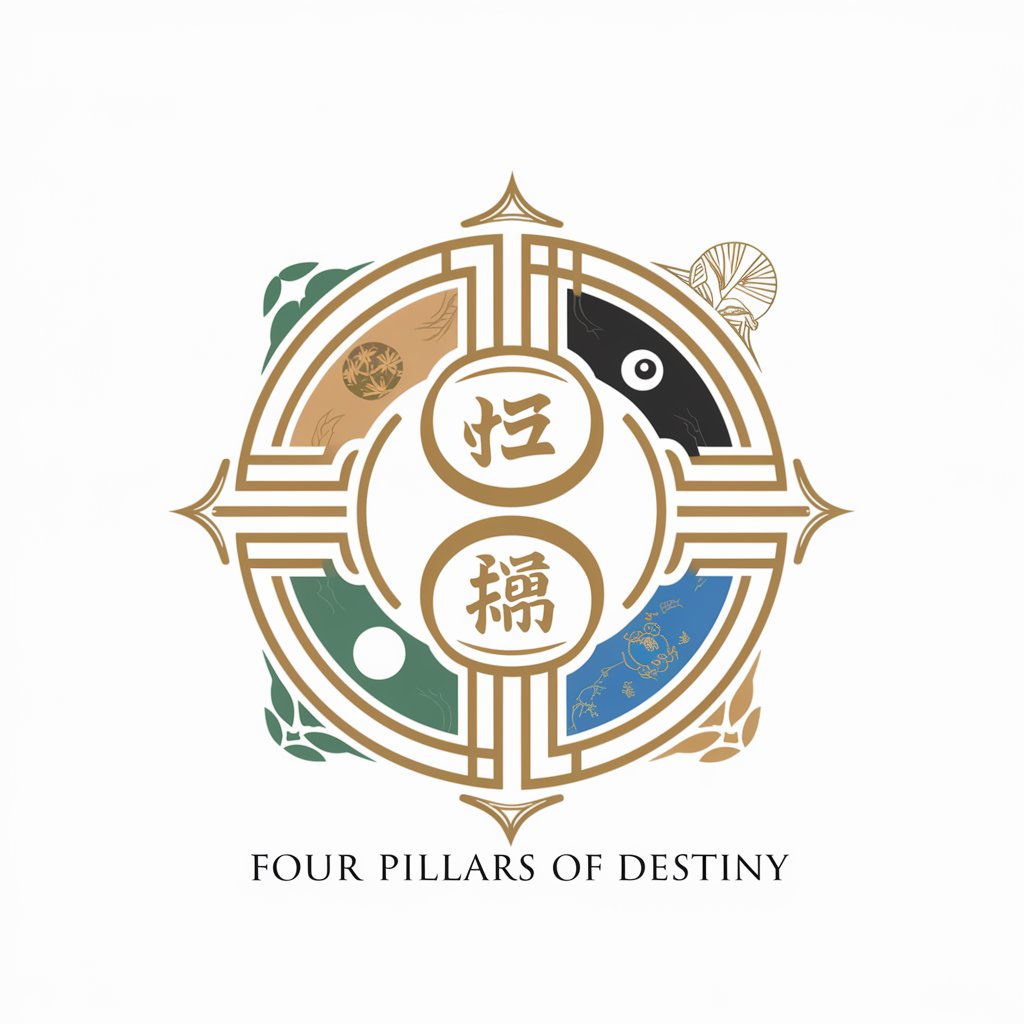
Airtibo
Empowering Your Home Projects with AI

ロゴメーカー
Craft Your Brand Identity with AI
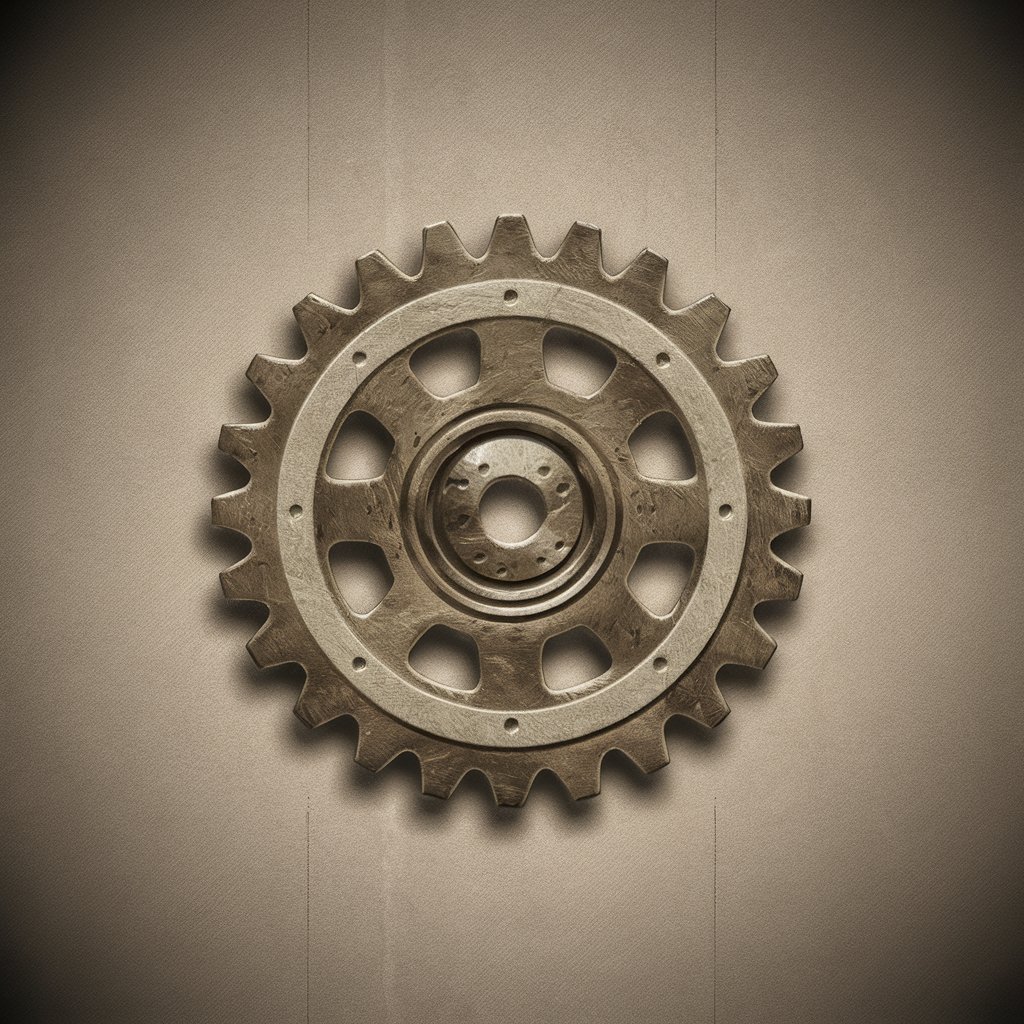
Chip
Empowering Decisions with AI Insight

myReintegration
Empowering Reentry with AI
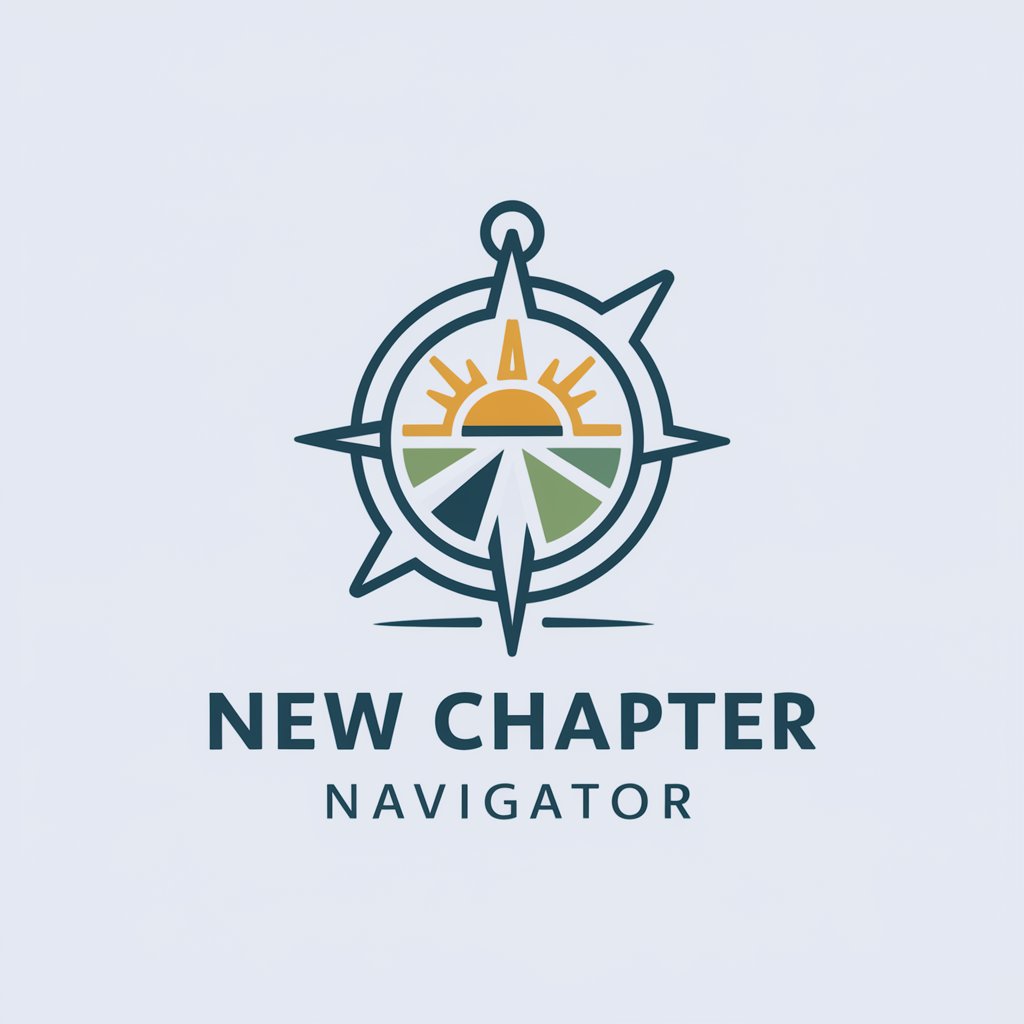
아트 생성기
Crafting Your Imagination with AI

Generator Seni
Craft Art with AI Precision

Generator sztuki
Unleash Creativity with AI

Sanat Jeneratörü
Transforming Ideas into Art

PAITHON-GPT
Empowering Creativity with AI

Генератор логотипов
Craft Your Brand Identity with AI

Frequently Asked Questions about Memory
What makes Memory unique from other digital assistants?
Memory stands out by offering personalized and secure memory management, allowing users to save, retrieve, and manage their conversational data with a unique code, without the need for continuous login.
Can I use Memory for academic purposes?
Absolutely. Memory is an excellent tool for academic research, enabling students and researchers to store notes, bibliographic references, and insights securely for future retrieval.
How secure is my data with Memory?
Data security is a priority for Memory. Your conversations and saved data are secured with unique access codes, ensuring that only you can access your stored information.
Is there a limit to how much I can save with Memory?
While Memory can store a vast amount of data, extremely large submissions may require segmentation. This ensures efficient management and retrieval of your memories.
Can I share my Memory data with others?
Currently, Memory's design focuses on individual use and privacy. Sharing capabilities are limited to ensure your data remains personal and secure.
