
Logo Designer - Tailored Logo Creation

Welcome! Let's design your perfect logo together.
Craft Your Brand Identity with AI
Create a logo for a cutting-edge virtual assistant service...
Design a modern, minimalist logo that represents creativity and innovation...
Generate a professional logo using blue and white, emphasizing trust and clarity...
Conceptualize a sleek, intelligent logo for a logo creation assistant...
Get Embed Code
Introduction to Logo Designer
Logo Designer is a specialized GPT tool designed to assist users in conceptualizing and generating logos tailored to their specific needs and business vision. It operates by engaging with users through a series of targeted questions to understand their preferences regarding color schemes, dimensions (opting between 3D or flat designs), style (ranging from minimalist to modern), and thematic elements that should be incorporated into the logo. This process ensures that the final logo aligns perfectly with the user's business identity and market positioning. For instance, a user looking to create a logo for a new eco-friendly product line would be guided through selecting natural color schemes, symbols associated with sustainability, and a modern yet minimalist style that conveys the brand's commitment to the environment. The tool's ability to generate logo images based on these specified criteria allows users to visualize and refine their brand's visual representation effectively. Powered by ChatGPT-4o。

Main Functions of Logo Designer
Tailored Logo Creation
Example
Generating a logo for an eco-friendly clothing brand with a preference for green and earth tones, incorporating elements like leaves or recycled symbols, and a minimalist design.
Scenario
A startup aims to position itself in the sustainable fashion industry and needs a logo that communicates its commitment to the environment effectively to its target audience.
Color Scheme and Style Selection
Example
Assisting a tech company in choosing a color scheme that reflects innovation (e.g., metallic silver and electric blue) and a style that is futuristic and minimalist.
Scenario
A tech company launching a new line of innovative consumer electronics wants a logo that captures the cutting-edge nature of its products and appeals to tech-savvy consumers.
Dimensional and Thematic Elements Integration
Example
Creating a 3D logo for a gaming company that incorporates fantasy elements, vibrant colors, and dynamic typography to attract gamers.
Scenario
A gaming company wants to establish a strong brand identity in the competitive gaming market with a logo that stands out through its use of thematic elements and dimensional design.
Ideal Users of Logo Designer Services
Startups and Small Businesses
These entities often have limited resources for branding and marketing. Logo Designer provides a cost-effective solution for creating a professional and visually appealing logo that aligns with their brand identity and goals, essential for building brand recognition and establishing a competitive edge in the market.
Designers and Creative Agencies
Professional designers and agencies can use Logo Designer as a brainstorming tool to quickly generate logo concepts and ideas for their clients. This helps streamline the creative process, allowing for more efficient client presentations and revisions.
Marketing Professionals
Marketing professionals can leverage Logo Designer to test different logo designs and gather feedback on how well they resonate with the target market. This aids in refining marketing strategies and ensuring that the visual branding aligns with the overall marketing goals.

How to Use Logo Designer
Start Your Journey
Initiate your logo design journey by accessing yeschat.ai for a complimentary trial, bypassing the necessity for login credentials or a ChatGPT Plus subscription.
Define Your Vision
Articulate your logo requirements by specifying preferences such as color schemes, dimensions (3D or flat), and style (minimalist, modern, etc.), to guide the creation process.
Explore Inspirations
Browse through a curated selection of pre-existing logos to gather inspiration and better understand your aesthetic preferences and design expectations.
Customize and Generate
Utilize the interactive interface to customize your logo parameters further. Then, let Logo Designer generate a tailored logo that aligns with your specified criteria.
Review and Refine
Evaluate the generated logos, and feel free to refine your criteria for additional iterations, ensuring the final design perfectly encapsulates your brand's essence.
Try other advanced and practical GPTs
GptOracle | The Sauna Design / Builder Expert
Crafting Your Personal Wellness Retreat

Elevate Your Beauty Career
AI-powered Beauty Career Development

Ridikulis
Unleash Creativity with AI-Powered Ridiculousness
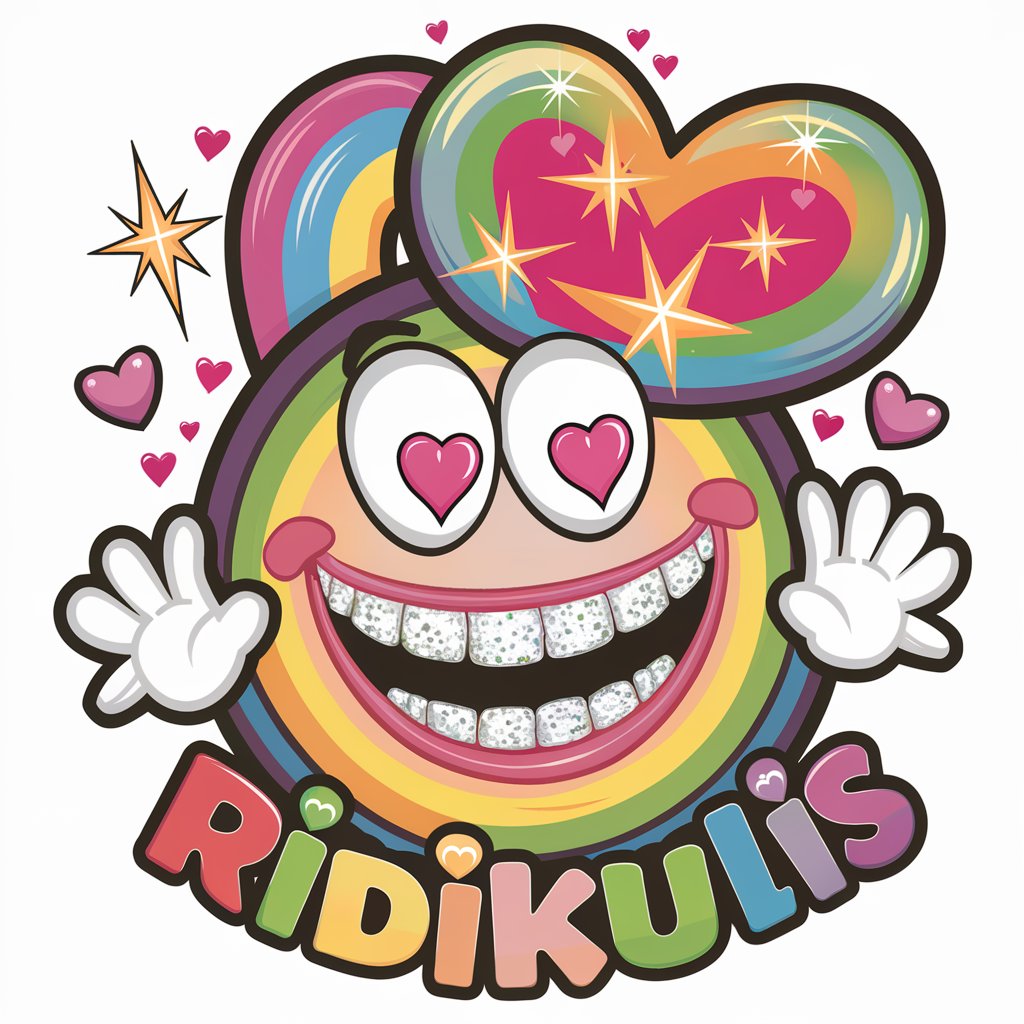
Finance Friend
Empowering your financial decisions with AI.

Finance Sage
Demystifying finance with AI-powered insights.

Finance Advisor
Empowering Your Financial Journey with AI

Logo Crafter
Craft Your Brand's Future

Logo Hunter
Crafting Your Brand's Identity with AI

LOGO MASTER
Empowering Your Brand Identity

Logo Crafter
Craft Your Brand Identity with AI

GptOracle | The Home Gym Design / Setup Expert
Empowering Fitness, Enhancing Spaces

GptOracle | Feng Shui and Energy Flow Consultant
Harmonize Your Space with AI
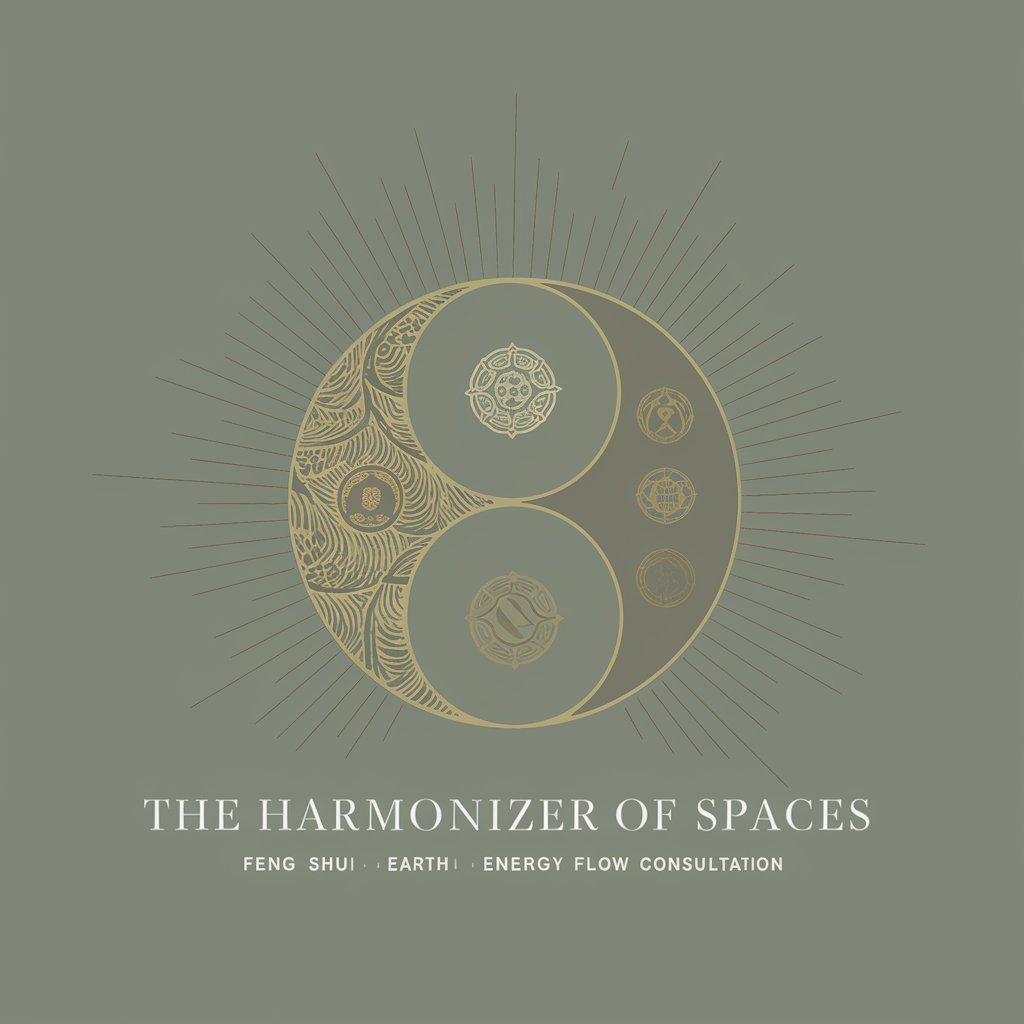
Frequently Asked Questions About Logo Designer
Can Logo Designer accommodate specific color schemes?
Absolutely, Logo Designer is equipped to handle specific color preferences. Users can specify their desired color schemes during the design briefing stage to ensure the final logo aligns with their brand identity.
Is it possible to generate logos for various industries using Logo Designer?
Yes, Logo Designer is versatile and can generate logos tailored to a wide range of industries. By providing detailed information about your business and industry, the tool can create a logo that resonates with your target audience.
How does Logo Designer handle revisions or adjustments to generated logos?
Users can refine their criteria and request adjustments to the generated logos. Logo Designer allows for iterative refinement, ensuring the final design meets your satisfaction.
Can I use the logos created by Logo Designer for commercial purposes?
Yes, logos created with Logo Designer are intended for full commercial use. Users retain ownership of the final designs and are free to trademark and use them as part of their brand identity.
Does Logo Designer offer templates for those who need inspiration?
Indeed, Logo Designer provides access to a library of pre-existing logo templates. These templates serve as a source of inspiration and a starting point for users to explore various design directions.





