Logo Crafter - AI-Powered Logo Creation

Welcome to Logo Crafter, your AI-driven logo creation solution.
Craft Your Brand's Future
Design a modern logo for a tech company that creates AI-generated logos.
Create a minimalist logo for a business specializing in innovative logo design.
Craft a professional and elegant logo for a company focused on AI-driven creativity.
Generate a sleek and sophisticated logo for an AI logo crafting service.
Get Embed Code
Understanding Logo Crafter
Logo Crafter is a specialized tool designed to assist in the creative process of logo design, leveraging the power of DALL-E to generate unique and visually appealing logos. It operates through a structured, interactive process that focuses on precision and variety, ensuring that the logos it creates are tailored to the specific needs and preferences of its users. This involves a step-by-step consultation where users specify their company name, industry, preferred logo style, color scheme, and any symbols they wish to include. An example scenario could be a new café looking to establish its brand identity with a logo that embodies warmth, friendliness, and the unique flavor of its offerings. Logo Crafter would guide the café owner through selecting a warm color scheme, a minimalist yet inviting style, and symbols like coffee cups or beans to craft logos that perfectly represent the café's essence. Powered by ChatGPT-4o。

Core Functions of Logo Crafter
Personalized Logo Creation
Example
Creating a logo for 'Bean There Café' with a rustic theme.
Scenario
A café owner wishes to create a logo that reflects a cozy, rustic atmosphere. Logo Crafter would ask for details like the café's name, the rustic theme, a preference for earthy colors, and the incorporation of symbols like a coffee mug or wheat. The process results in generating logos that visually encapsulate the café's charm and warmth.
Industry-specific Logo Design
Example
Designing a tech startup logo with a futuristic theme.
Scenario
A tech startup focused on AI seeks a logo that communicates innovation and futurism. Logo Crafter assists by prompting for the company's name, suggesting a modern or minimalist style, recommending cool or neon colors, and including symbols like circuits or a brain. The service then produces logos that visually signify the startup's cutting-edge technology focus.
Guided Selection Process
Example
Choosing a color scheme for a boutique's logo.
Scenario
A boutique owner unsure about the color scheme for their logo receives guidance from Logo Crafter. The tool suggests exploring pastel colors to evoke elegance and softness, fitting the boutique's luxurious and fashionable image. Through this guided process, the owner selects a color scheme that aligns with the boutique's identity.
Who Benefits Most from Logo Crafter?
Small Business Owners
Entrepreneurs and small business owners stand to benefit significantly from Logo Crafter's services, particularly those without a large budget for branding. Logo Crafter offers a cost-effective solution for creating professional and tailored logos, enabling these businesses to establish a strong brand identity from the outset.
Design Novices
Individuals with limited design experience or knowledge who need a logo for personal projects, startups, or small enterprises can utilize Logo Crafter. It simplifies the design process, making it accessible and manageable, ensuring users without a background in design can still obtain high-quality, meaningful logos.
Marketing Professionals
Marketing professionals working on branding or rebranding projects can use Logo Crafter to quickly generate a range of logo options for their clients. This tool helps in presenting various concepts and iterating on them based on client feedback, streamlining the logo design process in a collaborative, client-focused manner.

How to Use Logo Crafter
Initiate Your Project
Start by visiting yeschat.ai for a free trial, accessible without needing to login or have ChatGPT Plus.
Provide Company Details
Enter your company name and, if applicable, your slogan. Ensure accuracy in spelling to reflect your brand's identity correctly.
Select Your Industry
Choose your industry from the provided list to tailor the theme of your logo accordingly, ensuring relevance and appeal to your target audience.
Choose a Logo Style
Decide on a logo style from options such as minimalist, bold, or vintage. This helps in guiding the aesthetic direction of your logo design.
Finalize Color Scheme and Symbols
Select a color scheme and, if desired, specific symbols or motifs that should be included in your logo, finalizing your customization options.
Try other advanced and practical GPTs
Logo Designer
Craft Your Brand Identity with AI

GptOracle | The Sauna Design / Builder Expert
Crafting Your Personal Wellness Retreat

Elevate Your Beauty Career
AI-powered Beauty Career Development

Ridikulis
Unleash Creativity with AI-Powered Ridiculousness
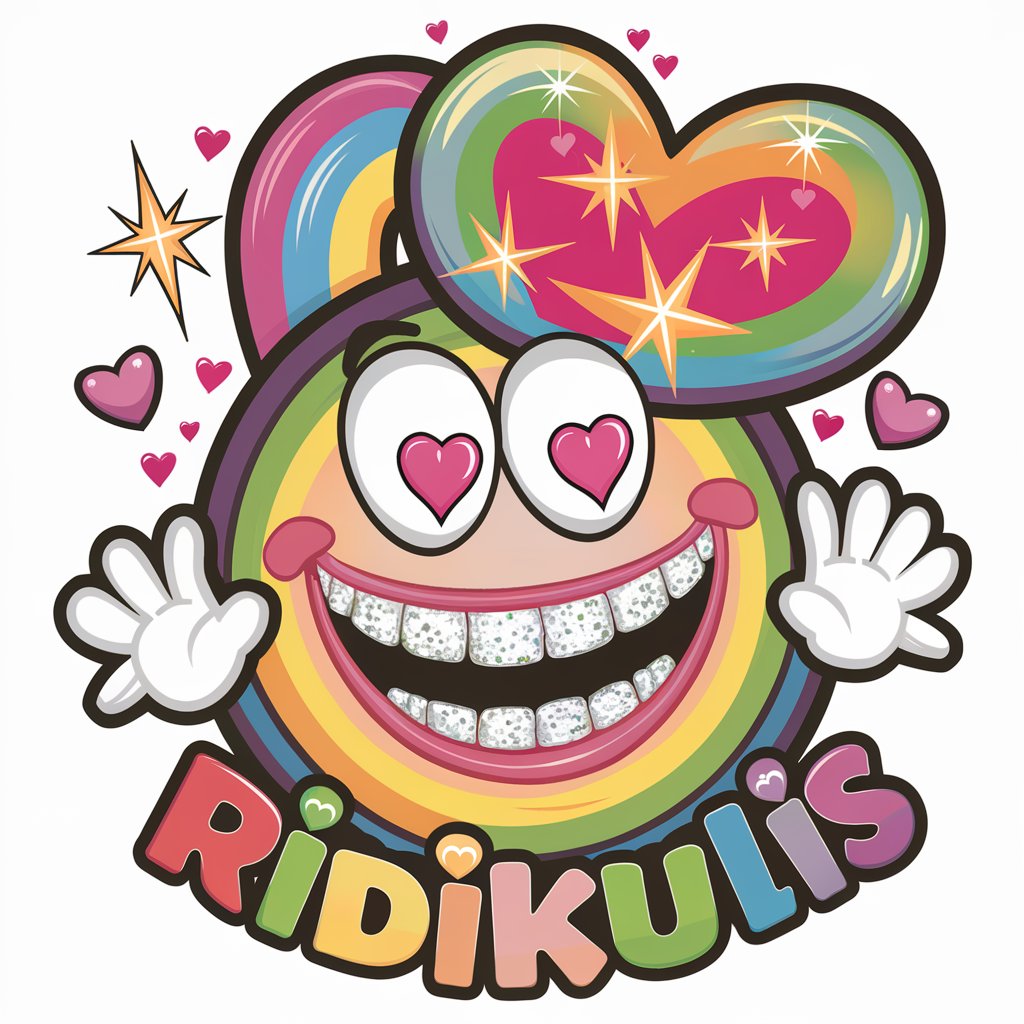
Finance Friend
Empowering your financial decisions with AI.

Finance Sage
Demystifying finance with AI-powered insights.

Logo Hunter
Crafting Your Brand's Identity with AI

LOGO MASTER
Empowering Your Brand Identity

Logo Crafter
Craft Your Brand Identity with AI

GptOracle | The Home Gym Design / Setup Expert
Empowering Fitness, Enhancing Spaces

GptOracle | Feng Shui and Energy Flow Consultant
Harmonize Your Space with AI
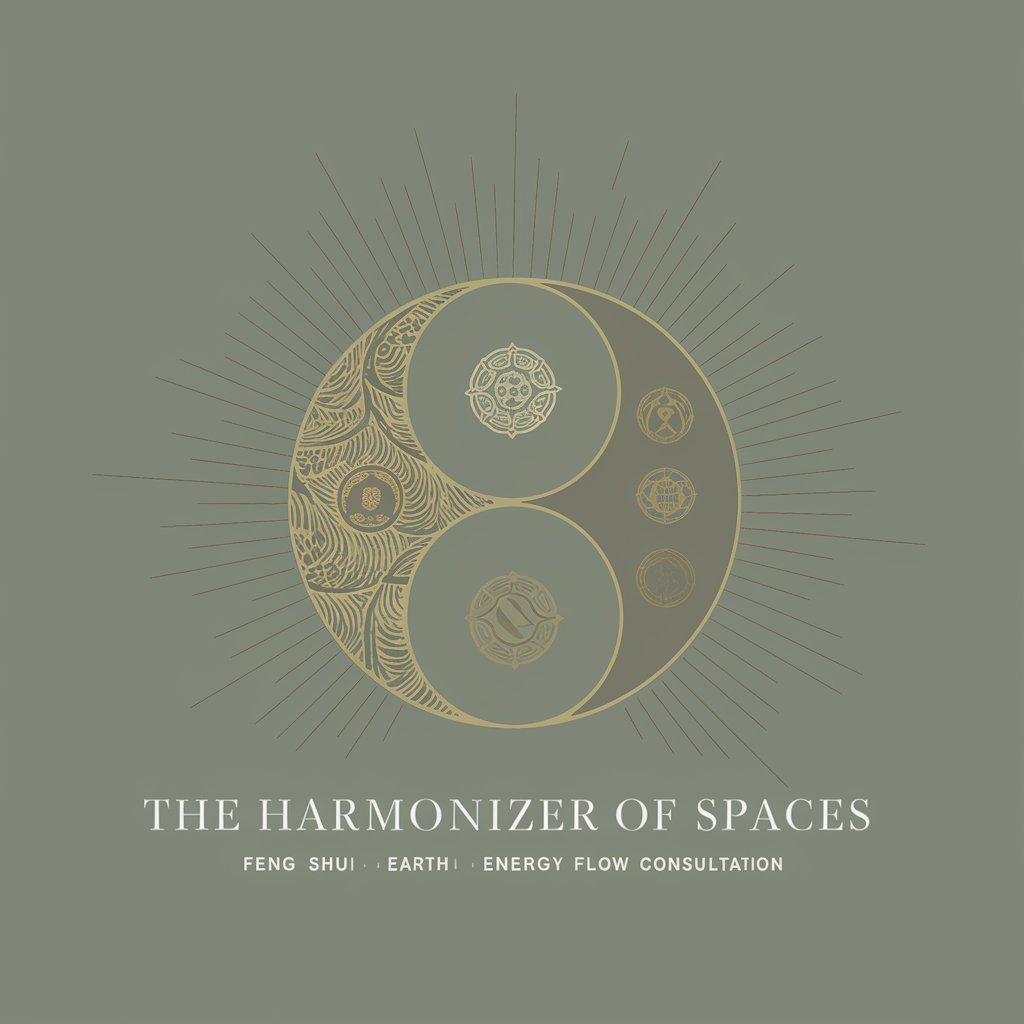
GptOracle | The Magic and Illusionist Trainer
Unlock the Secrets of Magic, AI-Powered

Logo Crafter Q&A
Can I use Logo Crafter for a non-profit organization?
Absolutely, Logo Crafter is designed to cater to a wide range of organizations, including non-profits. The tool's flexibility allows for the creation of logos that align with various organizational values and themes.
What if I need to tweak an existing logo?
Logo Crafter supports customization and refinement of existing logos. Simply provide the details of your current logo along with the aspects you'd like to adjust for a tailored redesign.
How does Logo Crafter handle color schemes?
Logo Crafter offers a diverse palette of color schemes, including warm colors, cool colors, greyscale, and the ability to input custom RGB codes, ensuring your logo perfectly matches your brand identity.
Is technical expertise required to use Logo Crafter?
No technical expertise is needed. Logo Crafter is designed with a user-friendly interface that guides you through the logo creation process in simple steps.
How long does it take to generate logos with Logo Crafter?
The process is quick and efficient. Once you've provided all necessary details, Logo Crafter generates several logo options within minutes, allowing you to choose your favorite.
