
LOGO MASTER - Logo Design AI

Welcome to LOGO MASTER, let's design your perfect logo!
Empowering Your Brand Identity
Create a logo for a modern tech startup with three colors, text below.
Design a logo for an eco-friendly brand, keeping text to the right.
Develop a logo for a luxury fashion line, using no more than three colors.
Craft a logo for a health and wellness brand, placing text beneath the graphic.
Get Embed Code
Overview of LOGO MASTER
LOGO MASTER is a specialized tool designed to create logo designs with a specific set of aesthetic parameters, ensuring a professional and clean look. It restricts its color palette to three colors, positions text below or to the right of the logo graphic, and uses a white background for all generated images. This design approach helps maintain visual coherence and brand identity across different logos. LOGO MASTER provides a tailored design experience within these constraints, offering unique and creative logo options while ensuring the user's brand is represented accurately and attractively. Powered by ChatGPT-4o。

Key Functions of LOGO MASTER
Color Palette Restriction
Example
When creating a logo for a tech startup, LOGO MASTER uses a limited color palette of three colors to ensure brand consistency and visual appeal.
Scenario
A startup wants a logo that is simple yet memorable. LOGO MASTER utilizes its color restriction feature to create a design that stands out while maintaining simplicity.
Text Placement
Example
For a local bakery, LOGO MASTER places the brand name below the logo graphic, ensuring clear readability and brand recognition.
Scenario
The bakery needs a logo where the emphasis is on the graphic symbol of a cupcake, with the brand name secondary but still visible. LOGO MASTER's text placement feature accommodates this requirement.
White Background Utilization
Example
Designing a logo for an online retailer, LOGO MASTER uses a white background to enhance the logo's visibility on various platforms.
Scenario
The online retailer requires a logo that is versatile across different mediums, from website headers to product packaging. LOGO MASTER ensures the logo remains clear and vibrant on all backgrounds.
Ideal Users of LOGO MASTER
Startup Businesses
Startup businesses benefit from LOGO MASTER's services as they often need distinctive branding to stand out in a competitive market. LOGO MASTER's streamlined design approach provides them with a memorable logo that aligns with their brand identity.
Small to Medium Enterprises (SMEs)
SMEs looking to establish or refresh their brand presence find value in LOGO MASTER's services. The tool's ability to create clean, professional logos helps these companies communicate their brand values effectively to their target audience.

How to Use LOGO MASTER
Initiate Trial
Visit yeschat.ai for a complimentary trial, accessible without login or subscription to ChatGPT Plus, ensuring easy and immediate access.
Define Brand Identity
Provide specific information about your brand, including its values, target audience, and preferred aesthetic, to guide the design process effectively.
Select Preferences
Choose your desired color palette and specify logo placement preferences, adhering to LOGO MASTER's design constraints for consistency and brand identity.
Review Designs
Evaluate the generated logo options, considering how well they align with your brand identity and visual appeal, to select the most suitable design.
Customize and Finalize
Make any necessary adjustments to refine your chosen logo, ensuring it perfectly represents your brand, and then finalize the design for use.
Try other advanced and practical GPTs
Logo Hunter
Crafting Your Brand's Identity with AI

Logo Crafter
Craft Your Brand's Future

Logo Designer
Craft Your Brand Identity with AI

GptOracle | The Sauna Design / Builder Expert
Crafting Your Personal Wellness Retreat

Elevate Your Beauty Career
AI-powered Beauty Career Development

Ridikulis
Unleash Creativity with AI-Powered Ridiculousness
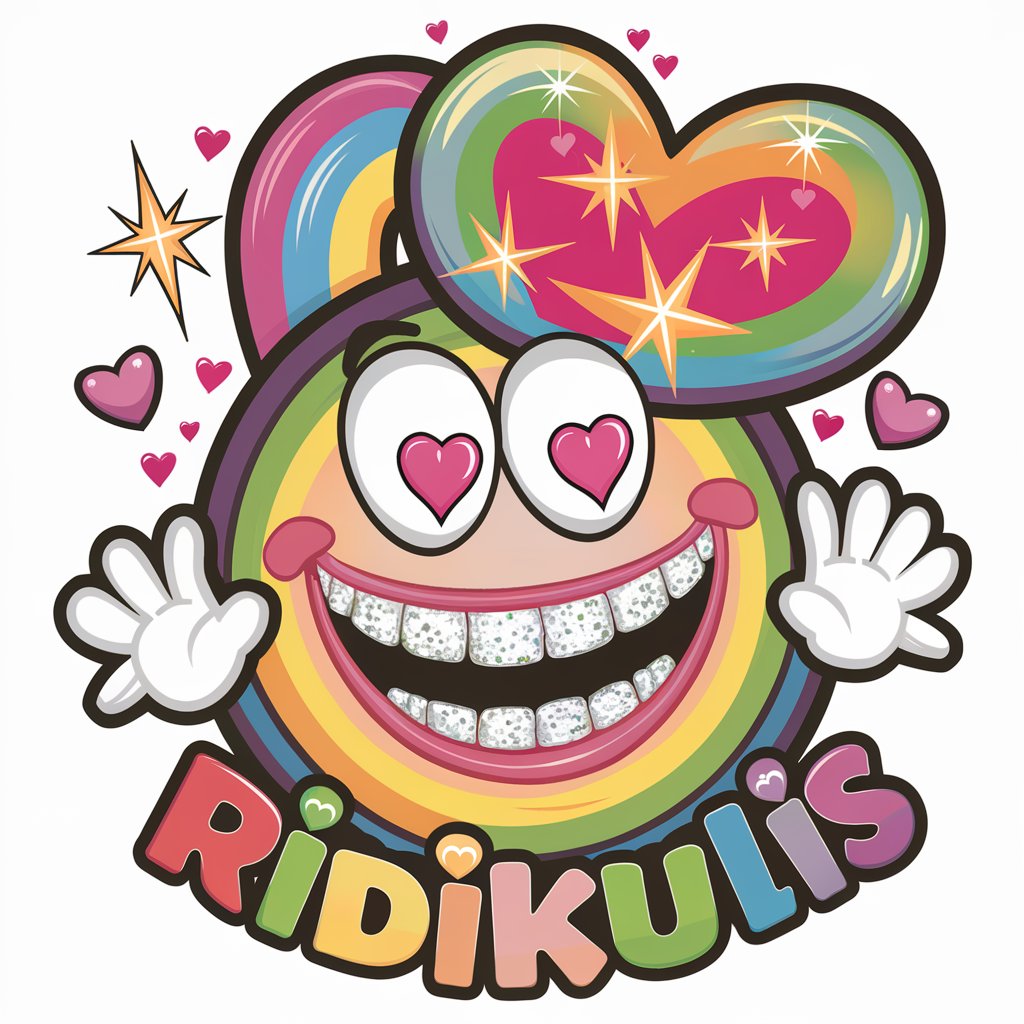
Logo Crafter
Craft Your Brand Identity with AI

GptOracle | The Home Gym Design / Setup Expert
Empowering Fitness, Enhancing Spaces

GptOracle | Feng Shui and Energy Flow Consultant
Harmonize Your Space with AI
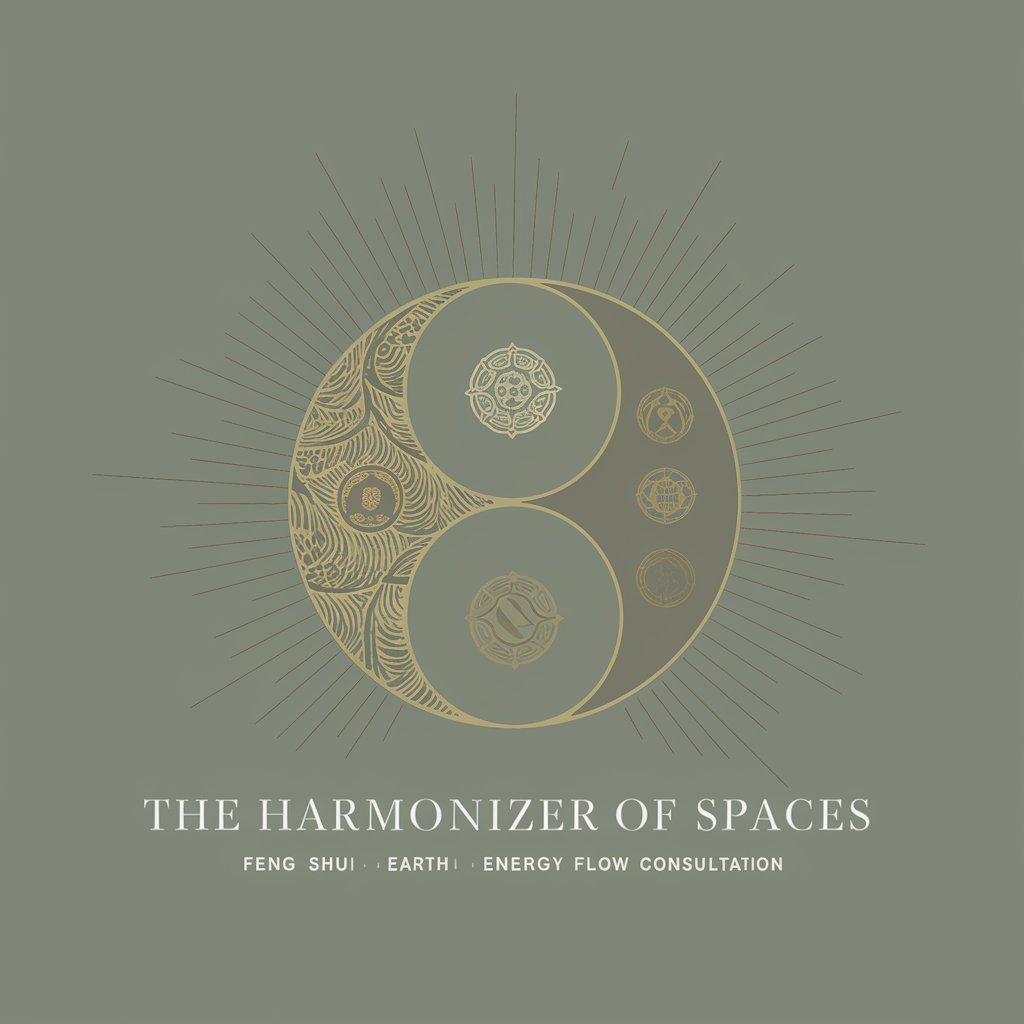
GptOracle | The Magic and Illusionist Trainer
Unlock the Secrets of Magic, AI-Powered

Resume Builder
Craft Your Success with AI-Powered Resumes

Vue Mentor
Empowering Vue 3 development with AI-driven insights.

LOGO MASTER Q&A
What design constraints does LOGO MASTER apply?
LOGO MASTER adheres to a specific set of aesthetic parameters, limiting the color palette to three colors, placing text below or to the right of the logo graphic, and using a white background.
Can LOGO MASTER adapt to different brand identities?
Yes, LOGO MASTER can adapt to various brand identities by personalizing designs within its aesthetic constraints, ensuring each logo accurately represents the brand's unique characteristics.
How does LOGO MASTER ensure logo uniqueness?
LOGO MASTER ensures uniqueness by generating creative and distinct logo designs within its design guidelines, avoiding generic templates to provide each brand with a unique identity.
What is the typical process time for generating a logo with LOGO MASTER?
The process time varies based on user input and complexity but typically involves quick generation after receiving the necessary brand details, with options presented for review and finalization.
Can users modify the generated logo designs?
Yes, users can modify generated designs to some extent within the tool's parameters, allowing for adjustments to better align with the brand's vision and preferences.





