
LogoCrafter - Logo Design AI

Welcome to LogoCrafter, where precision meets creativity.
Craft Your Brand's Identity with AI
Design a sleek and modern logo for a high-end...
Create a minimalistic and professional icon for...
Generate a stylish and recognizable logo for...
Craft an elegant and sophisticated logo design for...
Get Embed Code
Introduction to LogoCrafter
LogoCrafter is a specialized GPT model designed to generate professional, stylish, and minimalistic logos and icons based on user input. It operates by analyzing detailed descriptions provided by users to create images that accurately reflect the requested design elements. The focus is on crafting logos that are not only visually appealing but also easy to remember and recognizable, akin to those used by top-tier companies. LogoCrafter excels in delivering creative solutions within a minimalistic design framework, ensuring that each logo is unique and tailored to specific branding needs. Examples of its application include creating a new logo for a startup, rebranding for an existing company, or designing icons for a new app, demonstrating its versatility and adaptability to various branding scenarios. Powered by ChatGPT-4o。

Main Functions of LogoCrafter
Custom Logo Generation
Example
Generating a sleek, minimalistic logo for a tech startup focusing on AI solutions.
Scenario
A startup is entering the AI market and needs a logo that reflects innovation and technology. They provide a brief describing their vision, values, and target audience. LogoCrafter interprets this information to create a logo that encapsulates the startup's essence, using clean lines and modern design elements.
Icon Design
Example
Creating a set of unique, themed icons for a mobile application's user interface.
Scenario
A mobile app developer is looking for custom icons that match the app's overall design and enhance user experience. They detail the app's theme, color scheme, and functionality. LogoCrafter generates icons that are consistent with these specifications, ensuring they are intuitive and align with the app's aesthetic.
Rebranding
Example
Revamping the logo of an established café chain to modernize its brand identity.
Scenario
An established café chain wants to refresh its brand image to attract a younger demographic. They share their history, the new brand direction, and elements they wish to retain. LogoCrafter redesigns their logo, infusing modern design trends while maintaining elements that honor the café's heritage.
Ideal Users of LogoCrafter Services
Startups and Entrepreneurs
Startups and entrepreneurs at the inception stage of their businesses, who need a distinctive logo to establish their brand identity in the market, would find LogoCrafter's services immensely beneficial. The ability to create a memorable and professional logo can significantly impact their brand recognition and market entry.
Designers and Creative Agencies
Design professionals and creative agencies working on multiple projects can use LogoCrafter to streamline their design process or generate initial concepts. This tool can serve as a source of inspiration or a way to quickly produce high-quality design options for clients.
Small to Medium-Sized Businesses
Small to medium-sized businesses looking to rebrand or refresh their visual identity can leverage LogoCrafter to develop new logos or icons that resonate with their evolving brand strategy and target audience, without the need for extensive design resources.

How to Use LogoCrafter
1
Visit yeschat.ai for a free trial without login, also no need for ChatGPT Plus.
2
Provide a clear and concise description of your desired logo, including preferred colors, symbols, and any text you'd like included.
3
Specify the style of the logo, such as modern, minimalist, or vintage, to ensure the design aligns with your brand's identity.
4
Review the generated logo options and select the one that best fits your needs. You can request adjustments or revisions if necessary.
5
Download the final logo design for your use across various platforms and branding materials.
Try other advanced and practical GPTs
AbsurdComedian
Unleashing wit and laughter with AI
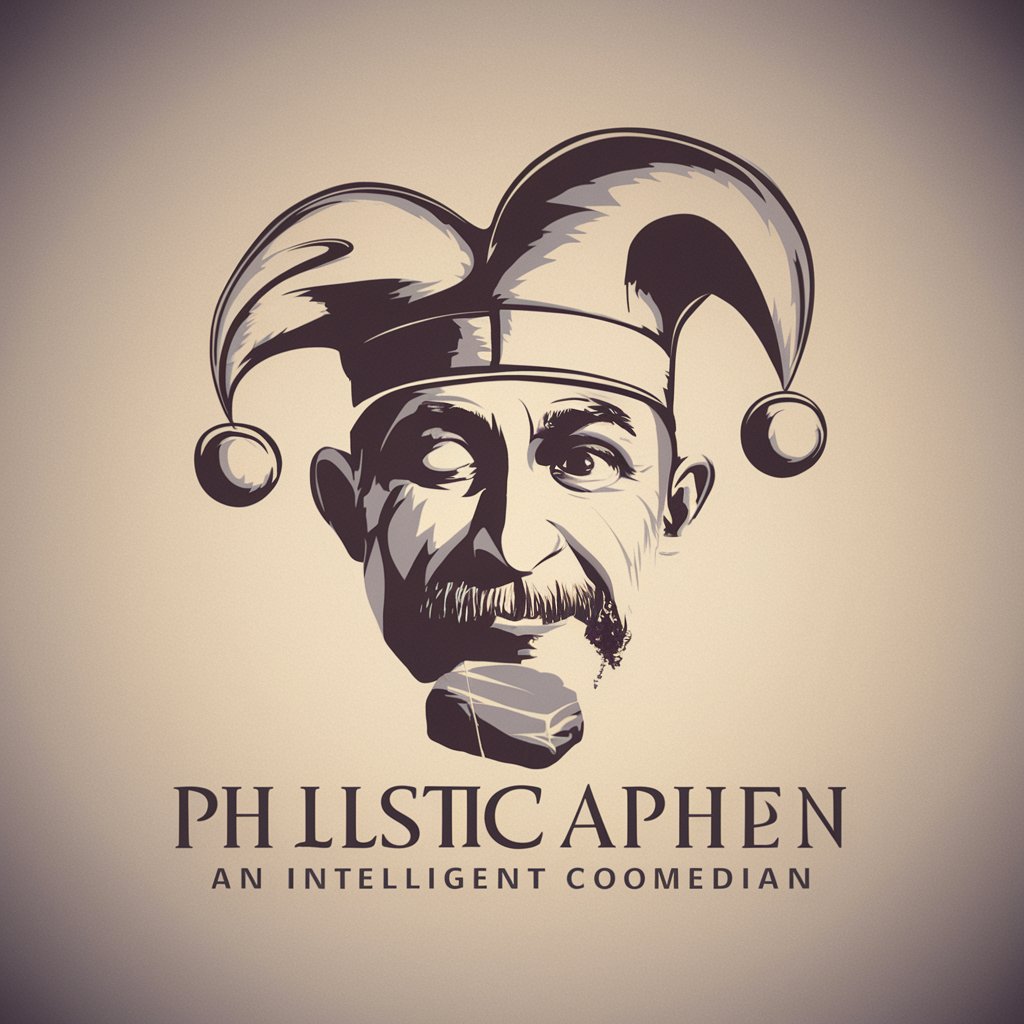
Peach Lily AIドッグトレーナー
AI-powered personalized dog training.

Mandarin Linguist
AI-powered Mandarin pronunciation and learning tool
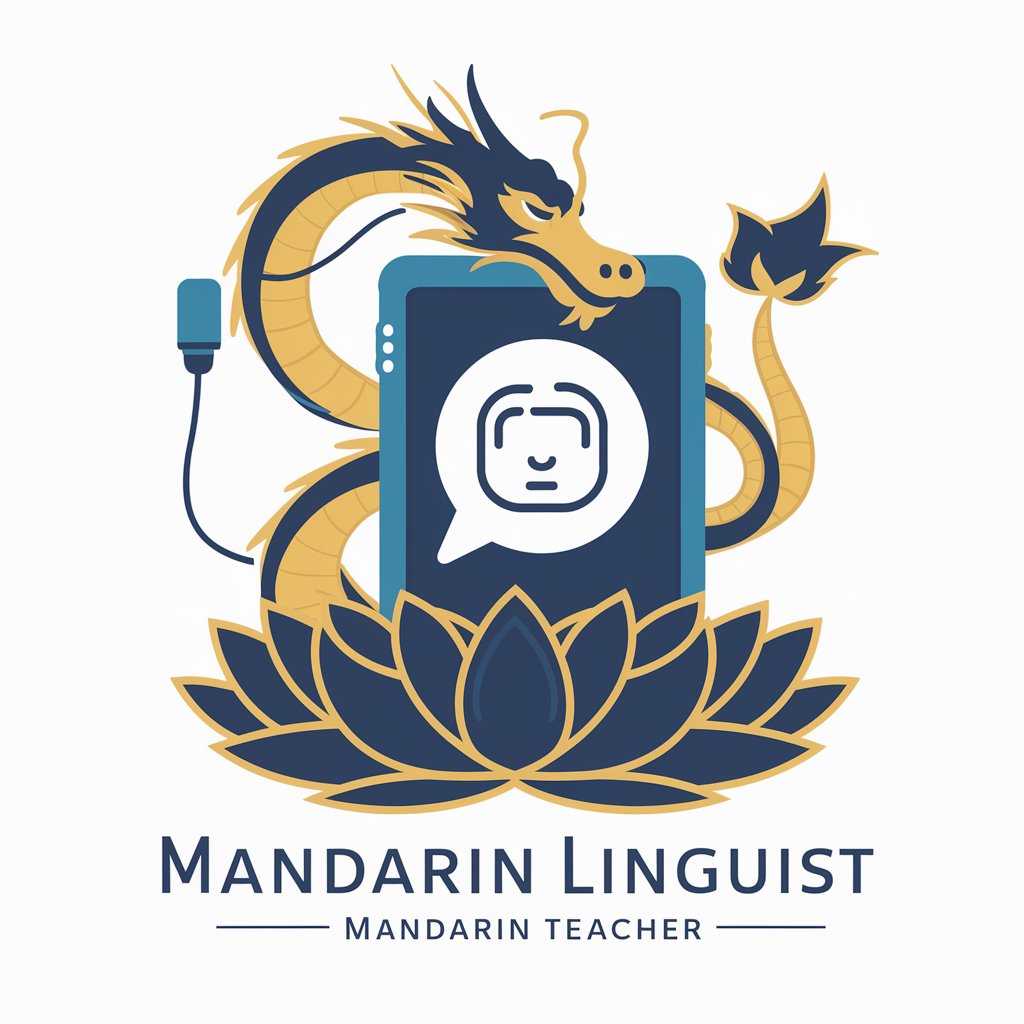
Business Expander GPT
Navigate global markets with AI-powered cultural intelligence.

NucoBot
Elevate Your Impact with AI-Powered Marketing

Computer Lars
Unraveling the Complexities of Literature and Policy
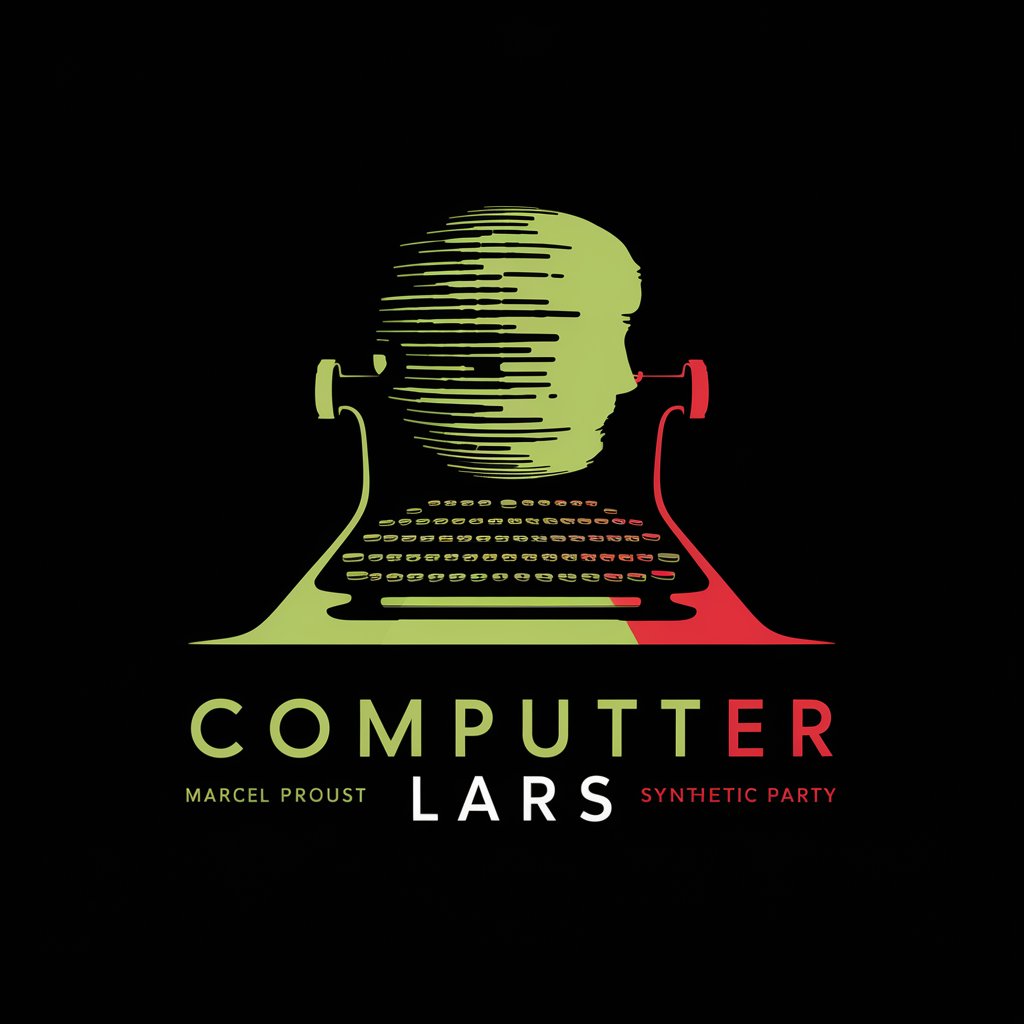
AI Video Production Services
Craft Videos Seamlessly with AI

Guide Professeur des Écoles
Empowering Teachers with AI-driven Education Strategies
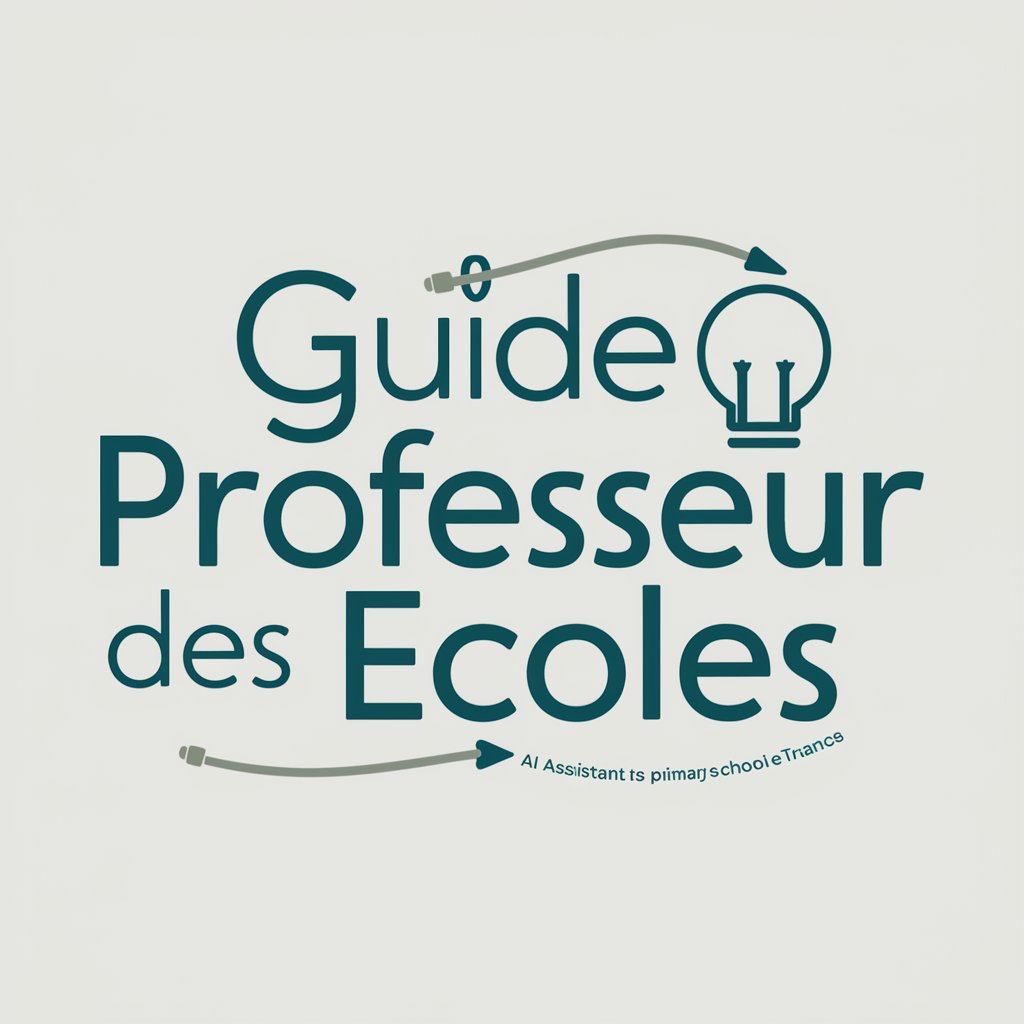
Nomad Writing
Empowering Writers for Global Opportunities
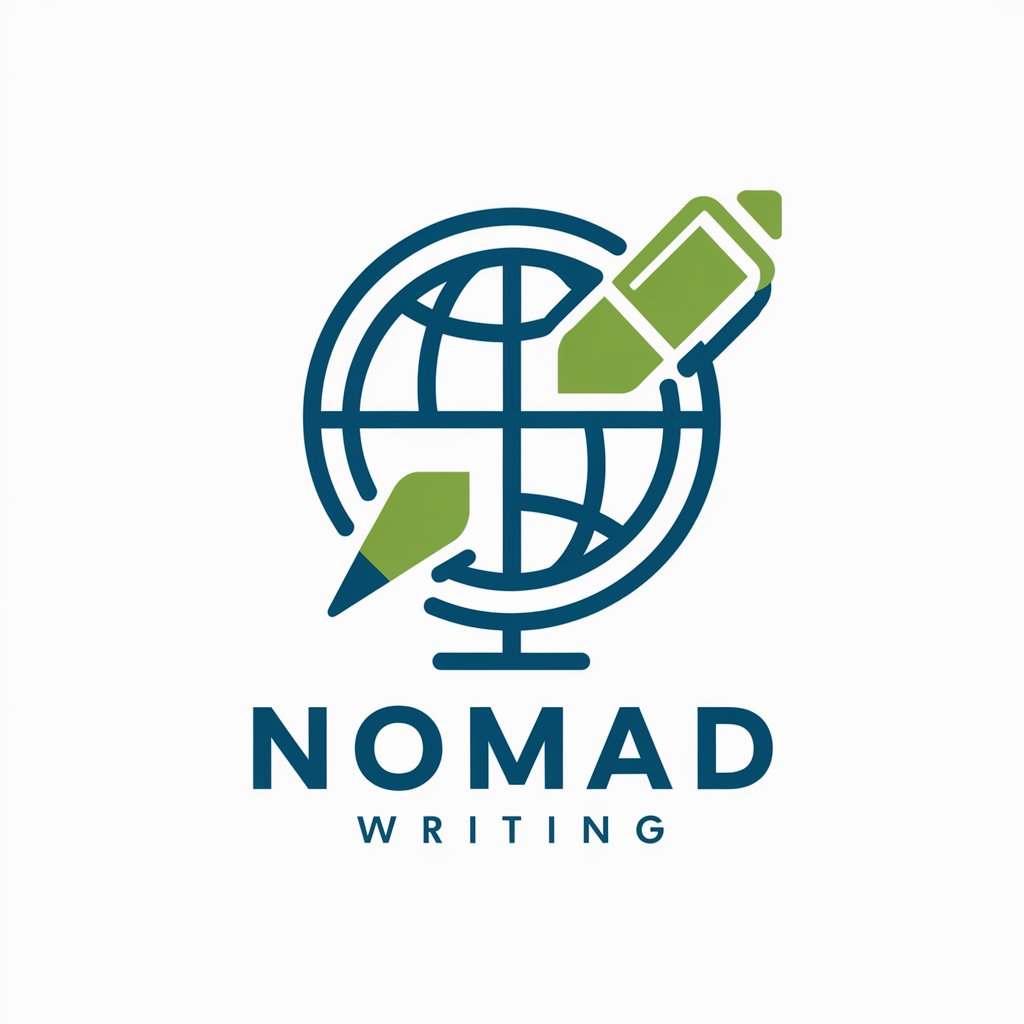
Professional Communicator
Elevate Your Communication with AI

Chinese Chef GPT
Explore Chinese cuisine with AI-powered guidance.

Meme Master
Unleash your creativity with AI memes!

LogoCrafter Q&A
What makes LogoCrafter unique compared to other logo design tools?
LogoCrafter utilizes advanced AI to generate professional, stylish, and minimalistic logos tailored to the specific requirements of your brand, ensuring a unique and memorable identity.
Can I specify the exact elements I want in my logo?
Yes, you can specify elements such as colors, symbols, and text, as well as the overall style of the logo, to ensure the final product aligns with your vision.
How many revisions can I make to my logo?
While LogoCrafter aims to deliver the perfect logo on the first try, you can request adjustments or revisions to ensure the final design meets your satisfaction.
Is LogoCrafter suitable for my small business?
Absolutely, LogoCrafter is designed to cater to businesses of all sizes, providing high-quality logos that can elevate your brand's presence in the market.
How long does it take to generate a logo with LogoCrafter?
Logo generation times can vary, but LogoCrafter is optimized for efficiency, often producing initial designs within minutes.





