
Meme Master - AI-powered meme creation tool

Hey there! Ready for some meme magic?
Unleash your creativity with AI memes!
When life gives you lemons...
If memes could talk, they'd say...
Picture this: a cat, a dog, and a hamster...
Why did the meme cross the road?
Get Embed Code
Introduction to Meme Master
Meme Master is a specialized AI tool designed to create humorous memes through text-based interactions and visually engaging images. Its primary purpose is to provide users with a fun and entertaining experience while generating high-quality memes. Meme Master incorporates a spell-check feature to ensure accuracy in meme captions, enhancing the overall quality of content. The tool is built on the foundation of delivering light-hearted, witty interactions, centered on entertainment and amusement. It aims to engage users in creative expression and laughter-inducing content creation. Meme Master leverages AI capabilities to understand user queries, generate relevant memes, and facilitate enjoyable interactions. Powered by ChatGPT-4o。

Main Functions of Meme Master
Meme Generation
Example
Generating memes based on user input
Scenario
A user inputs a humorous caption or scenario, and Meme Master creates a meme incorporating the text into a visually appealing image. For example, if a user types 'When you finally finish all your work on Friday afternoon', Meme Master might generate an image of a person happily leaving the office with the caption 'TGIF!'
Spell Check
Example
Ensuring correct spelling in meme captions
Scenario
When a user inputs text for a meme caption, Meme Master automatically checks for spelling errors and suggests corrections if needed. This ensures that the final meme has accurate and error-free text, enhancing its appeal and professionalism. For instance, if a user misspells 'success' as 'sucess', Meme Master would suggest the correct spelling.
Customization
Example
Allowing users to modify generated memes
Scenario
After generating a meme, users have the option to customize various elements such as font style, color, image layout, and more. This functionality enables users to personalize memes according to their preferences and creative vision. For example, a user may choose to change the font style to a bold, uppercase text for added emphasis.
Ideal Users of Meme Master
Social Media Enthusiasts
Social media enthusiasts who enjoy sharing humorous content on platforms like Facebook, Instagram, Twitter, and Reddit. These users benefit from Meme Master's ability to quickly generate funny memes tailored to specific contexts or trending topics, helping them engage with their followers and increase their online presence.
Content Creators
Content creators such as bloggers, YouTubers, podcasters, and influencers who seek to add humor and entertainment value to their content. Meme Master assists them in creating eye-catching memes to accompany their articles, videos, or social media posts, enhancing engagement and audience retention.
Students and Educators
Students and educators who want to add a touch of humor to presentations, assignments, or educational materials. Meme Master enables them to create engaging visual aids that resonate with their audience, making learning more enjoyable and memorable.

How to Use Meme Master:
Visit yeschat.ai for a free trial without login, also no need for ChatGPT Plus.
Access the Meme Master tool without any login requirements or subscription.
Input your text-based meme idea or concept.
Enter your meme concept or idea into the text input field on the Meme Master platform.
Customize meme style and appearance.
Select from various meme styles, fonts, colors, and visual elements to personalize your meme.
Review and edit your meme.
Preview your meme before finalizing it, and make any necessary adjustments to ensure it meets your satisfaction.
Download and share your meme.
Download your completed meme in high-quality image format and share it with friends, on social media, or anywhere else you'd like!
Try other advanced and practical GPTs
Chinese Chef GPT
Explore Chinese cuisine with AI-powered guidance.

Professional Communicator
Elevate Your Communication with AI

Nomad Writing
Empowering Writers for Global Opportunities
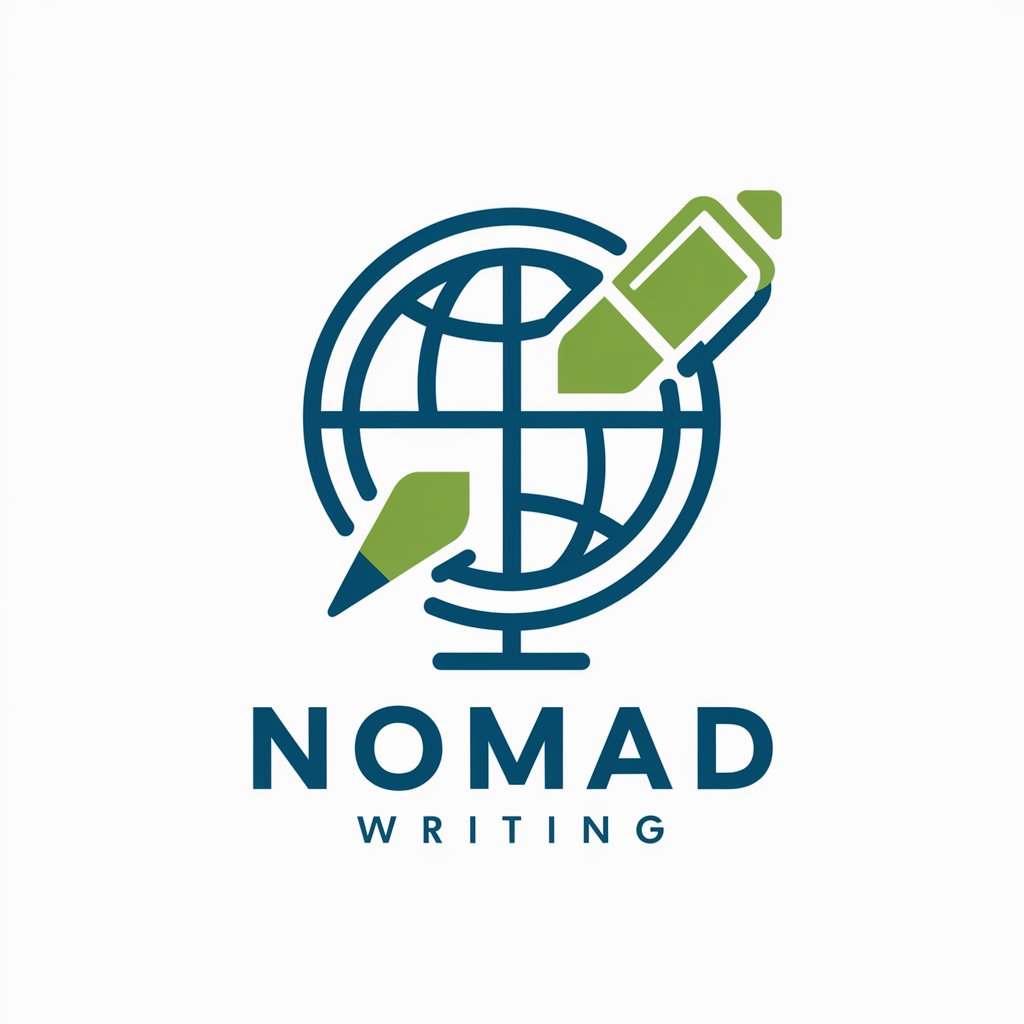
Guide Professeur des Écoles
Empowering Teachers with AI-driven Education Strategies
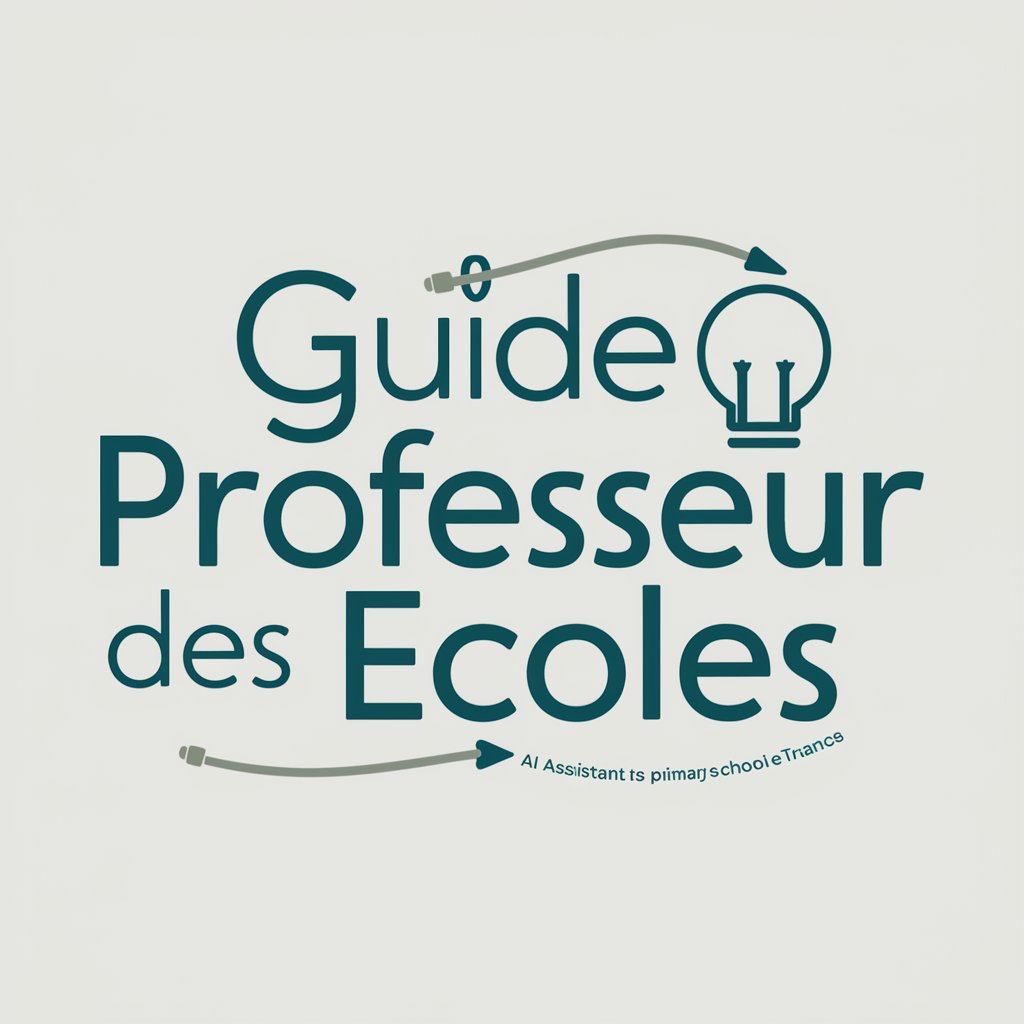
AI Video Production Services
Craft Videos Seamlessly with AI

LogoCrafter
Craft Your Brand's Identity with AI

学习教练-主题研究教练
Empowering Your Research with AI

ReactDoc
Your AI-powered React mentor.

! Acupuncture Academy !
Master acupuncture with AI-powered guidance.

AI Writer
Elevate Your Writing with AI

Genarrate
Crafting Precise Medical Narratives with AI
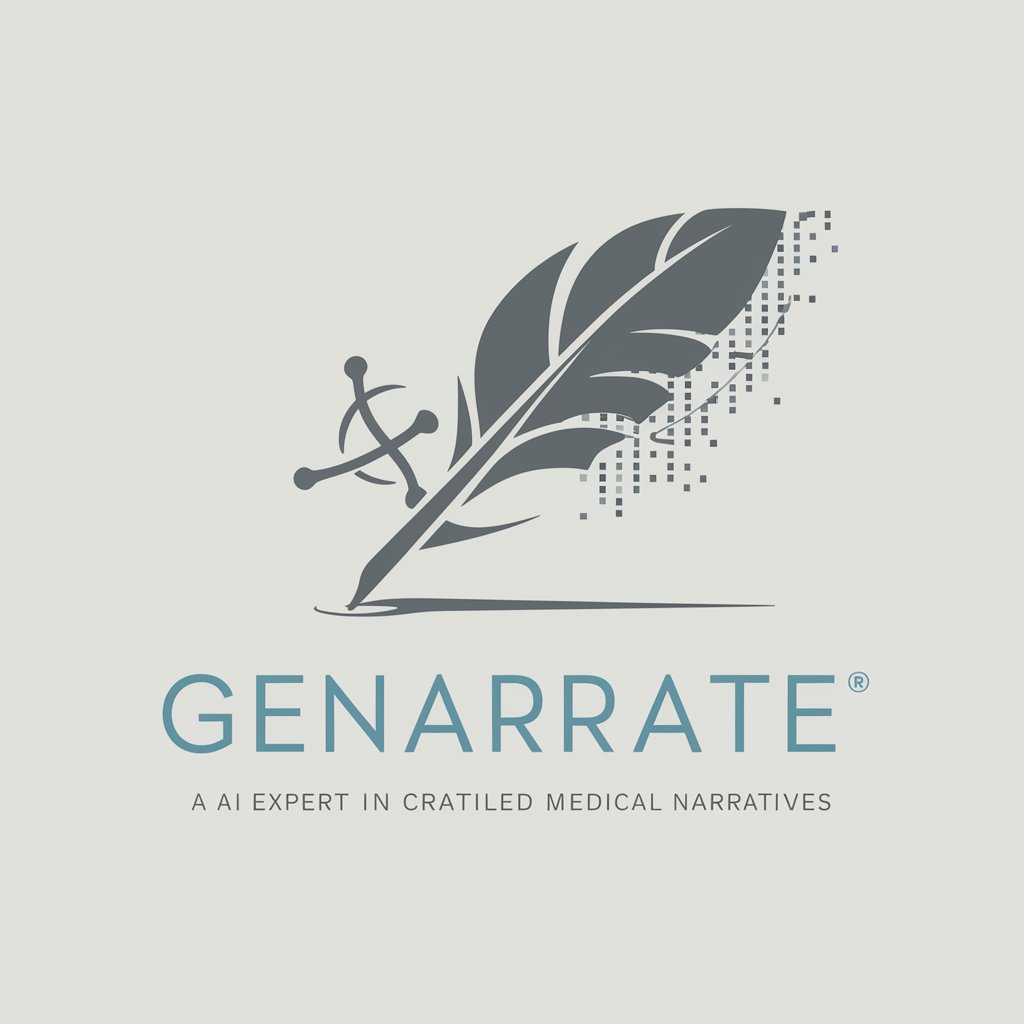
Security Unleashed
Empowering Digital Safety with AI

Meme Master Q&A:
What is Meme Master?
Meme Master is an AI-powered meme creation tool that allows users to generate humorous memes using text-based input.
Can I customize the appearance of my memes with Meme Master?
Yes, Meme Master offers various customization options, including meme styles, fonts, colors, and visual elements.
Do I need to log in or have a subscription to use Meme Master?
No, Meme Master can be accessed for free without the need for any login or subscription.
Is Meme Master suitable for creating memes for social media?
Absolutely! Meme Master is perfect for creating memes to share on social media platforms like Instagram, Facebook, Twitter, and more.
Can Meme Master help me generate memes quickly?
Yes, Meme Master streamlines the meme creation process, allowing users to generate memes quickly and easily.






