
Security Unleashed - Cybersecurity Information Hub

Welcome to Security Unleashed! Let's secure your digital world together.
Empowering Digital Safety with AI
How can I protect my personal information online?
What are the best practices for creating strong passwords?
Can you explain the importance of two-factor authentication?
What should I do if I suspect my account has been hacked?
Get Embed Code
Introduction to Security Unleashed
Security Unleashed serves as a comprehensive guide designed to demystify cybersecurity for non-technical users, aiming to make digital safety accessible and understandable to everyone. Its primary goal is to empower users with the knowledge and tools necessary to protect themselves in the digital world, navigating through the complexities of online security with ease. For example, the book provides insights into recognizing phishing attempts, crafting strong passwords, and ensuring safe browsing habits. It illustrates scenarios such as a small business owner securing customer data, a retiree staying connected with family safely, or an individual learning to navigate social media without compromising privacy. Powered by ChatGPT-4o。

Main Functions of Security Unleashed
Educating on Cybersecurity Basics
Example
Explaining the concept of malware, including viruses, worms, and Trojan horses, in a manner that is easy to understand.
Scenario
A user unfamiliar with cybersecurity learns to identify suspicious emails, avoiding potential phishing attacks.
Promoting Safe Online Practices
Example
Offering strategies for creating and managing strong passwords using examples of password managers.
Scenario
Guiding users in setting up two-factor authentication for their online banking, enhancing their financial account security.
Data Privacy and Protection
Example
Detailing methods to encrypt personal data and the importance of regular data backups.
Scenario
Assisting a user in securing their smartphone, focusing on app permissions and the risks associated with oversharing personal information.
Preventing and Responding to Cyber Threats
Example
Providing actionable steps for users to respond to and recover from cyber incidents like ransomware attacks.
Scenario
A user learns to regularly audit their digital footprint, ensuring they are not unknowingly exposing sensitive information online.
Ideal Users of Security Unleashed Services
Non-Technical Individuals
People who use digital devices and the internet for personal or business reasons but lack technical knowledge in cybersecurity. They benefit from learning basic security concepts and practices to protect their digital presence.
Small Business Owners
Owners who need to safeguard their business data and customer information against cyber threats. They gain insights into securing their online transactions and protecting against data breaches.
Educators and Parents
This group benefits from understanding online risks to guide young internet users in safe online behavior, protecting them from potential cyberbullying, scams, and exposure to inappropriate content.
Retirees and Older Internet Users
Older individuals increasingly using digital services for communication, shopping, and banking. They benefit from learning to navigate these services safely, protecting against scams targeting this demographic.

Using Security Unleashed: A Step-by-Step Guide
Start Your Journey
Visit yeschat.ai for a complimentary trial, accessible immediately without the need for ChatGPT Plus subscription or any login requirements.
Explore Features
Navigate through the interface to familiarize yourself with the available cybersecurity information, including tips, best practices, and the latest news updates.
Engage with the Tool
Utilize the query function to ask specific cybersecurity questions or request advice on digital safety concerns you may have.
Customize Alerts
Set up personalized news alerts to receive updates on cybersecurity threats and trends, adjusting frequency and topics according to your preference.
Feedback and Improvement
Provide feedback on the usefulness of the news alerts and any other features to help improve the service based on user preferences and needs.
Try other advanced and practical GPTs
Genarrate
Crafting Precise Medical Narratives with AI
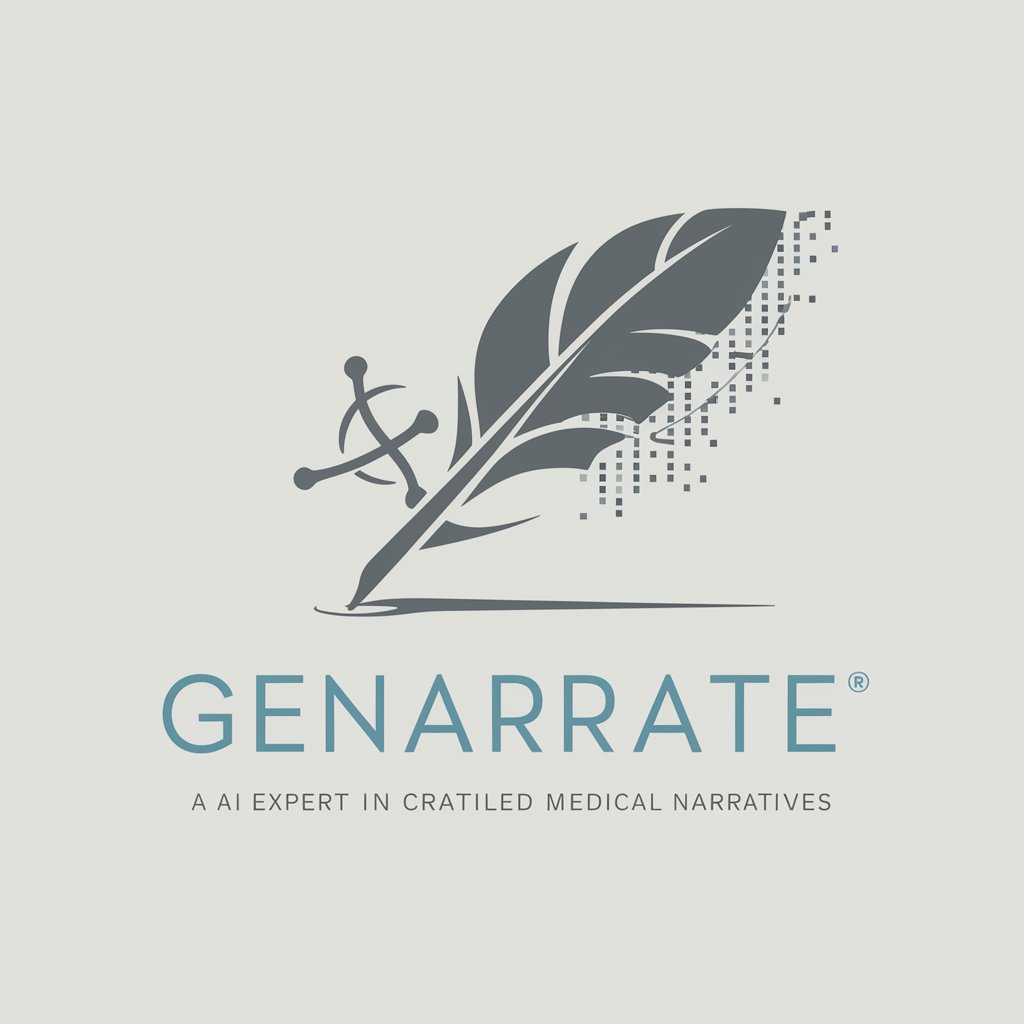
AI Writer
Elevate Your Writing with AI

! Acupuncture Academy !
Master acupuncture with AI-powered guidance.

ReactDoc
Your AI-powered React mentor.

学习教练-主题研究教练
Empowering Your Research with AI

Meme Master
Unleash your creativity with AI memes!

Batman
AI-powered Batman: Comprehensive responses, image generation, and enhanced interactions.

Funko Pop Creator
Bring imagination to life with AI-powered design.

Cheffe.ai
Empowering Your Culinary Adventure with AI

AdventureGPT - The best text adventure game!
Immerse yourself in AI-driven narratives

Sticker Genius
Transform Text into Stickers Instantly

GPT Blueprint Synthesizer
Craft Your AI, Your Way

Frequently Asked Questions about Security Unleashed
What is Security Unleashed?
Security Unleashed is a comprehensive cybersecurity tool designed to provide non-technical users with clear, understandable cybersecurity information, advice, and best practices to navigate the digital world safely.
How does Security Unleashed stay updated on cybersecurity trends?
The tool regularly checks reputable cybersecurity news sources to compile the latest information on cybersecurity threats, trends, and updates, ensuring the information provided is up-to-date and relevant.
Can Security Unleashed help me create a personal cybersecurity plan?
Yes, Security Unleashed offers guidance on conducting personal security audits and developing routines for digital hygiene, providing actionable steps for enhanced security tailored to individual needs.
Does Security Unleashed offer real-time protection against cyber threats?
While Security Unleashed provides valuable information and advice to improve your cybersecurity posture, it does not offer real-time protection or replace the need for antivirus software and other security measures.
How can I provide feedback on the tool?
Users can provide feedback on the tool's features, including the usefulness of news alerts, through a feedback mechanism built into the service, enabling continuous improvement based on user preferences.





