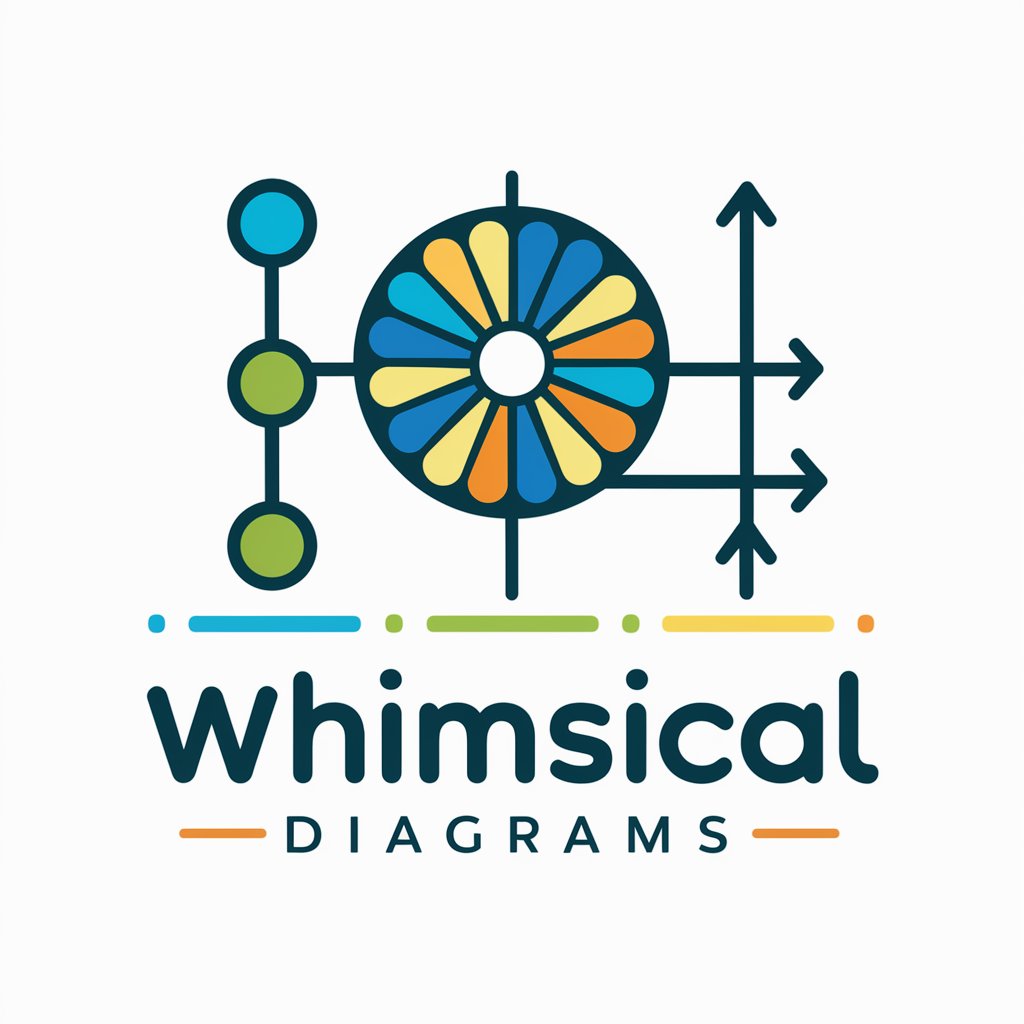Whimsical Diagram Wizard - AI-Powered Diagram Creation

Hello! Ready to explore the world of whimsical diagrams with me?
Design, collaborate, and share diagrams effortlessly.
Imagine a diagram that illustrates the journey of an idea from concept to completion, featuring...
Design a flowchart that explains the steps involved in creating a whimsical AI-generated artwork, starting with...
Create a mind map that visualizes the process of brainstorming for a new project, including elements such as...
Construct a diagram that depicts the interaction between different AI components in a whimsical manner, highlighting...
Get Embed Code
Overview of Whimsical Diagram Wizard
Whimsical Diagram Wizard is a specialized AI tool designed to assist users in creating, interpreting, and optimizing diagrams on whimsical.com. As a component of the broader ChatGPT framework, I am tailored to enhance your experience with whimsical diagrams by providing creative and insightful input. I can understand and generate ideas related to diagram design, function, and aesthetics, ensuring that your diagrams are not only visually appealing but also functionally robust. For example, if you're planning a project, I can help lay out a flowchart that clarifies the process, or if you're organizing information, I can assist in creating a mind map that highlights key themes and connections. Powered by ChatGPT-4o。

Core Functions of Whimsical Diagram Wizard
Diagram Generation
Example
Creating flowcharts, wireframes, mind maps, and sticky notes.
Scenario
A project manager wants to outline the phases of a new project, from initiation to closure. I can guide them through the creation of a detailed flowchart that breaks down each step, assigns roles, and sets deadlines.
Diagram Interpretation
Example
Analyzing and providing feedback on existing diagrams.
Scenario
A user uploads an existing process diagram, and I analyze it for clarity, efficiency, and potential bottlenecks, offering suggestions for improvement.
Creative Suggestions
Example
Offering innovative ideas to enhance diagrams.
Scenario
A team is brainstorming product features and uses a mind map. I can suggest additional ideas or categories, helping to expand their brainstorming session and uncover new connections.
Educational Guidance
Example
Teaching users how to effectively use diagramming tools.
Scenario
A new user is unfamiliar with whimsical.com's features. I provide a step-by-step tutorial on creating their first wireframe, explaining each tool and its purpose.
Ideal Users of Whimsical Diagram Wizard
Project Managers
They can use the service to streamline project planning, communication, and execution by creating clear, detailed flowcharts and timelines.
Designers and Product Managers
These users benefit from wireframing interfaces, brainstorming product features, and mapping out user journeys to ensure a user-friendly design.
Educators and Students
They can utilize mind maps and diagrams for teaching, learning, and organizing complex information in a more digestible format.
Business Analysts
Analysts can leverage diagrams to visualize data relationships, business processes, and strategy maps, facilitating clearer decision-making.

How to Use Whimsical Diagram Wizard
Start Free Trial
Visit yeschat.ai to begin your free trial without the need for login or a ChatGPT Plus subscription.
Choose Your Diagram
Select the type of diagram you wish to create from the available options, such as flowcharts, mind maps, or organizational charts.
Customize Your Diagram
Use drag-and-drop elements and customizable templates to design your diagram. Adjust colors, fonts, and layouts to match your preferences.
Collaborate in Real-Time
Invite team members to view or edit your diagram. Utilize the collaborative features to make real-time updates and share feedback.
Export and Share
Once your diagram is complete, export it in various formats or share it directly with stakeholders through a link.
Try other advanced and practical GPTs
Carousel Title Creator
Craft Titles That Convert, Powered by AI

Title Spark
Craft Captivating Titles with AI

Title Rewriter
Craft Captivating Titles with AI

Title Muse
Crafting Captivating Titles with AI
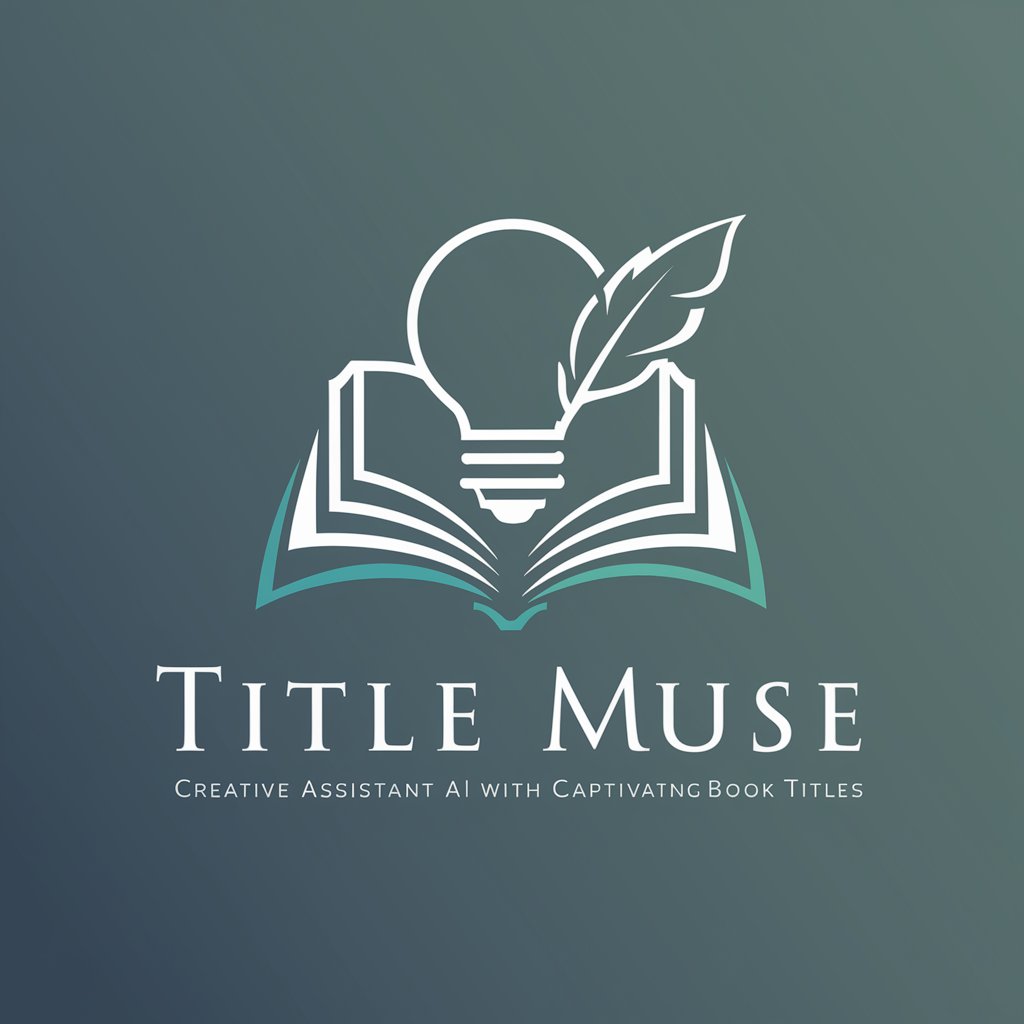
Transform Videos into Guides
Transform videos into actionable guides with AI

Workout newbie
AI-powered personalized workout guidance.

DrawIo Diagram Helper
Streamline Diagram Creation with AI
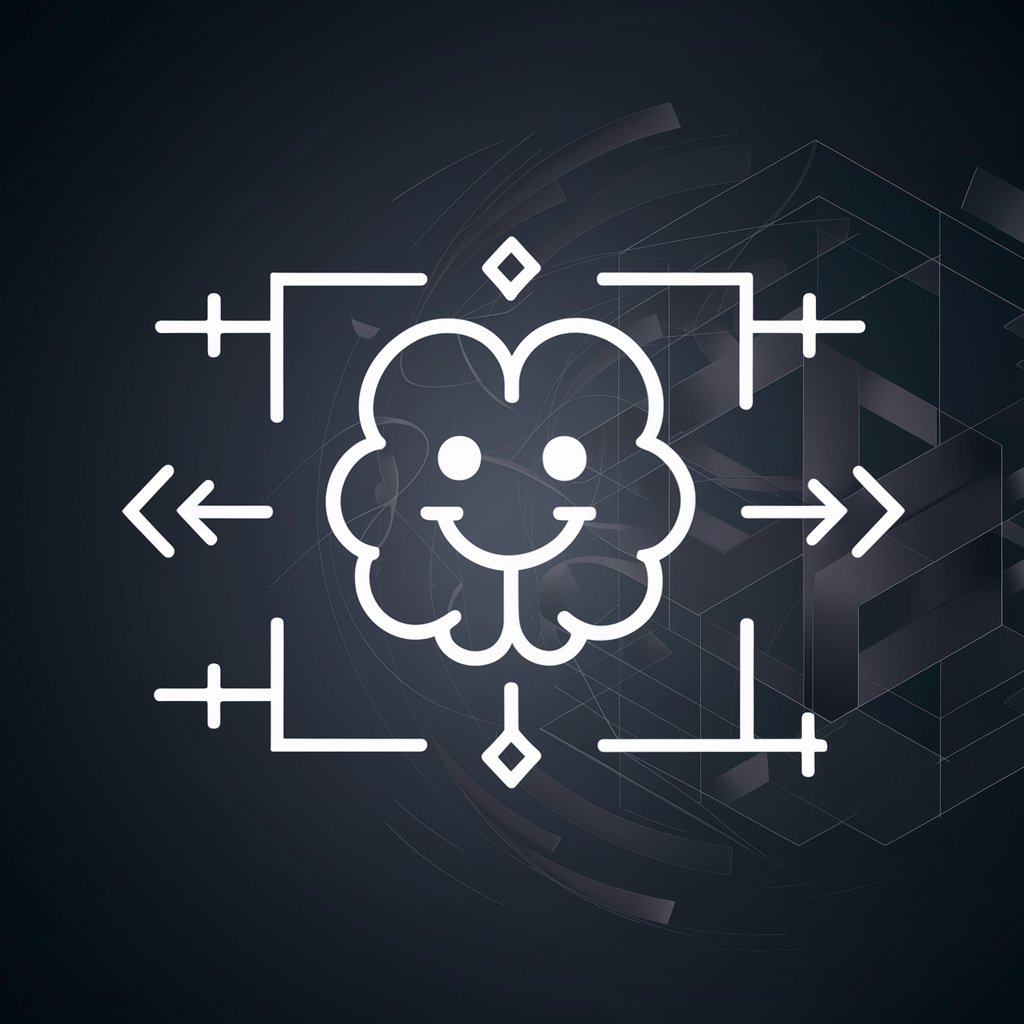
In-Chat UML Diagram Visualizer
Visualize UML diagrams with AI ease

ER Diagram Artist
Transforming descriptions into diagrams, powered by AI.
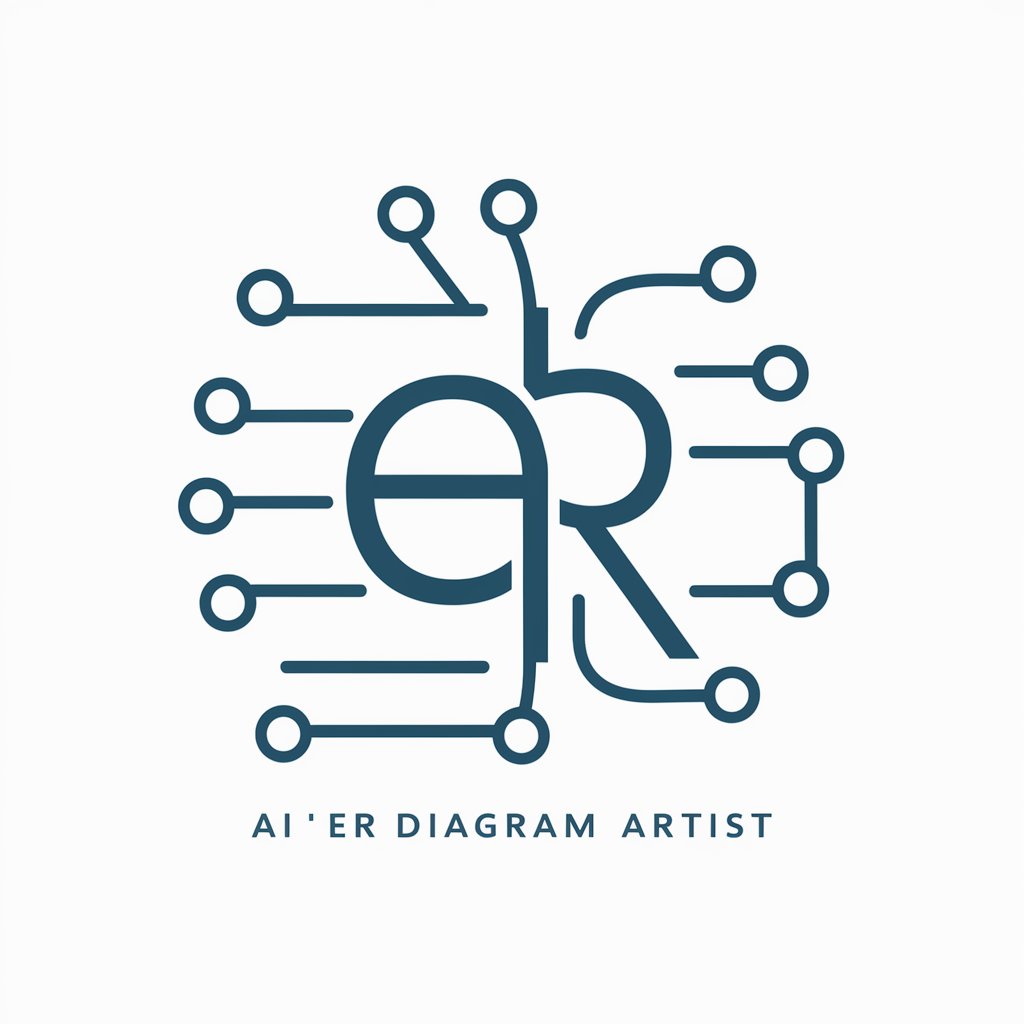
Waste Not
Turning waste into opportunity with AI

Do Not Stay Stuck
Empowering Your Personal Evolution

Poisonous or not?
Identify. Educate. Protect. - AI-powered toxic organism identification
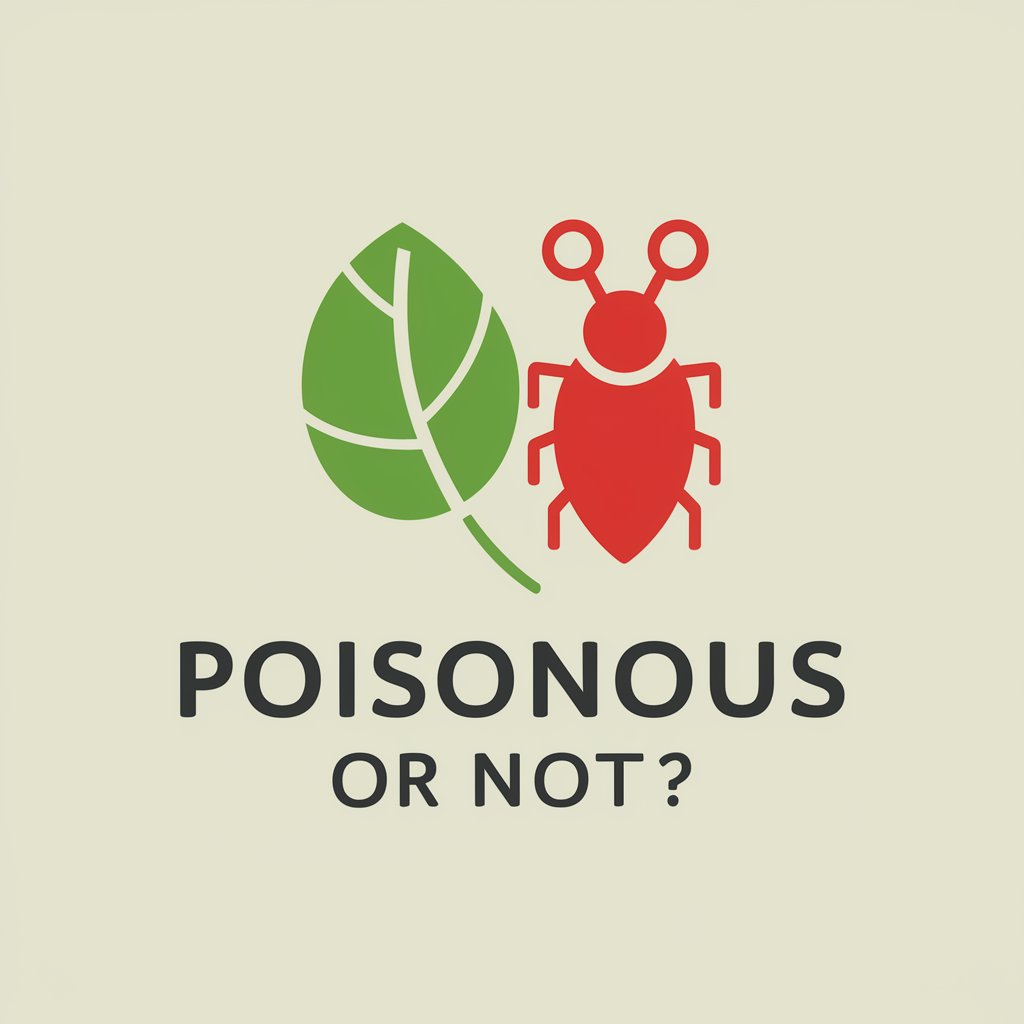
FAQs about Whimsical Diagram Wizard
What makes Whimsical Diagram Wizard unique?
Whimsical Diagram Wizard combines AI-driven suggestions with intuitive design tools to streamline the creation of complex diagrams, making it unique in its ability to balance simplicity with powerful functionality.
Can I use Whimsical Diagram Wizard for project planning?
Yes, you can use it to create project timelines, flowcharts, and organizational charts, which are essential for detailed project planning and execution.
Is Whimsical Diagram Wizard suitable for educational purposes?
Absolutely, educators and students can leverage it to create mind maps, brainstorm ideas, and organize information in a visually engaging manner.
How does collaboration work in Whimsical Diagram Wizard?
It allows multiple users to edit and comment on diagrams in real-time, providing a platform for seamless collaboration and feedback sharing among team members.
What export options are available?
Users can export diagrams in various formats, including PDF, PNG, and SVG, allowing for easy sharing and integration into other documents or presentations.