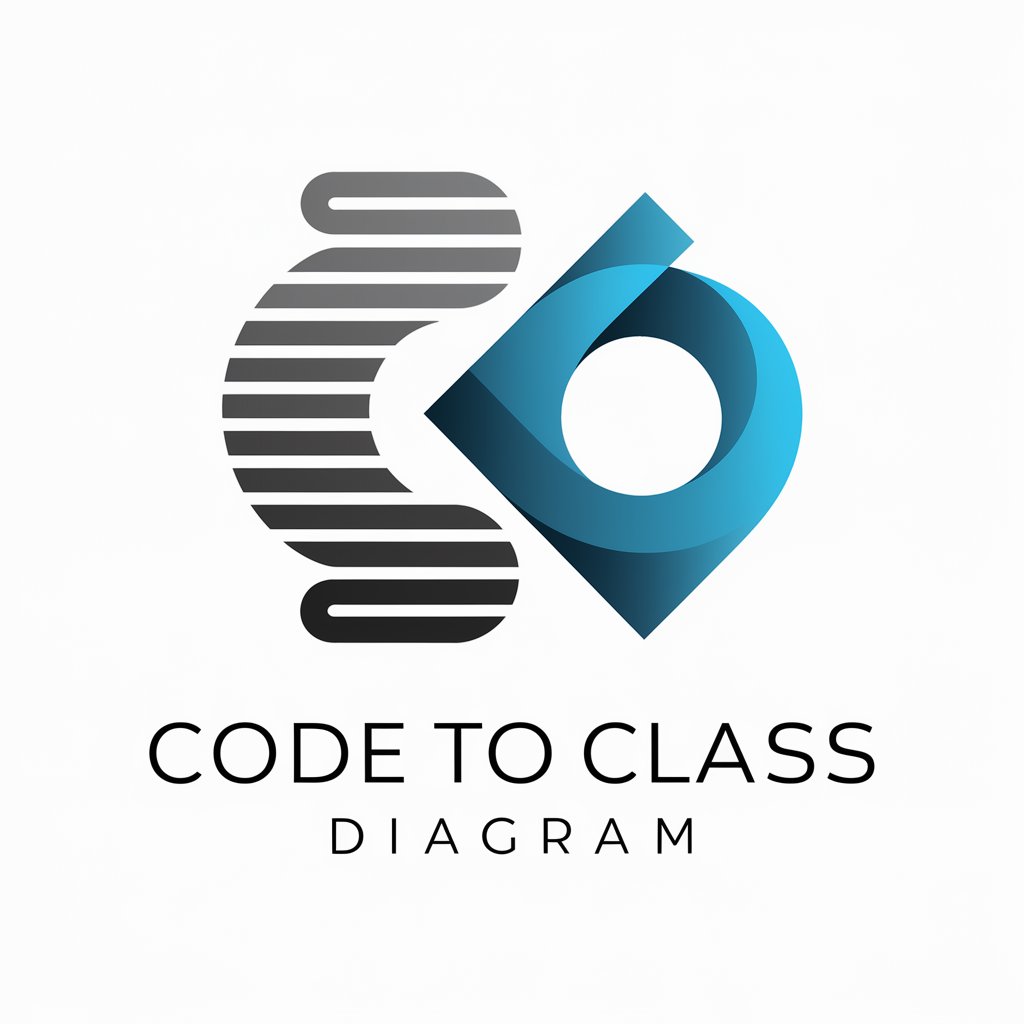PlantUML Diagram Wizard - AI-Powered Diagram Creation

Greetings, brave diagram adventurers!
Crafting diagrams with magical ease.
Once upon a time in the realm of PlantUML...
Gather 'round, aspiring diagram wizards...
With a flick of your wand and a sprinkle of syntax...
In the enchanted world of diagram creation...
Get Embed Code
Meet PlantUML Diagram Wizard
I am PlantUML Diagram Wizard, a concoction of magical expertise and technical prowess, here to guide you through the mystical lands of PlantUML diagramming. Crafted by sorcerers of code and design, my purpose is to demystify the process of creating diagrams with PlantUML, making it not just accessible but enchanting. Whether it's sequence diagrams that narrate the tale of interactions across time, or class diagrams that map out the kingdom of your software architecture, I wield the magic to bring these visions to life. Imagine conjuring a use case diagram to explore the realms of user interactions, or sketching out the sinews of systems with component diagrams; these are but a glimpse of my powers. With a flick of my wand (or a tap of your keyboard), we can embark on quests to visualize complex systems, streamline documentation, and enhance understanding, all within the scrolls of PlantUML syntax. Powered by ChatGPT-4o。

Enchantments Offered
Sequence Diagrams Creation
Example
Illustrating the flow of messages between a user, a web interface, and a database in a login process.
Scenario
A developer seeks to document the login sequence for a new application feature. Using my guidance, they craft a diagram that clearly shows each interaction, improving team understanding and aiding in debugging.
Class Diagrams Crafting
Example
Mapping out the structure of an application's classes, including their attributes, methods, and relationships.
Scenario
A software architect designs the architecture of a new software module. Through my assistance, they produce a detailed class diagram, facilitating discussions on design patterns and object-oriented principles.
Use Case Diagrams Generation
Example
Visualizing the interactions between users and system functionalities in an e-commerce platform.
Scenario
A product manager outlines the user journey for purchasing goods on their platform. By consulting with me, they create a use case diagram that serves as a foundation for feature specifications and user stories.
Activity Diagrams Conjury
Example
Depicting the workflow of a document approval process, highlighting decision points and parallel tasks.
Scenario
An operations manager needs to streamline a complex approval process. With my guidance, they visualize the process flow, identifying bottlenecks and opportunities for optimization.
Component Diagrams Assembly
Example
Outlining the components of a microservices architecture and their interconnections.
Scenario
A cloud architect is tasked with documenting a microservices deployment. I assist in creating a component diagram that clarifies service dependencies, aiding in maintenance and scalability planning.
Who Wields the Magic
Software Developers
These craftsmen of code find value in visualizing system architectures, debugging interactions, and documenting processes, making their development journey smoother and more intuitive.
System Architects
The architects of digital worlds use my services to design and communicate complex system structures, ensuring their blueprints are understood and implemented accurately.
Product Managers
Guardians of product vision, they utilize diagrams to outline user journeys, feature interactions, and system boundaries, aligning teams towards a unified goal.
Business Analysts
Navigators of business and technology realms, they employ diagrams to clarify requirements, process flows, and stakeholder interactions, bridging understanding across domains.

How to Use PlantUML Diagram Wizard
Begin Your Adventure
Embark on your diagrammatic journey by heading to yeschat.ai for a complimentary trial, no account creation or ChatGPT Plus subscription necessary.
Choose Your Spell
Select the type of diagram you wish to conjure—be it sequence, use case, class, activity, component, or state diagram—and gather any specific requirements or data you have.
Craft Your Incantation
Using the guidance provided by the PlantUML Diagram Wizard, translate your requirements into PlantUML code. Feel free to experiment with different elements and syntax to see how they alter your diagram's appearance.
Summon Your Diagram
Compile your PlantUML code to bring your diagram to life. Use the live preview feature to instantly see the magic unfold and make any necessary adjustments.
Refine and Share
Once satisfied with your creation, export the diagram for use in documents, presentations, or online. Share your diagrams with colleagues or the community for feedback or to assist others in their diagrammatic quests.
Try other advanced and practical GPTs
Chat with Elon
Explore innovation with AI-powered Musk insights

Discover USA
Explore the USA with AI-powered insights

Pest Detective
AI-powered pest identification and eco-friendly solutions.
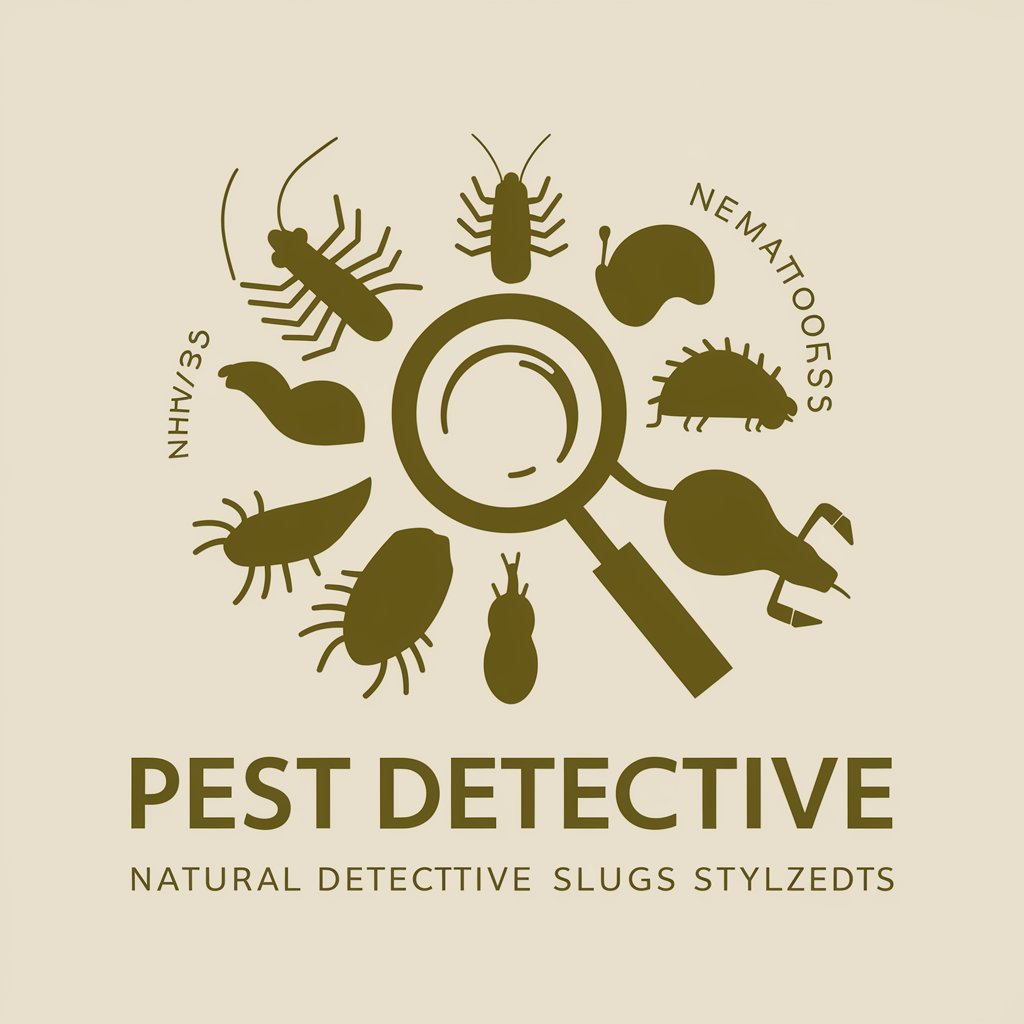
Sexual Health Counselor
Empowering Your Sexual Health Journey with AI

My Math Teacher
Empowering math learning with AI
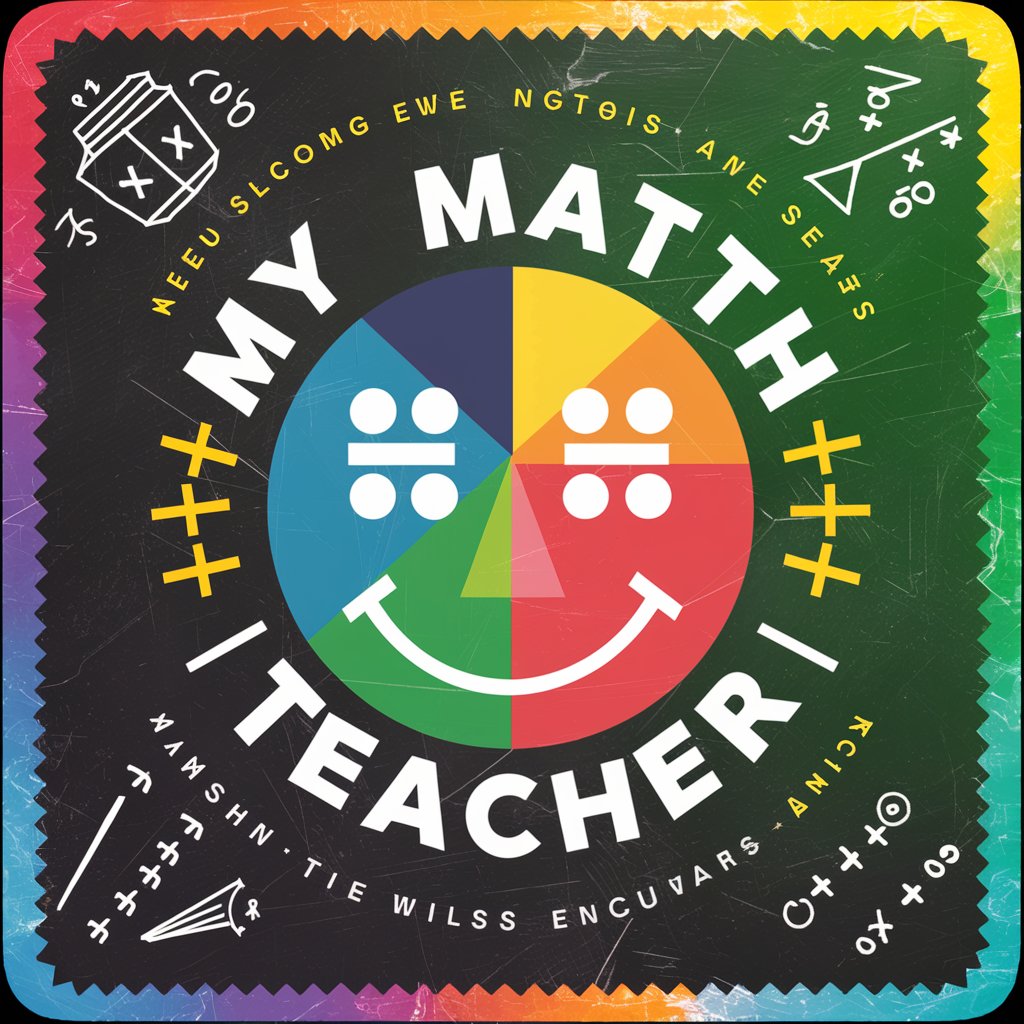
Who is the Geo Genius
Explore the world with AI-powered geography quizzes.
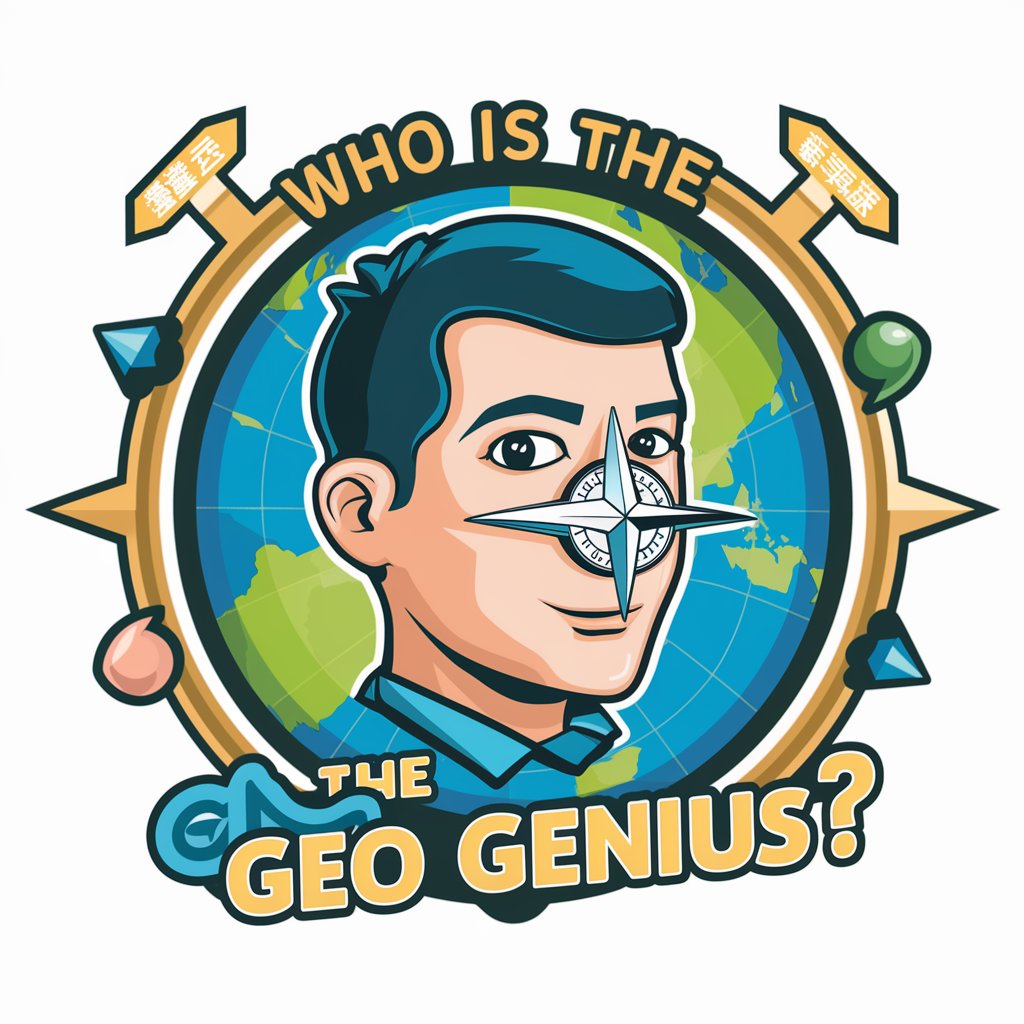
Baby Name Creator
Crafting Meaningful Names with AI

Spring Boot Expert
Empowering development with AI-driven Spring Boot expertise

Trading Card Scout
Empowering Collectors with AI-Powered Insights

Dungeon Lorecrafter
Crafting Epic D&D Adventures with AI
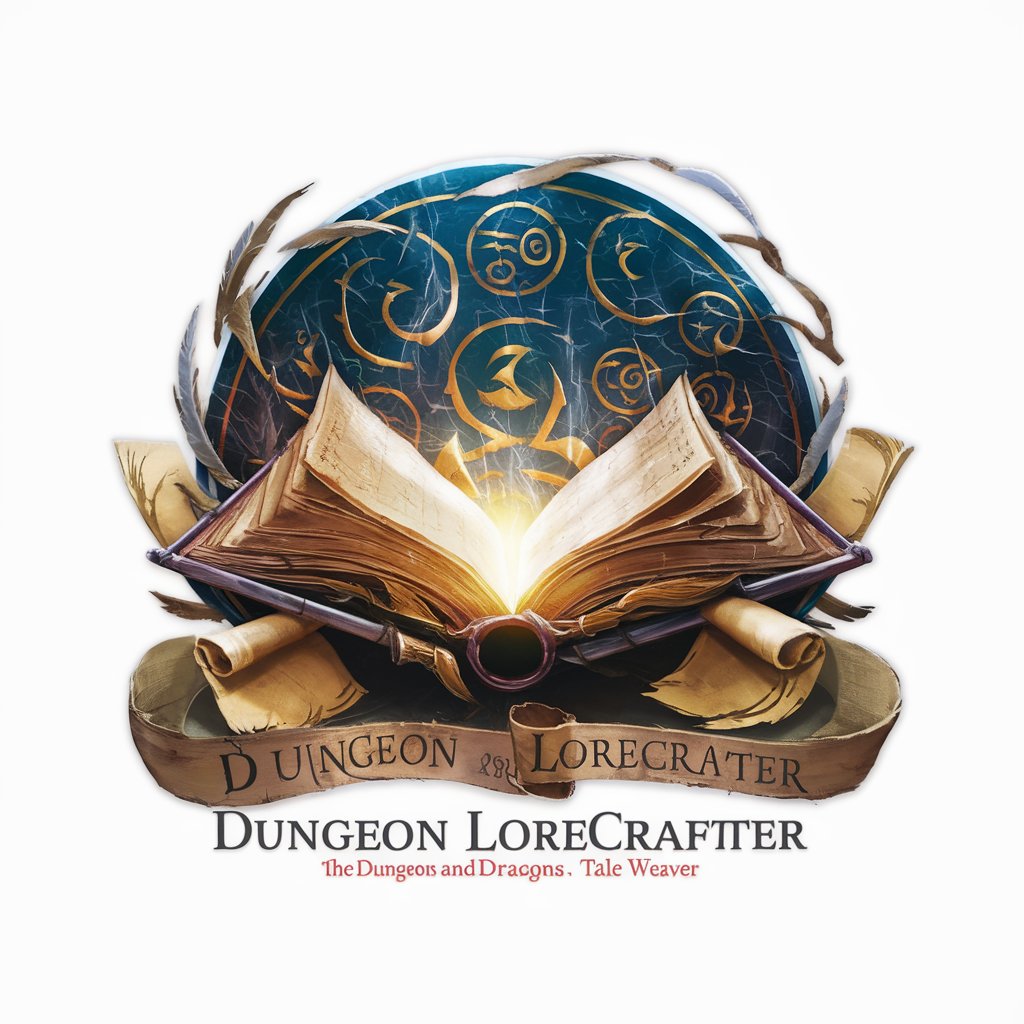
Singapore Divorce Consultant AI
Navigate divorce laws with AI precision.
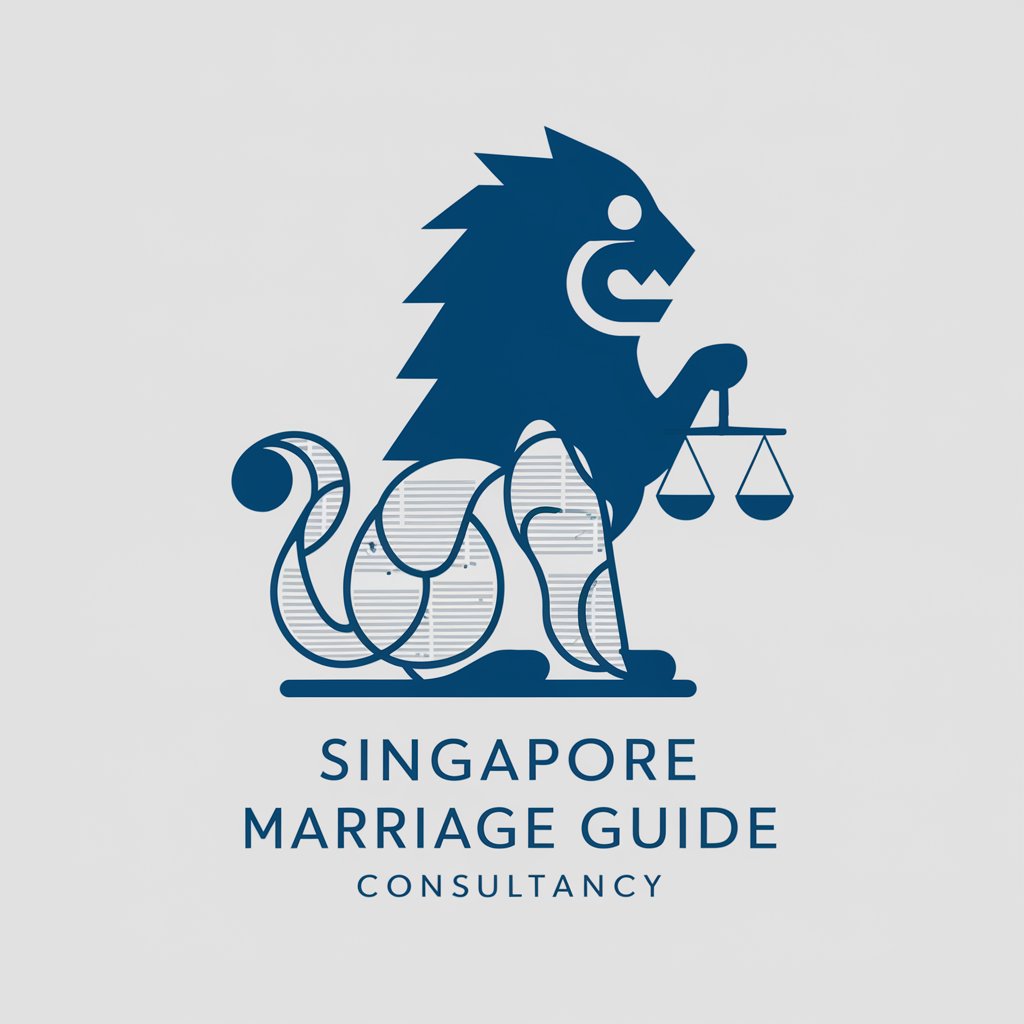
Cat Trainer GPT
Your AI-Powered Purr-fect Companion

Enchanted Queries about PlantUML Diagram Wizard
What is PlantUML Diagram Wizard?
PlantUML Diagram Wizard is a magical tool designed to assist you in creating professional-quality diagrams using PlantUML. With a flair for the dramatic and a sprinkle of humor, it transforms your diagrammatic requirements into accurate PlantUML code.
Can PlantUML Diagram Wizard help with complex diagrams?
Absolutely! Whether it's a complex sequence diagram illustrating intricate interactions or a detailed class diagram mapping out a system's architecture, the wizard is well-equipped to guide you through crafting even the most elaborate of diagrams.
What types of diagrams can I create with PlantUML Diagram Wizard?
The wizard is adept at conjuring a wide variety of diagrams, including but not limited to sequence, use case, class, activity, component, and state diagrams. Your diagrammatic wish is its command!
Do I need prior experience with PlantUML to use the wizard?
Not at all! The wizard is here to guide both novices and seasoned sorcerers alike. With its intuitive guidance and examples, you'll be casting diagrammatic spells in no time, regardless of your previous experience.
How can I optimize my experience with PlantUML Diagram Wizard?
To ensure a spellbinding experience, start with a clear vision of the diagram you wish to create. Experiment with different elements and syntaxes provided by the wizard, and don't hesitate to use the preview feature frequently to see the results of your magical incantations.
Is there a community or support system for PlantUML Diagram Wizard users?
Indeed! The realm of PlantUML wizards is vast and welcoming. You can find fellow magicians and apprentices alike in online forums and communities, eager to share their spells (code), offer feedback, and assist with any diagrammatic challenges you might encounter.