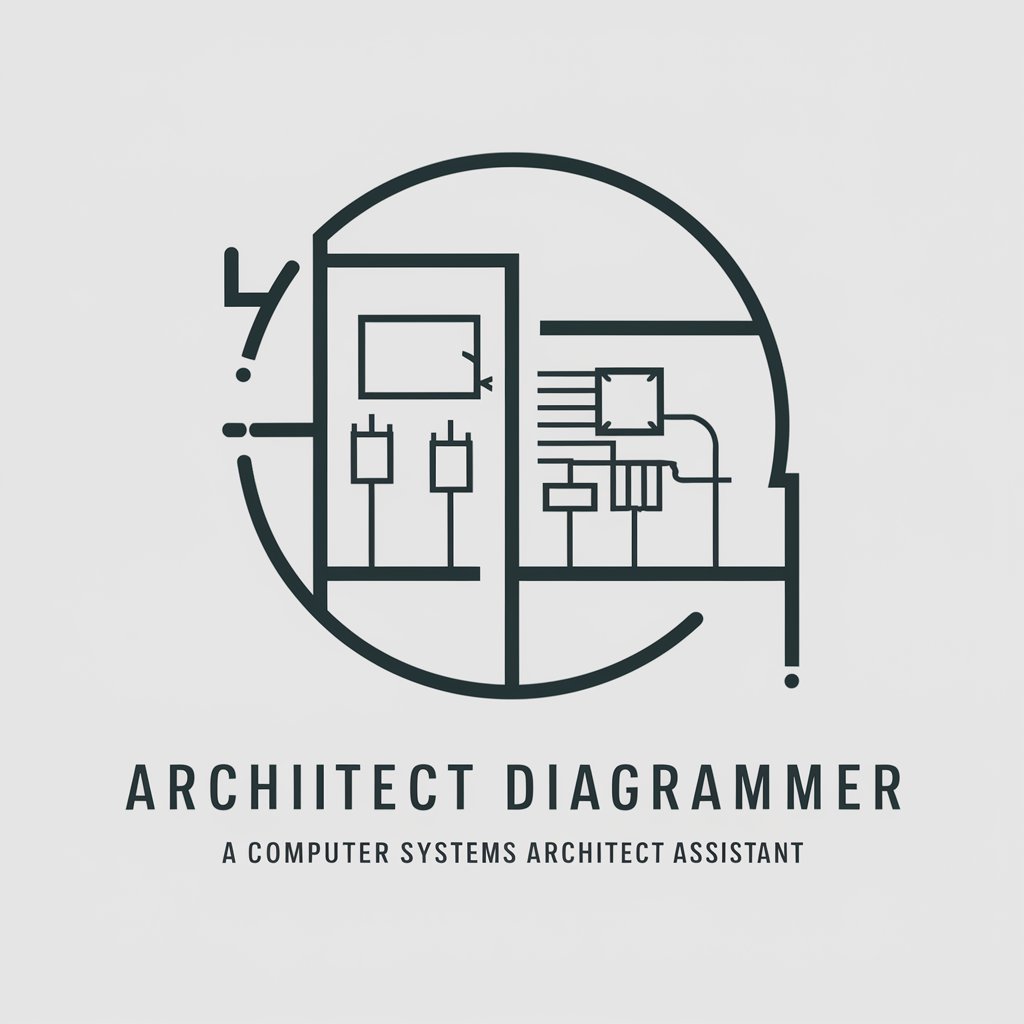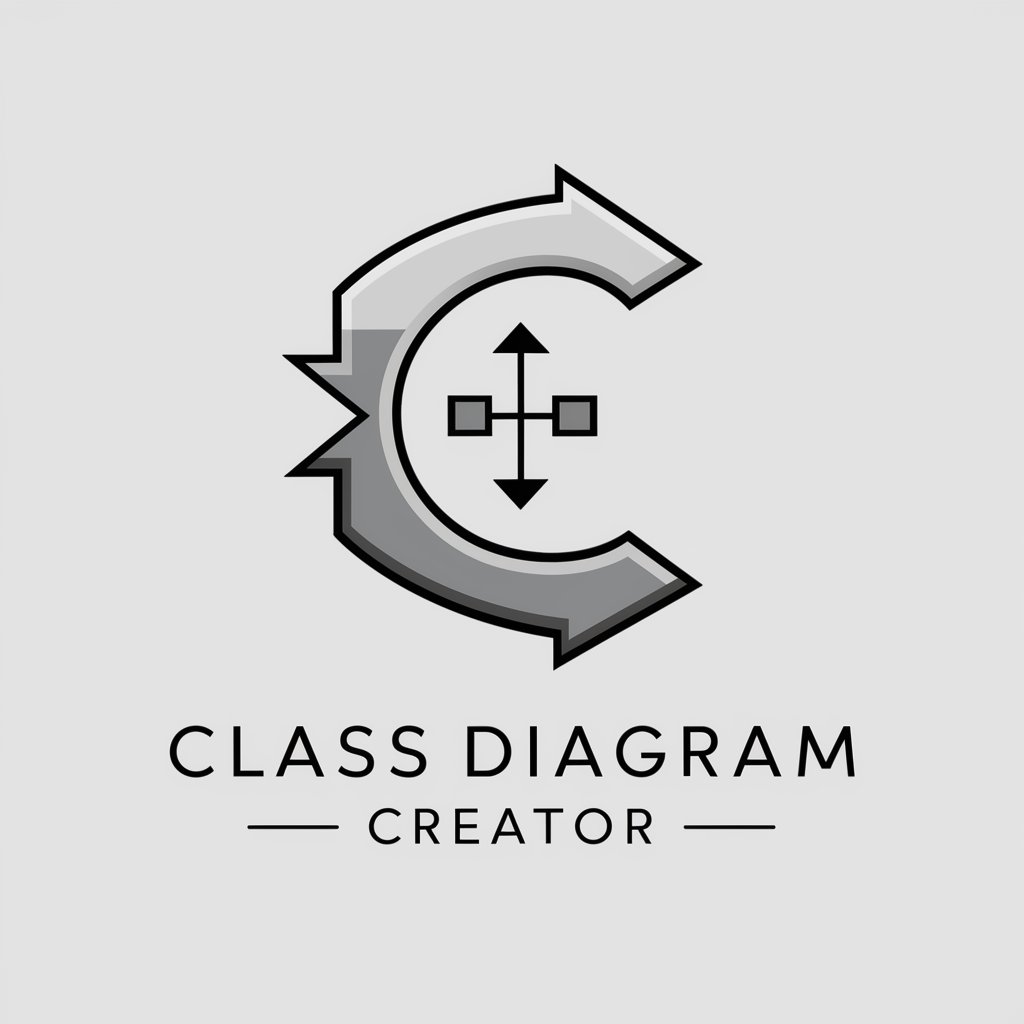Diagram (UML/BPMN ) Creator - UML and BPMN diagram creation

Hi! What type of diagram would you like to create today?
AI-powered diagram creation for professionals
Create a UML diagram for an e-commerce platform.
Generate a BPMN for a delivery process.
Make a flowchart from the description of a login system.
Design a UML diagram based on the attached voice note.
Get Embed Code
Introduction to Diagram (UML/BPMN) Creator
Diagram (UML/BPMN) Creator is designed to assist professionals in generating clear, business-oriented diagrams such as UML (Unified Modeling Language) and BPMN (Business Process Model and Notation) based on textual descriptions. It caters to the needs of business analysts, software developers, project managers, and anyone involved in process mapping or system architecture. Its core function is to convert written descriptions of systems or processes into visual diagrams that adhere to industry standards. UML is commonly used for modeling software architectures and object-oriented systems, while BPMN is suited for documenting complex business processes. For example, if a user provides a description of a customer order management system, the tool can generate a UML use case or class diagram that illustrates how the system interacts with users. Similarly, if a user describes a business process involving invoice approvals, the tool can create a BPMN flow that clearly shows the sequence of tasks, decisions, and participants. Powered by ChatGPT-4o。

Main Functions of Diagram (UML/BPMN) Creator
UML Diagram Generation
Example
A software architect describes an e-commerce application, detailing various user roles (customer, admin), the functionality they interact with (place order, process payment), and the system components (database, payment gateway).
Scenario
Using UML, the tool generates a use case diagram showing interactions between user roles and system functionality, followed by a class diagram illustrating relationships between system components.
BPMN Diagram Creation
Example
A business analyst outlines a process for onboarding new employees, detailing each step (initial application, background check, orientation) and decision points (background check approval).
Scenario
The tool generates a BPMN diagram that shows the sequence of tasks, gateways (decision points), and swimlanes to represent different departments involved in the process.
Refining Descriptions into Diagrams
Example
A project manager describes a vague process flow for managing project deadlines, involving tasks like task assignment, status update, and completion review.
Scenario
The tool helps by asking for clarification on key points, such as who performs the task, whether decisions are required, and how tasks are dependent on each other, then generates a refined diagram based on the clarified description.
Validating Diagram Compliance with Standards
Example
A company needs to ensure its process documentation complies with BPMN 2.0 standards for regulatory purposes.
Scenario
The tool verifies that all BPMN elements, such as tasks, gateways, events, and message flows, conform to the latest standards, providing a diagram that is both correct and compliant.
Collaborative Diagram Creation
Example
Multiple team members provide inputs about a software system's architecture, each describing different components like the user interface, backend services, and database management.
Scenario
The tool consolidates all inputs into a single, cohesive UML diagram that represents the complete architecture, ensuring consistency and clarity across different components.
Ideal Users of Diagram (UML/BPMN) Creator
Business Analysts
Business analysts responsible for documenting and optimizing business processes benefit greatly from BPMN diagrams. These diagrams help them communicate complex workflows, such as order fulfillment or service delivery, clearly to stakeholders. By using BPMN, analysts ensure their documentation adheres to standard notations, making it easier to share with other professionals.
Software Developers and Architects
Developers and architects involved in designing or maintaining software systems often rely on UML diagrams, such as class diagrams, sequence diagrams, and component diagrams, to model system behavior and structure. By using Diagram (UML/BPMN) Creator, they can create detailed models that serve as blueprints for system implementation, improving communication between technical teams.
Project Managers
Project managers overseeing cross-functional teams benefit from both UML and BPMN diagrams, as these help them visualize and communicate both business processes and system interactions. Diagrams generated from project descriptions can be used in planning, task delegation, and progress tracking, ensuring that all team members have a clear understanding of workflows and systems.
Process Improvement Specialists
Professionals tasked with analyzing and improving operational processes use BPMN diagrams to identify bottlenecks, inefficiencies, and opportunities for optimization. BPMN's standardized notation helps them present their findings and recommendations in a format that is easily understood by stakeholders, facilitating data-driven decision-making.
Quality Assurance Teams
QA teams tasked with ensuring process compliance and consistency benefit from having clear process documentation using BPMN diagrams. These diagrams provide a step-by-step visual representation of business operations, helping QA teams verify that each stage of a process adheres to defined protocols.

How to Use Diagram (UML/BPMN) Creator
1
Visit yeschat.ai for a free trial without login, no need for ChatGPT Plus.
2
Choose the type of diagram you need (UML, BPMN, flowchart, etc.), and clarify the purpose of your diagram (e.g., documenting software architecture or modeling business processes).
3
Provide a detailed description of the system or process you want to document, including key elements such as actors, processes, and relationships.
4
Receive a draft version of the diagram, which can be refined by specifying additional elements or modifying existing ones.
5
Download or export the final, polished diagram in a format that suits your needs, ensuring it meets professional standards.
Try other advanced and practical GPTs
RadAssist+
Empowering Radiologists with AI Insight

İnflux AI - Story Creator
Bringing Your Stories to Life, AI-Powered
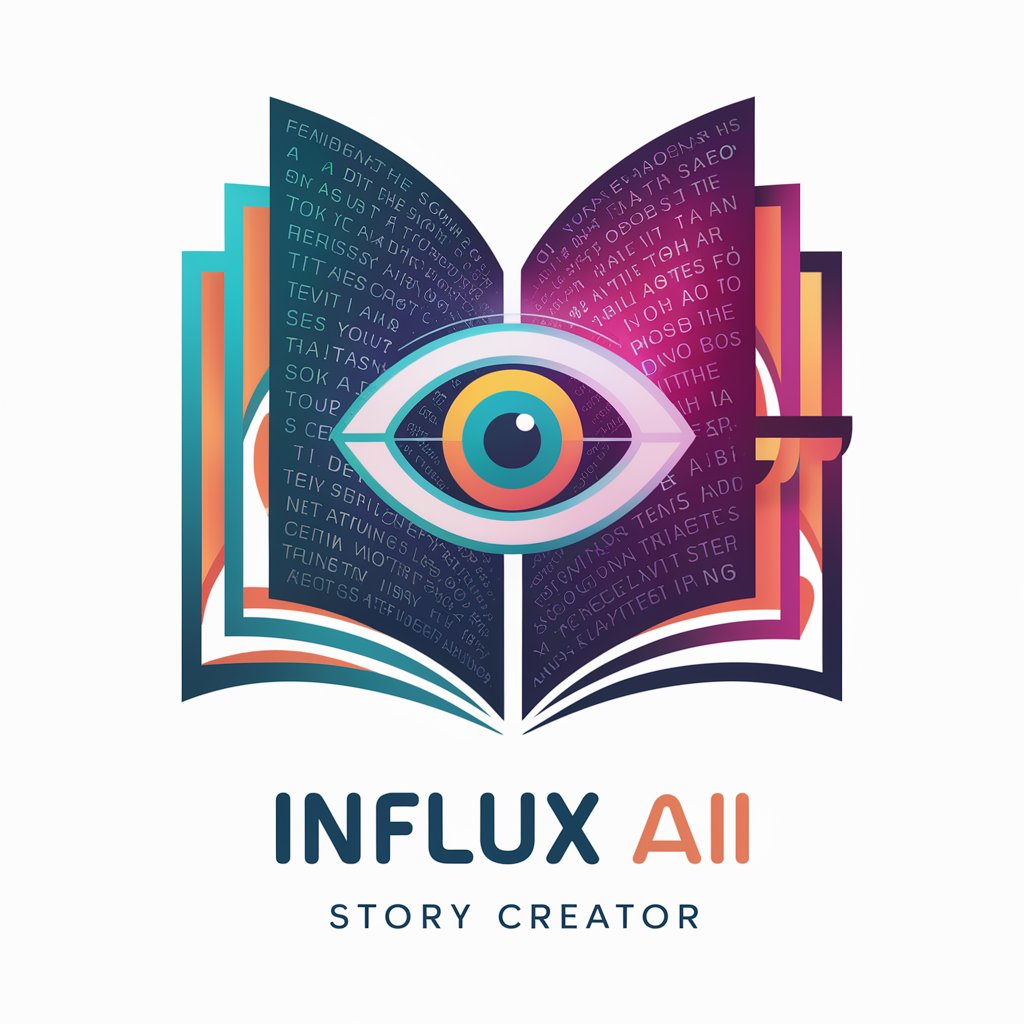
Viral Video Creator
Craft Viral Videos with AI-Powered Insights

SuperDev • Next.js Coding Assistant
Empower your Next.js projects with AI

GeneGPT
Unravel genetics with AI-driven insights

DerechoGPT 🇵🇪
AI-powered insights into Peruvian law.

Sh1tty Sommelier Simulator
Elevating wine snobbery to an art form.

Ray's EduAI Advisor
Empowering education with AI insights

RnDAO GPT
Empowering DAOs with AI-driven Strategies

Tóth Mihály AI Klón
Empowering Your Marketing with AI

Juristen
AI-powered legal insights for businesses
Deep Things | Books, Poems, Quotes, Stories
AI-Powered Insights for Deep Thinkers

Common Questions about Diagram (UML/BPMN) Creator
Can I create both UML and BPMN diagrams with this tool?
Yes, the tool supports the creation of both UML diagrams for software systems and BPMN diagrams for business processes, adhering to industry standards for each type.
Do I need advanced technical knowledge to use the tool?
No, while familiarity with UML and BPMN concepts is helpful, the tool guides users through the diagram creation process with intuitive instructions, making it accessible to a wide range of users.
What file formats can I export the diagrams to?
You can export diagrams in various formats, such as PDF, PNG, and SVG, ensuring compatibility with presentations, reports, and web applications.
How do I ensure the diagram meets professional standards?
The tool follows BPMN and UML standard notation. You can also refine your diagram with detailed inputs to ensure clarity, accuracy, and adherence to industry best practices.
What are common use cases for this tool?
Common use cases include documenting software architectures, visualizing business processes, designing system interactions, creating workflow diagrams, and illustrating enterprise architectures.