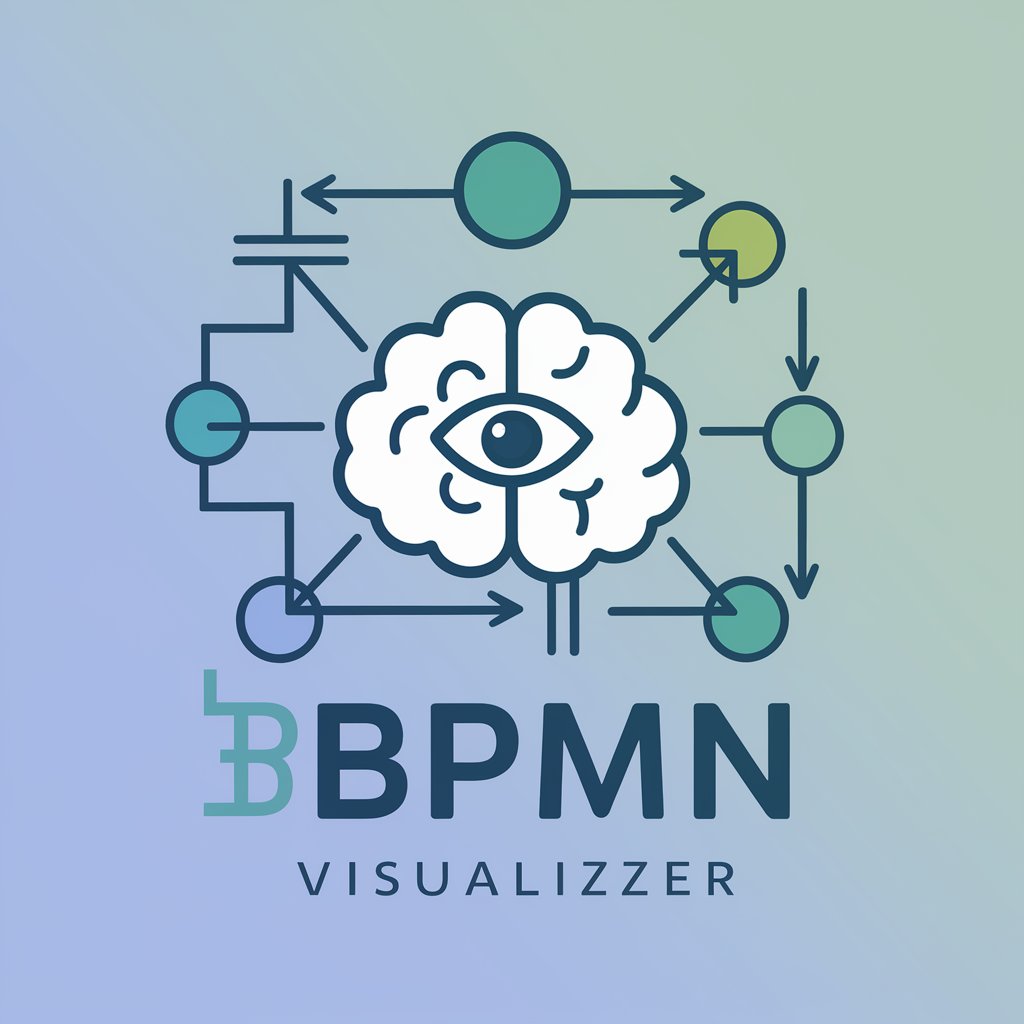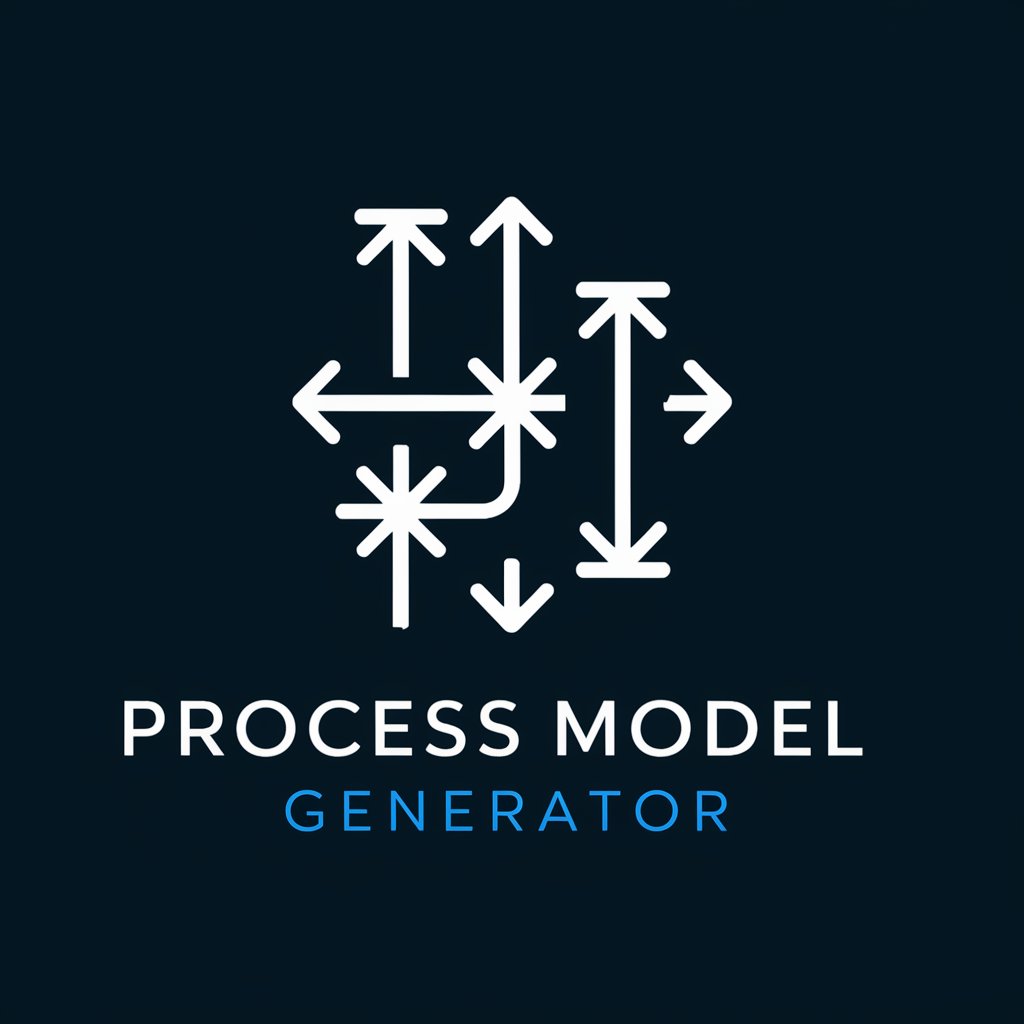Camunda BPMN Generator - AI-powered BPMN diagram generator

An assistant that will allow you to create BPMN\DMN models in seconds. You can also ask any question about Camunda.
Automate your business process modeling with AI.
Create a BPMN diagram according to my requirements
Add a new approval stage to the process that I will send you
How can you optimize the BPMN process I'm sending you?
Create a DMN diagram according to my requirements
Get Embed Code
Detailed Introduction to Camunda BPMN Generator
Camunda BPMN Generator is a specialized tool designed to streamline the creation, validation, and optimization of Business Process Model and Notation (BPMN) and Decision Model and Notation (DMN) diagrams within the Camunda platform. The generator offers automated assistance in modeling workflows, making it particularly suited for users who need to develop structured, efficient, and error-free process models. The tool helps reduce the complexity of manual BPMN/DMN diagram creation by automatically generating XML code, enforcing best practices, and ensuring compliance with standards, such as restricting diagonal sequence flows and enforcing specific task types. For example, if a business analyst wants to create a process for 'Order Approval,' Camunda BPMN Generator would guide them in defining tasks (e.g., user tasks for manual approval), gateways (e.g., exclusive gateways for decision-making), and sequence flows (e.g., horizontal/vertical connections). It would automatically generate compliant XML code, reducing the risk of errors and saving significant time. Powered by ChatGPT-4o。

Core Functions of Camunda BPMN Generator
BPMN Diagram Creation
Example
A user wants to create a process for onboarding new employees. The generator allows them to define tasks like filling out a form (UserTask), sending documents (ServiceTask), and making approval decisions (Exclusive Gateway).
Scenario
In a Human Resources department, this function helps automate the creation of a workflow for onboarding, involving multiple stages such as document submission, approval processes, and feedback collection.
DMN Diagram Creation
Example
A company uses a decision table to determine loan eligibility based on income and credit score. Camunda BPMN Generator helps model this decision-making process as a DMN diagram.
Scenario
In a banking environment, this function helps design automated decisions for loan approval, where the decision table defines rules such as 'If income > $50,000 and credit score > 700, approve loan.'
Error Identification and Correction
Example
If a user creates a BPMN diagram with sequence flows entering a gateway incorrectly, the generator identifies the issue and suggests corrections, such as limiting the number of incoming flows to three.
Scenario
During process validation, a user might incorrectly connect four sequence flows to an exclusive gateway. The generator highlights this issue and helps the user reorganize the flow to maintain best practices.
Optimization Suggestions
Example
A complex process with unnecessary manual steps is analyzed, and the generator suggests replacing some manual tasks with automated ServiceTasks.
Scenario
In a manufacturing workflow, the generator identifies inefficiencies in manual inventory updates and recommends automating these updates using a ServiceTask that integrates with the company’s ERP system.
Compliance Enforcement
Example
A user creates a process with multiple types of tasks, but some lack specific types like UserTask or ServiceTask. The generator flags these tasks and requires them to be specified.
Scenario
In an insurance claims processing workflow, the generator ensures that tasks are explicitly defined, which helps ensure that UserTasks have proper forms attached, reducing operational ambiguity.
Ideal Users of Camunda BPMN Generator
Business Analysts
Business analysts who frequently design business processes can greatly benefit from Camunda BPMN Generator, as it automates much of the repetitive work associated with BPMN diagram creation. It helps them quickly build and modify workflows, ensuring compliance with modeling standards and providing immediate feedback on potential errors. This saves time and reduces errors, allowing analysts to focus more on optimizing processes rather than troubleshooting basic modeling issues.
Process Engineers
Process engineers who need to optimize and automate workflows can use the BPMN Generator to map out both simple and complex processes. The tool not only ensures that the workflows are designed according to best practices but also offers optimization suggestions to improve efficiency. This is especially useful in industries such as manufacturing, logistics, and IT operations, where process automation is key to scaling operations.
Developers
Developers working on process automation projects can utilize Camunda BPMN Generator to generate and validate the XML code for BPMN and DMN models. By integrating the generated code directly into the Camunda platform, they can quickly prototype and implement automated workflows. The tool also ensures the models are executable without requiring extensive manual edits, thus speeding up development cycles.
Compliance Officers
Compliance officers benefit from Camunda BPMN Generator as it enforces strict BPMN and DMN modeling standards. This ensures that business processes follow predefined compliance rules, such as limiting the number of sequence flows from a gateway or specifying task types. By ensuring consistency and accuracy, the tool helps organizations maintain regulatory compliance in industries like finance and healthcare.

How to Use Camunda BPMN Generator
Step 1
Visit yeschat.ai for a free trial without login, also no need for ChatGPT Plus.
Step 2
Familiarize yourself with BPMN concepts and the Camunda Modeler interface, as it is crucial to understand the symbols and flow elements to design effective processes.
Step 3
Use the BPMN Generator tool to create BPMN diagrams based on specific business requirements, such as task types (User, Service), gateways, and events. This tool ensures compliance with BPMN standards.
Step 4
Upload existing BPMN diagrams for validation, correction, or optimization of the process flows, ensuring smooth transitions between tasks and decision points.
Step 5
Download the generated BPMN XML code and import it into Camunda Modeler or other BPMN-compliant software for further testing, deployment, or execution.
Try other advanced and practical GPTs
Transcript organization 视频文稿整理
AI-powered transcript formatting for clarity.

MARKETING POLITICO BRASIL
AI-Powered Political Campaign Tool for Brazil

Viral Politique
AI-powered tool for viral political commentary.

AI Product Video IMG Generator
AI-powered image generation for product visuals

股票分析師
AI-powered stock insights and valuations.

FlowScripts
AI-Powered Automation for Scripting and Animation

数据分析大师中文版
AI-powered tool for seamless data analysis

楽天レビュー4o
AI-powered Rakuten product review writer

MNTN: Account Analyst
AI-driven insights for targeted account analysis.

Interview Pro
AI-driven interview prep for success

Tattoo Ideas GPT
AI-powered tattoo design and inspiration
Interview Practice GPT
AI-powered mock interviews with feedback.

Common Questions About Camunda BPMN Generator
What is Camunda BPMN Generator?
Camunda BPMN Generator is a tool designed to help users create, correct, and optimize BPMN diagrams, ensuring they meet business process management standards. It assists in generating error-free diagrams and provides structured XML code for further use.
Can I upload and correct an existing BPMN diagram?
Yes, you can upload existing BPMN files, and the tool will help identify errors, suggest corrections, and offer optimization options for smoother business process flows.
Does the generator support task types like User and Service Tasks?
Yes, the tool supports a variety of BPMN elements, including User, Service, and Manual tasks, ensuring each task is correctly typed and configured.
Is coding knowledge required to use the BPMN Generator?
No, coding knowledge is not required. The tool generates XML code automatically based on the diagram created, which can then be used in BPMN-compatible software.
What are some common use cases for Camunda BPMN Generator?
Common use cases include automating business workflows, validating existing process diagrams, optimizing decision-making processes, and generating executable diagrams for deployment in process engines like Camunda.