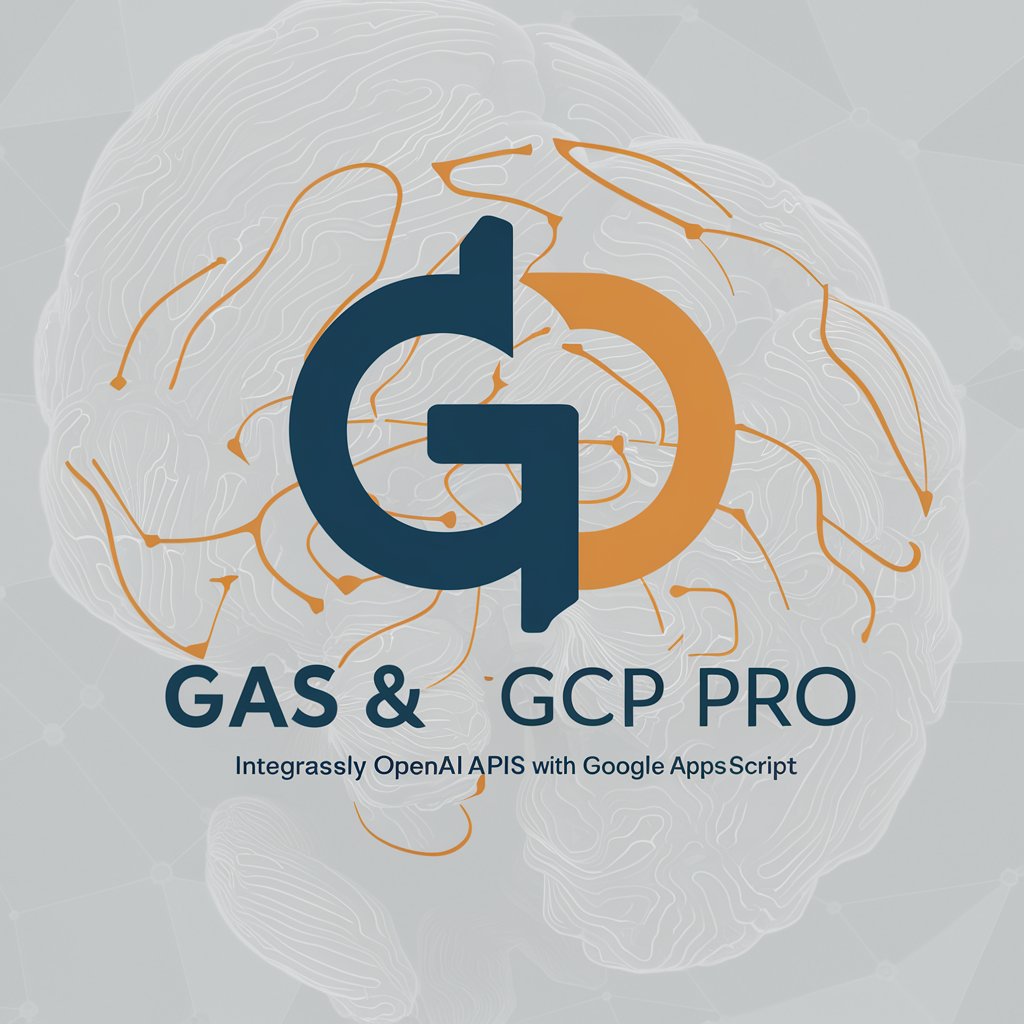FlowScripts - AI-powered scripting assistant

Creates GSAP Code for Webflow
AI-Powered Automation for Scripting and Animation
Content flash on page load before animation
Animate letters inside each word
ScrollTrigger markers starting too soon
Each vs Amount Stagger
Only Run Timeline on Certain Breakpoints
Get Embed Code
Introduction to FlowScripts
FlowScripts is designed to enhance web animations, focusing on seamless integration of GSAP (GreenSock Animation Platform) into websites built with Webflow or other environments. The primary goal is to provide a framework that simplifies complex animation workflows by making them responsive and dynamic, based on user interaction, such as scrolling, resizing, or device-specific triggers. FlowScripts incorporates jQuery and GSAP to ensure that animations can be efficiently executed with minimal manual intervention from developers. For instance, it can detect screen breakpoints and apply custom animations or stagger elements with tailored timing effects to create engaging user experiences. Powered by ChatGPT-4o。

Key Functions of FlowScripts
Scroll-based animations
Example
Using GSAP's `ScrollTrigger` plugin to create animations triggered by scroll events.
Scenario
A website that features sections where images scale up as users scroll down the page, achieved with GSAP ScrollTrigger scrub functionality. Example: Scaling an image from 0 to full size as the user scrolls down the section, ensuring smooth and synced animations with scrolling events【12†source】.
Responsive breakpoints
Example
Creating animations that only run at specific screen sizes using GSAP's matchMedia function.
Scenario
A landing page with a complex animation that should only trigger on desktop views (above 992px), such as a hero image zoom effect. Example: Using `gsap.matchMedia()` to target different animations for tablet or mobile screens【13†source】.
Section snapping
Example
ScrollTrigger's snap functionality to create smooth snapping effects between sections.
Scenario
On a scrolling website, sections snap into place as users scroll down. The snap behavior is configured with ease and delay settings to create a satisfying scrolling experience that gives users a 'snap-to-grid' effect for better UX【14†source】.
Toggle actions on scroll
Example
Triggering animations based on toggle actions such as play, pause, resume, and reset.
Scenario
A site where headings fade in and images scale as the user scrolls, then reset to the original state when scrolling back up. This functionality ensures that the animations re-trigger only when required【15†source】.
Scroll direction detection
Example
Detecting the direction of scroll to trigger specific actions, like hiding or showing elements.
Scenario
A fixed navigation bar that hides when scrolling down but reappears when scrolling up, enhancing the user's focus on the content. This interaction adds a dynamic layer of responsiveness【16†source】.
Fixing animation bugs
Example
Correcting issues with lazy-loaded content that causes ScrollTrigger to miscalculate trigger points.
Scenario
When images load after the initial render, it can affect animation timing. Using GSAP's `ScrollTrigger.refresh()` can correct the position of markers by recalculating trigger points after images or fonts load, solving issues where animations start too soon【17†source】.
Optimizing page load animations
Example
Preventing unwanted flashes of content before animations are triggered by hiding elements with a 'data-gsap-hidden' attribute.
Scenario
On a website where elements appear with an animation, using CSS to hide elements before the animation starts prevents a visual flash on page load. This ensures a smoother, controlled introduction of content【19†source】.
Staggering elements
Example
Applying a stagger effect to elements either by amount or by each item.
Scenario
In an animated list of items, staggering the appearance of each item creates a cascading visual effect. By controlling the timing between each item with either a total duration (amount) or individual delay (each), developers can craft smooth, professional transitions【18†source】.
Text animation with SplitType
Example
Animating text by words or characters, such as sliding letters up or rotating them.
Scenario
For a headline that dynamically appears on scroll, SplitType can break text into individual words or characters. Each element can then be animated separately, for example, by sliding each word into view with a staggered timeline for a compelling visual entrance【20†source】.
Target User Groups for FlowScripts
Web developers using Webflow
FlowScripts is ideal for Webflow developers looking to enhance their site animations using GSAP. Webflow offers basic interactions, but FlowScripts allows developers to implement more complex scroll-driven animations, tailored breakpoints, and seamless snapping effects to elevate the user experience.
Front-end developers
Front-end developers who seek to optimize site performance while adding custom animations will find FlowScripts valuable. By leveraging GSAP and jQuery, developers can create highly customizable, efficient animations that respond to user behavior without requiring extensive JavaScript coding.
UI/UX designers
Designers who want to add advanced, scroll-triggered animations to their prototypes will benefit from FlowScripts. It allows them to incorporate fluid motion design, smooth transitions, and responsive elements that enhance user engagement and retention.
Marketing teams
Marketing teams looking to create engaging, visually appealing landing pages can use FlowScripts to add dynamic animations that highlight key content as users scroll. This leads to improved engagement, conversion rates, and overall site aesthetics.

How to Use FlowScripts
Visit yeschat.ai for a free trial without login or needing ChatGPT Plus.
Start by visiting the official site to access the tool instantly without any sign-ups or premium subscriptions.
Choose your usage scenario.
FlowScripts can help with coding assistance, generating scripts for animation tools like GSAP, automating content, or solving design bugs.
Upload or input your content.
Submit the necessary files or code snippets for assistance or debugging within the FlowScripts interface.
Select the relevant commands.
Choose from a wide range of specialized commands designed for different development tasks, including fixing bugs, writing scripts, and integrating libraries.
Refine and export the results.
Use the results provided to refine your code or documentation, then export or directly implement the improvements.
Try other advanced and practical GPTs
無限英会話くん
AI-powered English conversations at your fingertips.

COMMERCIALISTA E CONSULENTE DEL LAVORO
Your AI-powered financial consultant

Stata
AI-powered data analysis at your fingertips.

Jenkins
AI-powered assistant for code and tasks

Python Copilot
AI-powered Python assistant for coding excellence

Notion Expert
AI-powered Notion customization tool.

股票分析師
AI-powered stock insights and valuations.

AI Product Video IMG Generator
AI-powered image generation for product visuals

Viral Politique
AI-powered tool for viral political commentary.

MARKETING POLITICO BRASIL
AI-Powered Political Campaign Tool for Brazil

Transcript organization 视频文稿整理
AI-powered transcript formatting for clarity.

Camunda BPMN Generator
Automate your business process modeling with AI.

Common Questions About FlowScripts
What is FlowScripts?
FlowScripts is an AI-powered tool designed to assist developers and creators by generating customized scripts, fixing coding bugs, and automating common tasks in web development.
How does FlowScripts handle GSAP animation?
FlowScripts automates GSAP-related tasks like creating timelines, handling ScrollTrigger settings, and animating elements based on specific triggers or scroll interactions.
Can I use FlowScripts without technical knowledge?
Yes, FlowScripts is designed to cater to both beginners and advanced users. It offers intuitive commands for common development tasks while providing comprehensive options for customization.
What platforms are supported?
FlowScripts supports various platforms, focusing primarily on web development and animations with frameworks like GSAP and ScrollTrigger.
Is there a limit to how much I can use FlowScripts?
There are no immediate usage limits for the free version, but premium features may unlock advanced functionalities based on your usage.