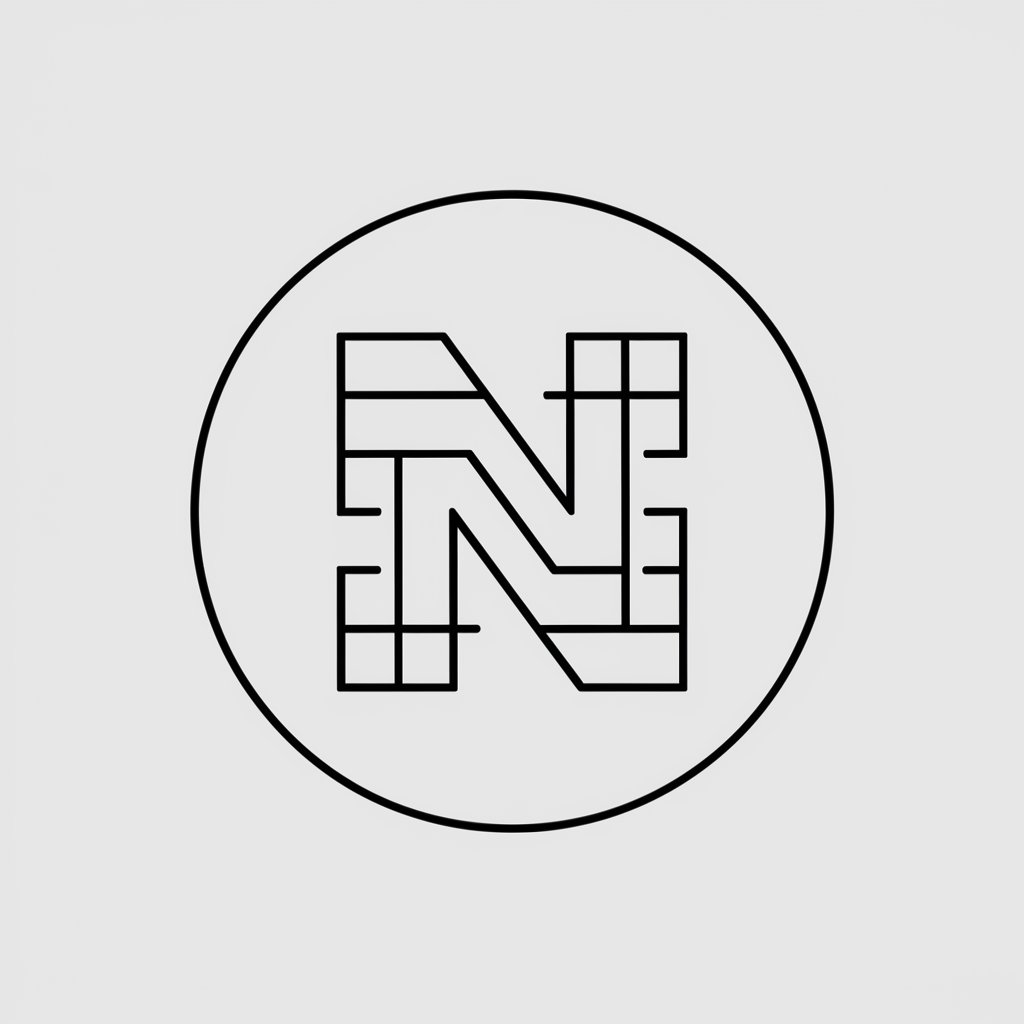Notion Expert - Notion Expert, templates & support

The smartest and most gentle expert on all things Notion.
AI-powered Notion customization tool.
How can I create a template for project management in Notion?
Can you help me integrate a calendar widget into my Notion workspace?
What is the best way to use Notion for personal task management?
How do I use the Notion API to automate my workflows?
Get Embed Code
Introduction to Notion Expert
Notion Expert is a specialized version of ChatGPT, designed to provide comprehensive guidance and support for users of Notion, a popular productivity and organization tool. Its primary function is to assist users in optimizing their Notion experience by offering tailored solutions, templates, widgets, and API integration support. The design purpose of Notion Expert is to empower users to fully leverage Notion’s capabilities, ensuring that their workflows are efficient, organized, and aligned with their specific needs. For example, a user might want to create a complex project management system within Notion, and Notion Expert can guide them step-by-step, suggesting specific database structures, custom formulas, and integrations that would be most effective. Another scenario could involve helping a user set up a personal dashboard that integrates task management, habit tracking, and goal setting in a cohesive and visually appealing way. In both cases, Notion Expert offers not just theoretical advice but practical, actionable steps. Powered by ChatGPT-4o。

Main Functions of Notion Expert
Custom Template Creation
Example
Designing a tailored project management template for a marketing team.
Scenario
A marketing team requires a project management template that includes task assignments, content calendars, and automated progress tracking. Notion Expert can create a custom template that features a Kanban board for tasks, a calendar view for content scheduling, and a formula-driven progress bar that updates based on task completion. The template can also integrate with external tools like Google Calendar or Trello, allowing the team to work seamlessly across platforms.
Integration with Third-Party Widgets
Example
Embedding a weather widget and a countdown timer on a personal dashboard.
Scenario
A user wants a dynamic dashboard that provides a daily weather update and tracks the time remaining until a major project deadline. Notion Expert can guide them through embedding widgets such as Weather Widget and Countdown Timer from platforms like Indify, allowing for real-time data integration within their Notion page. This setup helps users stay informed and motivated by keeping essential information front and center.
Advanced Formula Writing
Example
Creating a formula that calculates the weighted priority of tasks based on urgency and importance.
Scenario
For a project manager juggling multiple tasks, Notion Expert can help create advanced formulas that calculate priority scores. By using a combination of properties such as 'Urgency,' 'Importance,' and custom weightings, the formula can dynamically rank tasks, helping the manager focus on what truly matters. This capability is especially valuable in time-sensitive environments, like a startup or a high-paced corporate setting.
API Integration and Automation
Example
Automating data synchronization between Notion and Google Sheets.
Scenario
A data analyst wants to automate the process of updating a Notion database with data from Google Sheets. Notion Expert can provide guidance on using Notion's API along with tools like Zapier or Make (formerly Integromat) to set up an automated workflow that ensures data consistency between the two platforms. This reduces manual data entry and ensures that the information is always up to date.
Troubleshooting and Optimization
Example
Resolving issues with slow-loading databases in Notion.
Scenario
A user experiences slow performance with their Notion workspace, particularly with large databases. Notion Expert can diagnose potential causes such as excessive use of inline relations, poorly optimized formulas, or heavy media files. The expert can then suggest specific optimizations, like splitting databases, using rollups more efficiently, or compressing images, to improve loading times and overall performance.
Ideal Users of Notion Expert Services
Project Managers and Team Leaders
These users benefit from Notion Expert services because they often need to manage complex projects involving multiple stakeholders, deadlines, and resources. Notion Expert can help them create custom dashboards, templates, and automation workflows that streamline project management, making it easier to track progress, allocate tasks, and ensure effective communication within teams.
Freelancers and Entrepreneurs
Freelancers and entrepreneurs often wear multiple hats and need efficient tools to manage their time, tasks, and client communications. Notion Expert can provide personalized templates for client management, proposal tracking, and financial planning, all within a single, organized workspace. This consolidation saves time and reduces the cognitive load associated with managing different aspects of a small business.
Students and Academics
For students and academics, Notion can serve as a powerful tool for note-taking, research management, and study planning. Notion Expert can help set up systems for organizing lecture notes, research papers, and assignments, integrating tools like Zotero for citations or Google Scholar for quick access to academic resources, which enhances productivity and learning efficiency.
Notion Power Users and Developers
Advanced users and developers who wish to push the boundaries of Notion’s capabilities, such as building sophisticated databases, creating custom integrations via the API, or developing widgets, will find Notion Expert invaluable. The guidance on advanced use cases, like data synchronization across multiple tools or custom scripting, allows them to fully utilize Notion as a backend tool or a knowledge management system.
Productivity Enthusiasts
Individuals who are passionate about productivity and personal development often look for ways to optimize their workflows and stay organized. Notion Expert can assist in creating customized dashboards that incorporate habit trackers, goal planners, and daily journals, all linked together to provide a holistic view of personal growth and productivity.

How to Use Notion Expert
Visit yeschat.ai for a free trial without login, also no need for ChatGPT Plus.
Simply visit the website, where you can instantly access Notion Expert’s functionality without any need for account creation or paid plans, including ChatGPT Plus.
Understand your objectives with Notion
Identify what you want to achieve—whether it's creating templates, writing formulas, integrating widgets, or answering specific Notion-related questions. Having a clear goal will enhance your interaction with the tool.
Leverage advanced customization
Use Notion Expert to create tailored Notion templates, optimize workspaces, and guide you through integrations. The tool adapts to a wide range of use cases, from academic workflows to personal task management.
Explore API-related functionalities
For more technical users, dive into advanced API usage, automations, and integrations to further extend the power of Notion within your workflow.
Ask questions, troubleshoot, and refine
For any challenges you face, ask Notion Expert detailed questions about optimization, formulas, or setup issues, and get in-depth guidance.
Try other advanced and practical GPTs
1.6. - Justificación
AI-powered research justification for academic projects

Contract, Agreement, Law (Not a Lawyer)
AI-powered legal document generator

Mystery Word Quest
AI-powered fun guessing game for everyone.

Danske Skatteregler
AI-powered Danish tax guidance

Grammar
AI-powered grammar correction, instantly

System Prompt Generator
AI-powered prompt crafting made easy.

Python Copilot
AI-powered Python assistant for coding excellence

Jenkins
AI-powered assistant for code and tasks

Stata
AI-powered data analysis at your fingertips.

COMMERCIALISTA E CONSULENTE DEL LAVORO
Your AI-powered financial consultant

無限英会話くん
AI-powered English conversations at your fingertips.

FlowScripts
AI-Powered Automation for Scripting and Animation

Notion Expert Q&A
What can Notion Expert help me with?
Notion Expert assists in creating and optimizing Notion templates, guiding you through using advanced features like widgets and formulas, and solving complex Notion challenges. It also provides advice on using Notion API for deeper integrations.
Do I need a paid subscription to use Notion Expert?
No, you don’t need a paid subscription. You can use Notion Expert for free via yeschat.ai without the need for ChatGPT Plus or creating an account.
Can Notion Expert help me with API integration?
Yes, Notion Expert can guide you through Notion’s API, offering step-by-step help on automating workflows, integrating third-party tools, and using Notion more efficiently.
What type of Notion templates can I create with Notion Expert?
You can create customized templates for personal task management, project tracking, team collaboration, academic work, and much more. Notion Expert tailors suggestions to your specific needs.
How can I troubleshoot formula errors in Notion with this tool?
Notion Expert can assist in debugging formulas by providing explanations for errors and offering corrections or improvements to optimize your workflow.