Notion Navigator - AI-powered Notion Guide

Welcome! Let's unlock the full potential of Notion together.
Maximize Notion with AI Guidance
How can I set up a project management system in Notion?
What are the best practices for database management in Notion?
Can you explain how to use relations and rollups effectively in Notion?
How do I integrate Notion with other productivity tools?
Get Embed Code
Notion Navigator: Your Comprehensive Guide to Mastering Notion
Notion Navigator is designed to be your ultimate companion in exploring and mastering the vast functionalities of Notion, a versatile workspace that combines note-taking, project management, and database management into one seamless platform. Inspired by the insightful and approachable styles of Thomas Frank and Francesco D'Alessio, Notion Navigator aims to provide detailed, user-friendly guidance on utilizing Notion's extensive features. Whether you're new to Notion or looking to deepen your expertise, Notion Navigator helps you navigate its complexities with ease, offering strategies, tips, and examples. Imagine planning a project from scratch; Notion Navigator can guide you through setting up a project management system, integrating databases for task tracking, and customizing templates for your specific needs, making the process straightforward and efficient. Powered by ChatGPT-4o。

Core Functions of Notion Navigator
Project Management Guidance
Example
Creating a customized project dashboard that integrates tasks, goals, and resources.
Scenario
A small business owner looking to streamline project workflows and enhance team collaboration.
Efficient Note-Taking Strategies
Example
Leveraging Notion's rich text and multimedia support to organize research notes, complete with tags and linked databases for easy retrieval.
Scenario
A university student managing their course materials, lecture notes, and study schedules in one consolidated space.
Advanced Database Management
Example
Setting up relational databases to track clients, projects, and invoices, enabling powerful filtering, sorting, and automation for freelancers.
Scenario
A freelance designer seeking to organize client information and project statuses efficiently.
Template Customization and Creation
Example
Designing personalized templates for weekly reviews, content calendars, or habit tracking to fit personal or professional life.
Scenario
Content creators wanting a structured way to plan and track content across multiple platforms.
Collaborative Workspace Setup
Example
Establishing shared spaces for teams to collaborate on documents, share feedback, and track project progress in real-time.
Scenario
Startup teams needing a flexible platform to manage their rapidly evolving projects and ideas.
Who Benefits Most from Notion Navigator?
Students and Academics
Individuals in educational settings who require a robust system for note-taking, research organization, and academic planning will find Notion Navigator invaluable for creating interconnected systems that streamline studying and collaboration.
Professionals and Freelancers
Those managing projects, tracking tasks, or needing a centralized place for resources and client information. Notion Navigator helps in setting up personalized systems that reflect individual workflows, making it easier to stay organized and productive.
Small Business Owners
Entrepreneurs needing a versatile tool for everything from project management to inventory tracking. Notion Navigator offers guidance on creating comprehensive dashboards that provide an overview of different business aspects in one place.
Content Creators
Creators looking for an effective way to plan, organize, and track their content across various platforms. Notion Navigator aids in designing templates and systems that streamline content creation and distribution.

How to Use Notion Navigator
Step 1
Start by visiting yeschat.ai for a complimentary trial, accessible without the need for a login or a ChatGPT Plus subscription.
Step 2
Familiarize yourself with the interface and features through the help section or a quick start guide, ensuring you understand the basic functionalities.
Step 3
Define your goals, such as project management, note-taking, or database management, and explore relevant features and templates.
Step 4
Utilize the advanced search and filtering options to navigate through your content efficiently and find exactly what you need.
Step 5
Regularly review the Notion Navigator updates and community forums to stay informed about new features and best practices.
Try other advanced and practical GPTs
Visual Innovater
Empowering design with AI creativity
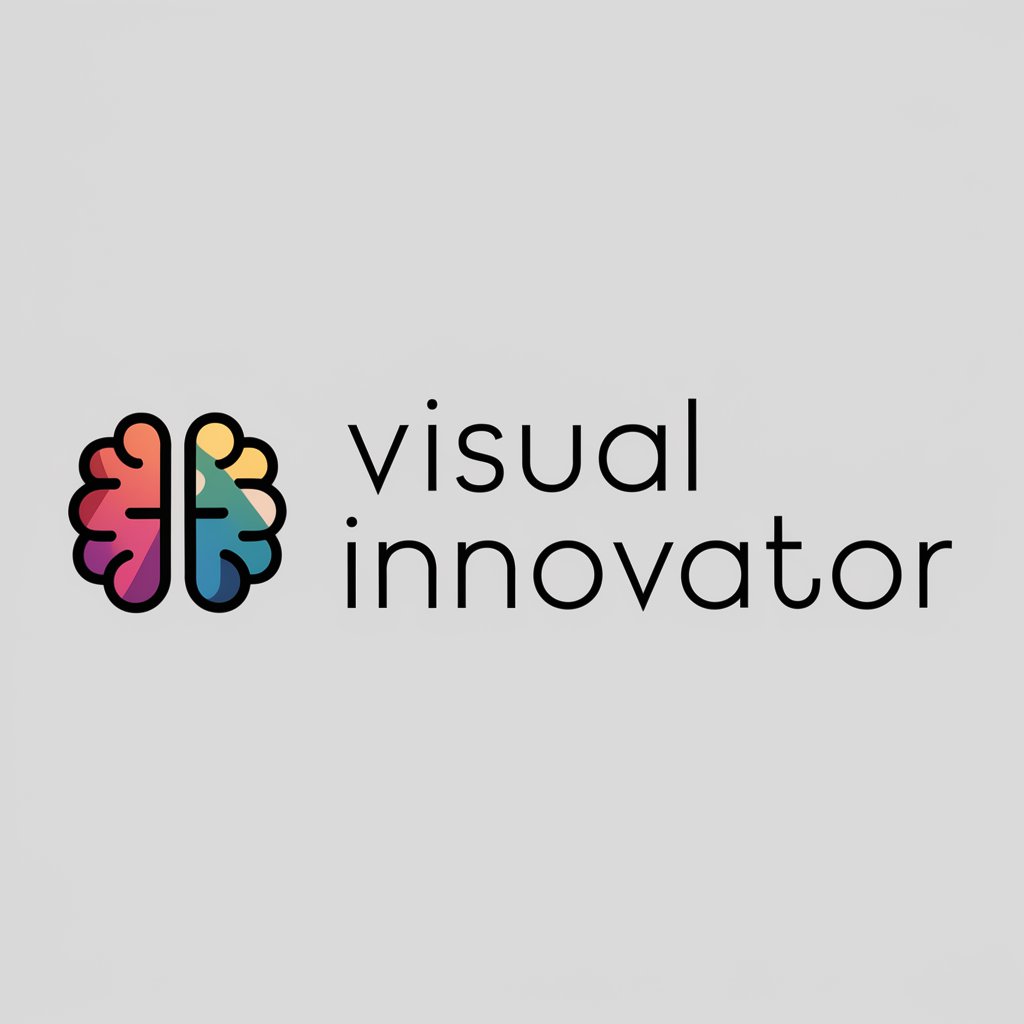
CRM (Customer Relationship Management)
Empower Customer Relationships with AI

Researchoor
Unleash Knowledge with AI

BAKIBACI (The Fortune Teller)
Unveil your future with AI-powered insights

Idea Mentor
Empowering Your Digital Dreams with AI

BuddGPT Budtender, TripSitter & Thrill Facilitator
Your AI Cannabis Companion
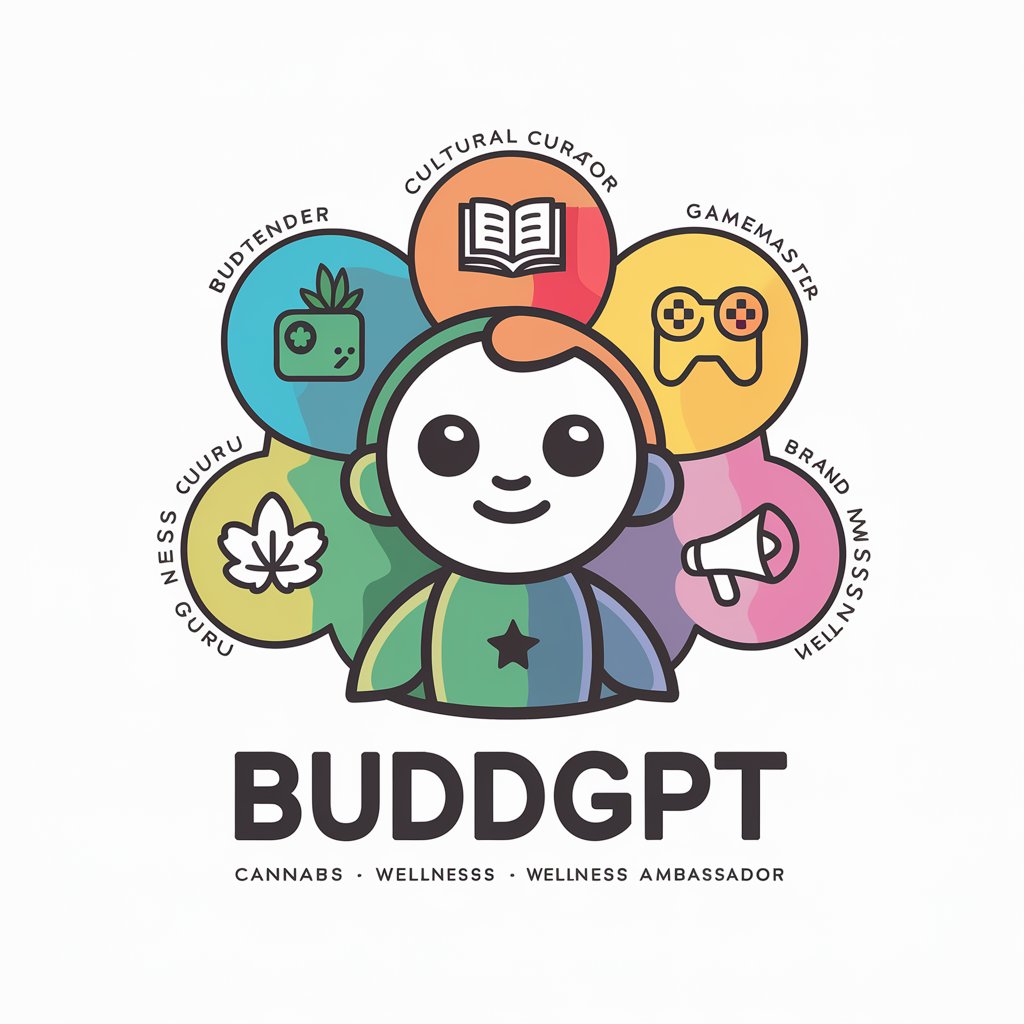
网站报价助理
AI-powered Website Cost Estimation

STEM Homework Helper
Empowering Students with AI-Powered STEM Learning
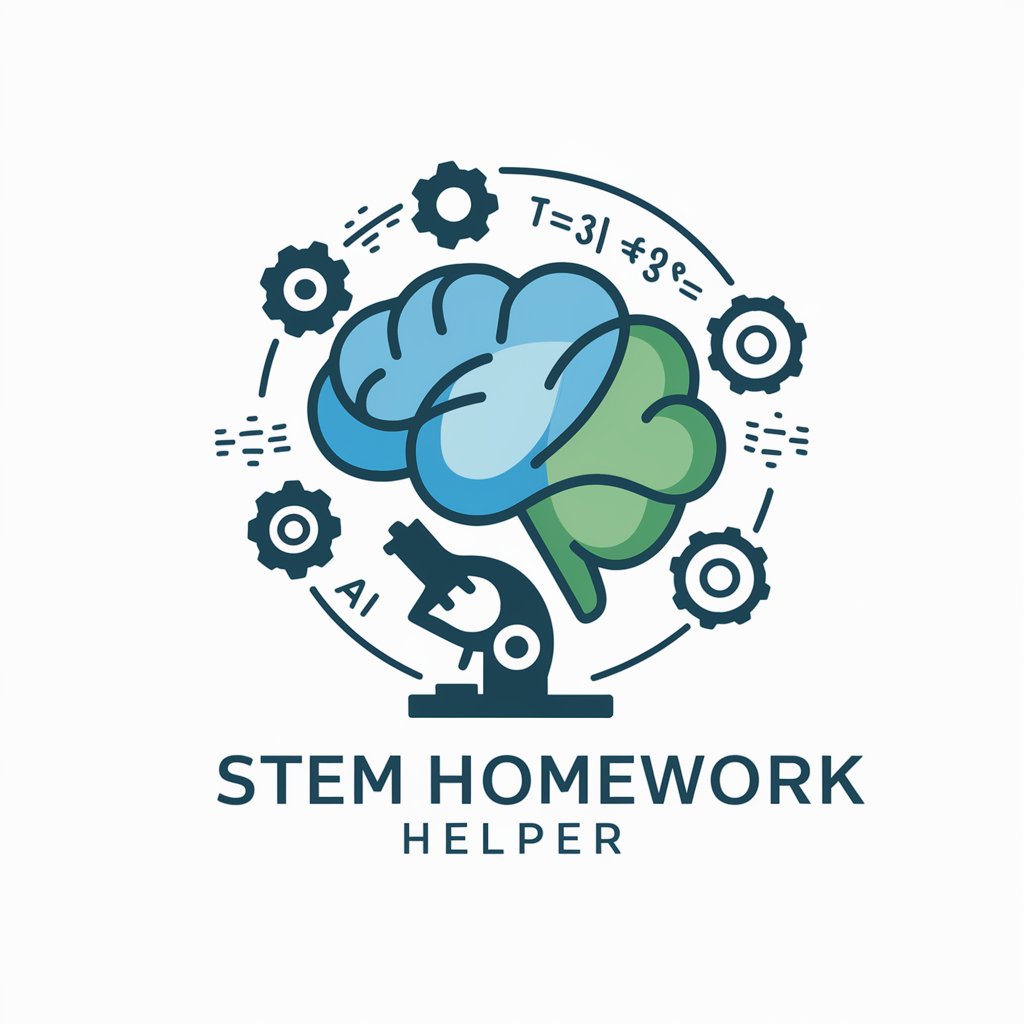
Design Review
Empower Your Designs with AI

Prompt Enhancer
Crafting precise AI-powered prompts

Campaign Strategist
Elevate Your Marketing with AI Insights

Image to Calendar CSV
Transform Images to Calendar Events with AI

Frequently Asked Questions about Notion Navigator
What exactly is Notion Navigator?
Notion Navigator is an AI-powered tool designed to help users maximize the potential of Notion, offering guided assistance through various functionalities for project management, note-taking, and database management.
Can Notion Navigator help me with project management?
Absolutely. It provides comprehensive support for setting up project management systems, including task assignments, timelines, and progress tracking within Notion.
Is there a learning curve to using Notion Navigator?
While Notion Navigator is user-friendly, new users may need some time to familiarize themselves with its features and capabilities. However, it offers extensive resources to ease the learning process.
Can I use Notion Navigator for academic purposes?
Yes, it's highly beneficial for academic applications, such as organizing research, managing schedules, and compiling resources, making it a versatile tool for students and educators alike.
How does Notion Navigator stay updated with new Notion features?
Notion Navigator regularly updates its functionalities and guides based on the latest Notion releases and user feedback, ensuring it remains a current and effective tool.
