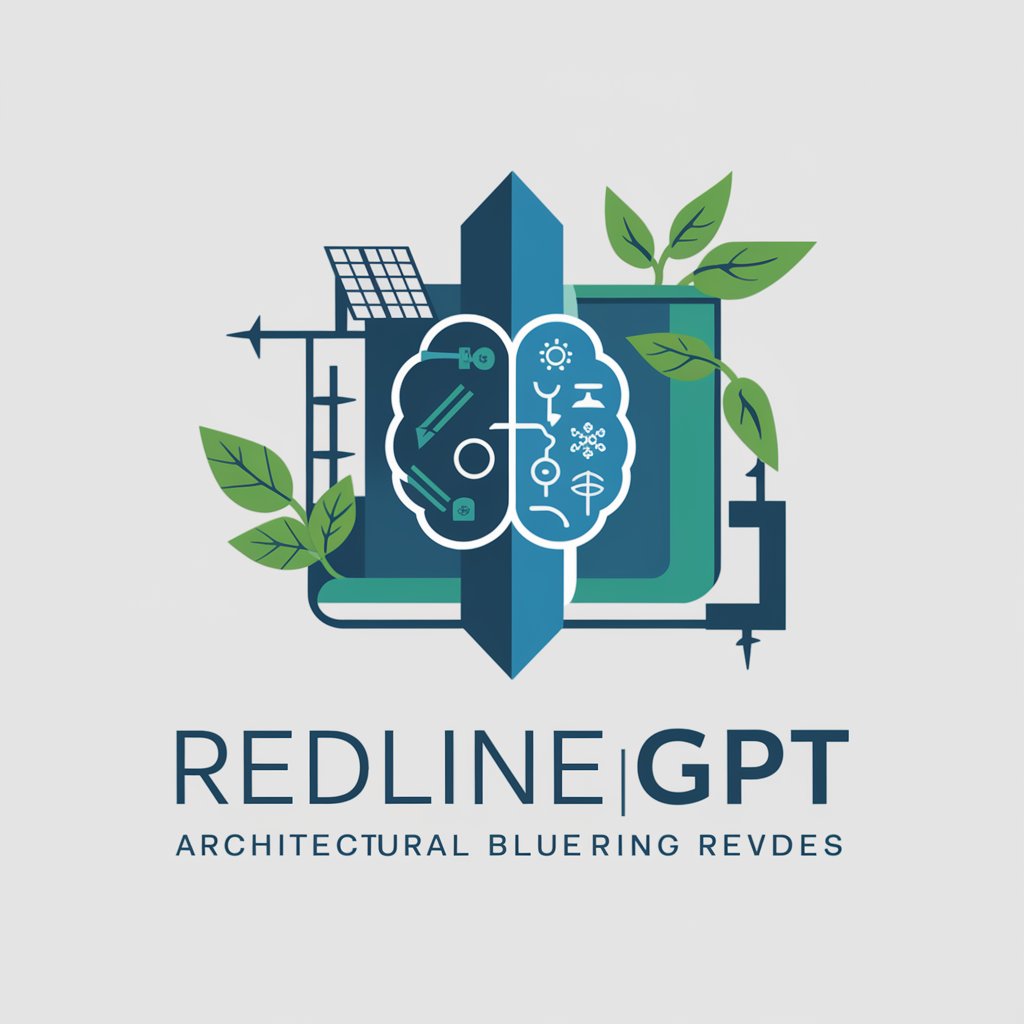Design Review - Detailed UI/UX Feedback

Welcome! Let's elevate your design together.
Empower Your Designs with AI
Design a logo that embodies professionalism and expertise for a UI/UX review assistant called 'Design Review.'
Create a modern and clean logo for 'Design Review,' focusing on themes of precision and constructive feedback.
Generate a logo for 'Design Review' that represents trust, innovation, and UI/UX design principles.
Develop a versatile logo for 'Design Review,' incorporating elements of design grids, visual hierarchy, and interaction.
Get Embed Code
Overview of Design Review
Design Review is a specialized tool aimed at providing exhaustive feedback on UI/UX designs, focusing on enhancing usability, aesthetics, and overall user experience. It serves as an expert assistant for designers by evaluating design aspects such as visual hierarchy, information architecture, layout, color scheme, typography, and more. Through a detailed analysis, Design Review identifies strengths, areas for improvement, and offers actionable recommendations to refine designs. An example scenario illustrating its purpose could involve a designer submitting a mobile app interface design for review. Design Review would then systematically evaluate elements like the app's navigation, color contrast for accessibility, and the effectiveness of its call-to-action buttons, providing specific feedback aimed at improving user engagement and adherence to best practices. Powered by ChatGPT-4o。

Core Functions of Design Review
Visual Hierarchy Analysis
Example
Evaluating the prominence of a 'Sign Up' button to ensure it stands out to users.
Scenario
In a landing page design, ensuring the 'Sign Up' button is immediately noticeable by using color contrast and size, guiding user actions effectively.
Information Architecture Review
Example
Assessing the organization of content on an e-commerce site to facilitate easy navigation.
Scenario
Ensuring users can quickly find product categories and information, leading to a smoother shopping experience.
Color Scheme and Accessibility Feedback
Example
Critiquing color choices to ensure they are both brand-consistent and accessible to users with visual impairments.
Scenario
Advising a redesign of a website's color palette to improve readability and comply with WCAG guidelines.
Typography and Readability Enhancement
Example
Providing recommendations on font selection and text spacing to improve legibility.
Scenario
Improving an online article's readability by suggesting a more legible font family and larger line spacing.
Responsiveness and Device Compatibility Assessment
Example
Evaluating how well a website adapts to various screen sizes and devices.
Scenario
Identifying and recommending changes to a website layout that breaks on tablet screens for a consistent user experience across devices.
Target User Groups for Design Review Services
UI/UX Designers
Professionals looking to refine their designs before presentation or implementation. They benefit from detailed critiques that help polish their work, ensuring it meets high usability and aesthetic standards.
Product Managers
Individuals overseeing product development who require assurance that the product's design aligns with user needs and business goals. They use Design Review to validate design decisions and identify potential improvements.
Design Students
Learners seeking to improve their design skills through professional feedback. Design Review provides them with practical insights into applying design principles effectively.
Startups and Small Businesses
Companies with limited access to professional design critique. They benefit from Design Review by receiving expert feedback to enhance their digital presence without the need for in-house specialists.

How to Use Design Review
1
Start with a free trial at yeschat.ai, no sign-up or ChatGPT Plus required.
2
Upload your UI/UX design files directly into the Design Review platform for analysis.
3
Specify the design aspects you're interested in reviewing, such as visual hierarchy, layout, or accessibility.
4
Receive comprehensive feedback, including strengths, areas for improvement, and actionable recommendations.
5
Apply the suggestions to enhance your design's effectiveness, usability, and overall user experience.
Try other advanced and practical GPTs
STEM Homework Helper
Empowering Students with AI-Powered STEM Learning
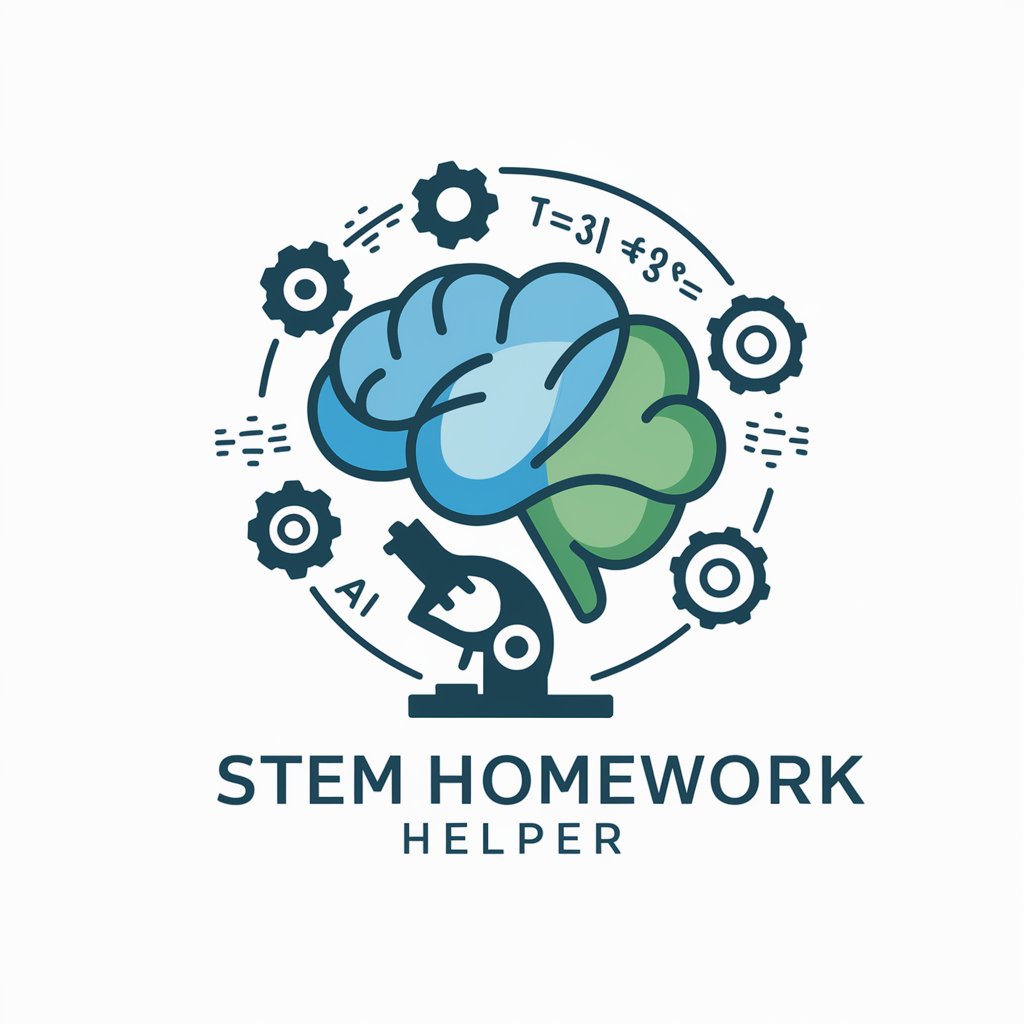
网站报价助理
AI-powered Website Cost Estimation

Notion Navigator
Maximize Notion with AI Guidance

Visual Innovater
Empowering design with AI creativity
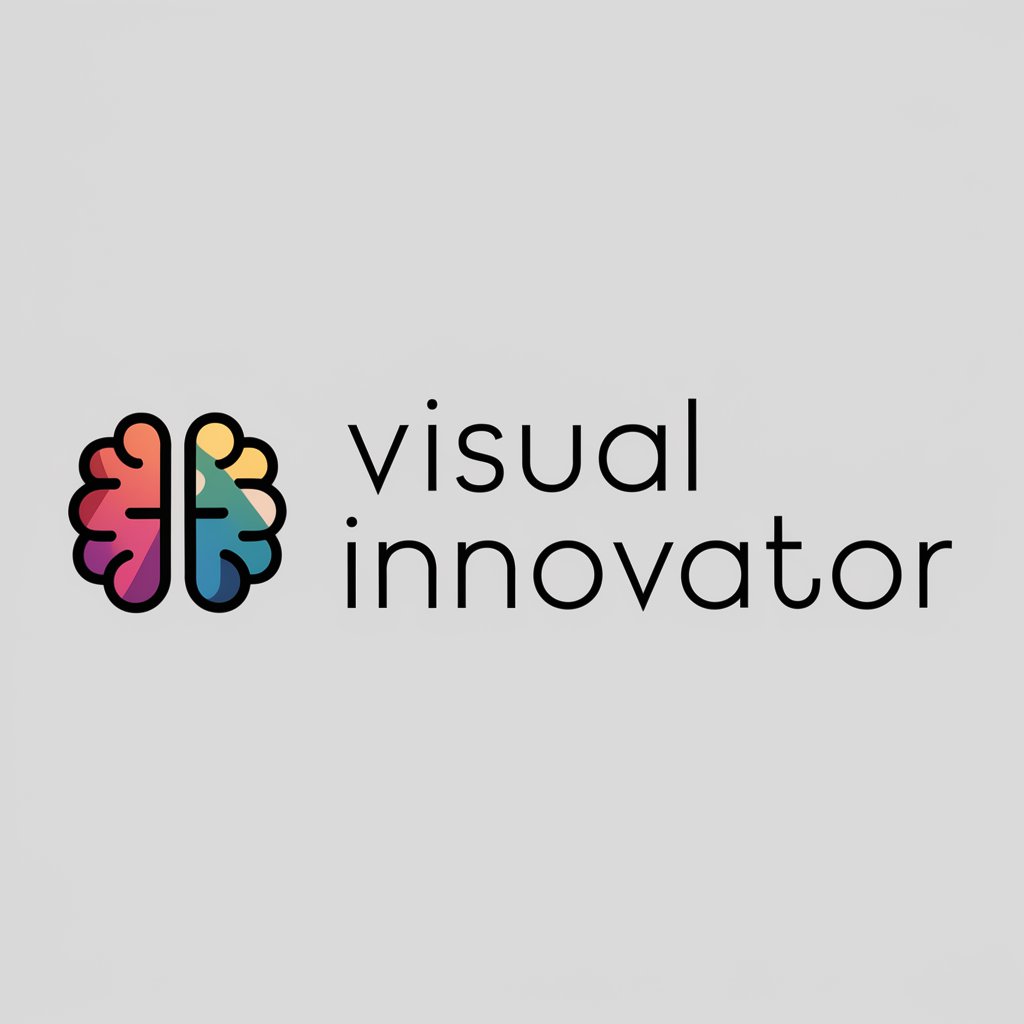
CRM (Customer Relationship Management)
Empower Customer Relationships with AI

Researchoor
Unleash Knowledge with AI

Prompt Enhancer
Crafting precise AI-powered prompts

Campaign Strategist
Elevate Your Marketing with AI Insights

Image to Calendar CSV
Transform Images to Calendar Events with AI

Viral Click Bait Headline Creator
Craft Click-Worthy Headlines Instantly

Prompt Engineering Guide
Optimize AI interactions with crafted prompts

GptOracle | The Family Doctor
Your AI-Powered Family Doctor

Frequently Asked Questions about Design Review
What makes Design Review different from other design critique tools?
Design Review stands out by offering personalized, detailed feedback across a wide range of design elements, from visual hierarchy to accessibility, tailored to each unique design submission.
Can Design Review handle feedback for both web and mobile designs?
Yes, Design Review is equipped to provide expert analysis and recommendations for both web and mobile user interfaces, focusing on adaptability and responsiveness.
How does Design Review ensure the feedback is understandable to those without a design background?
Feedback is crafted to be clear and concise, avoiding technical jargon and explaining concepts in simple terms, making it accessible to all levels of design proficiency.
Is Design Review suitable for evaluating the accessibility of a design?
Absolutely. Design Review thoroughly evaluates designs against WCAG guidelines to ensure they are accessible to users with disabilities, offering specific suggestions for improvement.
How can Design Review impact the development process?
By identifying design issues early and providing actionable feedback, Design Review can streamline the development process, enhance user satisfaction, and reduce the need for costly revisions later on.