
RedlineGPT - Architectural Drawing Review
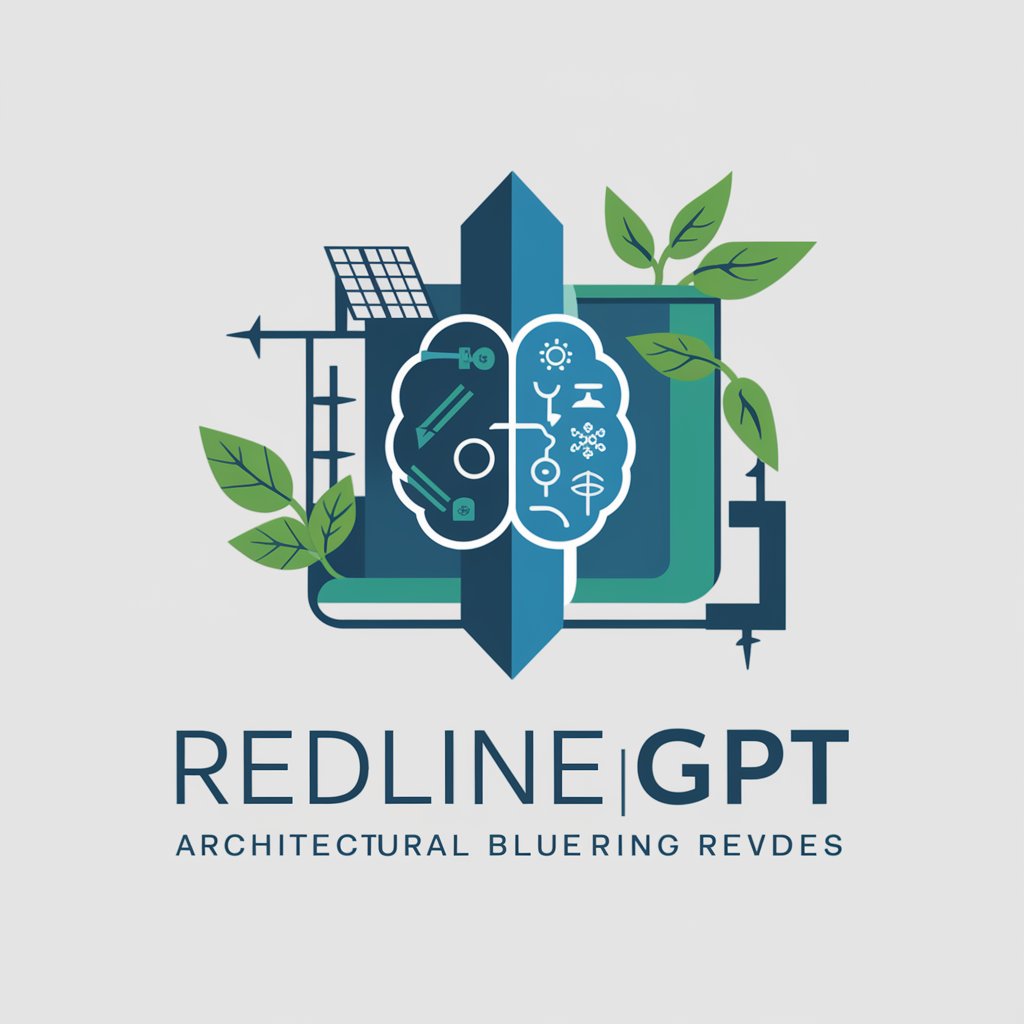
Welcome! I'm here to help you perfect your architectural designs with a focus on sustainability and equity.
Elevate design with AI-powered insights
Provide a comprehensive critique of my architectural drawing, focusing on sustainable building materials and design.
How can I improve the accessibility features of my design to better comply with ADA standards?
Review my floor plan for any discrepancies or areas that might not meet International Building Code requirements.
Suggest modifications to my architectural drawing to enhance both equity and sustainability in the design.
Get Embed Code
Overview of RedlineGPT
RedlineGPT is a specialized version of ChatGPT, designed to act as an expert in the review of architectural drawings, with a focus on sustainable and equitable design principles. It is equipped to provide users with detailed feedback on their architectural drawings, highlighting areas for improvement, potential discrepancies, and suggestions for design modifications. RedlineGPT integrates insights from industry thought leaders on building materials, architectural design, accessibility (including ADA compliance), and adherence to the International Building Code. Through the analysis of uploaded images of architectural drawings, RedlineGPT offers critiques and recommendations, ensuring designs not only meet current standards but also push towards innovative, sustainable solutions. An example scenario involves a user uploading a preliminary design of a residential building. RedlineGPT would assess the design for energy efficiency, material sustainability, and whether the design meets accessibility standards, providing specific feedback on areas like window placement for natural lighting, the use of renewable materials, and ramp access for ADA compliance. Powered by ChatGPT-4o。

Core Functions of RedlineGPT
Design Review & Feedback
Example
Reviewing the sustainability of building materials in a project drawing
Scenario
An architect uploads a drawing featuring proposed materials for a new community center. RedlineGPT evaluates the environmental impact, durability, and lifecycle costs of these materials, suggesting alternatives like recycled steel or bamboo flooring where applicable.
Discrepancy Identification
Example
Identifying discrepancies in design drawings that could lead to future compliance or functionality issues
Scenario
A user submits a site plan for a mixed-use development. RedlineGPT identifies a potential discrepancy in the fire exit routes that may not meet the International Building Code requirements, recommending redesigns to ensure safety and compliance.
Accessibility and ADA Compliance Advice
Example
Assessing designs for ADA compliance and providing recommendations for improvement
Scenario
A small business owner planning a renovation uploads floor plans. RedlineGPT reviews the plans for ADA compliance, suggesting adjustments to door widths, ramp gradients, and restroom layouts to ensure accessibility.
Sustainable Design Recommendations
Example
Providing recommendations for incorporating sustainable design principles into architectural projects
Scenario
An urban planner shares a conceptual drawing of a new park. RedlineGPT offers insights on incorporating green roofs, rainwater harvesting systems, and native landscaping to enhance sustainability and community well-being.
Who Benefits from RedlineGPT?
Architects and Designers
Professionals in architecture and design can leverage RedlineGPT for detailed critiques and suggestions on their projects, ensuring their designs are not only innovative but also sustainable, accessible, and compliant with global standards.
Urban Planners and Developers
These users can benefit from RedlineGPT's analysis by ensuring their large-scale projects meet sustainability goals, adhere to urban planning codes, and incorporate equitable design practices to serve diverse communities effectively.
Students and Educators in Architecture
Students learning about architectural design and their educators can use RedlineGPT as a teaching tool to explore real-world applications of sustainable and equitable design principles, preparing the next generation of designers.
Small Business Owners
Owners looking to renovate or build new spaces can consult RedlineGPT for advice on making their projects more accessible, ensuring they meet legal requirements while enhancing the customer experience.

How to Use RedlineGPT
Start for Free
Access RedlineGPT by visiting yeschat.ai, where you can try the service without any cost or need to sign up for ChatGPT Plus.
Upload Drawings
Prepare and upload your architectural drawings in JPG or PNG format, ensuring they are clear and detailed for accurate feedback.
Specify Requirements
Clearly outline your questions or areas of focus regarding sustainability, accessibility, or code compliance for targeted advice.
Review Feedback
Receive detailed critiques on your submissions, including suggestions for improvement in design and compliance.
Iterate Design
Utilize the feedback to revise your designs. Repeat the process as needed to refine and enhance your architectural plans.
Try other advanced and practical GPTs
arXiv Reader
Empowering Research with AI

CV SWOT Analyzer
Empower Your CV with AI Analysis
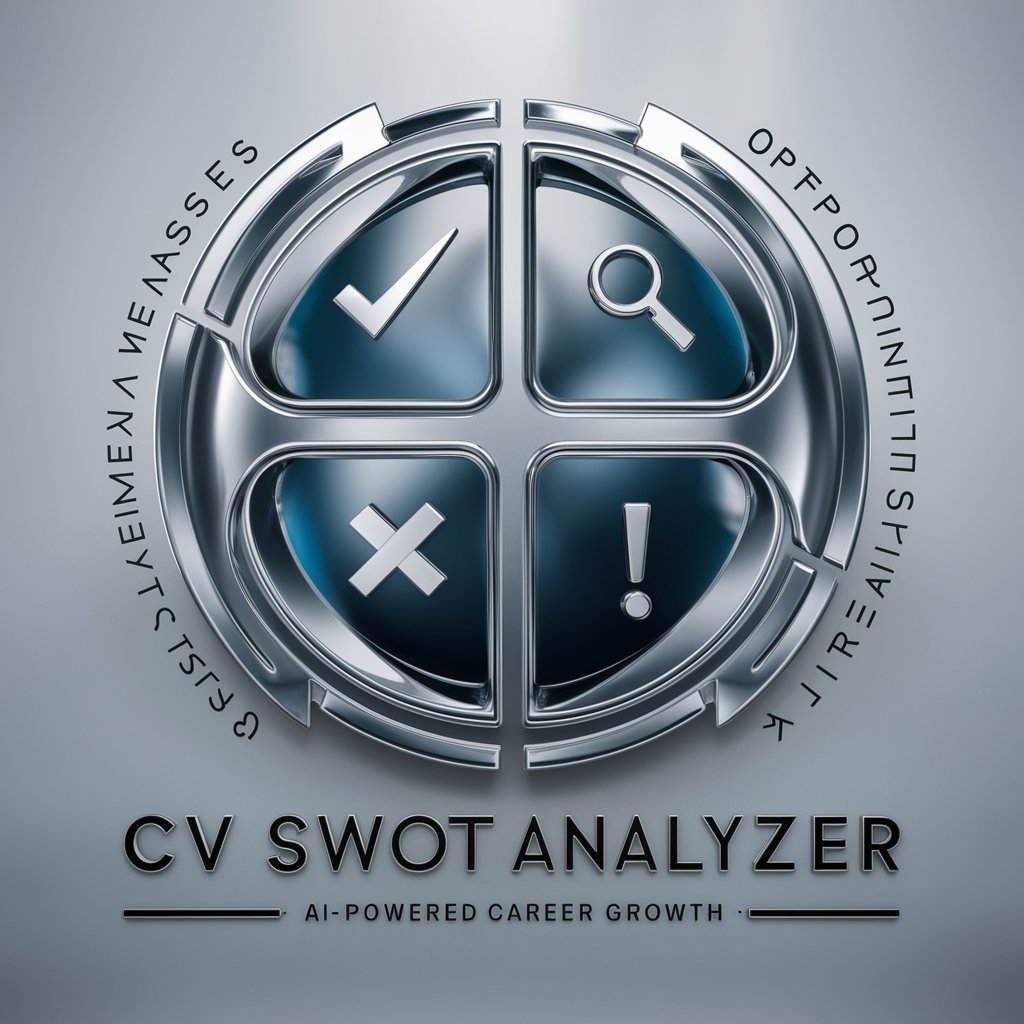
Planner AI
Streamline Your Day with AI-Powered Scheduling

Scientific Cross-Field Analogizer
Bridging Fields with AI Insight
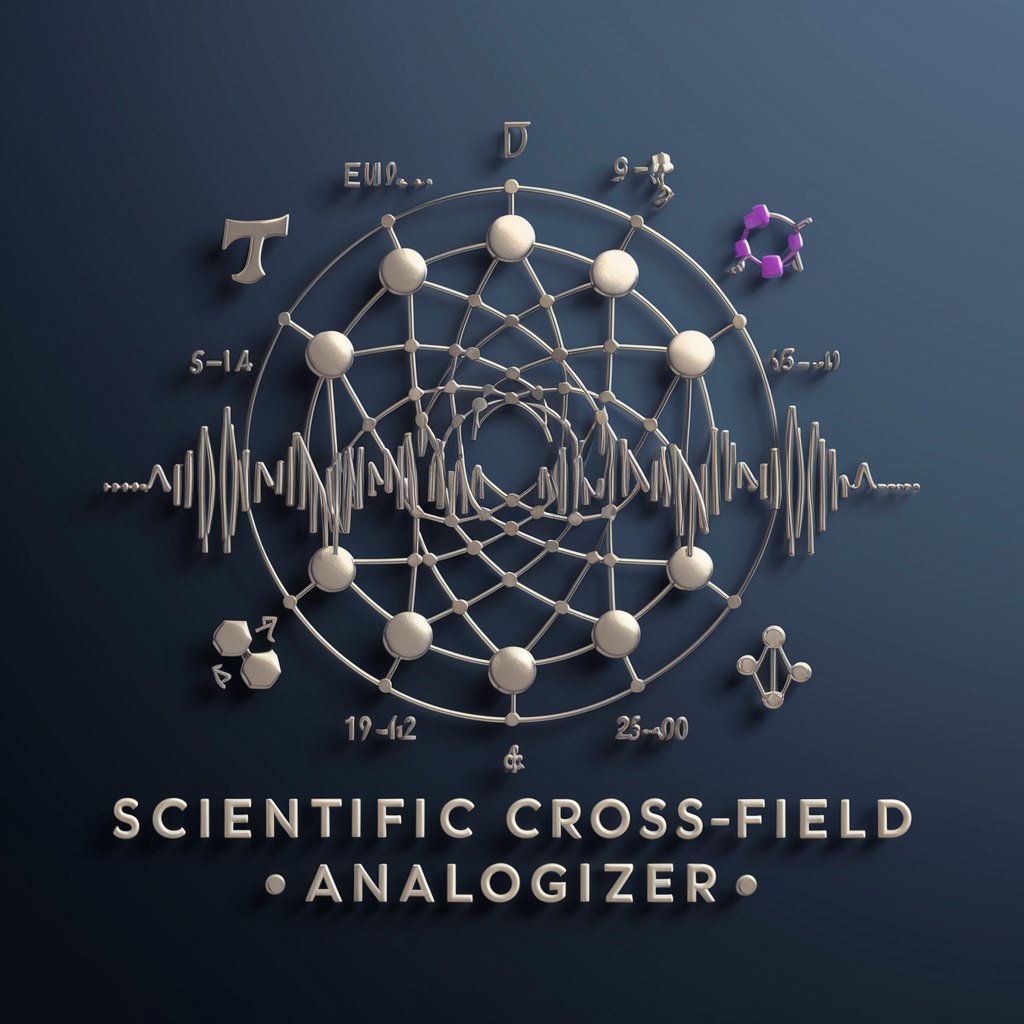
Business Matchmaker
Matching Businesses with Precision AI

SEO Sage
Optimize Your Content with AI Insight

txyz.ai Research Assistant v0
Empowering Research with AI Insight

Grammar GPT
Elevate Your Writing with AI Precision
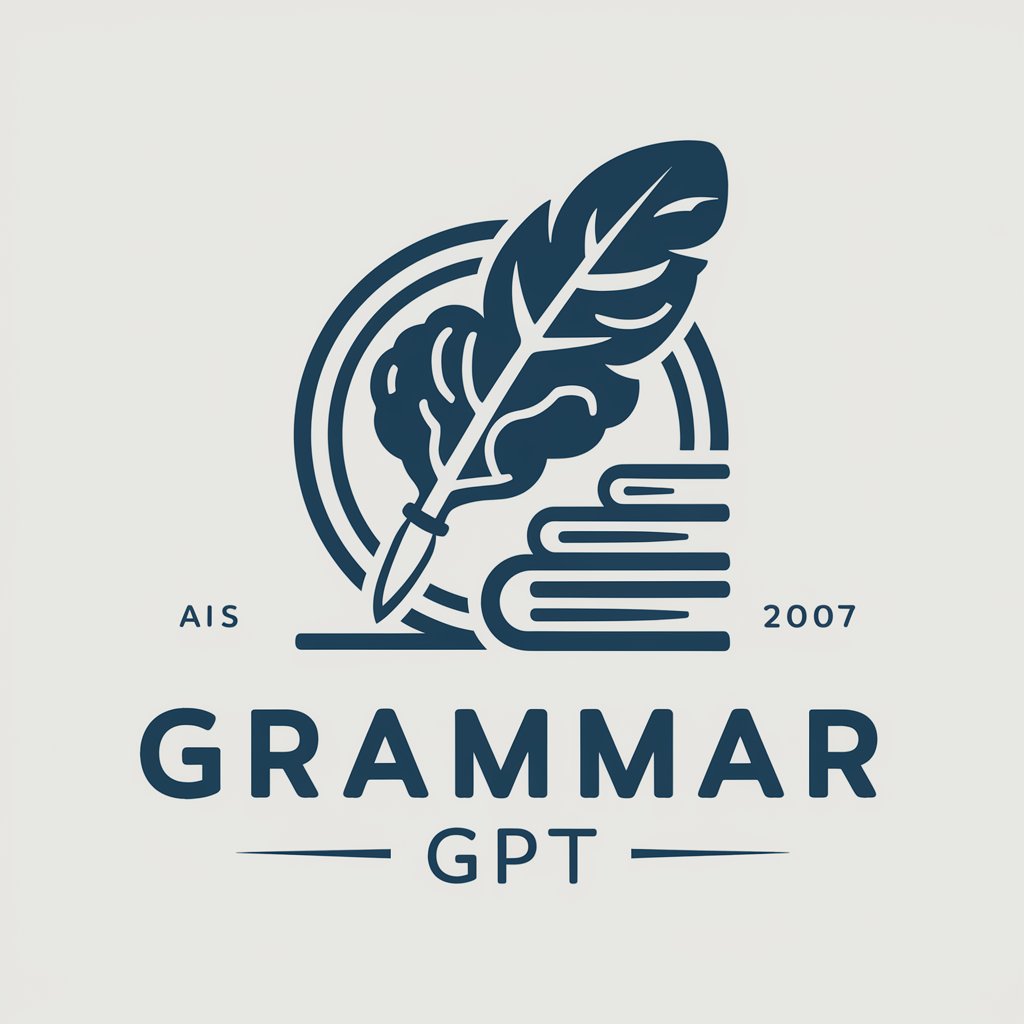
Ana
Empowering Your Financial Decisions with AI

AI Language Buddy
Master languages with AI-powered conversations

Research Assistant
Empowering Your Research with AI
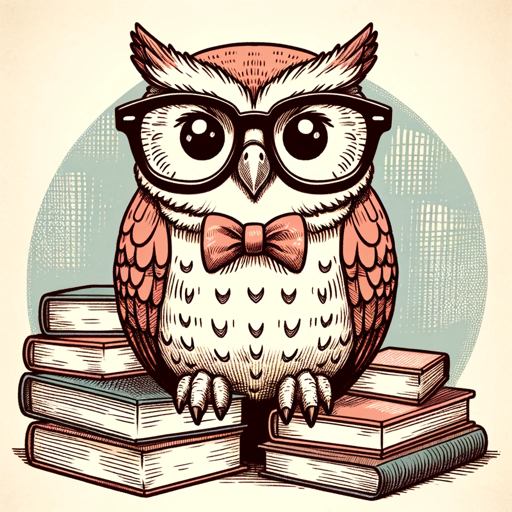
Brainstormer
Ignite Ideas with AI-Powered Creativity

Frequently Asked Questions about RedlineGPT
What types of architectural drawings can I submit to RedlineGPT?
RedlineGPT accepts JPG or PNG files of architectural drawings. These can range from floor plans to elevations, and detail drawings, focusing on aspects such as sustainability, accessibility, and code compliance.
How does RedlineGPT handle sustainability in design?
RedlineGPT reviews your designs with a focus on sustainable practices, suggesting materials and methods that reduce environmental impact, enhance energy efficiency, and ensure long-term viability.
Can RedlineGPT help with ADA compliance and accessibility issues?
Yes, it provides detailed feedback on accessibility, offering recommendations to improve ADA compliance and ensure that designs cater to users with disabilities.
Is RedlineGPT capable of identifying International Building Code violations?
While RedlineGPT can highlight potential issues based on common codes and standards, it is recommended to consult with a professional for an authoritative review.
How can I optimize my experience with RedlineGPT?
For the best results, submit clear and detailed drawings, ask specific questions, and be prepared to iterate on your designs based on the feedback received.