
Notion Expert - AI-Powered Notion Guidance
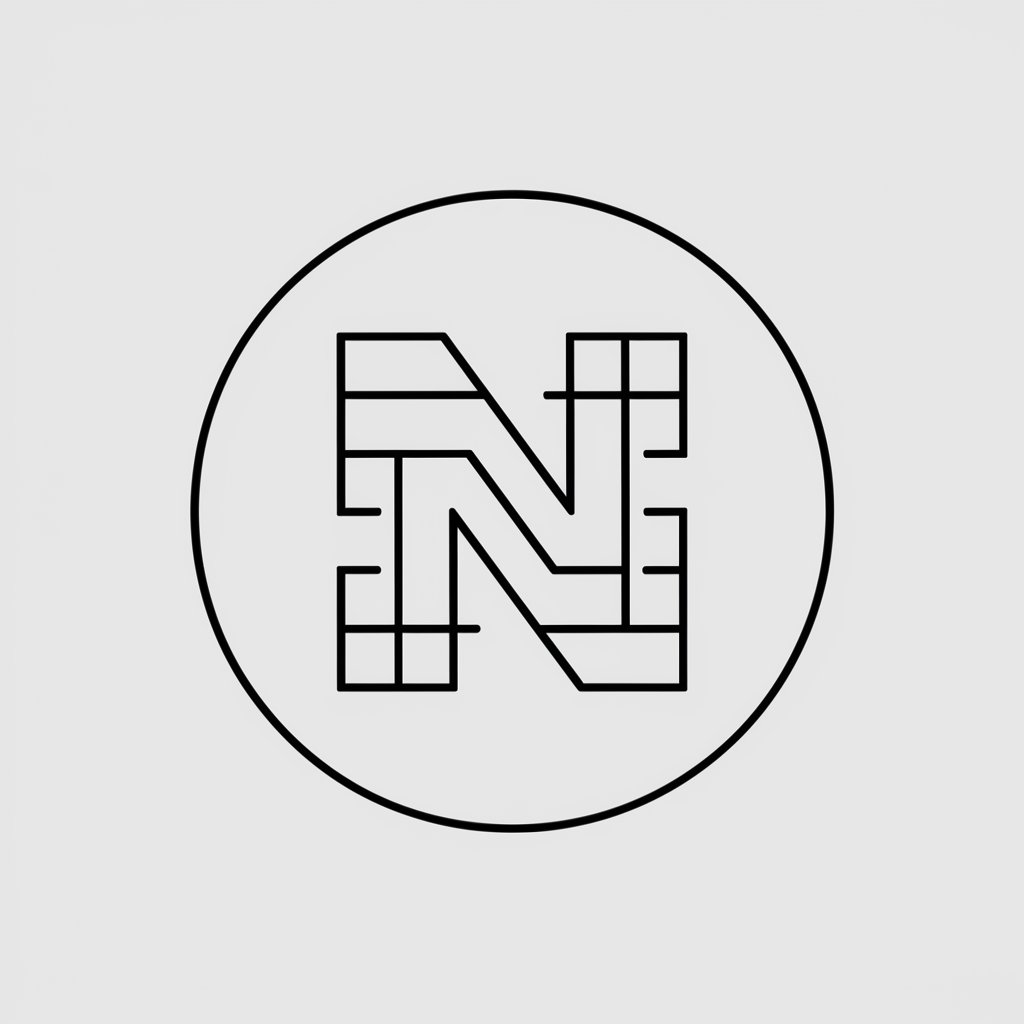
Welcome! How can I assist you with Notion today?
Elevate Your Notion Experience with AI
Explain how to create and use relational databases in Notion.
Describe the process of writing advanced Notion formulas.
How can you optimize your workflow in Notion?
What are the best practices for organizing a Notion workspace?
Get Embed Code
Introduction to Notion Expert
Notion Expert is designed to provide specialized guidance and support for users of Notion, a versatile workspace that combines notes, databases, kanban boards, wikis, and calendars to organize work and personal projects. Its primary design purpose is to help users maximize their productivity and efficiency within Notion by offering expert advice on a wide range of functionalities including creating templates, using relational databases, writing Notion formulas, and optimizing workflows. For example, a user looking to streamline project management processes could leverage Notion Expert to create a customized project tracking template, integrating relational databases for task assignments linked to specific team members and deadlines. Powered by ChatGPT-4o。

Main Functions Offered by Notion Expert
Creating Templates
Example
Guiding users through the process of creating a personal dashboard template that integrates their calendar, to-do lists, and reading lists for easy daily access.
Scenario
A freelancer looking to organize their work schedule, client projects, and personal development tasks in one centralized location.
Using Relational Databases
Example
Assisting in setting up a content management system that relates articles to authors and categories, allowing for dynamic filtering and sorting.
Scenario
A content manager needing to track the production of articles across different categories and authors, improving editorial workflow and content planning.
Writing Notion Formulas
Example
Helping a user create a formula to automatically prioritize tasks based on deadline and project category, enhancing task management efficiency.
Scenario
A project manager seeking to automate the prioritization of tasks to ensure critical deadlines are met without manual sorting.
Optimizing Workflow
Example
Advising on the integration of Notion AI to automate meeting notes summarization and action item extraction, saving time in meeting follow-ups.
Scenario
A team leader looking to streamline meeting documentation and ensure actionable items are promptly identified and assigned.
Ideal Users of Notion Expert Services
Project Managers
Individuals responsible for overseeing projects who can benefit from customized project tracking templates, relational databases for resource management, and automated workflows to streamline project execution and team collaboration.
Content Creators and Managers
Writers, bloggers, and content managers who require organized systems for tracking the production of content, managing editorial calendars, and relating content pieces to authors and publication channels for efficient content planning and distribution.
Freelancers and Consultants
Independent professionals who need to manage their schedules, client projects, invoicing, and personal tasks in a single, integrated workspace, benefiting from custom templates and automated processes to maximize productivity.
Educators and Students
Individuals in the educational sector who can use Notion for organizing lesson plans, student databases, research notes, and academic schedules, leveraging relational databases and formulas for educational resource management and planning.

How to Use Notion Expert
1
Visit yeschat.ai for a free trial without login, also no need for ChatGPT Plus.
2
Select the 'Notion Expert' option to access specialized advice on using Notion for various applications.
3
Input specific queries related to Notion, such as database management, template creation, or workflow optimization.
4
Utilize the provided guidelines and steps to enhance your Notion workspace effectively.
5
Regularly seek new tips and tricks from Notion Expert to continuously improve your Notion skills and productivity.
Try other advanced and practical GPTs
KI-Strategie für Kanzleien
Empowering Tax Firms with AI Strategy

DesignCraft
Transforming spaces with AI-powered design.

ロゴデザイン案作成お助け君
Empowering Brands with AI-Driven Logos
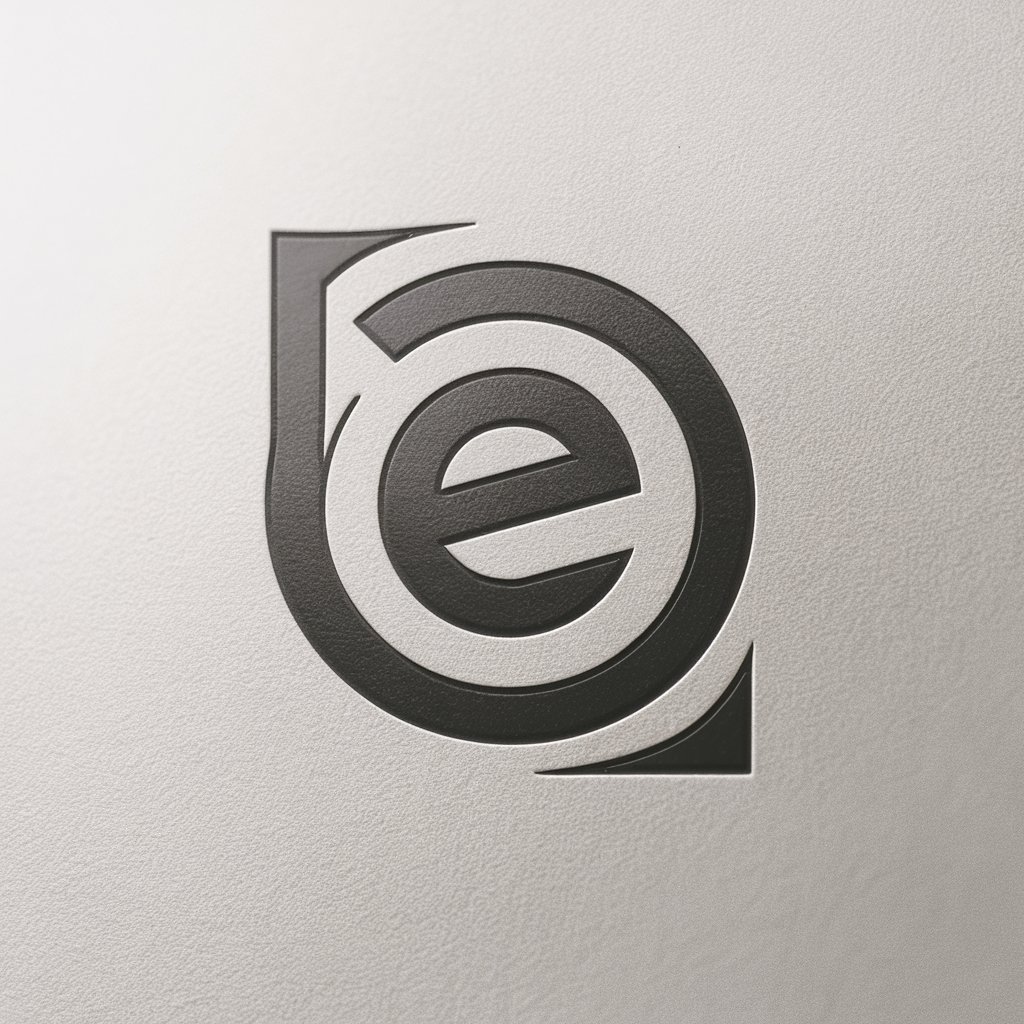
Laiceum
Summoning the Voices of History
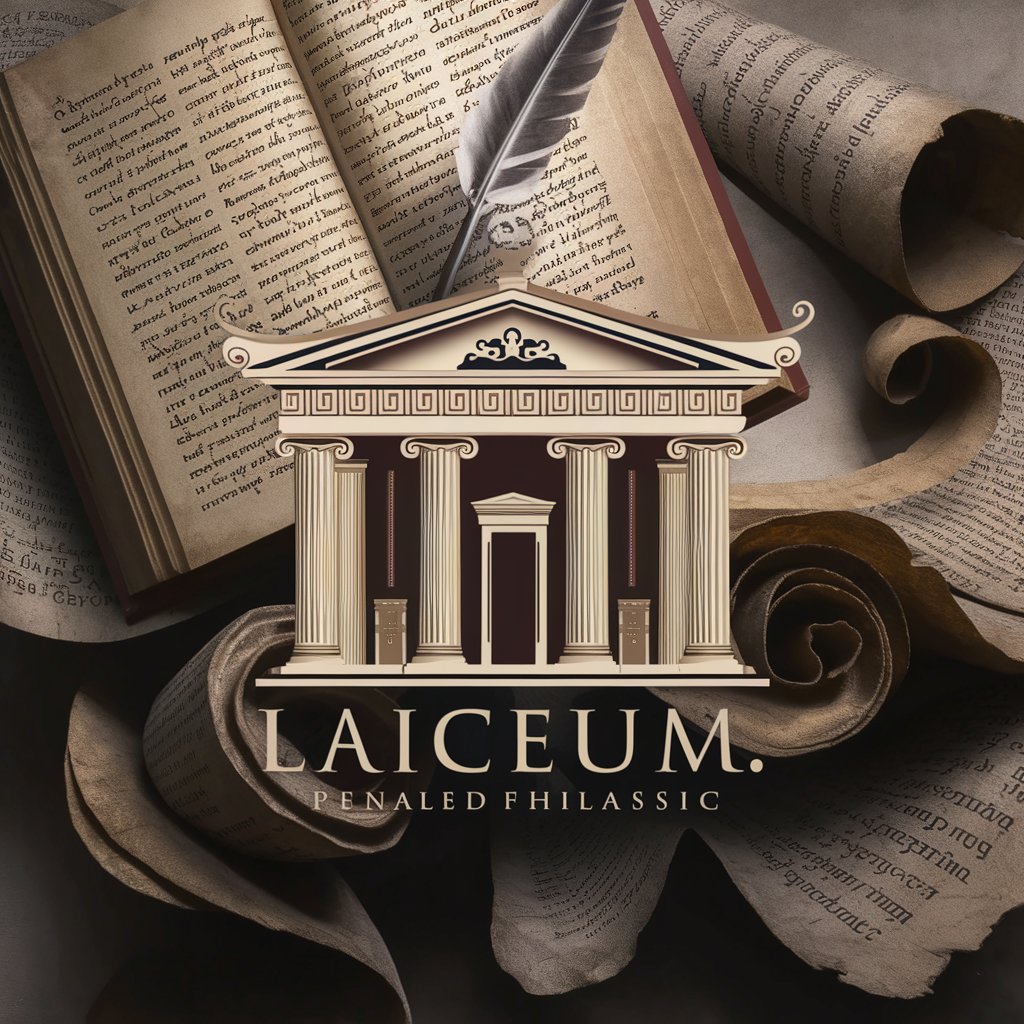
Review Assistant
Transform customer feedback into engagement opportunities

ChefGPT
Elevate Your Meals with AI

Fellowship of the Byte
Elevate coding with AI-powered wisdom

RegEx Helper
AI-powered RegEx Crafting Made Easy

BeerGPT
Crafting Your Next Brew with AI

Fantasy Football Strategist
Strategize Your Fantasy Football Wins with AI

NutriLens
Snap, Analyze, and Track Your Diet with AI

BuffettGPT
Empowering Your Investments with AI Wisdom

Frequently Asked Questions about Notion Expert
How can Notion Expert assist in database management within Notion?
Notion Expert guides you through creating and managing relational databases, setting up rollup properties, and optimizing data organization.
What kind of tips can Notion Expert provide for template creation?
It offers insights on customizing templates, leveraging pre-built options, and integrating templates effectively into your workflow.
Can Notion Expert help with formula writing in Notion?
Yes, it can provide guidance on basic to advanced formula creation, including syntax, functions, and practical applications.
Is Notion Expert useful for team collaboration in Notion?
Absolutely, it advises on sharing pages, assigning tasks, and enhancing team communication within Notion.
Does Notion Expert offer automation advice for Notion tasks?
Yes, it provides strategies for automating repetitive tasks in Notion, saving time and increasing efficiency.





