
RegEx Helper - RegEx Pattern Generation

Hello! I'm here to assist with all your regex needs.
AI-powered RegEx Crafting Made Easy
Generate a regular expression to...
Create a regex pattern that matches...
Write a regex to extract...
Design a regex to validate...
Get Embed Code
Overview of RegEx Helper
RegEx Helper is a specialized tool designed to assist users with creating, understanding, and implementing regular expressions (RegEx). Regular expressions are a powerful tool for searching, matching, and manipulating text based on specific patterns. The primary purpose of RegEx Helper is to simplify the process of working with regular expressions, making it more accessible to users regardless of their prior experience with RegEx. By providing custom regular expressions tailored to specific user needs, RegEx Helper enables efficient text processing for a variety of tasks such as data validation, extraction, and formatting. For example, if a user needs to extract all email addresses from a large document, RegEx Helper can generate a precise regular expression to accomplish this task efficiently. Similarly, for a web developer looking to validate user input formats like phone numbers or postal codes within a web application, RegEx Helper can provide the necessary regular expressions to ensure data integrity. Powered by ChatGPT-4o。

Core Functions of RegEx Helper
Pattern Matching
Example
\b\w+@\w+\.com\b
Scenario
Identifying and extracting email addresses from a body of text. This function can be particularly useful in parsing logs, documents, or web pages to gather contact information.
Data Extraction
Example
(\d{3})-(\d{3})-(\d{4})
Scenario
Extracting phone numbers from unstructured data. This allows for the collection of contact details from various sources, such as customer feedback, online inquiries, or textual databases.
Data Validation
Example
^\d{5}(-\d{4})?$
Scenario
Validating postal codes in user forms. This ensures that the input conforms to a specific format before being processed or stored, enhancing data quality and reducing errors.
Search and Replace
Example
s/(\w+)@(\w+\.com)/$1[at]$2/g
Scenario
Anonymizing email addresses in a document. This replaces the '@' symbol with '[at]' to prevent email harvesting while maintaining readability.
Who Benefits from RegEx Helper?
Software Developers
Developers frequently work with text processing, whether for parsing logs, validating user input, or manipulating strings in code. RegEx Helper can significantly speed up development time by providing ready-to-use expressions for complex patterns, reducing the need for manual string processing.
Data Analysts
Analysts dealing with large datasets can use RegEx Helper to extract or cleanse data efficiently. For example, pulling specific information from unstructured data sources or validating data formats before analysis to ensure consistency and accuracy.
Content Creators and Editors
For those who manage large volumes of content, RegEx Helper can automate tasks such as formatting corrections, data obfuscation, or structured data extraction from plain text, improving productivity and content quality.
IT Professionals
IT personnel can use RegEx Helper for tasks like log analysis, network security monitoring (e.g., extracting suspicious IP addresses), or automating configuration file edits, making routine maintenance and monitoring tasks more efficient.

How to Use RegEx Helper
1
Visit yeschat.ai for a complimentary experience without the need for registration or subscribing to ChatGPT Plus.
2
Identify the specific text pattern you need to find, validate, or extract from your text. This could be email addresses, phone numbers, or custom patterns.
3
Submit your query directly related to your RegEx need, specifying the pattern you're interested in or the text you're working with.
4
Copy the RegEx formula provided by RegEx Helper and apply it in your preferred regex-enabled tool or programming language.
5
For optimal results, test the provided RegEx pattern with various inputs to ensure it meets your requirements and adjust as necessary.
Try other advanced and practical GPTs
Fellowship of the Byte
Elevate coding with AI-powered wisdom

Notion Expert
Elevate Your Notion Experience with AI
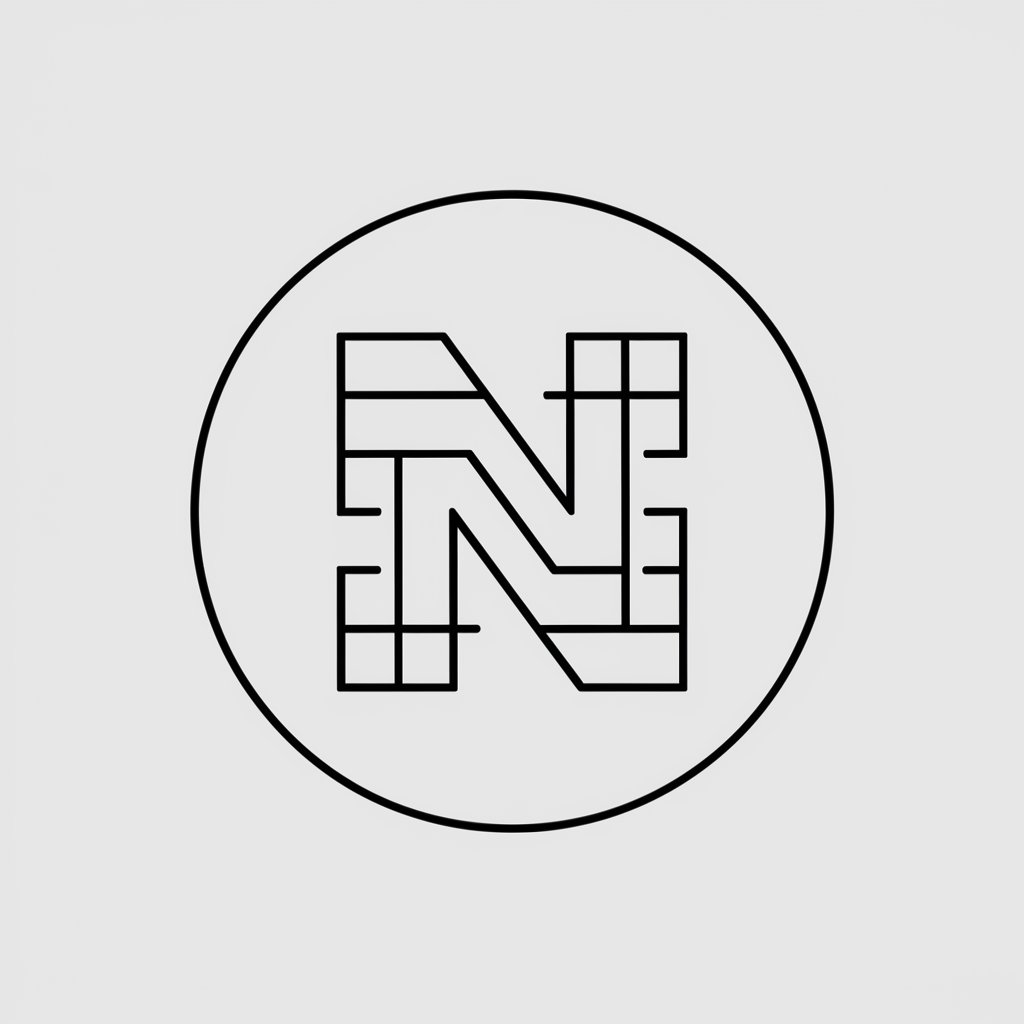
KI-Strategie für Kanzleien
Empowering Tax Firms with AI Strategy

DesignCraft
Transforming spaces with AI-powered design.

ロゴデザイン案作成お助け君
Empowering Brands with AI-Driven Logos
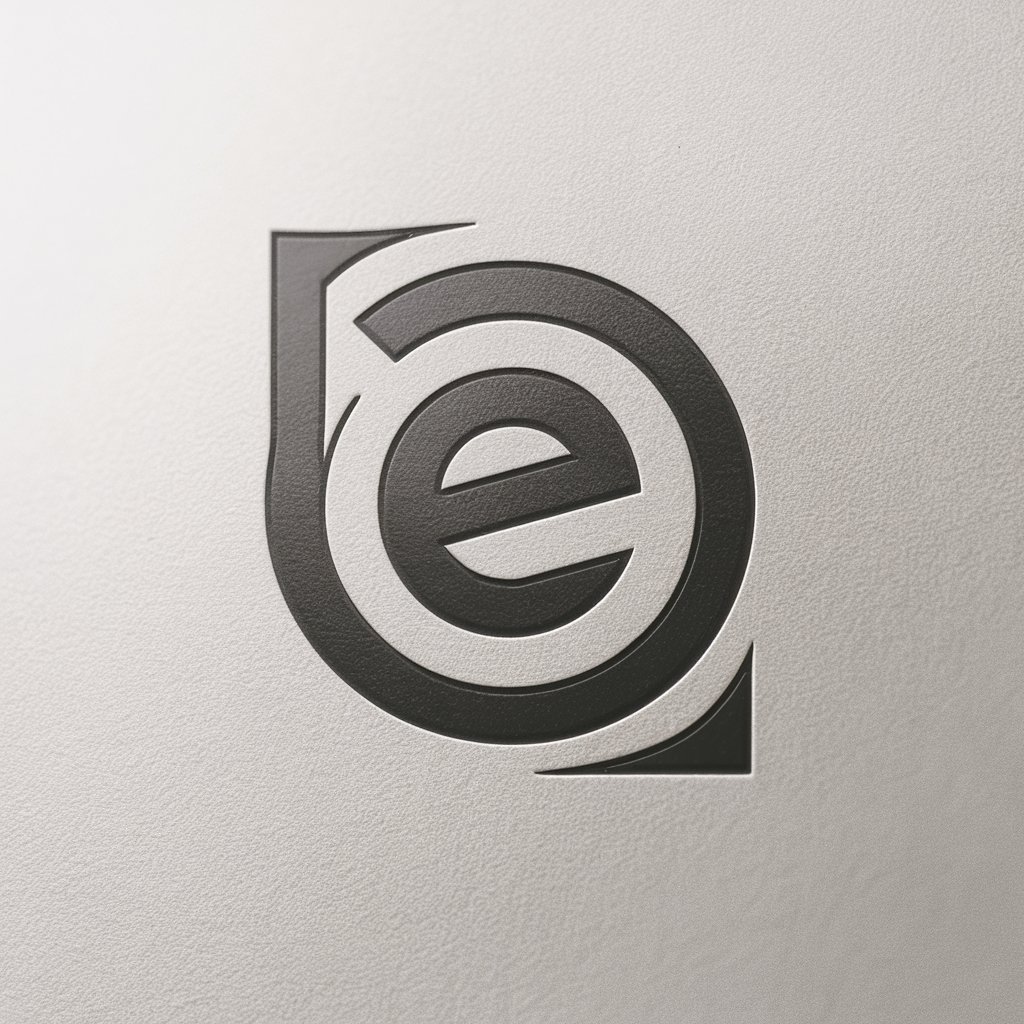
Laiceum
Summoning the Voices of History
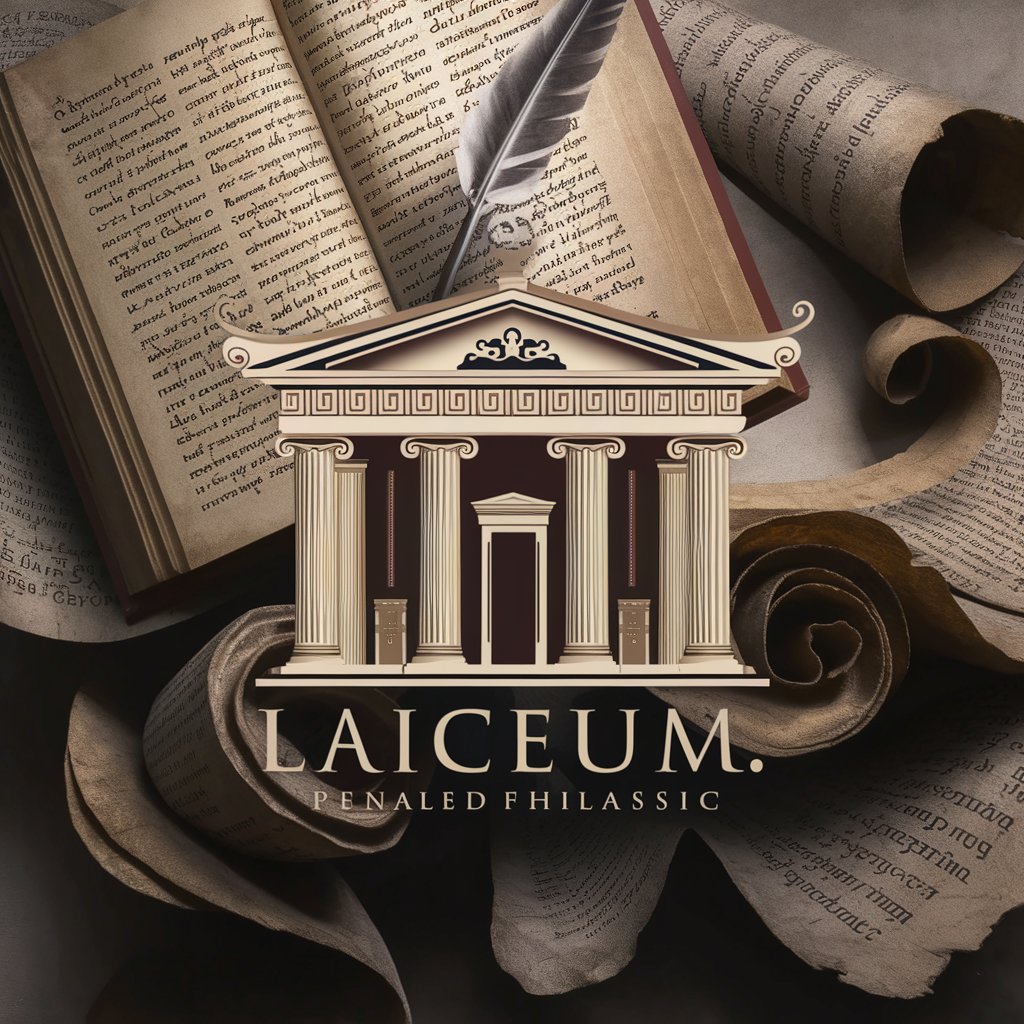
BeerGPT
Crafting Your Next Brew with AI

Fantasy Football Strategist
Strategize Your Fantasy Football Wins with AI

NutriLens
Snap, Analyze, and Track Your Diet with AI

BuffettGPT
Empowering Your Investments with AI Wisdom

Conversations with Tagore
Engage with Tagore's wisdom, powered by AI

CSS Assistant
Elevate your CSS with AI-driven guidance

Frequently Asked Questions about RegEx Helper
What is RegEx Helper?
RegEx Helper is an AI-powered tool designed to assist users in generating regular expression patterns for text matching, validation, and extraction tasks.
Can RegEx Helper generate patterns for complex requirements?
Yes, RegEx Helper can generate patterns for a wide range of complex text processing requirements, from extracting specific data from large datasets to validating input formats like emails and URLs.
Is RegEx Helper suitable for beginners?
Absolutely, RegEx Helper is designed to be user-friendly for both beginners and experienced users. It simplifies the process of creating and understanding regular expressions.
How can I apply the patterns generated by RegEx Helper?
The patterns generated can be applied in any regex-enabled environment, such as text editors, programming languages (like Python, JavaScript), and data processing tools.
Can I request modifications to a generated pattern?
While direct modifications by the tool are not possible, users can test and adjust the provided patterns as needed or request further assistance for adjustments.





