Regex Helper - Regex Crafting and Testing

Welcome to Regex Helper, your go-to for all regex needs!
AI-powered Regex Solutions
Explain how to use lookaheads and lookbehinds in regex.
Craft a regex pattern that matches email addresses.
Optimize this regex for better performance:
Create a regex to find dates in the format YYYY-MM-DD.
Get Embed Code
Introduction to Regex Helper
Regex Helper is a specialized assistant designed to support users in mastering and applying regular expressions (regex), a powerful tool for text processing and pattern matching. Its core purpose is to simplify the understanding and use of regex across various programming languages and contexts. By offering tailored regex patterns, explanations, and optimization tips, Regex Helper caters to both educational and practical needs. For example, if a user needs to extract all email addresses from a large document, Regex Helper can generate the regex pattern `\b[A-Za-z0-9._%+-]+@[A-Za-z0-9.-]+\.[A-Za-z]{2,}\b`, explain its components, and demonstrate its application in a chosen programming environment. Powered by ChatGPT-4o。

Main Functions of Regex Helper
Regex Creation
Example
`^[A-Za-z0-9._%+-]+@[A-Za-z0-9.-]+\.[A-Za-z]{2,6}$`
Scenario
Creating a regex pattern to validate email addresses. This pattern checks if a string matches the format of a standard email, useful in form validation scenarios to ensure user inputs are in the correct format.
Regex Explanation
Example
`\d{3}-\d{2}-\d{4}`
Scenario
Explaining a regex pattern designed to match Social Security numbers in the format XXX-XX-XXXX. Regex Helper breaks down each component, such as `\d{3}` matching exactly three digits, making it easier for users to understand and modify the pattern as needed.
Regex Optimization
Example
Optimizing `([a-zA-Z]+|[0-9]+)` to `\w+`
Scenario
Improving the performance and readability of a regex pattern used to match alphanumeric strings. The original pattern separately matches letters and numbers, while the optimized version uses `\w+` to match any word character (letters, digits, and underscores) more efficiently.
Interactive Regex Testing
Example
Testing `\b\w+\b` against 'Hello World!'
Scenario
Providing a live platform where users can input their regex patterns and test them against sample texts. This function helps users see how their regex matches or fails to match certain strings, offering immediate feedback for learning and adjustments.
Regex Challenges and Puzzles
Example
Matching all words but excluding numbers in a string
Scenario
Engaging users with challenges that deepen their understanding of regex. For instance, crafting a regex pattern to match words without matching numbers tests and enhances the user's ability to construct complex expressions.
Ideal Users of Regex Helper Services
Developers and Programmers
Individuals involved in software development and programming who require regex for data validation, search operations, or text manipulation tasks. They benefit from Regex Helper's ability to generate, explain, and optimize regex patterns, enhancing code efficiency and readability.
Data Analysts and Scientists
Professionals who deal with large datasets and need to extract, clean, or preprocess data. Regex Helper aids in crafting expressions to parse and structure text data, facilitating data analysis and machine learning processes.
Educators and Students
Teachers and learners in computer science and related fields can use Regex Helper as an educational tool to understand the principles of regular expressions. It offers a practical, hands-on approach to learning with interactive testing and challenges.
Content Creators and Editors
Writers, editors, and content managers who work with large volumes of text and need to find, replace, or format specific text patterns. Regex Helper provides the means to efficiently handle such tasks across documents and content management systems.

How to Use Regex Helper
Start with a Free Trial
Begin by accessing a free trial at yeschat.ai, no ChatGPT Plus subscription or login required.
Identify Your Regex Needs
Determine the text patterns you need to match, replace, or extract. Common use cases include data validation, text parsing, and string manipulation.
Learn Regex Basics
Familiarize yourself with basic regex syntax and operators. Understanding characters, quantifiers, and groupings will enhance your ability to craft effective patterns.
Utilize Interactive Testing
Use Regex Helper's interactive testing feature to input your regex patterns and test them against sample texts. This instant feedback helps in refining your patterns for optimal performance.
Apply Optimization Tips
Take advantage of optimization tips provided by Regex Helper to improve your regex's efficiency and readability, ensuring your patterns are both powerful and maintainable.
Try other advanced and practical GPTs
修仙 GPT
Cultivate your destiny with AI

Seabiscuit: Advertising Strategy Ace
Empowering Your Advertising with AI

Meet Emily
Empowering emotional well-being with AI.
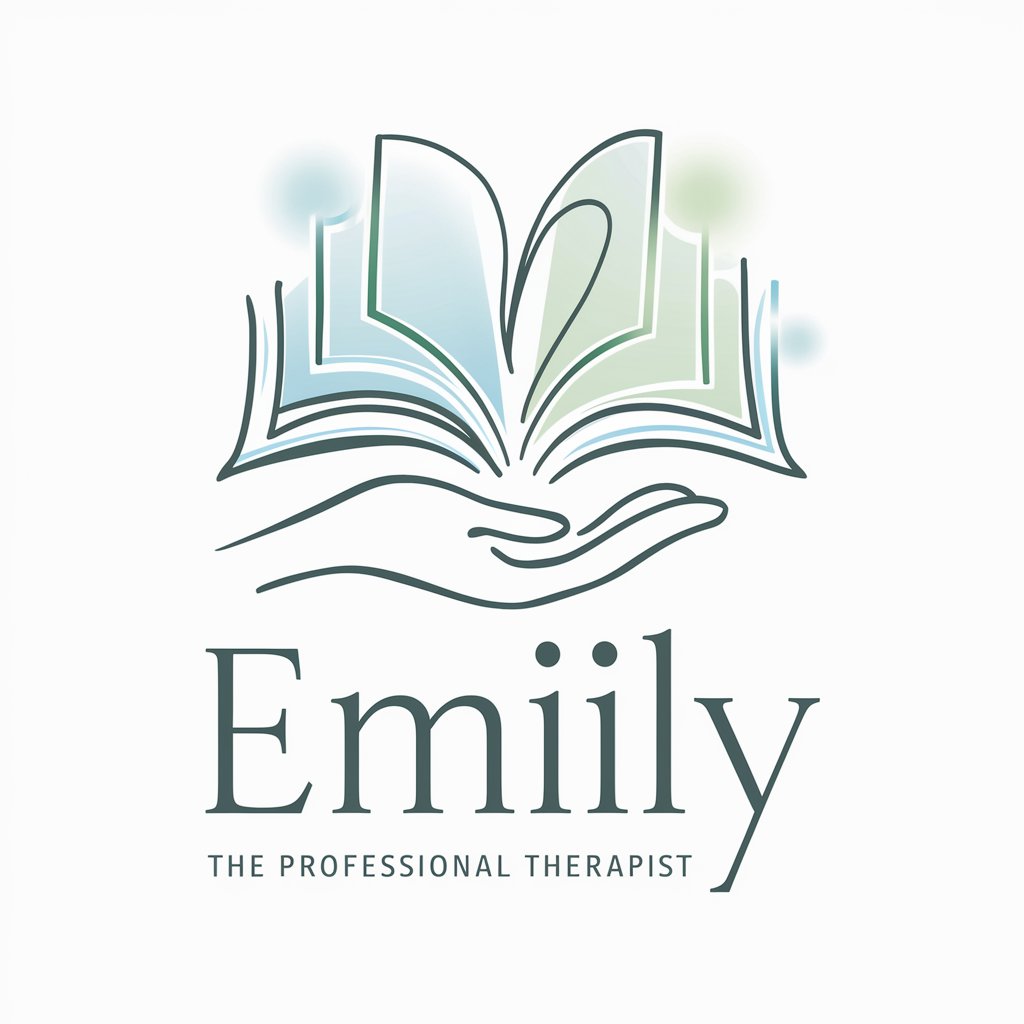
Spanish Chef Buddy
Discover Spain's culinary secrets with AI

市场导师
Enhance Your Trading with AI Insights

CN EN Translator
Seamless Translation, AI-Enhanced Precision

CAE Simulation Assistant
AI-Powered CAE Simulation Mastery

照片打分
Score Your Photos with AI Humor

NutriVision
AI-powered Nutritional Intelligence

BTC数据汇报分析师
Empowering Bitcoin Analysis with AI

Ad Copy Generator by Adsby
Crafting Your Message, Powering Your Brand
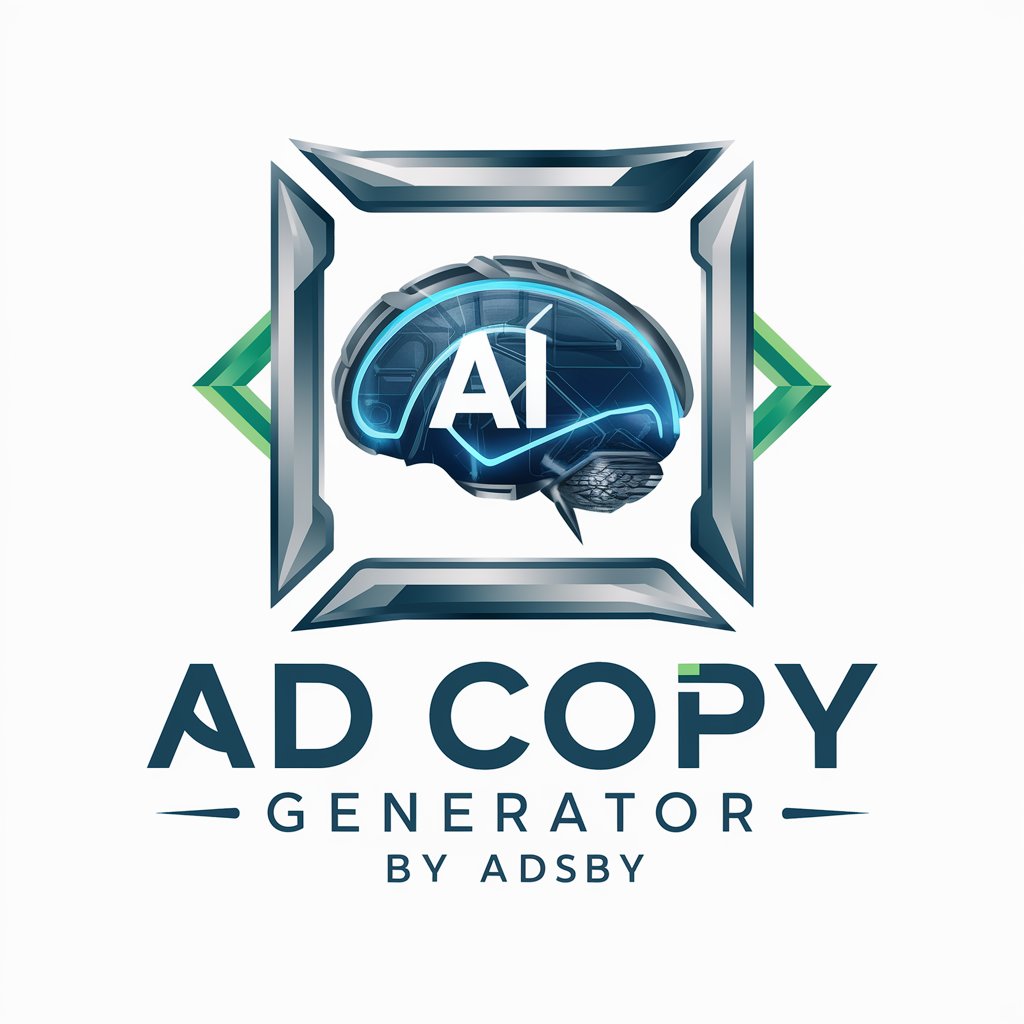
にゃんチャット GPT
Purr-fectly AI-powered cat chats.

Regex Helper FAQs
What makes Regex Helper unique from other regex tools?
Regex Helper stands out by offering interactive regex testing, real-time feedback, and optimization tips. Its AI-powered features facilitate a learning environment that caters to both beginners and advanced users, supporting a wide range of programming languages and their specific regex implementations.
Can Regex Helper assist with regex in non-English languages?
Yes, Regex Helper provides multilingual regex support, accommodating different character sets and linguistic nuances. This feature is especially useful for applications requiring text pattern matching in languages other than English.
How does Regex Helper optimize regex patterns for performance?
Regex Helper offers optimization tips that include minimizing backtracking, using non-capturing groups when necessary, and preferring character classes over alternation for single-character matches. These tips help in writing efficient regex that executes faster.
Is Regex Helper suitable for beginners?
Absolutely, Regex Helper is designed to be user-friendly for beginners, with tutorials that cover regex basics to advanced concepts. The interactive testing environment enables users to learn and understand regex patterns through practice.
Can I use Regex Helper for complex pattern matching, such as nested groups?
Yes, Regex Helper supports advanced pattern matching scenarios, including nested groups, lookaheads, and lookbehinds. It can help craft and test complex regex patterns suitable for sophisticated text processing tasks.
