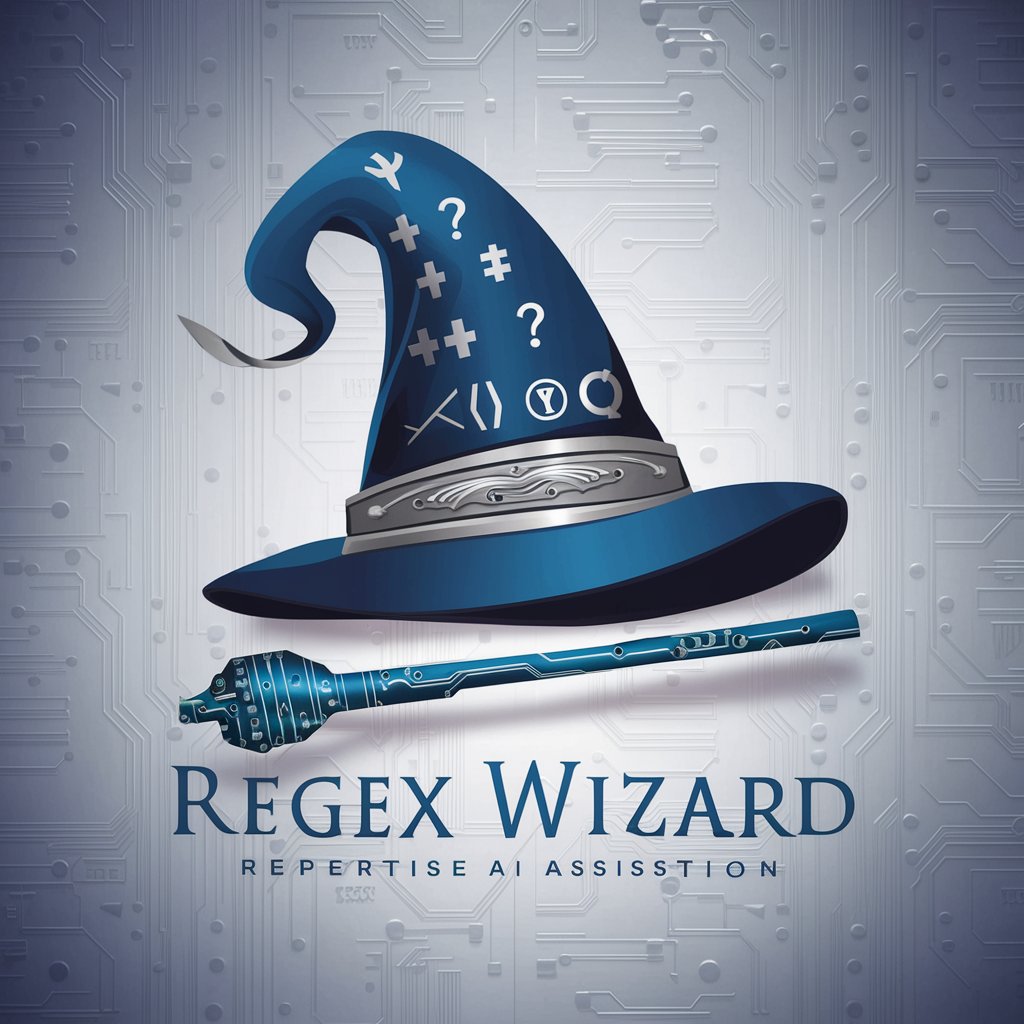Regex Generator - AI-powered Regex Creation

Welcome to Regex Generator, your quick solution for regex patterns.
Instant regex patterns with AI
Generate a regex pattern for...
Create a regex to match...
Develop a regex that identifies...
Write a regex expression for...
Get Embed Code
Introduction to Regex Generator
Regex Generator is designed as a tool to expedite the process of creating regular expressions (regex), which are patterns used to match character combinations in strings. It simplifies the often complex and time-consuming task of regex pattern formulation by providing users with a straightforward mechanism to generate regex based on specific requirements. For example, if a user needs to validate email addresses in a dataset, Regex Generator can swiftly produce a regex pattern that identifies all strings fitting the standard email format. This capability demonstrates its core design purpose: to make regex creation accessible and efficient for a wide range of applications, from data validation to searching and parsing complex text data. Powered by ChatGPT-4o。

Main Functions of Regex Generator
Pattern Generation
Example
^[a-zA-Z0-9._%+-]+@[a-zA-Z0-9.-]+\.[a-zA-Z]{2,}$
Scenario
Generating a regex for validating email addresses. Users input criteria for what constitutes a valid email, and Regex Generator outputs a pattern that matches emails according to those specifications.
String Matching
Example
\d{3}-\d{2}-\d{4}
Scenario
Creating a regex to find Social Security numbers within text. By specifying the format as three digits, a hyphen, two digits, another hyphen, and four digits, Regex Generator provides a pattern that can be used to search through documents for matching strings.
Data Extraction
Example
"(http|https)://(www.)?\w+\.\w+"
Scenario
Extracting URLs from a large volume of text. Users request a regex that identifies both HTTP and HTTPS URLs, which Regex Generator delivers for use in parsing logs, documents, or web pages to gather website addresses.
Data Cleaning
Example
\s+
Scenario
Generating a regex to identify and remove extra whitespace from text data. This function is particularly useful for preprocessing data in data analysis and machine learning projects, ensuring consistency and accuracy in the dataset.
Ideal Users of Regex Generator
Software Developers
Developers frequently deal with pattern matching in strings for validation, searching, or data extraction. Regex Generator helps them quickly create efficient regex patterns without needing to memorize complex syntax, speeding up development and debugging.
Data Scientists and Analysts
These professionals often preprocess and clean data as part of their workflow. Regex Generator can assist in creating patterns for identifying and extracting relevant information or removing unnecessary data, making data preparation more efficient.
System Administrators
Admins use regex for log parsing, monitoring, and automation tasks. Regex Generator can provide quick solutions for creating patterns that help in identifying specific log entries, monitoring system health, or automating routine tasks.
Technical Writers
For those who need to create documentation or manage large sets of documents, Regex Generator offers capabilities to search and organize content efficiently. It can help in identifying patterns in document IDs, headers, or specific terminologies.

How to Use Regex Generator
1
Access the tool for free at yeschat.ai, no sign-up or ChatGPT Plus subscription required.
2
Identify the text pattern you need to find or match within your project or data.
3
Input a clear, concise description of your pattern requirement into the Regex Generator.
4
Review the generated regex pattern and test it within your application or a regex testing tool.
5
Adjust your query for the Regex Generator as needed, based on test results and specific needs.
Try other advanced and practical GPTs
Arcane Crafter
Empowering your magical creativity with AI
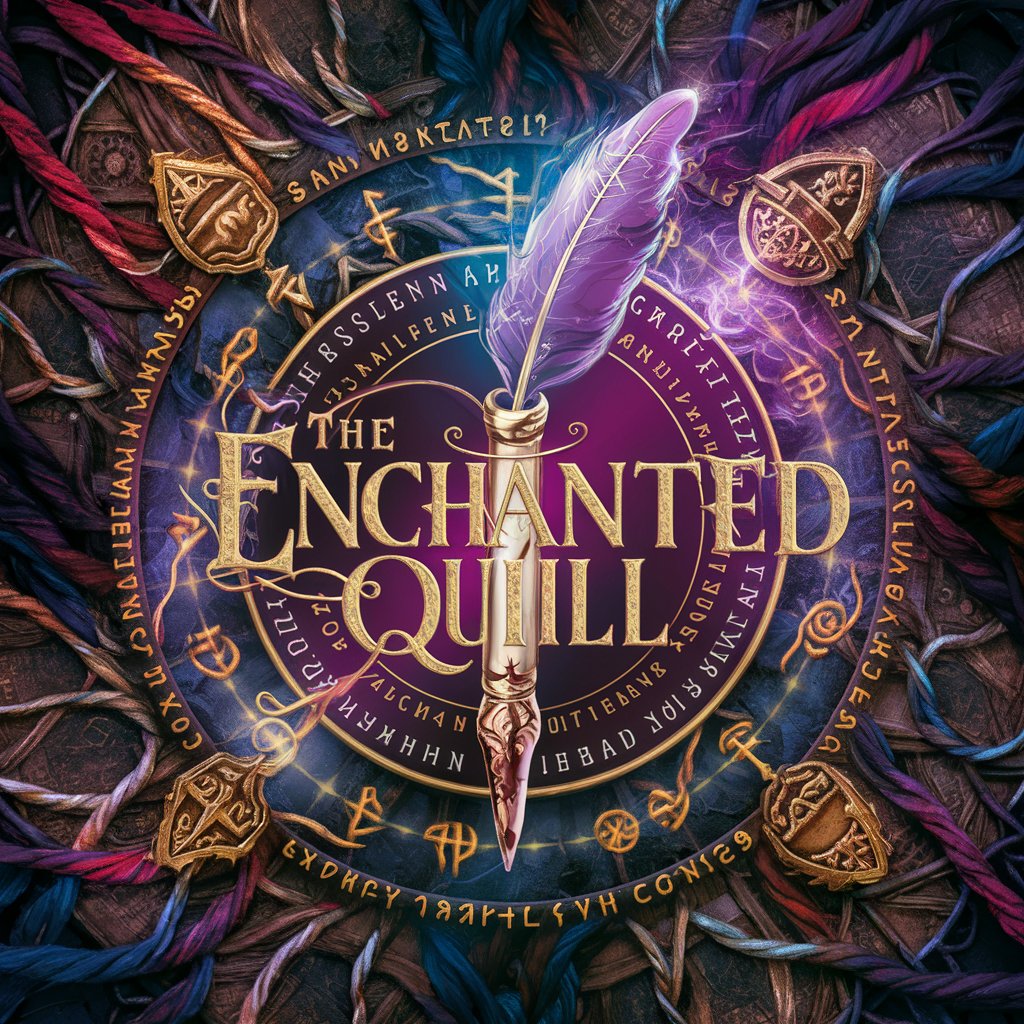
Flutter Friend
Empowering Flutter development with AI.

Dr Pavlov (Psychologist)
Unraveling the Mind with AI

Space Explorer's Companion
Navigate the cosmos with AI-powered insights

Tu Doctor IA
Empowering health decisions with AI

Code Companion
Elevate Your Coding with AI
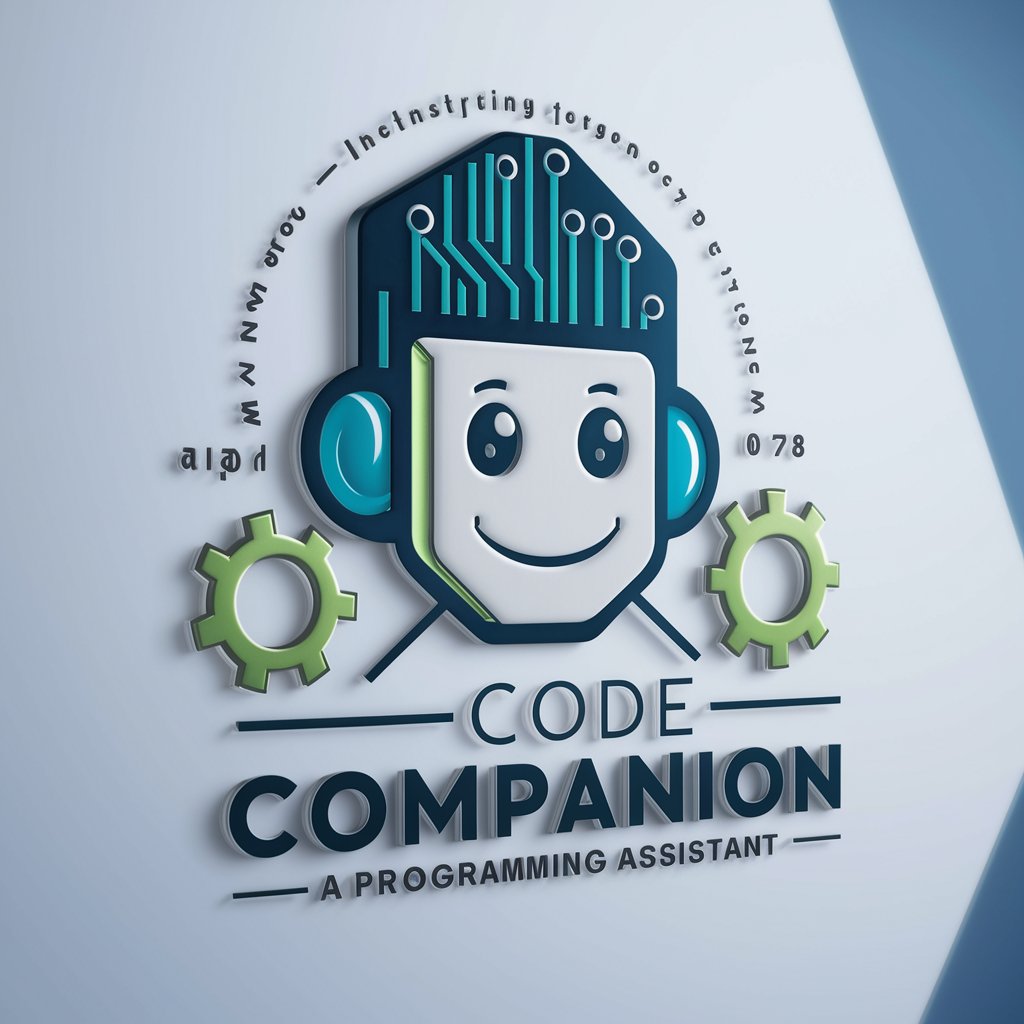
Virtual Assistant (Zihan Ding)
Empowering Research with AI

Tourist Language Accelerator
Navigate the world with AI-powered language learning.

天上地下唯我独尚四合八荒天下无敌签到系统
Unlock Mystical Adventures Daily

LAIA - Your Own Adventure
Craft Your Story, Visualize Your Adventure
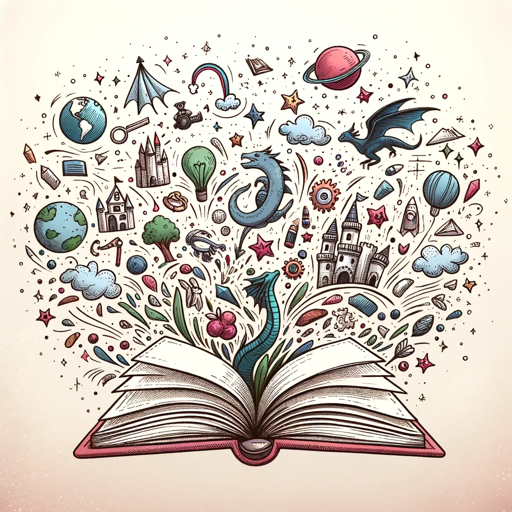
Promptle
Unleash creativity with AI-powered art.
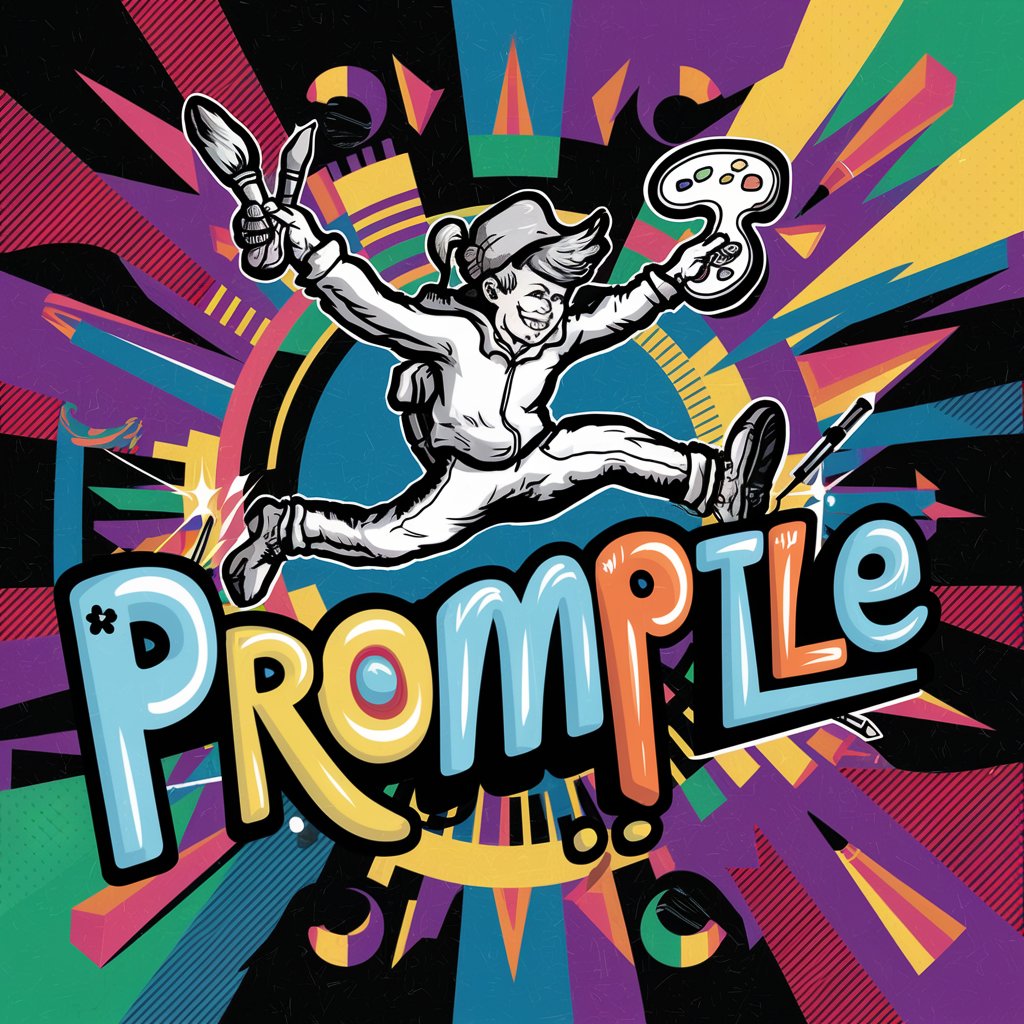
Wealth Builder
Empowering financial decisions with AI

Regex Generator Q&A
What is Regex Generator?
Regex Generator is a tool that automatically creates regular expression patterns based on user-inputted text descriptions.
Can Regex Generator handle complex patterns?
Yes, it's designed to interpret and generate patterns for both simple and complex matching criteria.
Is there a limit to how many regex patterns I can generate?
No, users can generate an unlimited number of regex patterns, allowing for extensive experimentation and testing.
How accurate are the regex patterns generated by this tool?
While highly accurate, the effectiveness of a pattern depends on the clarity of the user's description. Testing and refinement are recommended.
Can I use Regex Generator for learning regular expressions?
Absolutely, it's a valuable resource for understanding how different descriptions translate into regex patterns.