Code Companion - AI-Powered Coding Assistant
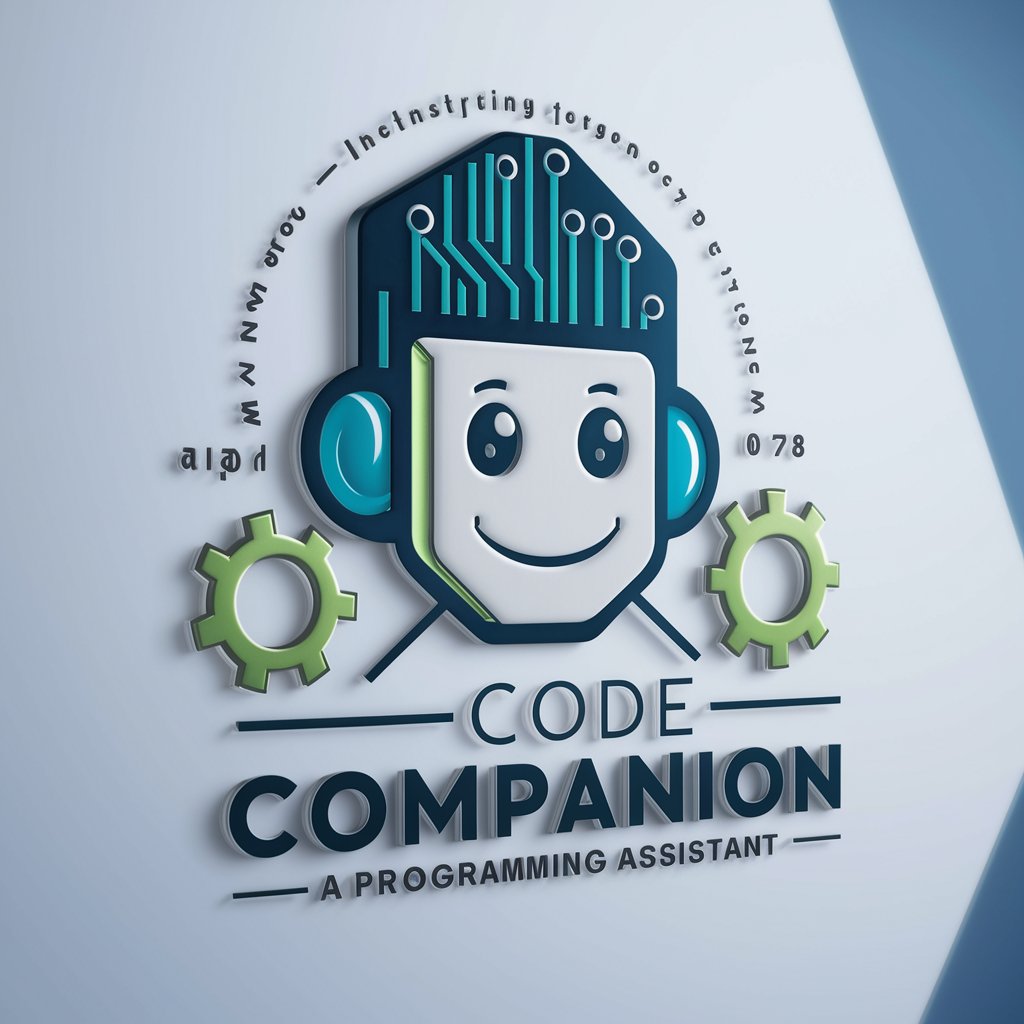
Hello! How can I assist you with your coding today?
Elevate Your Coding with AI
Explain how to...
What are the best practices for...
Can you help me debug...
How do I implement...
Get Embed Code
Introduction to Code Companion
Code Companion is designed as a versatile programming assistant, adept in various programming languages including JavaScript, Python, Java, and C#. It's tailored to support programmers of all skill levels, from beginners to seasoned developers, by providing detailed guidance, code examples, and troubleshooting advice. Its primary aim is to simplify the coding journey, making programming more accessible and less daunting for everyone. For instance, a beginner struggling with Python syntax can receive step-by-step instructions on writing a loop, while an experienced developer might get assistance in optimizing a complex algorithm. Code Companion also offers explanations on programming concepts, helping users not only solve immediate problems but also understand underlying principles. Powered by ChatGPT-4o。

Main Functions of Code Companion
Code Debugging Assistance
Example
Identifying and suggesting fixes for a bug in a JavaScript function.
Scenario
A user is experiencing unexpected behavior in their web application. Code Companion analyses the provided code snippet, identifies the issue (e.g., a misplaced bracket or a logical error), and suggests a precise solution.
Programming Concept Explanation
Example
Explaining the concept of recursion in Python with examples.
Scenario
A user is new to the concept of recursion. Code Companion provides a detailed explanation along with simple examples, such as a recursive function to calculate factorial numbers, making the concept easier to grasp.
Optimization Tips
Example
Offering strategies to optimize a Java algorithm for better performance.
Scenario
A developer is looking to enhance the efficiency of an existing algorithm. Code Companion reviews the algorithm and suggests improvements, such as utilizing more efficient data structures or applying specific design patterns.
Learning Path Recommendations
Example
Providing a structured learning path for mastering C#.
Scenario
A beginner expresses interest in learning C#. Code Companion outlines a step-by-step learning path, recommending resources, projects to practice on, and key concepts to focus on, tailored to the user's current skill level.
Ideal Users of Code Companion Services
Beginner Programmers
Individuals new to programming will find Code Companion especially beneficial for understanding basic concepts, syntax, and common patterns across various languages. Its ability to break down complex ideas into digestible, easy-to-understand explanations accelerates the learning process.
Experienced Developers
Seasoned programmers can leverage Code Companion for insights into advanced topics, optimization strategies, and best practices. It serves as a second pair of eyes to review code, suggest improvements, and keep updated with the latest programming trends.
Educators and Tutors
Tutors and educators teaching programming concepts can use Code Companion to supplement their teaching materials with examples, exercises, and explanations, making it easier to illustrate complex concepts to students.
Project Teams
Development teams working on projects can consult Code Companion for quick solutions to coding issues, best practice advice, and collaboration tips, streamlining the development process and enhancing team productivity.

How to Use Code Companion
Start with a Free Trial
Begin by visiting yeschat.ai to access Code Companion for a free trial, no signup or ChatGPT Plus subscription required.
Identify Your Programming Needs
Determine the specific programming language or problem you need assistance with, such as debugging, learning syntax, or understanding concepts.
Interact with Code Companion
Use the chat interface to ask questions or describe the coding challenges you're facing. Be as specific as possible for the best guidance.
Apply the Guidance
Implement the advice or code examples provided by Code Companion in your own development environment to solve your problem or enhance your project.
Explore Advanced Features
Take advantage of Code Companion's advanced features, such as code optimization suggestions, best practices, and resources for further learning.
Try other advanced and practical GPTs
One Page Architect
Empowering Your Web Presence with AI

ChefAI
Transform ingredients into gourmet meals with AI

S22 Flip Advisor
Empower Your Device with AI

Storyteller Assistant
Bringing Stories to Life with AI

股市顾问 GPT
Empowering Your Investment Journey with AI

初中学习
Empowering Middle School Learning with AI

Tu Doctor IA
Empowering health decisions with AI

Space Explorer's Companion
Navigate the cosmos with AI-powered insights

Dr Pavlov (Psychologist)
Unraveling the Mind with AI

Flutter Friend
Empowering Flutter development with AI.

Arcane Crafter
Empowering your magical creativity with AI
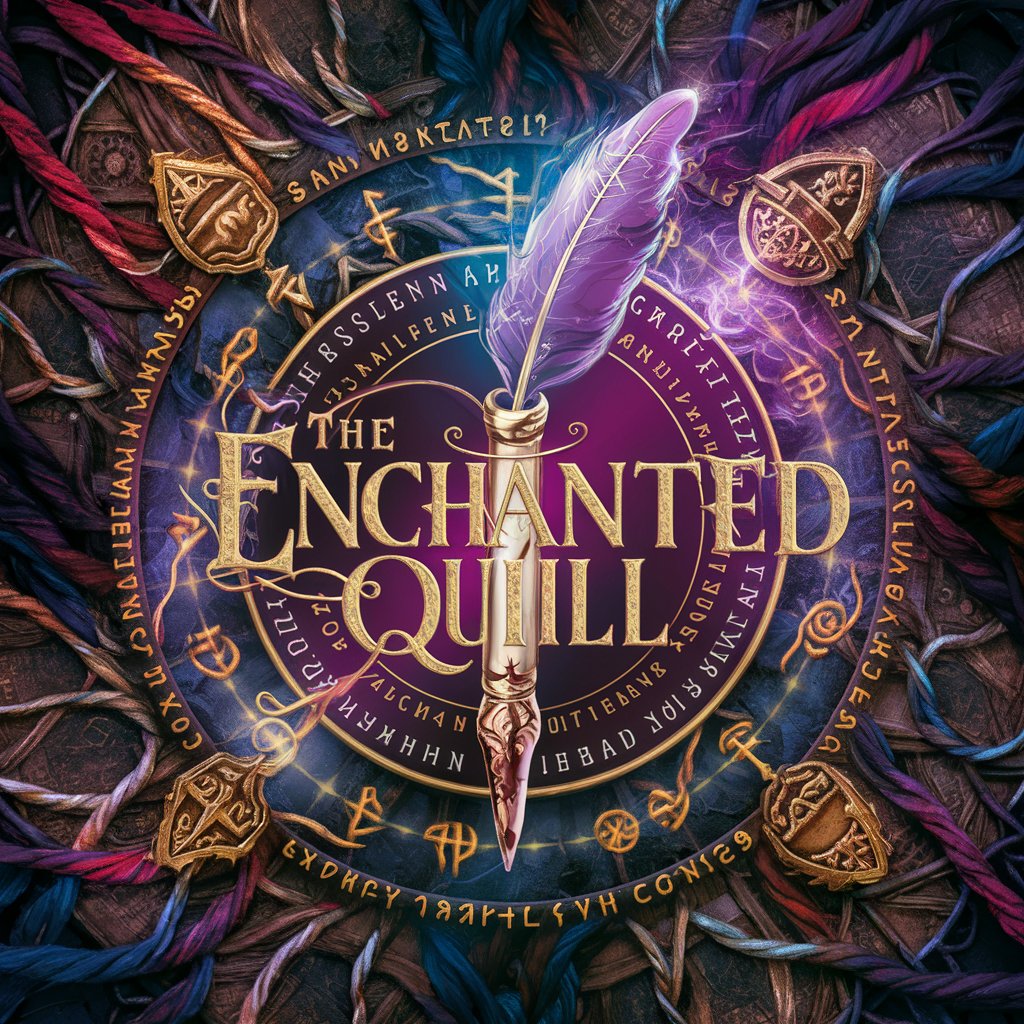
Regex Generator
Instant regex patterns with AI

Frequently Asked Questions about Code Companion
Can Code Companion help me learn a new programming language?
Absolutely, Code Companion is designed to assist users in learning new programming languages by providing syntax explanations, coding examples, and answering conceptual questions.
Is Code Companion suitable for professional developers?
Yes, professional developers can leverage Code Companion for code review insights, optimization tips, and staying updated with best practices and the latest technologies.
How does Code Companion handle complex coding problems?
Code Companion breaks down complex problems into manageable parts, offers step-by-step guidance, and provides relevant coding examples to help users understand and solve intricate issues.
Can I use Code Companion for team projects?
Certainly, Code Companion can be a valuable resource for team projects by offering collaborative problem-solving approaches, code standardization tips, and facilitating knowledge sharing among team members.
Does Code Companion support mobile development?
Yes, Code Companion offers support for mobile development, including guidance on mobile-specific programming languages, frameworks, and best practices for iOS and Android development.
