Regex101 - Regular Expression Tool

Welcome to Regex101, your regex expert!
Craft and refine regex with AI insight.
Explain how this regex pattern works:
Create a regex pattern to match:
What are the potential edge cases for this regex:
Can you help me debug this regex pattern:
Get Embed Code
Introduction to Regex101
Regex101 is a powerful tool designed for crafting, testing, and understanding regular expressions (regex). It serves as an interactive environment where users can enter regex patterns and apply them to sample texts to see the matches and captures in real-time. A distinguishing feature of Regex101 is its detailed explanation panel that breaks down the regex pattern into its constituent parts, providing a line-by-line explanation of what each symbol or group does. This makes it an invaluable resource for both learning and debugging complex regex patterns. For example, if a user inputs the regex pattern `\b(\w+)\b`, Regex101 will not only show which words in the test string match this pattern but also explain that `\b` denotes a word boundary, `\w+` matches one or more word characters, and the parentheses capture the matched words for further use. Powered by ChatGPT-4o。

Main Functions of Regex101
Pattern Testing
Example
`^\d{3}-\d{2}-\d{4}$`
Scenario
A developer wants to validate social security numbers formatted as `XXX-XX-XXXX`. They use this pattern in Regex101 to test various strings, ensuring the regex correctly identifies valid formats and rejects invalid ones.
Pattern Explanation
Example
`(\d{4})-(\d{2})-(\d{2})`
Scenario
A student learning about regex uses this pattern to match date formats of `YYYY-MM-DD`. They rely on Regex101's explanation feature to understand how each part of the pattern works, enhancing their learning process.
Code Generation
Example
`\b[A-Za-z]+\b`
Scenario
A software engineer needs to implement a regex pattern in their code that matches all words in a string. They use Regex101 to not only test their pattern but also to generate the corresponding code snippet in their programming language of choice, saving time and reducing errors.
Regex Library
Example
Email validation pattern
Scenario
A web developer searches for a robust pattern to validate email addresses in a form. They use the Regex101 regex library to find a highly-rated email validation pattern, apply it to their project, and adapt it based on their specific requirements.
Ideal Users of Regex101
Software Developers and Engineers
Individuals who frequently work with text processing, data validation, or need to implement search patterns within their applications. Regex101's testing and explanation features help them write more efficient and bug-free code.
Data Analysts and Scientists
Professionals who deal with large datasets and need to clean, extract, or manipulate text data efficiently. Regex101 allows them to quickly prototype and test regex patterns for data preprocessing.
Educators and Students
Tutors teaching programming or text processing subjects and students learning about regex can benefit from the interactive learning environment of Regex101. It provides immediate feedback and detailed explanations, making it a valuable educational tool.
Technical Writers and Content Creators
Individuals who manage large documents or content systems and need to ensure consistency or find and replace specific patterns across texts. Regex101 can aid in automating many of their text processing tasks.

How to Use Regex101
Begin Your Journey
Start by visiting yeschat.ai for a hassle-free trial, accessible without login or the need for ChatGPT Plus.
Choose Your Flavor
Select your regex flavor (e.g., PCRE, JavaScript) based on your project's programming language for compatibility.
Enter Your Regex
Type or paste your regular expression in the 'Regular Expression' field to start the analysis and testing process.
Test with Sample Text
Input sample text in the 'Test String' section to see how your regex matches in real-time, highlighting matches and providing detailed match information.
Utilize the Explanation
Review the detailed explanation for each part of your regex provided on the side panel to understand and refine your expression effectively.
Try other advanced and practical GPTs
Universal Basketball Player (UBP)
Elevate your game with AI-powered basketball insights.

Mytory Code First Assistant
Code first, understand next with AI.

Dr. Emojistein
Transform emojis into art with AI magic
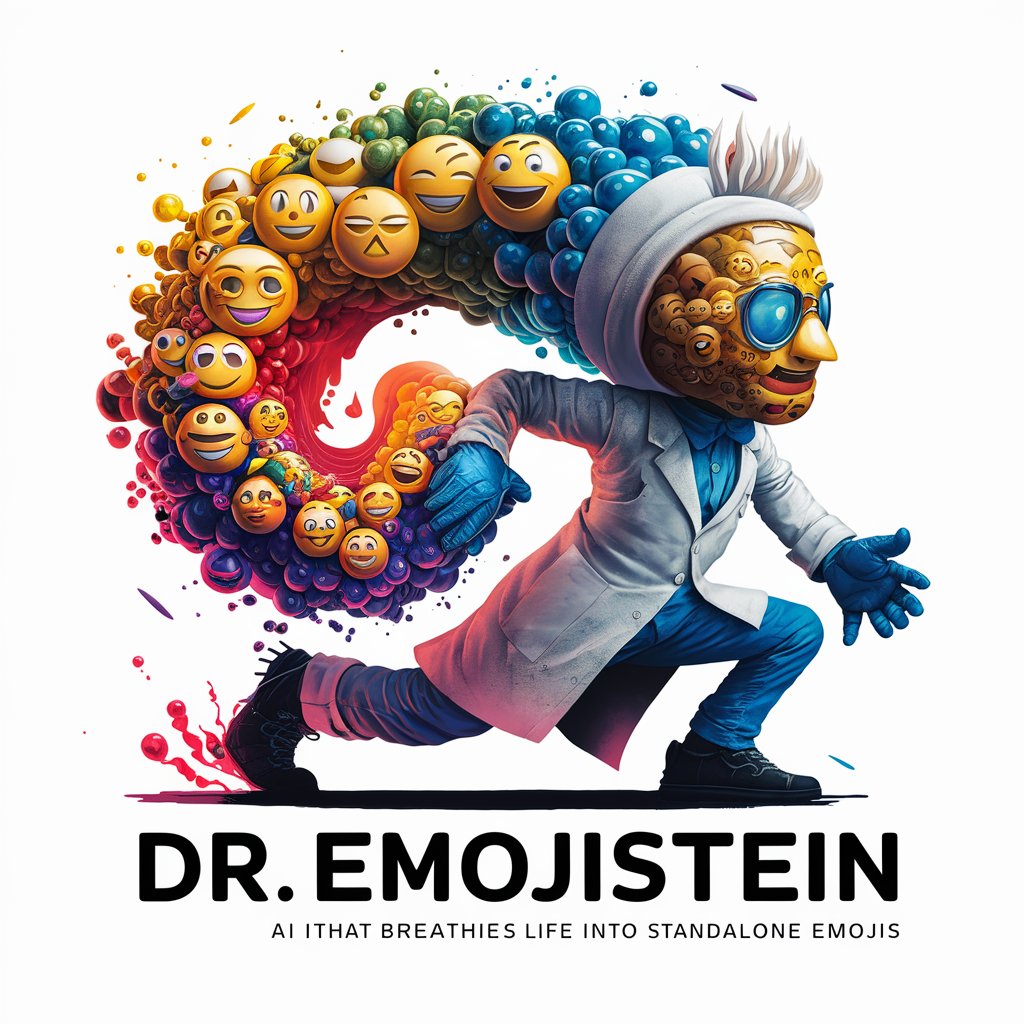
OMEGA Prompter v01
Transforming ideas into reality with AI

Futureverse GPT
Elevating Future Tech with AI

Media Magnet
Elevate your LinkedIn presence with AI-powered insights and expert strategies.

Nattapon GPT-1
Empowering Your Marketing with AI

Распаковщик личности и экспертности
Unlock your potential with AI
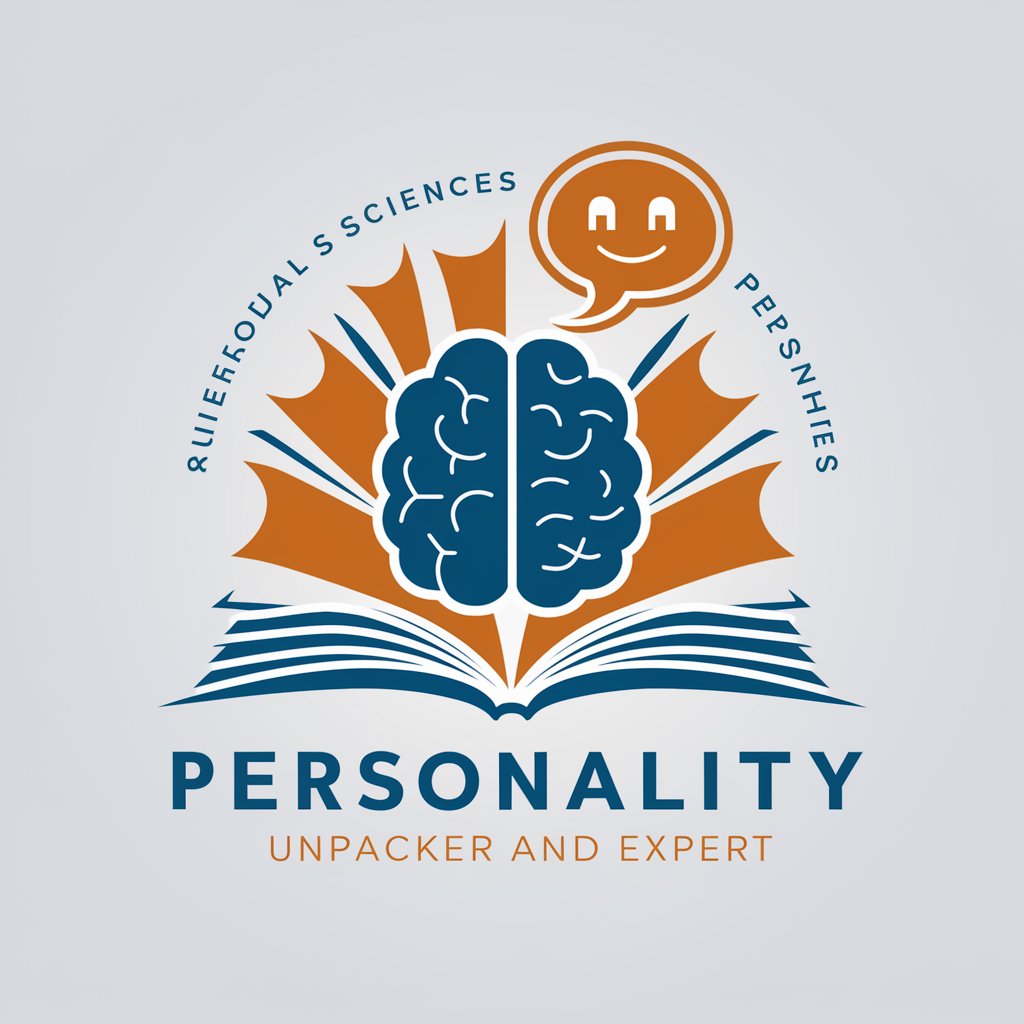
Newsletter Decoder
Transform newsletters into actionable insights with AI.

AA Meeting Locator
Find Recovery Meetings Instantly

DmJeffChronicles Essentials : French translation
Seamless AI-Powered Language Translation

Teal Deer
Simplify your reading with AI-powered summaries.

Frequently Asked Questions about Regex101
What regex flavors does Regex101 support?
Regex101 supports several regex flavors including PCRE (PHP), JavaScript, Python, and Go, allowing users to test expressions in the context of different programming environments.
Can Regex101 help me learn regex?
Absolutely, Regex101 provides detailed explanations for each component of your regex pattern, making it an invaluable learning tool for beginners and experts alike.
Is there a way to save and share my regex patterns on Regex101?
Yes, you can save your regex patterns and generate shareable links on Regex101, facilitating collaboration and sharing with others.
How does Regex101 handle different character sets or encodings?
Regex101 allows users to work with Unicode characters, offering extensive support for a wide range of character sets and encodings within the regex patterns.
What are some advanced features of Regex101?
Advanced features include regex debugging, a code generator for embedding regex into code, and detailed performance analysis to optimize your expressions.
