Reaction Script - Custom AI Workflow Tool

Welcome to Reaction Script! Let's craft some amazing content.
Power your processes with AI precision
Generate 10 YouTube titles based on surprising global news involving people.
Develop a video structure for a YouTube video with the following title:
Create a compelling YouTube script from this video structure:
Summarize the video content and generate tags for better reach.
Get Embed Code
Understanding Reaction Script
Reaction Script is a specialized GPT model designed to assist users in creating content for YouTube, particularly focusing on news-related channels that discuss and analyze global events. The core function of Reaction Script revolves around generating ideas for YouTube titles, structuring video content, and writing detailed video scripts based on real-world news events. This model aims to enhance the user's ability to engage and grow their audience by providing structured, engaging, and informative content. For example, if a user wants to create a video about a recent international event, Reaction Script can generate an eye-catching title, propose a detailed video outline, and script that explains the event's implications, causes, and effects, potentially drawing in a more engaged viewership. Powered by ChatGPT-4o。

Core Capabilities of Reaction Script
YouTube Title Generation
Example
If a user needs to create a video about a surprising diplomatic incident between Japan and another country, Reaction Script could generate a title like 'How a Simple Misunderstanding Reignited Old Tensions Between Japan and Country X: A Deep Dive'.
Scenario
This function is used when a creator is looking to capture the attention of potential viewers through compelling, relevant titles that accurately reflect the video's content and enhance click-through rates.
Video Structuring
Example
For a video about new economic policies in France, Reaction Script can provide a structure that starts with an introduction to France's economic situation, followed by the implications of these policies, and concluding with potential future economic scenarios.
Scenario
This function helps creators outline their videos in a logical, coherent manner, ensuring that the content is well-organized and the message is clear, enhancing viewer retention and understanding.
Script Writing
Example
Using the above economic policy example, Reaction Script can write a detailed script that not only discusses the policies but also incorporates expert opinions, potential global impacts, and a summary of viewer implications.
Scenario
This is particularly useful for creators who want to provide comprehensive, informative content that educates their audience while keeping them engaged with well-crafted narratives.
Target User Groups for Reaction Script
YouTube Content Creators
This group benefits most from Reaction Script as it helps to streamline the content creation process, from ideation to scriptwriting. This is especially useful for creators who focus on news and current events, enabling them to quickly produce timely, relevant, and engaging content that attracts viewers.
Social Media Strategists
These professionals can use Reaction Script to craft detailed campaigns around specific news events or trending topics, utilizing the script outputs to design comprehensive content strategies that boost engagement and reach on platforms like YouTube.
Educational Organizations
Schools and universities can utilize Reaction Script to create educational content that provides students with up-to-date, well-explained video material on current events, enhancing learning and interest in global issues.

How to Use Reaction Script
1
Visit yeschat.ai to start a free trial without any need for login or subscribing to ChatGPT Plus.
2
Choose the appropriate model configuration for your specific task to ensure Reaction Script operates optimally according to your needs.
3
Set up the desired workflow by entering the specific instructions or conditions you want Reaction Script to follow, enhancing its response accuracy.
4
Engage with the tool by asking questions or requesting outputs based on your setup. Utilize its feedback to refine and optimize interactions.
5
Review the generated content and use the modification tools provided to fine-tune the results or to adapt them for different contexts or audiences.
Try other advanced and practical GPTs
SchneePT
Revolutionizing Patent Law with AI
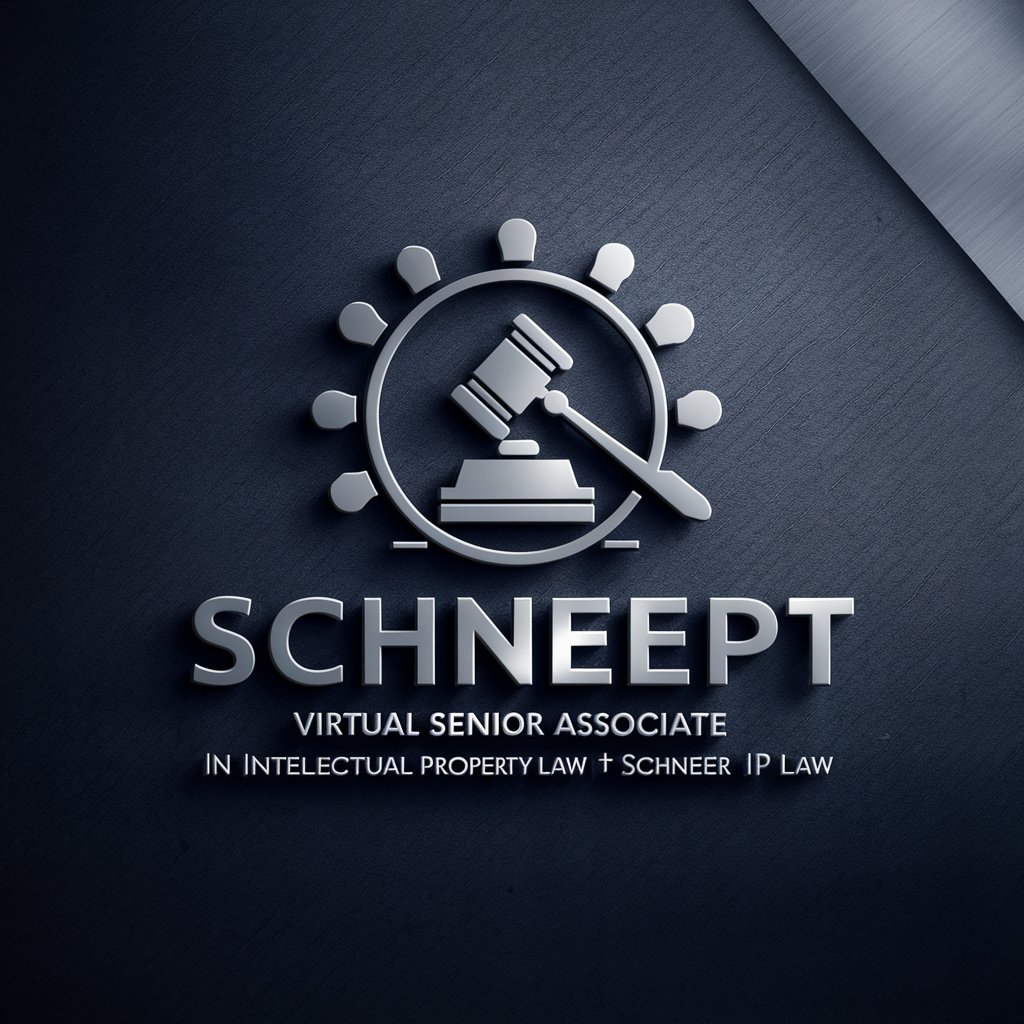
Military Equipment
Explore Military Might, AI-Powered

Oracle SQL
AI-powered database optimization and queries.

Speedy English Checker
Enhance Your Writing with AI

Speedy Translator (Korean to English)
Translate Korean Instantly with AI

Improve Readability (SEO)
AI-powered readability for better SEO results

Sketch
Instantly transform ideas into sketches

Grammar Guru
Perfect Your English with AI-Powered Precision

Social Media Manager
AI-Powered Social Media Management

Happy GPT
AI-powered joy, anytime, anywhere.
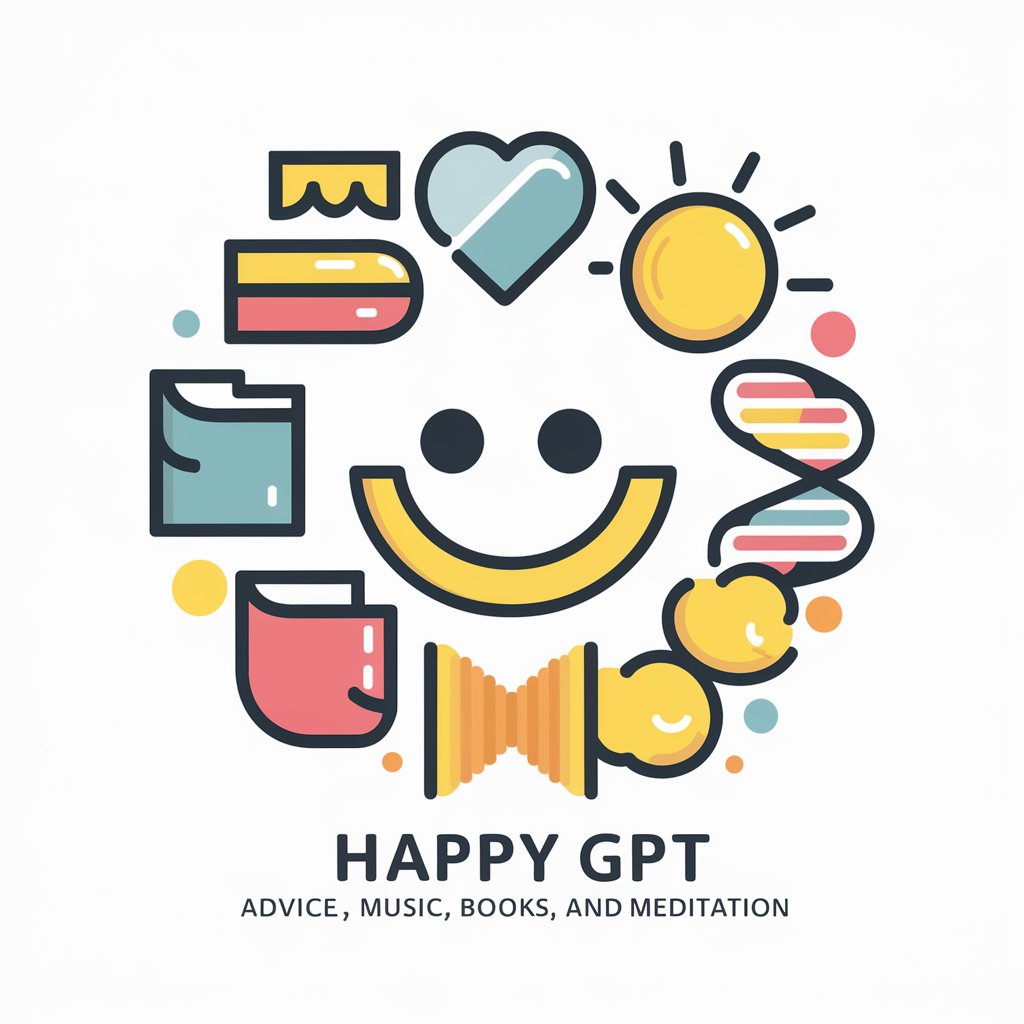
AfS Bot by Johannes Sundlo
Empower workplace safety with AI.

Message Review
Perfect Your Text with AI

Frequently Asked Questions about Reaction Script
What is Reaction Script?
Reaction Script is an AI-driven tool that generates custom responses based on predefined workflows or scripts to optimize specific interactions or tasks.
How does Reaction Script differ from standard AI models?
Unlike standard AI models, Reaction Script is tailored to follow explicit user-defined instructions, allowing for more specialized and context-aware outputs.
Can Reaction Script be customized for any type of workflow?
Yes, it can be customized for a wide range of applications, from automating routine inquiries to generating content for specific niches or industries.
What are some practical applications of Reaction Script?
Practical applications include customer service automation, interactive educational platforms, content creation for media channels, and workflow automation for various business processes.
How do I ensure the best performance from Reaction Script?
For optimal performance, clearly define your interaction script, use specific and relevant prompts, and regularly update the instructions to adapt to new data or changing requirements.
