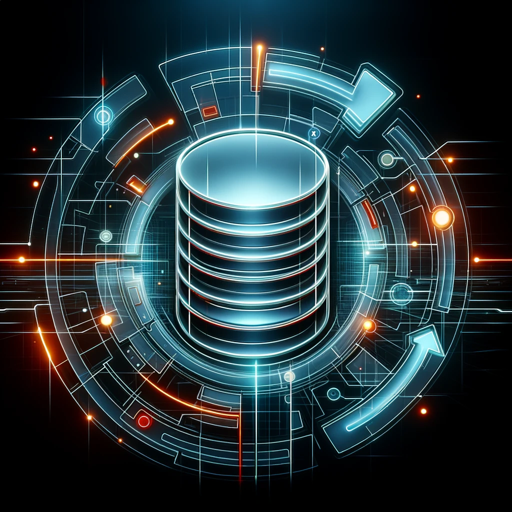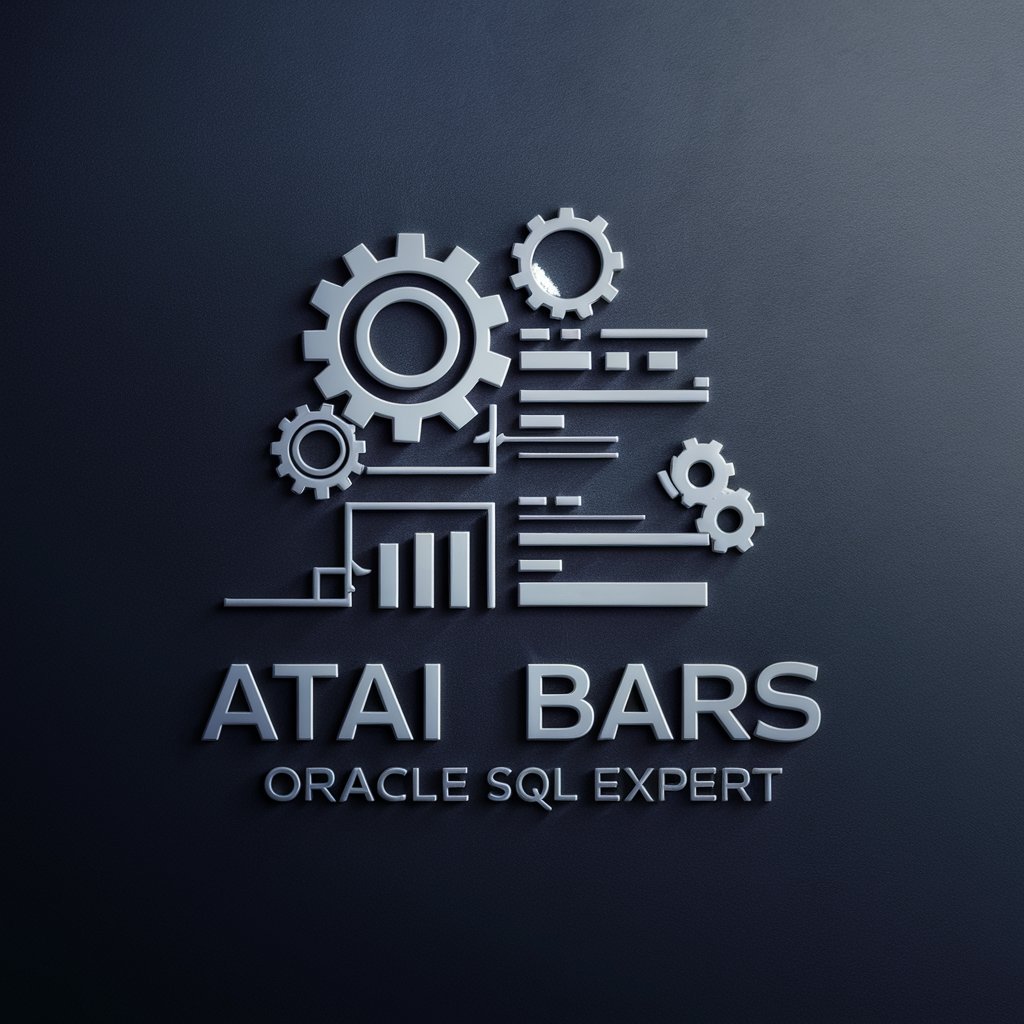Oracle SQL - database queries, modeling, and optimization.

Hello! Need help with Oracle SQL? Let's dive in!
AI-powered database optimization and queries.
Generate an efficient Oracle SQL query to
Explain how to optimize performance in Oracle SQL by
Create a stored procedure in Oracle SQL that
Troubleshoot an Oracle SQL error related to
Get Embed Code
Introduction to Oracle SQL
Oracle SQL is a powerful relational database management system language designed by Oracle Corporation. It is used to manage and manipulate structured data in Oracle databases. Oracle SQL provides extensive capabilities for querying, updating, and managing data, supporting complex analytics, data warehousing, and transaction processing. A primary design purpose of Oracle SQL is to handle large volumes of data efficiently and to provide a robust, secure environment for data management. Examples include creating and modifying database schemas by defining tables and relationships, and performing CRUD operations (Create, Read, Update, Delete) to manage data. Scenarios where Oracle SQL is particularly useful include multi-user database management where consistency and security are crucial, as well as in applications requiring complex transaction control. Powered by ChatGPT-4o。

Key Functions of Oracle SQL
Data Query
Example
SELECT employee_id, first_name FROM employees WHERE department_id = 10;
Scenario
Used by business analysts to retrieve specific information about employees in a particular department for reporting purposes.
Data Manipulation
Example
UPDATE employees SET salary = salary * 1.10 WHERE employee_id = 123;
Scenario
Used by HR departments to apply a salary increase to an employee, demonstrating Oracle SQL's ability to modify data.
Data Definition
Example
CREATE TABLE departments (department_id NUMBER PRIMARY KEY, department_name VARCHAR2(50));
Scenario
Used by database administrators to define and structure new departments within an organization, illustrating the schema design capabilities of Oracle SQL.
Data Control
Example
GRANT SELECT ON employees TO hr_view;
Scenario
Used to manage access permissions, allowing specific users or roles to view but not modify employee data, thereby enforcing security and data integrity.
Transaction Control
Example
BEGIN UPDATE accounts SET balance = balance - 100 WHERE account_id = 1; UPDATE accounts SET balance = balance + 100 WHERE account_id = 2; COMMIT;
Scenario
Used in financial applications to ensure that money transfers are atomic, consistent, isolated, and durable (ACID properties), preventing data anomalies.
Ideal Users of Oracle SQL
Database Administrators
Professionals responsible for managing and maintaining database systems. Oracle SQL offers advanced tools for performance tuning, security, and data recovery, making it ideal for this group.
Application Developers
Developers use Oracle SQL to embed data operations within applications. They benefit from its scalability and robust features like PL/SQL for writing stored procedures and triggers.
Data Analysts
Analysts utilize Oracle SQL for querying and manipulating data to derive business insights. Features like analytical functions and the ability to handle large datasets are particularly valuable for this group.
IT Managers
This group benefits from Oracle SQL's reliability and comprehensive features that support complex, mission-critical applications, ensuring system stability and data integrity.

Using Oracle SQL
Visit the Oracle SQL portal
Visit yeschat.ai for a free trial without login. Explore the interactive environment to start learning Oracle SQL fundamentals.
Install Oracle Database
Download and install Oracle Database from the official Oracle website. Ensure that your system meets the requirements.
Set up your database
Create an initial database and set up user accounts. Configure the listener to enable database connections.
Learn basic queries
Start by mastering the basic SELECT queries, including WHERE, GROUP BY, and JOIN clauses, to interact with your database.
Explore advanced features
Explore advanced features like stored procedures, triggers, and partitioning to make the most out of Oracle SQL.
Try other advanced and practical GPTs
Speedy English Checker
Enhance Your Writing with AI

Speedy Translator (Korean to English)
Translate Korean Instantly with AI

Improve Readability (SEO)
AI-powered readability for better SEO results

Movie Movie Movie
Explore Cinema with AI-Powered Insights

Task Reminder
Never Miss a Beat with AI-Driven Reminders

MJ Prompt Pro
Unleash Creativity with AI-Driven Prompts

Military Equipment
Explore Military Might, AI-Powered

SchneePT
Revolutionizing Patent Law with AI
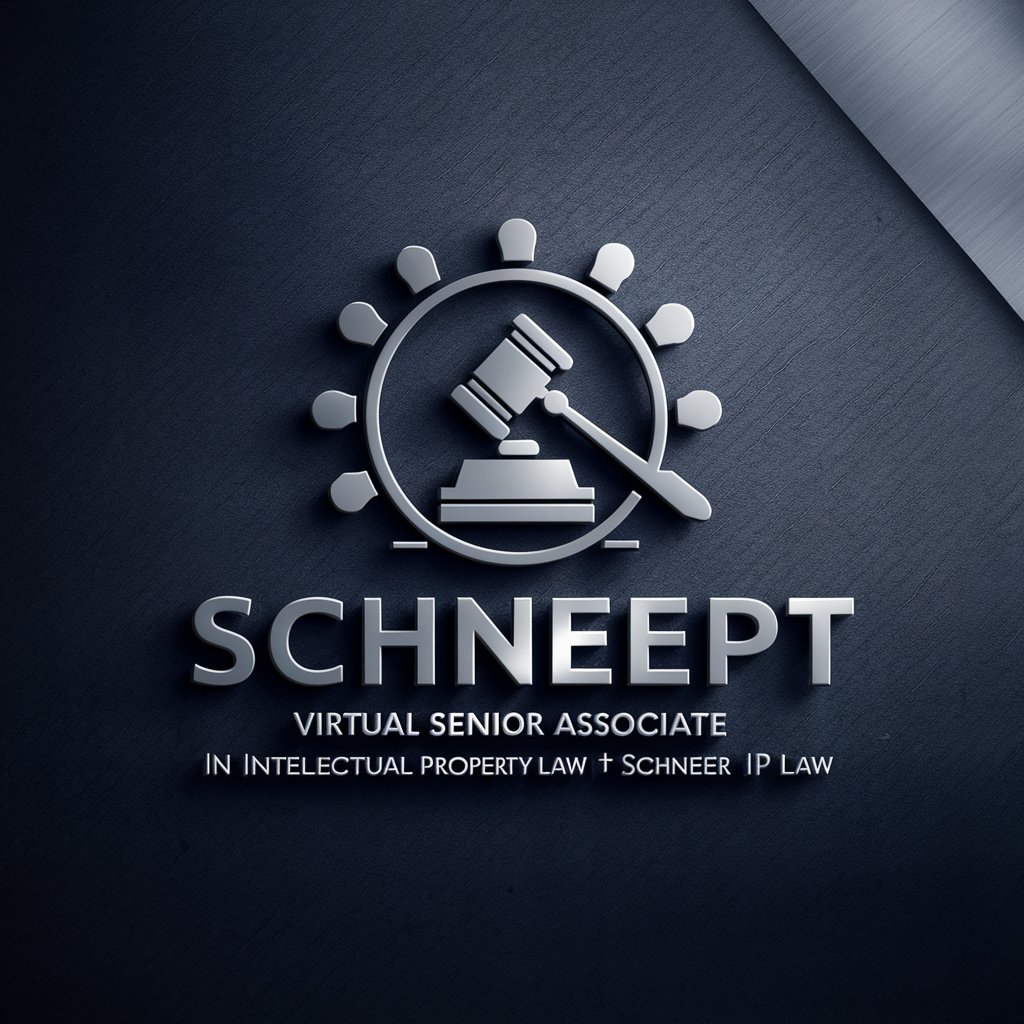
Reaction Script
Power your processes with AI precision

Sketch
Instantly transform ideas into sketches

Grammar Guru
Perfect Your English with AI-Powered Precision

Social Media Manager
AI-Powered Social Media Management

Common Oracle SQL Questions
How do I connect to an Oracle database using SQL?
Use SQL*Plus or Oracle SQL Developer to establish a connection. Provide the appropriate username, password, and connection details, such as the host and service name.
What are some ways to optimize Oracle SQL queries?
Optimize queries by using indexes, avoiding full table scans where possible, and utilizing execution plans to analyze query performance.
What is the difference between a primary key and a unique key in Oracle SQL?
A primary key uniquely identifies each record in a table and does not allow NULLs. A unique key also ensures uniqueness but can have one or more NULL values.
How do I create and execute stored procedures in Oracle SQL?
Use the CREATE PROCEDURE statement in PL/SQL to define the procedure. Execute it using the EXEC or CALL command, passing in the required parameters.
What tools can I use to design an Oracle SQL database schema?
Oracle SQL Developer, Oracle Data Modeler, and third-party tools like ER/Studio help design and visualize database schemas.