Task Reminder - Event Scheduler AI

Hey there! Need a reminder?
Never Miss a Beat with AI-Driven Reminders
Create a calendar reminder for...
Set a task reminder with details...
Schedule an event on my calendar for...
Add a new appointment to my calendar on...
Get Embed Code
Overview of Task Reminder
Task Reminder is designed to assist users in managing their schedules by creating reminders for various tasks directly within their calendar applications like Google Calendar and Microsoft Outlook. Its primary purpose is to streamline the process of setting reminders by providing direct URLs to pre-fill event details into a user's calendar. This includes the ability to input details such as subject, date, time, location, and any specific notes. For example, if a user needs to set a reminder for a doctor's appointment, Task Reminder generates a URL that when clicked, automatically populates the appointment details into the user's calendar, setting up reminders and notifications as specified. Powered by ChatGPT-4o。

Core Functions of Task Reminder
Creating calendar events
Example
Adding a business meeting scheduled for May 15, 2024, at 3 PM in New York with a reminder notification 30 minutes before. Task Reminder generates URLs to add this event directly into Google Calendar and Microsoft Outlook.
Scenario
A user planning a series of client meetings can quickly create multiple calendar events across different days and times, setting specific reminders for each.
Customization of reminders
Example
Setting up an event with an option for email notifications or in-app notifications, and defining the notification time, such as one day or one hour before the event.
Scenario
A user can customize how and when they want to be reminded about personal events like birthdays or professional deadlines, ensuring they don't miss important dates.
Handling guest invitations
Example
Automatically including guests in the event setup via their email addresses, allowing for RSVP tracking and updates.
Scenario
When organizing a small workshop or team meeting, a user can include all participants as guests in the event invitation, facilitating efficient communication and coordination.
Target Users of Task Reminder
Busy professionals
Individuals who manage dense schedules and require efficient tools to handle multiple appointments and meetings. Task Reminder helps them stay organized and punctual for their numerous commitments.
Event organizers
Those who coordinate events regularly and need to handle guest lists, venue bookings, and time schedules effectively. Task Reminder simplifies the process by automating many of the repetitive tasks associated with event planning.
Students and academics
Students or researchers with a schedule full of classes, meetings, and deadlines can use Task Reminder to keep track of their academic and personal obligations, ensuring they never miss important dates.

How to Use Task Reminder
Start Free
Visit yeschat.ai to explore Task Reminder without the need for a login or a subscription to ChatGPT Plus.
Define Your Tasks
Enter the specifics of the task, including date, time, location, and any necessary details.
Generate Links
Automatically receive links to add these tasks to Google Calendar or Microsoft Outlook, allowing for easy reminder setup.
Customize Notifications
Specify if you prefer app notifications or email alerts, and set the frequency of reminders as needed.
Invite Participants
Include guest emails to send invites directly from the calendar event creation screen.
Try other advanced and practical GPTs
MJ Prompt Pro
Unleash Creativity with AI-Driven Prompts

🌟 Awesome Story Writer
Craft Stories with AI Magic

SharePointer
Streamlining SharePoint with AI

Academic Reframer - Anti Plagiarism
AI-powered reframing for plagiarism-free writing.

Artful Timekeeper
Transform Moments into Artful Greetings

Mr. Chamberlain's Replica
Simplifying answers with AI power
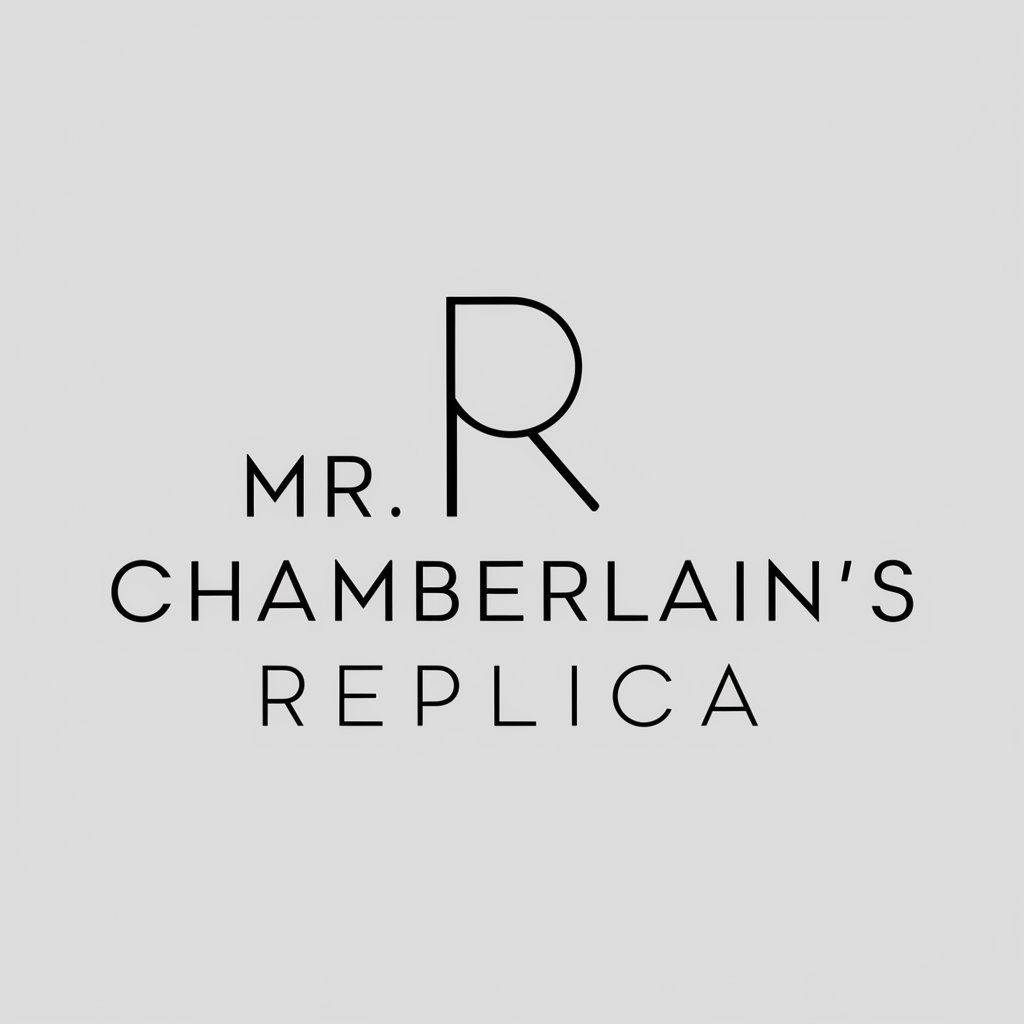
Movie Movie Movie
Explore Cinema with AI-Powered Insights

Improve Readability (SEO)
AI-powered readability for better SEO results

Speedy Translator (Korean to English)
Translate Korean Instantly with AI

Speedy English Checker
Enhance Your Writing with AI

Oracle SQL
AI-powered database optimization and queries.

Military Equipment
Explore Military Might, AI-Powered

Frequently Asked Questions about Task Reminder
What types of events can I add with Task Reminder?
Task Reminder is versatile; you can add business meetings, personal appointments, birthdays, and other reminders.
Can I use Task Reminder without an internet connection?
No, Task Reminder requires an internet connection to generate and manage calendar events.
How do I edit or delete an event created with Task Reminder?
Events can be edited or deleted directly in your linked calendar app like Google Calendar or Microsoft Outlook.
Is Task Reminder secure for sensitive information?
Yes, your information isn't stored by Task Reminder; it directly passes to your calendar application, ensuring privacy and security.
Can I set recurring reminders with Task Reminder?
Absolutely, when creating an event, you can specify if the reminder should repeat daily, weekly, monthly, or annually.
