
MJ Prompt Pro - AI-Powered Prompt Creation

Hello! Ready to get creative with Midjourney?
Unleash Creativity with AI-Driven Prompts
Create a photorealistic landscape featuring
Design a minimalist interior with
Imagine a surreal scene where
Illustrate an impressionistic portrait of
Get Embed Code
Overview of MJ Prompt Pro
MJ Prompt Pro is an advanced tool designed to help users create high-quality, detailed prompts for visual art generation tools like Midjourney. Its primary purpose is to convert user inputs into effective prompts that guide the art generation process toward desired outcomes. For instance, if a user inputs a phrase like 'sunset landscape in impressionist style,' MJ Prompt Pro will automatically format this into a prompt that aligns with the Midjourney tool's requirements, potentially adding relevant stylistic parameters and generating variations for enhanced creative results. Powered by ChatGPT-4o。

Core Functions of MJ Prompt Pro
Automatic Prompt Generation
Example
A user provides the input 'portrait of a lion in realistic style' and MJ Prompt Pro formats it as '--ar 16:9 portrait of a lion in realistic style --v 5'.
Scenario
Artists or designers who want to create specific visual concepts but need help crafting Midjourney-compatible prompts can rely on this automatic generation to simplify the process.
Randomization
Example
For a prompt like '(forest)+(magical)+(day/night)', MJ Prompt Pro generates prompts such as 'a magical forest during the day' or 'a mystical forest at night', ensuring variety.
Scenario
Ideal for users who seek creative variety, such as illustrators or visual content creators, who need multiple iterations of a concept with varied elements.
Custom Parameter Integration
Example
A prompt with '--ar 4:3 --v 4' ensures the output is in a 4:3 aspect ratio and aligns with a specific version of the art generation tool.
Scenario
This feature is particularly useful for professional graphic designers who require precise aspect ratios or visual styles for specific projects.
Target Audience for MJ Prompt Pro
Graphic Designers
They benefit from MJ Prompt Pro’s ability to streamline the creative process, saving time on prompt formulation and enabling precise control over visual styles.
Content Creators
MJ Prompt Pro aids content creators in generating a wide variety of visual styles, making it easier to produce compelling visuals for different platforms.
Artists
Artists can use MJ Prompt Pro to experiment with various styles and concepts, taking advantage of the randomization feature to find inspiration for their work.

How to Use MJ Prompt Pro
1
Visit yeschat.ai to try MJ Prompt Pro for free, no login or ChatGPT Plus subscription required.
2
Input your desired keywords or themes into the provided text field to generate creative prompts.
3
Adjust the parameters like style, aspect ratio, and detail settings using the available options to fine-tune your prompts.
4
Click 'Generate' to create prompts; experiment with different combinations to explore a variety of creative outcomes.
5
Review the generated prompts and select the most suitable for your project, or continue to refine and regenerate as needed.
Try other advanced and practical GPTs
🌟 Awesome Story Writer
Craft Stories with AI Magic

SharePointer
Streamlining SharePoint with AI

Academic Reframer - Anti Plagiarism
AI-powered reframing for plagiarism-free writing.

Artful Timekeeper
Transform Moments into Artful Greetings

Mr. Chamberlain's Replica
Simplifying answers with AI power
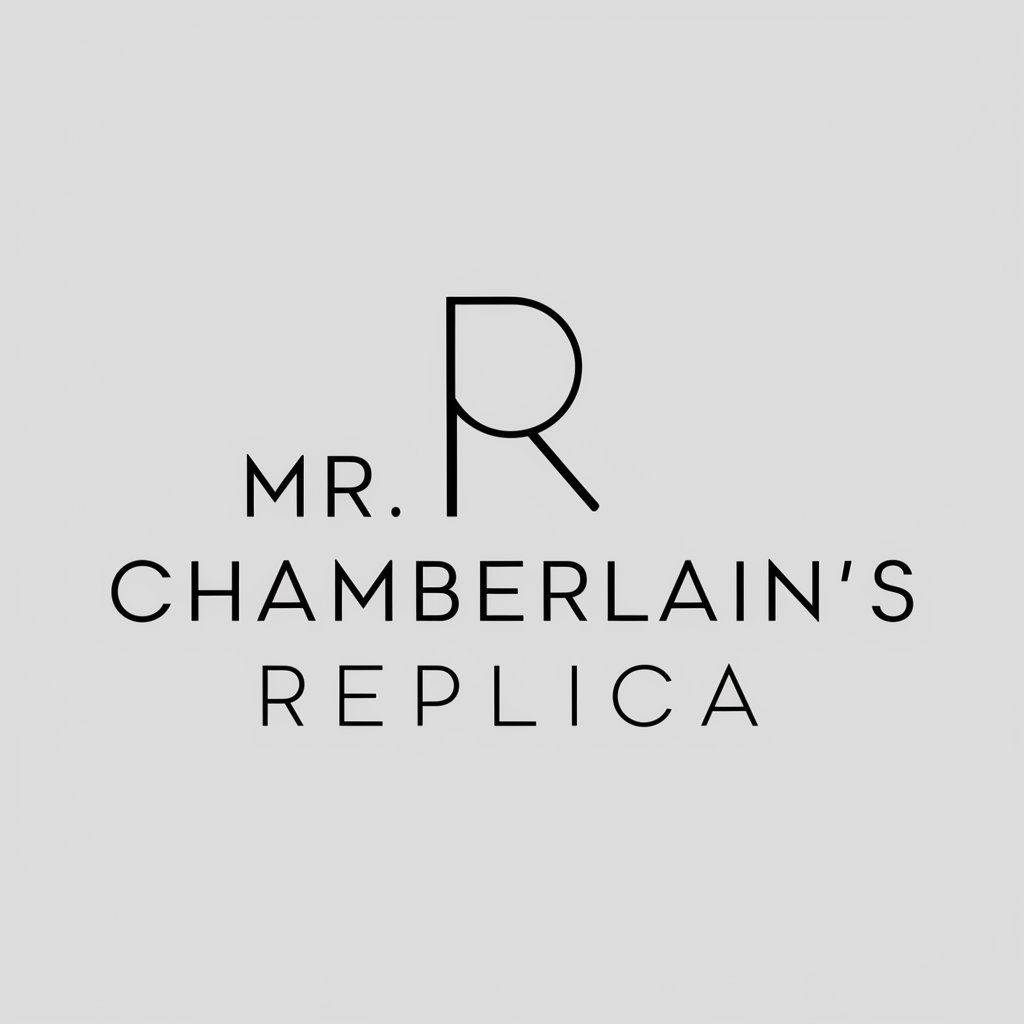
Kjemikeren
Decipher Chemistry with AI

Task Reminder
Never Miss a Beat with AI-Driven Reminders

Movie Movie Movie
Explore Cinema with AI-Powered Insights

Improve Readability (SEO)
AI-powered readability for better SEO results

Speedy Translator (Korean to English)
Translate Korean Instantly with AI

Speedy English Checker
Enhance Your Writing with AI

Oracle SQL
AI-powered database optimization and queries.

Frequently Asked Questions About MJ Prompt Pro
What makes MJ Prompt Pro different from other AI tools?
MJ Prompt Pro specializes in generating Midjourney prompts that are creatively varied and finely tuned to specific artistic styles and technical parameters, unlike general AI tools that may not offer specialized creative prompt generation.
Can I use MJ Prompt Pro for commercial purposes?
Yes, the prompts generated by MJ Prompt Pro can be used for commercial projects. Always ensure the final outputs comply with relevant copyright laws and usage rights.
Is there a limit to how many prompts I can generate with MJ Prompt Pro?
There is no fixed limit; however, excessive use may trigger system limitations designed to ensure consistent performance for all users.
How can I improve the quality of the prompts generated by MJ Prompt Pro?
For better results, use specific and descriptive keywords, adjust the available style and technical settings, and refine your inputs based on the previews of generated prompts.
Does MJ Prompt Pro support multiple languages?
Currently, MJ Prompt Pro primarily supports English for prompt generation. However, the basic input can be in any language as long as the keywords are understood by the system.




