Oracle SQL - AI-powered Oracle SQL assistant

AI-Powered Oracle SQL Made Easy
Get Embed Code
Introduction to Oracle SQL
Oracle SQL is a comprehensive, highly scalable SQL-based query language designed for interacting with Oracle Databases. Its primary purpose is to provide a powerful interface to manage, query, and manipulate data within these databases. As a relational database management system (RDBMS), Oracle SQL offers features such as querying large datasets, managing transactions, ensuring data integrity, and providing fine-grained security. It is widely used in enterprise environments for its support of complex joins, views, triggers, stored procedures, and indexing mechanisms, which optimize performance and ensure efficient querying of vast datasets. In enterprise contexts, Oracle SQL is crucial for managing high volumes of data and enabling real-time analytics in sectors such as finance, healthcare, and telecommunications. Powered by ChatGPT-4o。

Main Functions of Oracle SQL
SELECT
Example
SELECT * FROM employees WHERE department_id = 10;
Scenario
Used for querying specific data from the database. In this case, it retrieves all employee records from department 10.
JOIN
Example
SELECT e.name, d.department_name FROM employees e JOIN departments d ON e.department_id = d.department_id;
Scenario
Combines records from two tables based on related columns. Here, it retrieves employee names along with their respective departments.
GROUP BY
Example
SELECT department_id, COUNT(*) FROM employees GROUP BY department_id;
Scenario
Aggregates data by specified columns, allowing summaries like totals or averages. This query counts the number of employees per department.
ORDER BY
Example
SELECT * FROM employees ORDER BY hire_date DESC;
Scenario
Sorts results by specified columns. This query lists employees by their hire date, with the most recent hires first.
INSERT
Example
INSERT INTO employees (name, hire_date, department_id) VALUES ('John Doe', '2024-01-01', 10);
Scenario
Adds new records to a table. This inserts a new employee into the employees table.
UPDATE
Example
UPDATE employees SET salary = salary * 1.10 WHERE department_id = 10;
Scenario
Modifies existing records. This query gives a 10% raise to all employees in department 10.
DELETE
Example
DELETE FROM employees WHERE employee_id = 1001;
Scenario
Removes records from a table. In this case, it deletes the employee with the ID 1001.
SUBQUERIES
Example
SELECT * FROM employees WHERE salary > (SELECT AVG(salary) FROM employees);
Scenario
Allows nested queries for more complex logic. This query finds all employees earning above the average salary.
AGGREGATE FUNCTIONS
Example
SELECT AVG(salary) FROM employees;
Scenario
Performs calculations like sum, average, count on data sets. This query returns the average salary of all employees.
Ideal Users of Oracle SQL Services
Database Administrators (DBAs)
DBAs manage the overall performance, security, and integrity of the database. Oracle SQL is essential for performing tasks such as tuning queries, creating indexes, managing access controls, and ensuring data integrity. It supports DBAs in running efficient and secure databases for large enterprises.
Data Analysts
Data analysts utilize Oracle SQL to extract and analyze data from enterprise databases. They benefit from its advanced query capabilities to pull reports, summarize large datasets, and generate insights for business decisions.
Developers
Developers use Oracle SQL to build applications that interact with databases, handling CRUD (Create, Read, Update, Delete) operations. Oracle SQL’s stored procedures, triggers, and efficient querying support developers in creating dynamic, data-driven applications.
Business Intelligence (BI) Professionals
BI professionals leverage Oracle SQL for complex reporting and analytics. They use its time-series functions, joins, and aggregations to transform data into actionable insights, often within tools like Oracle BI (OBIEE).
Enterprise Users
Large enterprises, particularly in industries like finance, retail, and healthcare, rely on Oracle SQL for data management and real-time analytics. Its robustness allows companies to handle vast amounts of data securely and efficiently.

How to Use Oracle SQL
Visit yeschat.ai for a free trial without login, also no need for ChatGPT Plus.
This provides immediate access to begin using AI without requiring credentials or payment.
Install Oracle SQL Database
Ensure that you have the Oracle Database installed on your local machine or server.
Install SQL Developer or SQL Plus
Download and install Oracle SQL Developer or SQL*Plus for writing and executing SQL queries.
Connect to Oracle Database
Open SQL Developer and connect to your Oracle database using the correct hostname, port, and credentials.
Write and Execute SQL Queries
Once connected, begin writing SQL queries to interact with and manipulate your database.
Try other advanced and practical GPTs
Oracle AI
Forecasting the Future with AI

the Oracle
AI-Powered Insightful Guidance

Tarot Oracle
Unveil Your Path with AI Wisdom

TOEIC Tutor
AI-powered TOEIC preparation tool

Comprehension Companion
Decoding Complexity with AI

Reading Comprehension Genius
Elevate Your Understanding with AI
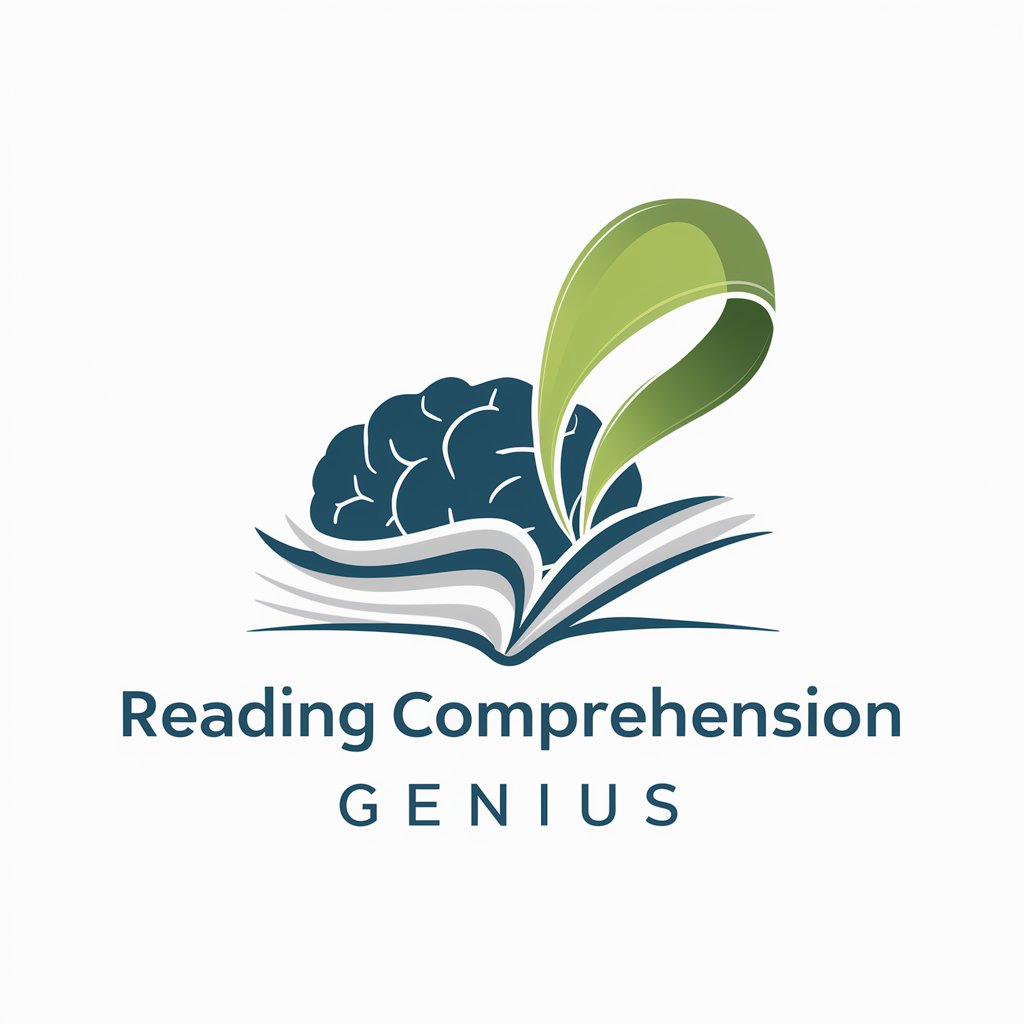
Bilbo
Elevate your cloud journey with AI-powered expertise.

Agile Advisor
Powering Agile Success with AI

Agile Ally
Empowering Agile Projects with AI

Agile Mentor
Powering Agile Practices with AI

Vegan Microwave Chef
AI-Powered Vegan Cooking Simplified

MicroGPT
AI-Powered Specialized Interaction

Oracle SQL Q&A
What is Oracle SQL used for?
Oracle SQL is used to query, manipulate, and manage data stored in Oracle databases. It supports operations like data retrieval, updating records, and database schema management.
What tools can be used to run Oracle SQL?
Tools like Oracle SQL Developer, SQL*Plus, and third-party applications like DBeaver can be used to write and execute SQL queries on Oracle databases.
How can I connect to an Oracle database?
You can connect to an Oracle database using Oracle SQL Developer or SQL*Plus by providing the correct database URL, username, password, and other connection details such as the port and service name.
Does Oracle SQL support advanced analytics?
Yes, Oracle SQL includes support for advanced analytics such as aggregate functions, window functions, and data mining operations, helping to perform complex analysis on large datasets.
How can I optimize performance when using Oracle SQL?
To optimize Oracle SQL performance, use indexing, avoid unnecessary joins, utilize partitioning for large datasets, and leverage Oracle’s built-in performance tuning features like the optimizer.
