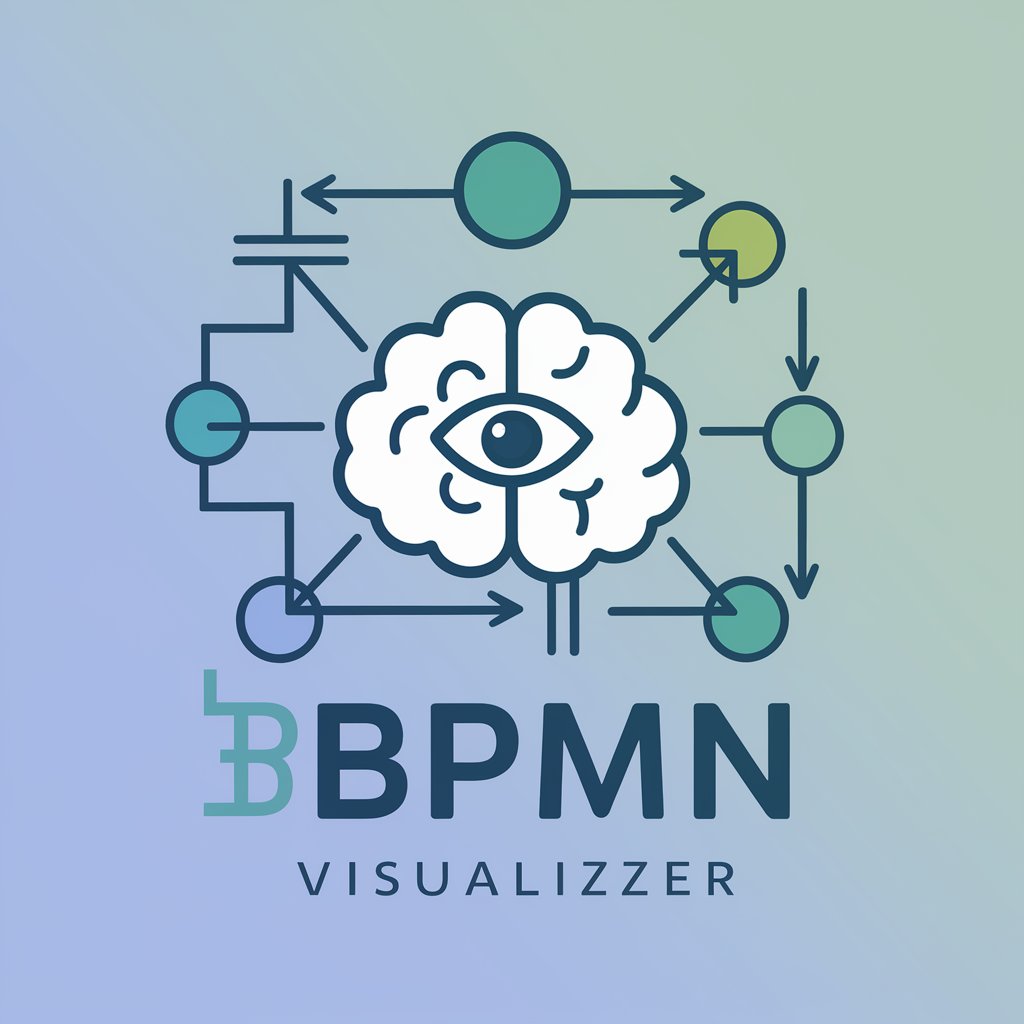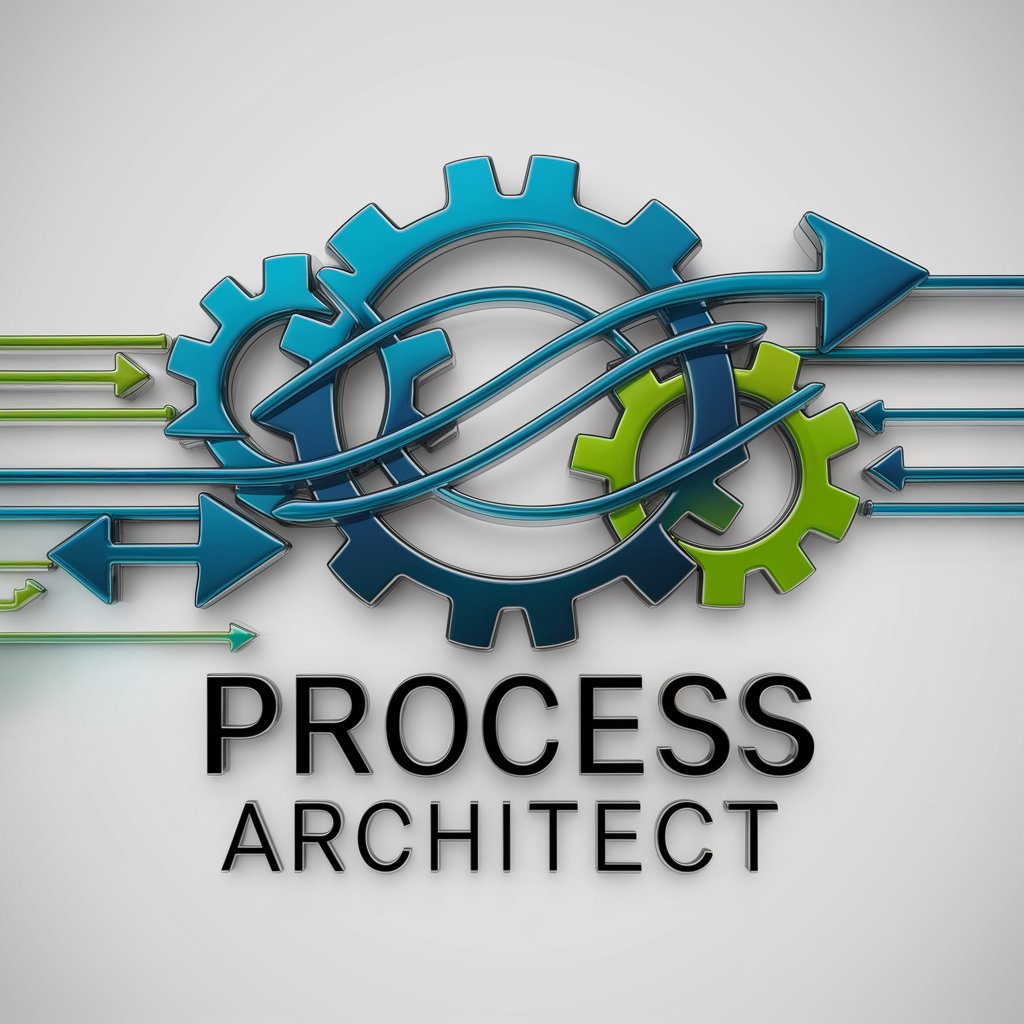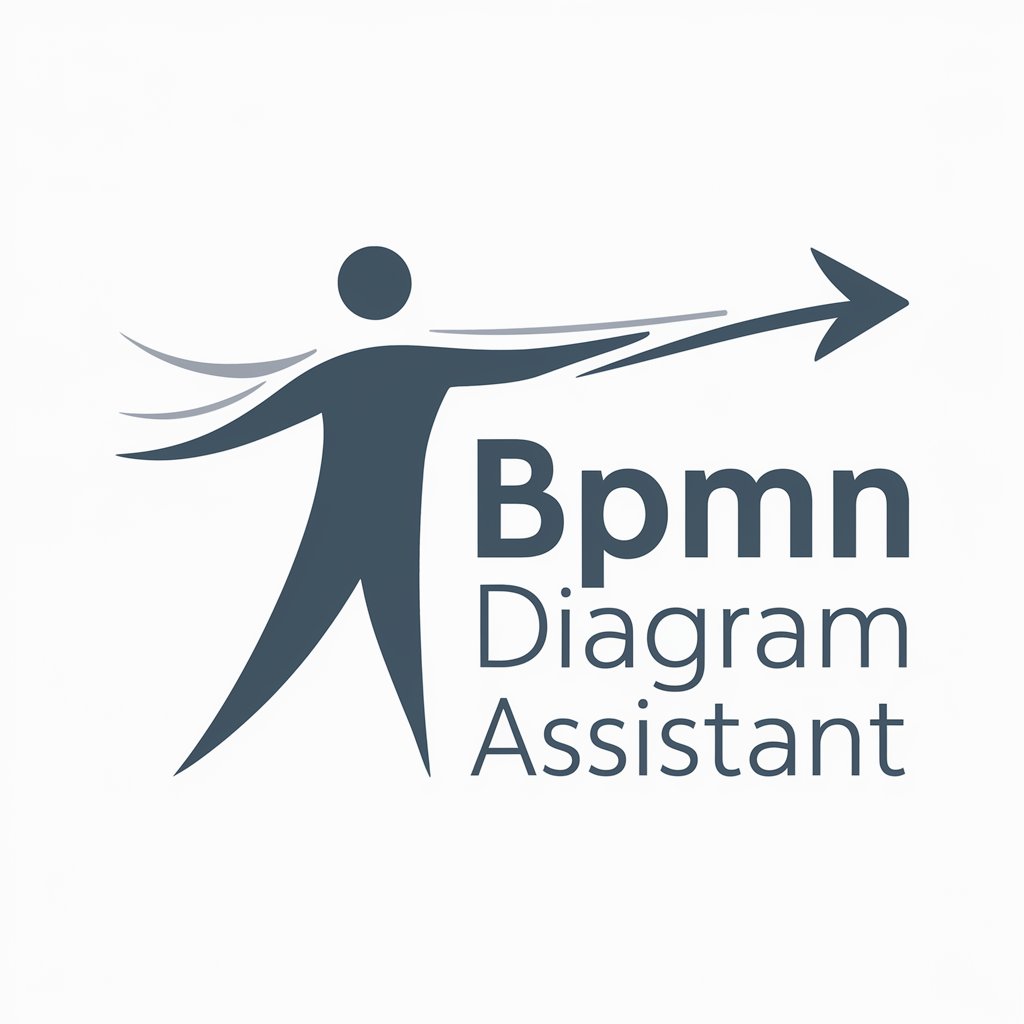BPMN-GPT - BPMN Code Generation and Analysis

Hello! I'm here to help you create BPMN diagrams effortlessly.
Streamlining Process Design with AI-Powered BPMN
Describe the steps of your business process in detail...
Upload your document outlining the process flow...
Let's start by defining the first step of your process...
What is the initial trigger for your business process?
Get Embed Code
Overview of BPMN-GPT
BPMN-GPT is a specialized version of ChatGPT, designed to assist users in creating, interpreting, and modifying Business Process Model and Notation (BPMN) diagrams. It translates textual descriptions of business processes into BPMN code and vice versa. This tool is particularly useful for visualizing workflows, automating business process documentation, and facilitating the understanding of complex business processes. An example scenario involves a user providing a step-by-step description of a business process, which BPMN-GPT then converts into a structured BPMN diagram. Powered by ChatGPT-4o。

Key Functions of BPMN-GPT
Conversion of Textual Descriptions to BPMN
Example
A user describes a hiring process. BPMN-GPT generates the corresponding BPMN diagram, including tasks, decision points, and process flows.
Scenario
Useful in organizations for quickly creating BPMN diagrams from process descriptions provided by employees or process analysts.
Interpretation of BPMN Code
Example
A user uploads a BPMN file. BPMN-GPT interprets and explains the process flow, tasks, and gateways, ensuring the user understands the process logic.
Scenario
Beneficial for BPMN learners or analysts who want to validate and understand existing BPMN diagrams.
Editing and Error Checking of BPMN Diagrams
Example
BPMN-GPT reviews a BPMN diagram for logical inconsistencies or errors, suggesting improvements or corrections.
Scenario
Ideal for refining and optimizing BPMN diagrams to ensure accurate representation of business processes.
Target User Groups for BPMN-GPT
Business Analysts and Process Designers
These professionals often need to document, analyze, and redesign business processes. BPMN-GPT assists them in quickly converting process descriptions into formal BPMN diagrams and vice versa, facilitating easier analysis and communication.
Students and Educators in Business and IT
BPMN-GPT serves as an educational tool for understanding and practicing BPMN. It helps in interpreting complex diagrams and aids in learning BPMN notation through interactive examples.
Project Managers and Team Leads
These users benefit from BPMN-GPT by mapping out project workflows, identifying bottlenecks, and optimizing team coordination and communication through clear process visualization.

Guidelines for Using BPMN-GPT
1
Access the Tool: Visit yeschat.ai for a free trial without the need for login or ChatGPT Plus.
2
Choose Input Method: Decide whether to upload a document (TXT, CSV, PDF, WORD, EXCEL) or manually input process steps into the chat.
3
Input Process Steps: Either upload your document or manually enter the process steps. If entering manually, follow the guided prompts provided by BPMN-GPT.
4
Review BPMN Code: BPMN-GPT will transform the provided information into BPMN code. Review and refine this code as necessary with the help of BPMN-GPT.
5
Export and Utilize: Export the finalized BPMN code as a .BPMN file and implement it in your process management tools.
Try other advanced and practical GPTs
Synthetic Socializer
Mimic, Engage, Connect: AI-Powered Social Insights

Watson
Empowering Cybersecurity with AI Intelligence

Clinical Medicine Handbook
Empowering Healthcare with AI Expertise

Interactive GPT Creation Guide
Craft AI-driven solutions effortlessly.

Board Game Master
Empower Your Game Creation with AI

Lingo Buddy
Master Languages with AI-Powered Conversations
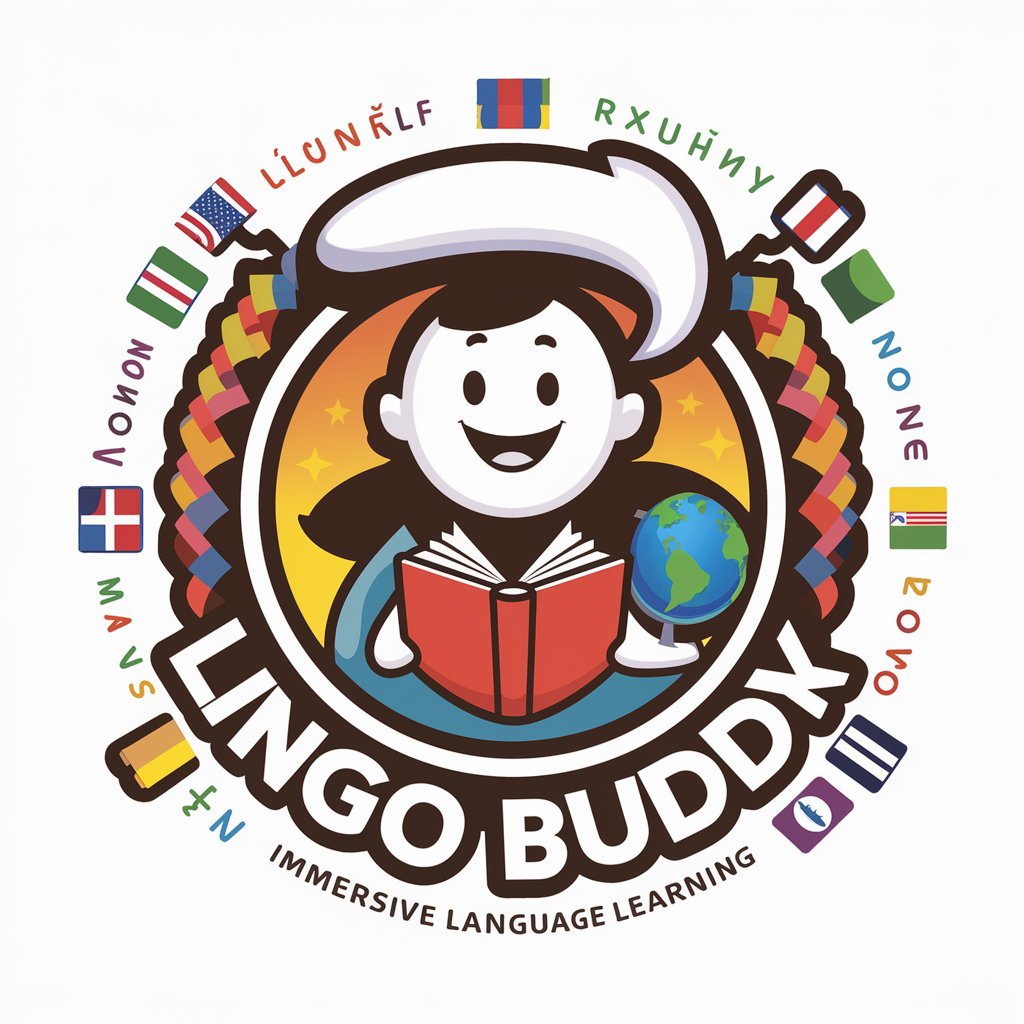
Austen Scribe
Reviving Jane Austen's Elegance with AI

SmartBP - Blood Pressure App (beta learning)
Empowering Health with AI-driven Insights

Celebrity Chat
Chat with AI-powered celebrity personas

MysteryBox GPT
Unleash creativity with AI-powered surprises.

Fallacy Finder
Uncover Hidden Biases and Fallacies, AI-Powered

T or D
Engage, Enjoy, Explore with AI
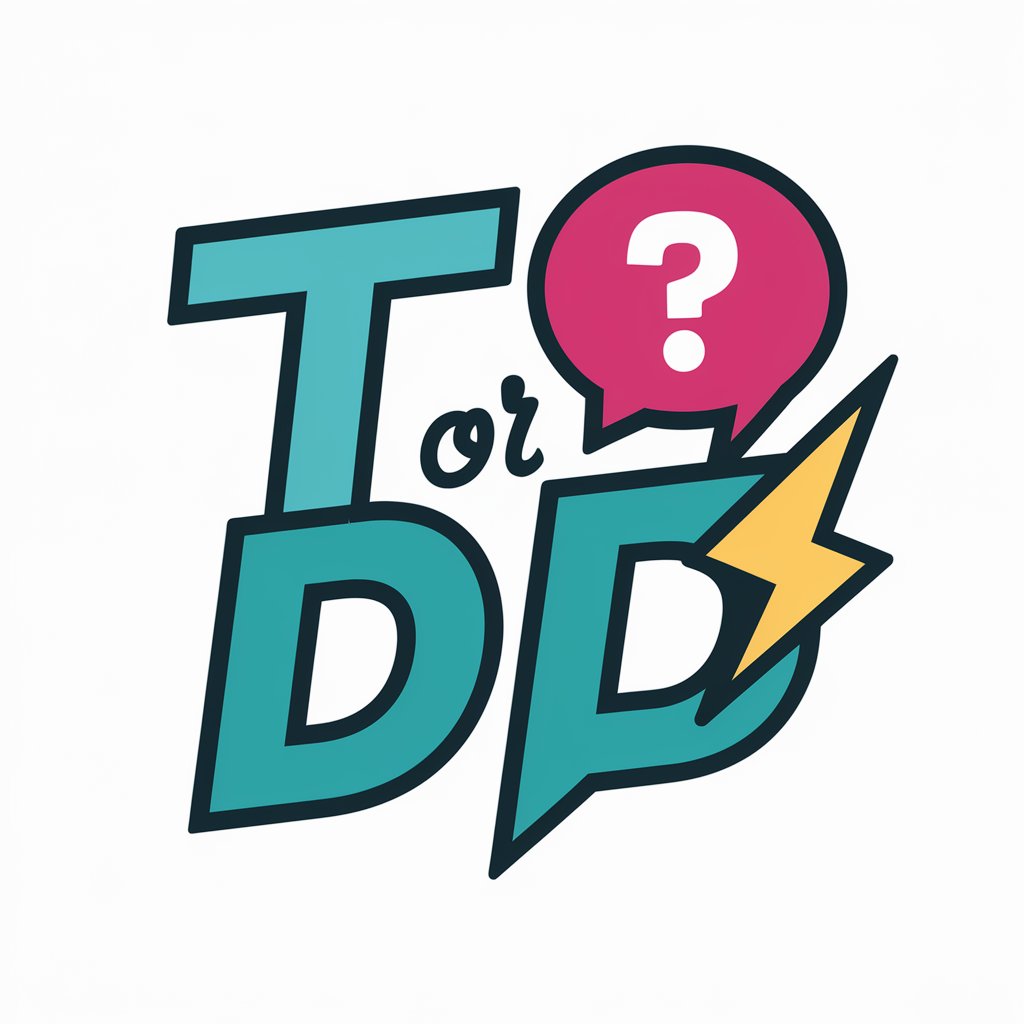
Frequently Asked Questions about BPMN-GPT
What formats can I upload for BPMN-GPT to analyze?
BPMN-GPT supports various document formats including TXT, CSV, PDF, WORD, and EXCEL.
How does BPMN-GPT assist in manually creating BPMN code?
BPMN-GPT acts as a wizard, guiding you through entering process steps and automatically generating the corresponding BPMN code.
Can BPMN-GPT interpret existing BPMN files?
Yes, you can upload BPMN files or paste code directly into the chat. BPMN-GPT will analyze and offer options for editing or error checking.
Is BPMN-GPT suitable for beginners in process modeling?
Absolutely, BPMN-GPT is designed to assist users at all levels, providing step-by-step guidance and simplifying the process of creating BPMN code.
Can I get an analysis of the BPMN code generated by BPMN-GPT?
Yes, BPMN-GPT can provide an analysis of the generated code, highlighting key elements and potential improvements.