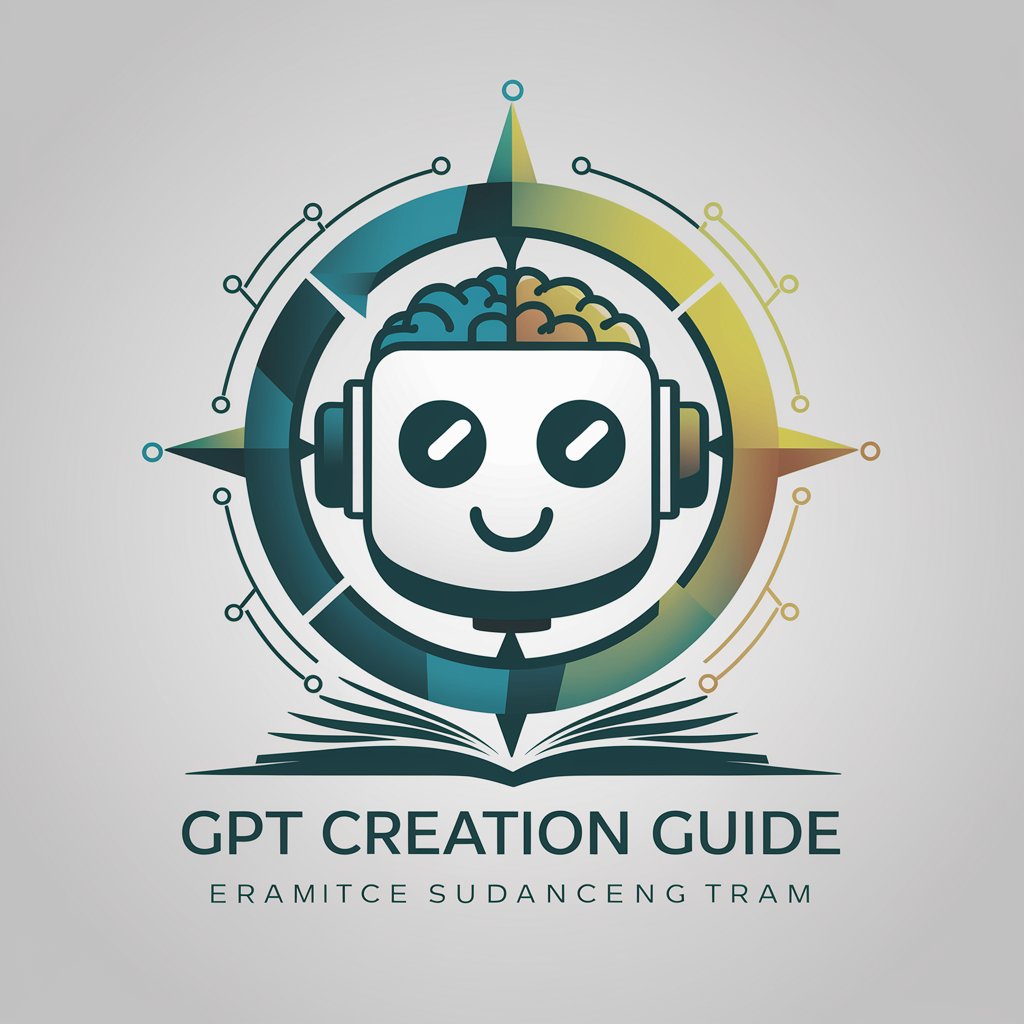Interactive GPT Creation Guide - Custom AI Chatbot Development

Welcome! Ready to create your customized AI assistant?
Craft AI-driven solutions effortlessly.
Can you help me configure the assistant with specific parameters?
What are the steps to authenticate and set up the OpenAI library?
How can I upload files to form the assistant's knowledge base?
What is the process to manage threads and maintain conversation context?
Get Embed Code
Introduction to Interactive GPT Creation Guide
The Interactive GPT Creation Guide is designed to assist users in developing and refining GPT models tailored to their specific requirements. It serves as an interactive companion, providing guidance, answering questions, and offering detailed insights into the creation and management of GPT models. This tool is built upon a foundation of advanced AI capabilities, including the Assistance API, Assistants, and Threads, to facilitate the development of AI chatbots. Through its interactive approach, it helps users navigate the complexities of setting up the programming environment, managing authentication processes, uploading files to form the assistant's knowledge base, configuring specific parameters, and employing tools for enhanced functionality. It also guides users in creating and managing threads for ongoing conversations, running the assistant for response generation, and handling the iterative process for continuous interaction improvement. Examples of its application include guiding a novice user through the initial setup and configuration of a new GPT model, offering advanced tips for optimizing performance, and providing solutions for common issues encountered during development. Powered by ChatGPT-4o。

Main Functions of Interactive GPT Creation Guide
Guidance on Setting Up Programming Environment
Example
Walking users through the installation of the OpenAI library and setting up authentication credentials.
Scenario
A developer new to GPT models needs to understand how to install necessary libraries and manage authentication to access OpenAI's API. The guide provides step-by-step instructions, ensuring the developer correctly sets up their development environment for AI model training and deployment.
Assistance with Assistant Creation and Configuration
Example
Helping users define parameters and tools for their GPT model based on specific goals.
Scenario
An enterprise aims to create a customer service AI chatbot. The guide assists in configuring the assistant with parameters that optimize response times and accuracy, tailor the knowledge base for customer service queries, and select appropriate tools for analyzing customer interactions.
Management of Threads and Conversations
Example
Instructing on how to create and manage threads for maintaining context in extended conversations.
Scenario
A content creator wants to build a conversational AI that can engage in long, contextually rich discussions with users. The guide explains how to implement and manage threads, ensuring the AI maintains context over long interactions without losing track of the conversation's flow.
Iterative Process for Continuous Interaction Improvement
Example
Advising on analyzing responses and user feedback to refine the model.
Scenario
After deploying a GPT model for educational tutoring, feedback indicates a need for more detailed explanations in certain subjects. The guide offers strategies for incorporating this feedback, suggesting adjustments to the knowledge base and response generation parameters to enhance the tutoring experience.
Ideal Users of Interactive GPT Creation Guide
Developers and Engineers
Individuals or teams engaged in software development, particularly those focused on AI, machine learning, and chatbot development. They benefit from the guide's technical insights into setting up environments, coding practices, and optimization techniques for GPT models.
Entrepreneurs and Business Owners
Business professionals looking to leverage GPT technology for enhancing customer service, creating interactive marketing tools, or automating responses. The guide aids them in understanding how to tailor GPT models to meet their unique business needs and objectives.
Educators and Researchers
Academics seeking to incorporate AI into teaching and research activities. The guide provides valuable information on creating educational bots, conducting research with GPT models, and exploring new ways to engage students and participants.
Content Creators
Writers, bloggers, and digital content creators aiming to use GPT for generating ideas, drafting content, or interacting with their audience. The guide helps them customize models for creative tasks, ensuring relevance and originality in content generation.

How to Use the Interactive GPT Creation Guide
Start Your Journey
Begin by navigating to yeschat.ai to explore the Interactive GPT Creation Guide without needing to sign up for an account or ChatGPT Plus. This offers a hassle-free initiation into the world of customized AI chatbot development.
Define Your Goals
Identify and articulate the specific needs and objectives you aim to achieve with your GPT model. This could range from enhancing customer support, streamlining academic research, or automating content creation.
Customize Your GPT
Utilize the provided tools and parameters to tailor your GPT model. This includes setting up the programming environment, configuring the assistant, and defining the scope of its knowledge base.
Interact and Iterate
Begin interacting with your GPT model to test its responses. Use the feedback to refine and adjust the model's parameters for improved performance.
Utilize Advanced Features
Explore advanced functionalities such as creating and managing threads for extended conversations, and using the Assistance API for enhanced interaction capabilities.
Try other advanced and practical GPTs
Board Game Master
Empower Your Game Creation with AI

Lingo Buddy
Master Languages with AI-Powered Conversations
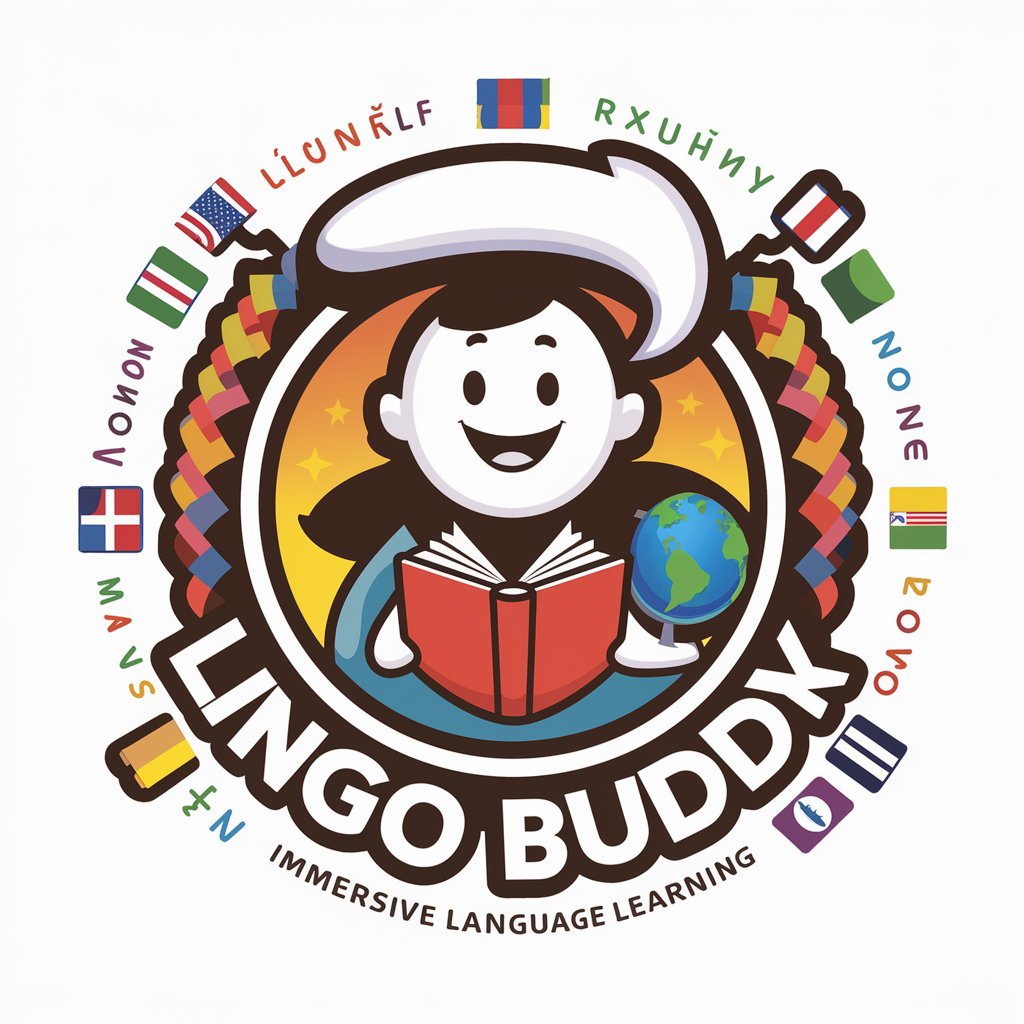
Growth Marketing Specialist
Empowering growth with AI-driven insights

유아 교육 및 보육 분야의 30년 현장, 학계 전문가
Empowering early education with AI-driven expertise

One-Shot Prompter
AI-Driven, Precision Prompt Crafting

WVA
Your AI-Powered Cybersecurity Mentor

Clinical Medicine Handbook
Empowering Healthcare with AI Expertise

Watson
Empowering Cybersecurity with AI Intelligence

Synthetic Socializer
Mimic, Engage, Connect: AI-Powered Social Insights

BPMN-GPT
Streamlining Process Design with AI-Powered BPMN

Austen Scribe
Reviving Jane Austen's Elegance with AI

SmartBP - Blood Pressure App (beta learning)
Empowering Health with AI-driven Insights

Interactive GPT Creation Guide FAQs
What is the Interactive GPT Creation Guide?
The Interactive GPT Creation Guide is a comprehensive tool designed to assist users in creating, configuring, and optimizing GPT models for a variety of applications. It provides an accessible platform for both beginners and experts to develop AI-driven solutions tailored to their specific needs.
Do I need any prior experience with AI to use this tool?
No, prior experience with AI is not required. The guide offers intuitive tools and step-by-step instructions to help users of all skill levels create and manage their GPT models effectively.
Can I use this tool for academic research?
Yes, the Interactive GPT Creation Guide is well-suited for academic research. It can assist in gathering data, automating literature reviews, and generating content, thereby enhancing research efficiency.
How can this guide help improve customer service?
By creating a custom GPT model, businesses can automate responses to common inquiries, provide 24/7 support, and personalize customer interactions, thereby improving service quality and efficiency.
Is it possible to integrate the GPT model with other software?
Yes, models created with the Interactive GPT Creation Guide can be integrated with other software applications. This allows for the automation of tasks and the enhancement of existing workflows with AI capabilities.