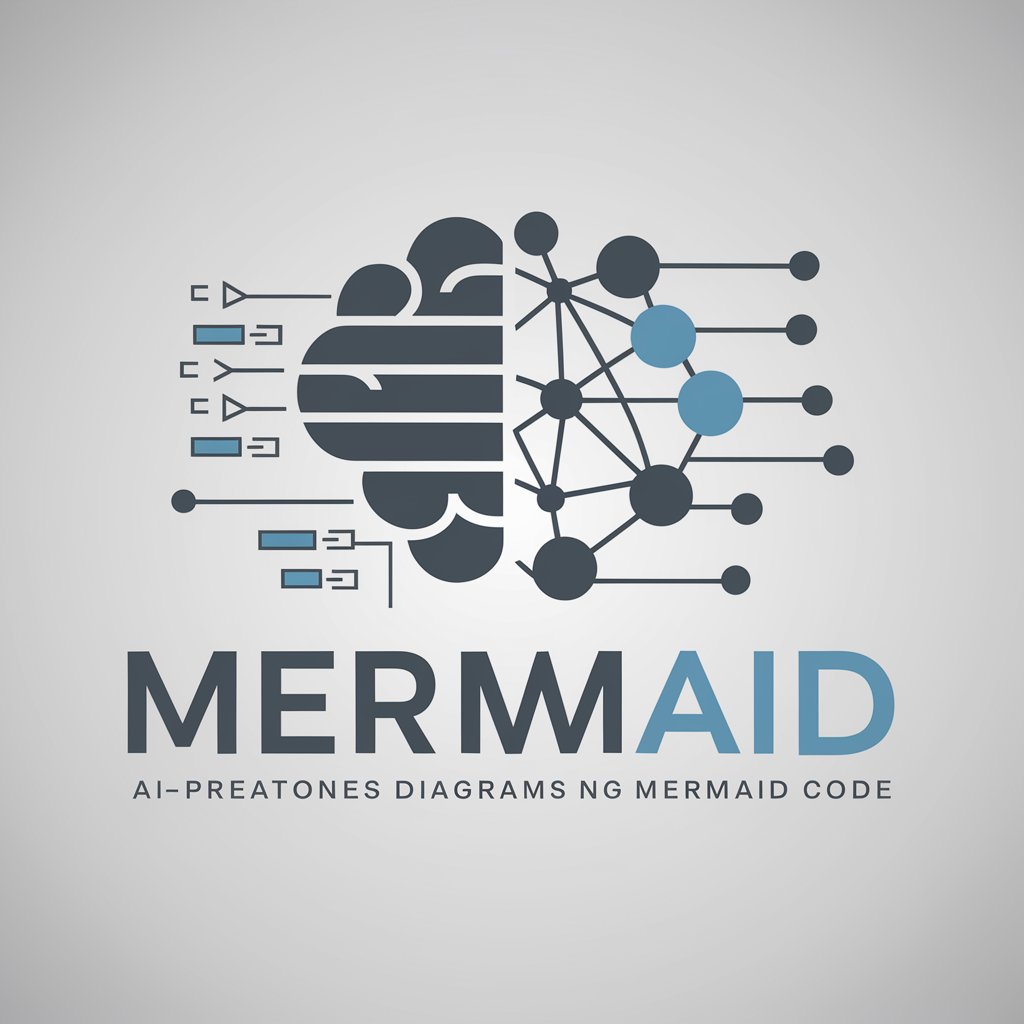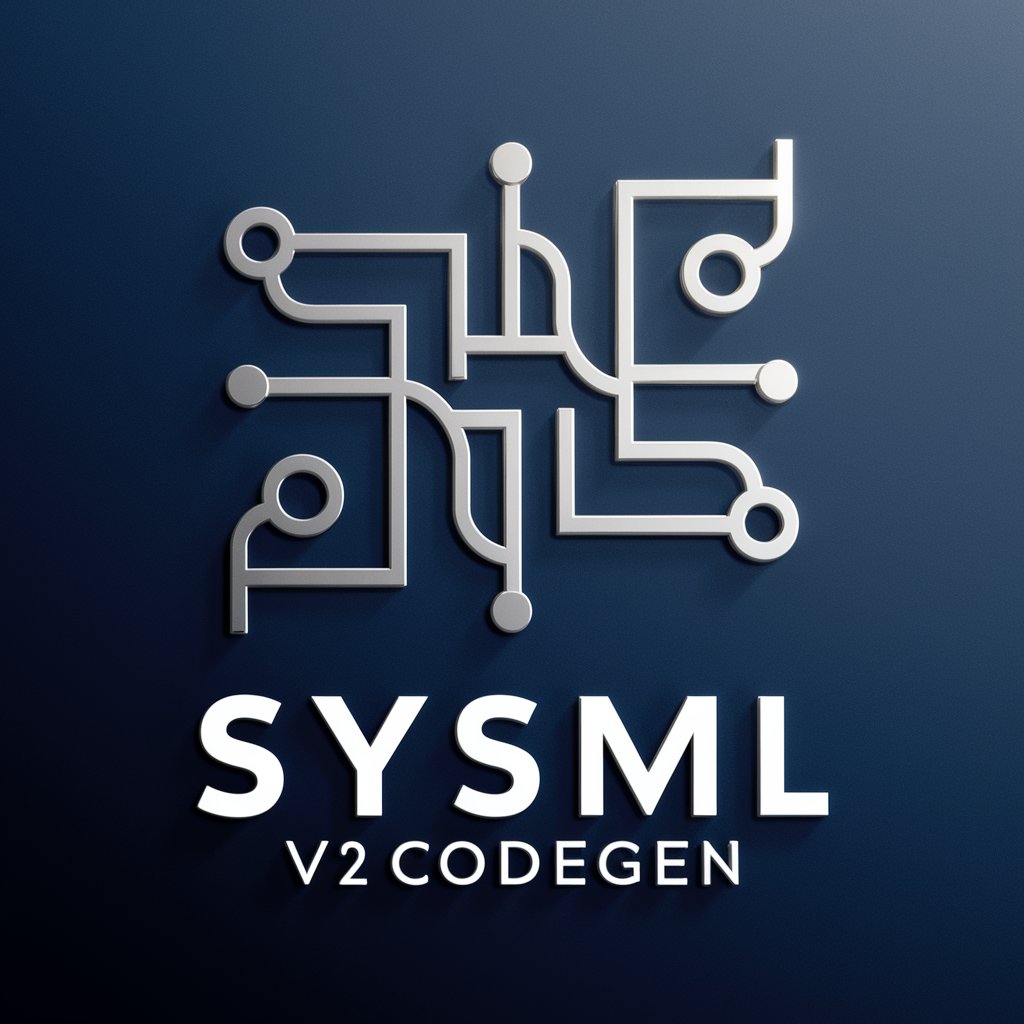Process Model Generator - Process Mapping Tool
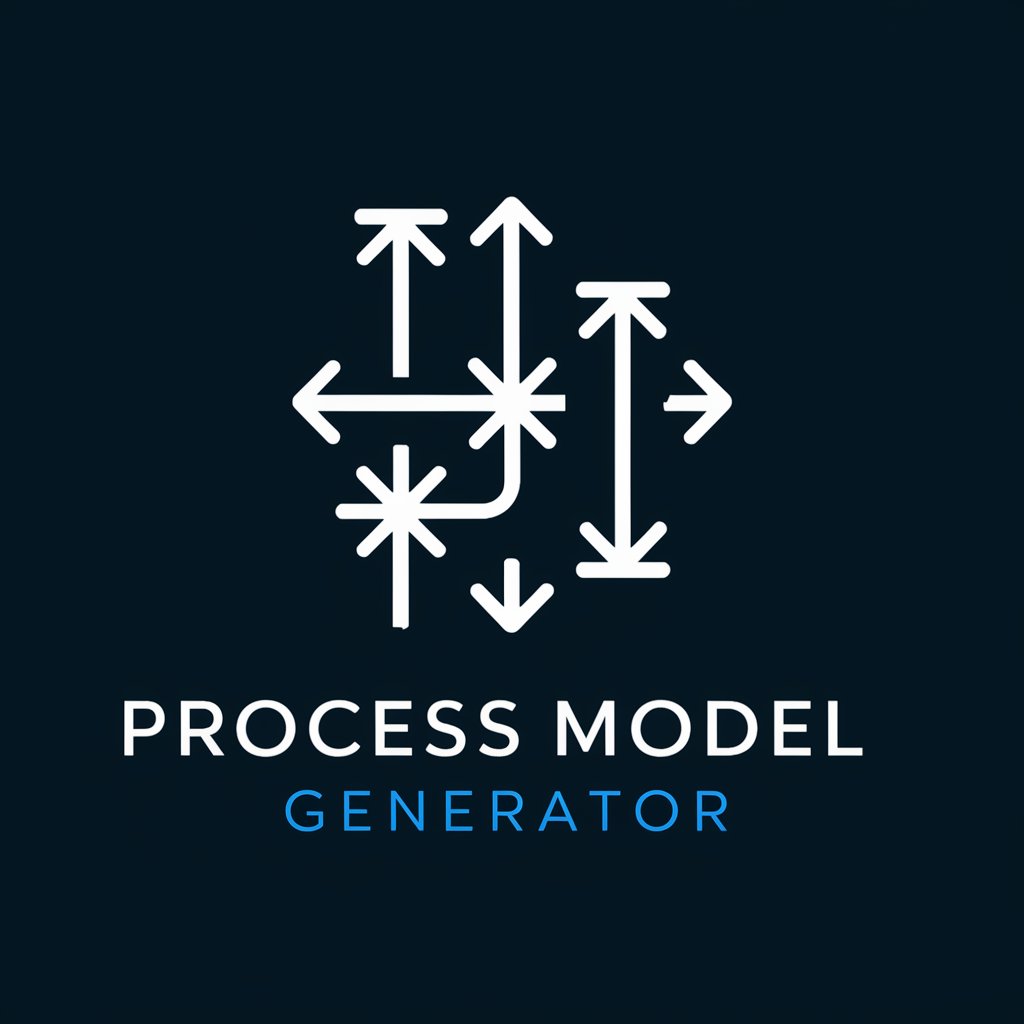
Welcome to the Process Model Generator!
Simplifying complexity with AI-powered diagrams
Describe the steps needed to visualize a complex workflow...
Outline the key elements for creating a decision-making model...
What are the essential components of a detailed process diagram...
Explain how to map out different pathways in a process flow...
Get Embed Code
Overview of Process Model Generator
The Process Model Generator is a specialized tool designed to create visual diagrams of processes and theories, particularly focusing on the logical flow and decision-making pathways. It assists in visualizing complex processes by breaking them down into manageable, interconnected components, such as text boxes and arrows indicating flow direction, with decision points marked by 'yes' or 'no' pathways leading to different outcomes. This tool is particularly useful for illustrating the steps in a process, the decision-making criteria at each step, and the eventual outcomes or events. Examples of its application include creating flowcharts for project planning, outlining decision trees for strategic analysis, and visualizing algorithms or procedures in various fields such as engineering, business, and education. Powered by ChatGPT-4o。

Key Functions and Use Cases of Process Model Generator
Visual Diagram Creation
Example
Generating a flowchart for a software development process, illustrating steps from requirement gathering to deployment.
Scenario
A project manager can use the tool to visually map out the stages of software development, identify key decision points, and communicate the process to team members clearly.
Decision Pathway Modeling
Example
Designing a decision tree for customer service protocols, detailing how to handle various types of inquiries.
Scenario
Customer service managers can create models to guide representatives through a standardized procedure for addressing and resolving customer issues, improving efficiency and consistency.
Process Analysis and Optimization
Example
Analyzing the workflow in a manufacturing line to identify bottlenecks and optimize efficiency.
Scenario
Operations managers can visualize the entire manufacturing process, pinpoint areas where delays occur, and reorganize workflows to enhance productivity and reduce downtime.
Target User Groups for Process Model Generator
Project Managers and Planners
Individuals responsible for overseeing projects from conception to completion. They benefit from using the tool to outline project timelines, define tasks, and visualize the sequence of activities required to achieve project goals.
Business Analysts and Strategists
Professionals tasked with analyzing business processes, identifying improvement opportunities, and developing strategies. The tool aids in mapping out current processes, envisioning future states, and planning strategic initiatives.
Educators and Researchers
This group includes those involved in teaching and research who require a means to explain complex theories, processes, or algorithms. The tool facilitates the creation of clear, understandable diagrams that aid in the learning and communication of intricate concepts.

How to Use Process Model Generator
Start Your Journey
Access a free trial without the need to sign up or subscribe to premium services at yeschat.ai.
Define Your Process
Identify and list the elements of your process or theory, focusing on the steps and decision points involved.
Map Your Process
Describe how your process advances, including any 'yes' or 'no' decision paths that dictate different outcomes.
Generate Your Model
Use the provided instructions to visually outline your process, ensuring clarity and coherence in the diagram.
Review and Refine
Evaluate the generated model for accuracy and request adjustments as needed to perfectly match your process needs.
Try other advanced and practical GPTs
TourTeller eSIM Assistant! 🌐
Seamless Global Connectivity, AI-Powered

CryptoGPT
Decipher Market Mood with AI

SEO Assistant
Elevate Your Content with AI-Powered SEO Insights

ContentCreator AI
Empowering creativity with AI

Biography Assistant
Enriching Biographies with AI-Powered Insights
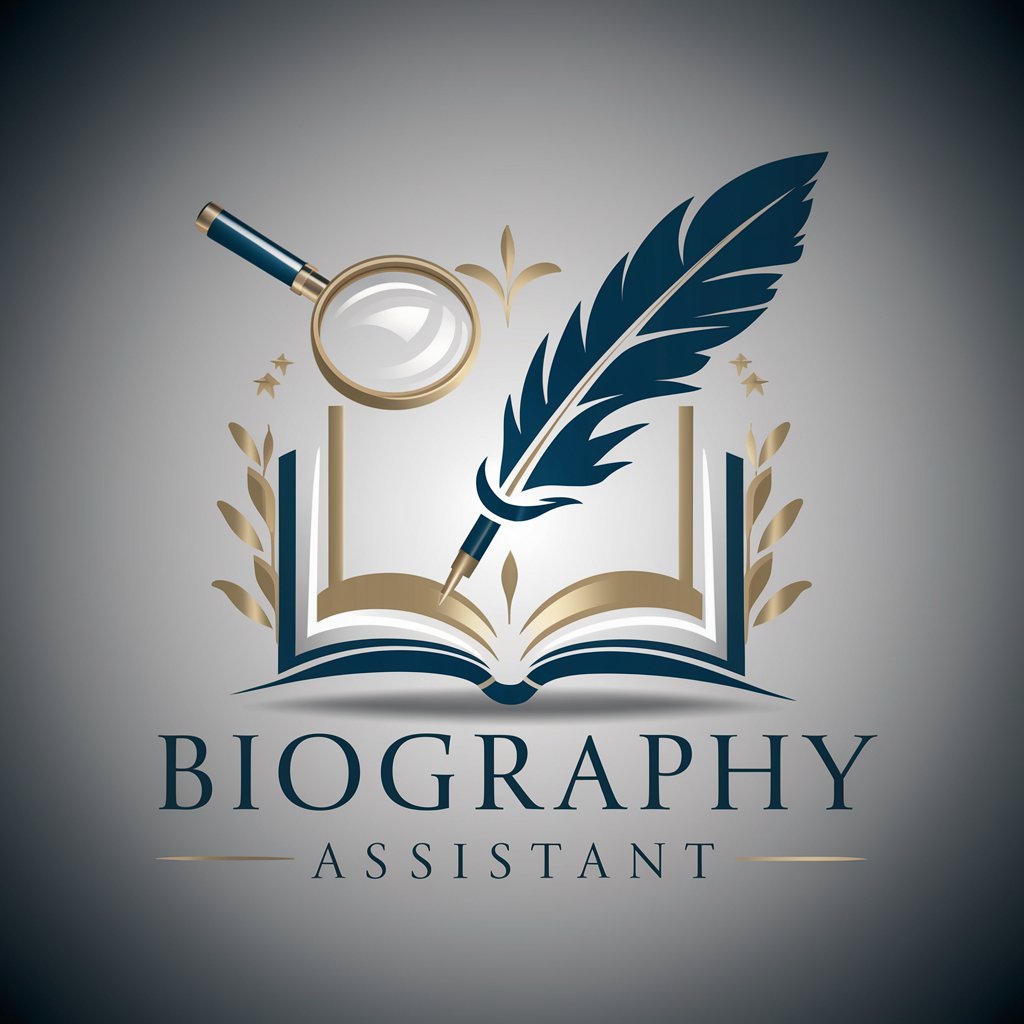
Ethical Wisdom Communicator
Empowering Ethical Decisions with AI

OpenAPI Writer
Craft API specs with AI-powered precision.

Extreme Image Generator
Elevate Imagery with AI Precision

Matchmaker Pro
Revolutionize Your Love Life with AI

GPT Navigator
Navigate AI solutions effortlessly.

LoveMentor&DatingPlan
AI-Powered Romantic Experience Guide

Decision Intelligence Navigator
Empower decisions with AI insights

Frequently Asked Questions about Process Model Generator
What is Process Model Generator?
Process Model Generator is a tool designed to visually map out processes or theories, turning complex ideas into easy-to-understand diagrams.
Who can benefit from using Process Model Generator?
Educators, students, researchers, business professionals, and anyone needing to outline processes or decision trees can find value in using this tool.
Can I customize the diagrams generated by Process Model Generator?
Yes, the tool allows for customization in terms of the process flow, decision points, and overall layout to best fit your specific needs.
Is there a cost to use Process Model Generator?
You can start with a free trial at yeschat.ai without any need for login or subscribing to ChatGPT Plus, making it accessible for initial use.
How do I make changes to a model I've already created?
You can request adjustments to your model, including changing the orientation or adding/removing elements, to ensure it accurately reflects your process.