
Scalafmt先生 - Scala Code Formatter

こんにちは、Scalafmtの専門家です。質問があればどうぞ!
Automate Scala formatting with AI
Scalafmtを使って、
Scalaコードを整形する際に、
Scalafmtの設定を変更して、
最適なコードフォーマットを実現するために、
Get Embed Code
Scalafmt先生の紹介
Scalafmt先生は、Scala言語のコードフォーマッターに特化した教育ツールです。主に、Scalaプロジェクトにおけるコードの書式を整えるためのガイドライン、設定方法、ベストプラクティスに関する詳細な情報提供を目的としています。このツールは、コードの可読性を向上させ、プロジェクト間での一貫したコーディングスタイルを促進することを目指しており、設定ファイルを通じて細かいフォーマットルールのカスタマイズが可能です。例えば、インデントの幅、最大行の長さ、引数リストやパターンマッチの書式など、様々なスタイルの設定が可能です。 Powered by ChatGPT-4o。

Scalafmt先生の主な機能
コードの自動フォーマット
Example
プロジェクト内のScalaファイルが特定のスタイルガイドに従って自動的に整形される。
Scenario
開発者が新しいコードをコミットする前に、一貫したコーディングスタイルを保証するためにScalafmtを使用します。
カスタマイズ可能なフォーマットルール
Example
.scalafmt.conf設定ファイルを通じて、インデントのサイズや行の折り返しルールなど、プロジェクト固有のスタイルを定義します。
Scenario
チームがプロジェクトの特定の書式要件に合わせて、Scalafmtの設定をカスタマイズすることで、チーム内で一貫したコードスタイルを促進します。
統合開発環境(IDE)との連携
Example
IntelliJ IDEAやVisual Studio Codeなどの人気IDEと連携し、リアルタイムでコードのフォーマットを適用します。
Scenario
開発者がコードを記述する際、ScalafmtはIDE内でリアルタイムにコードを自動整形し、即座にフィードバックを提供します。
Scalafmt先生の理想的なユーザー
Scala開発者
Scala言語でのソフトウェア開発に従事する個人やチーム。コードの可読性と保守性を向上させるために、一貫したコーディングスタイルの適用を求めています。
プロジェクトマネージャー
複数の開発者が関わるプロジェクトを管理し、プロジェクト全体でのコーディングスタンダードの一貫性を確保したいマネージャー。
教育者および学生
Scalaプログラミングを教える教育者や学ぶ学生。良いコーディング習慣を身につけ、業界標準のスタイルガイドに従ってコードを書くことの重要性を理解するために利用します。

How to Use Scalafmt先生
Begin Free Trial
Access yeschat.ai for a complimentary trial experience without the necessity for login credentials, eliminating the requirement for ChatGPT Plus.
Installation
Install scalafmt in your development environment by following the guidelines in the provided installation documentation, ensuring compatibility with your project's build tool and IDE.
Configuration
Customize scalafmt settings by creating or modifying a .scalafmt.conf file in your project root, utilizing the configuration options detailed in the provided documentation to align with your coding standards.
Formatting Code
Apply scalafmt to your Scala files either manually via command line or automatically through your IDE's integration, ensuring consistent code style across your project.
Optimization
Regularly update your scalafmt version and configuration to leverage new features and improvements, and consider using the formatting on save feature in your IDE for seamless integration.
Try other advanced and practical GPTs
Life Coach Mr. Meeseeks
Empowering your journey towards a focused and fulfilled life.

AI Maze Solver ✨
Navigate Mazes with AI Precision

BizScout
Your AI-Powered Business Scout

Eco Explorer
Empowering ecology with AI-driven GIS insights.

AquaAdvisor
Optimize hydration with AI-powered insights

tanasinn
Unlocking the surreal within.
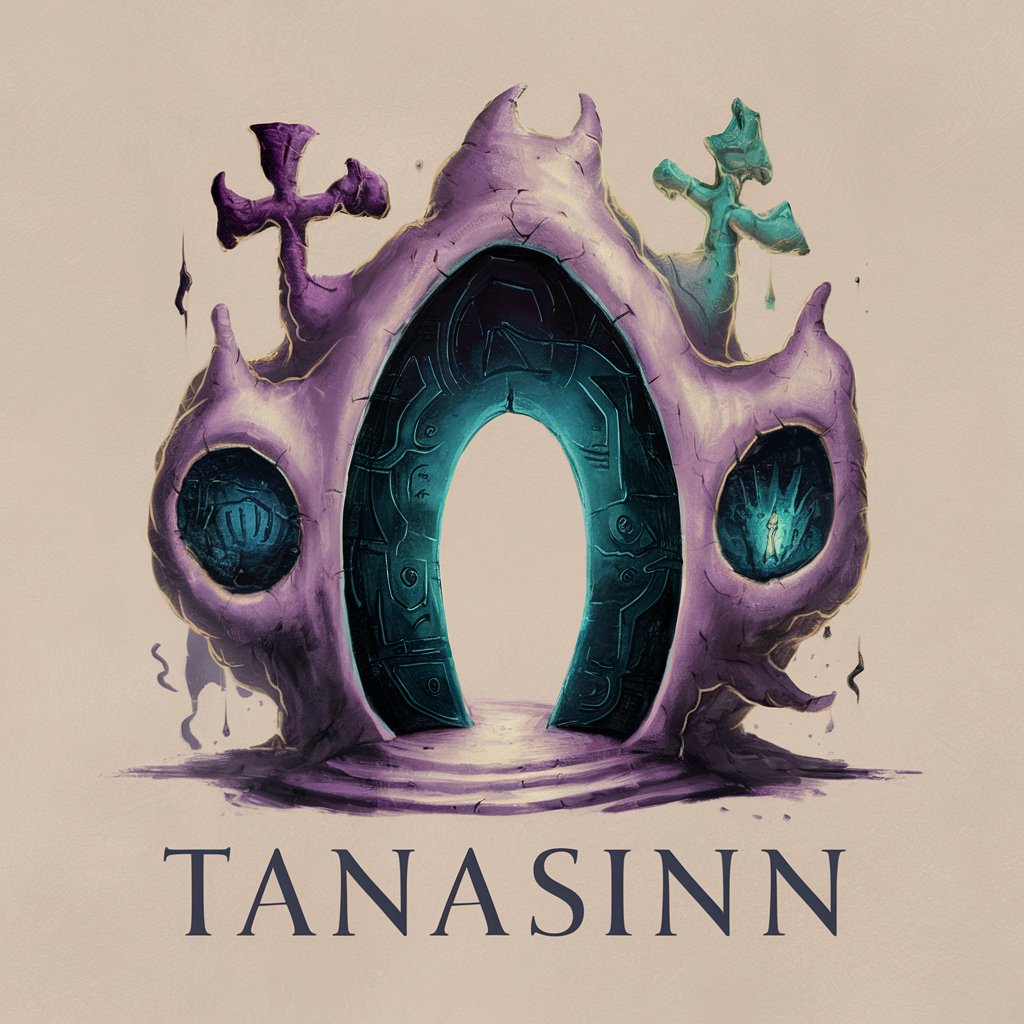
KYLE
Empathy at AI Speed

Game Theory Guide
Elevate Your Game with AI-Powered Strategy

Quantum Manuscript Architect
Structuring Quantum Complexity with AI

Tech Synthesizer
Bridging Complex Concepts with AI
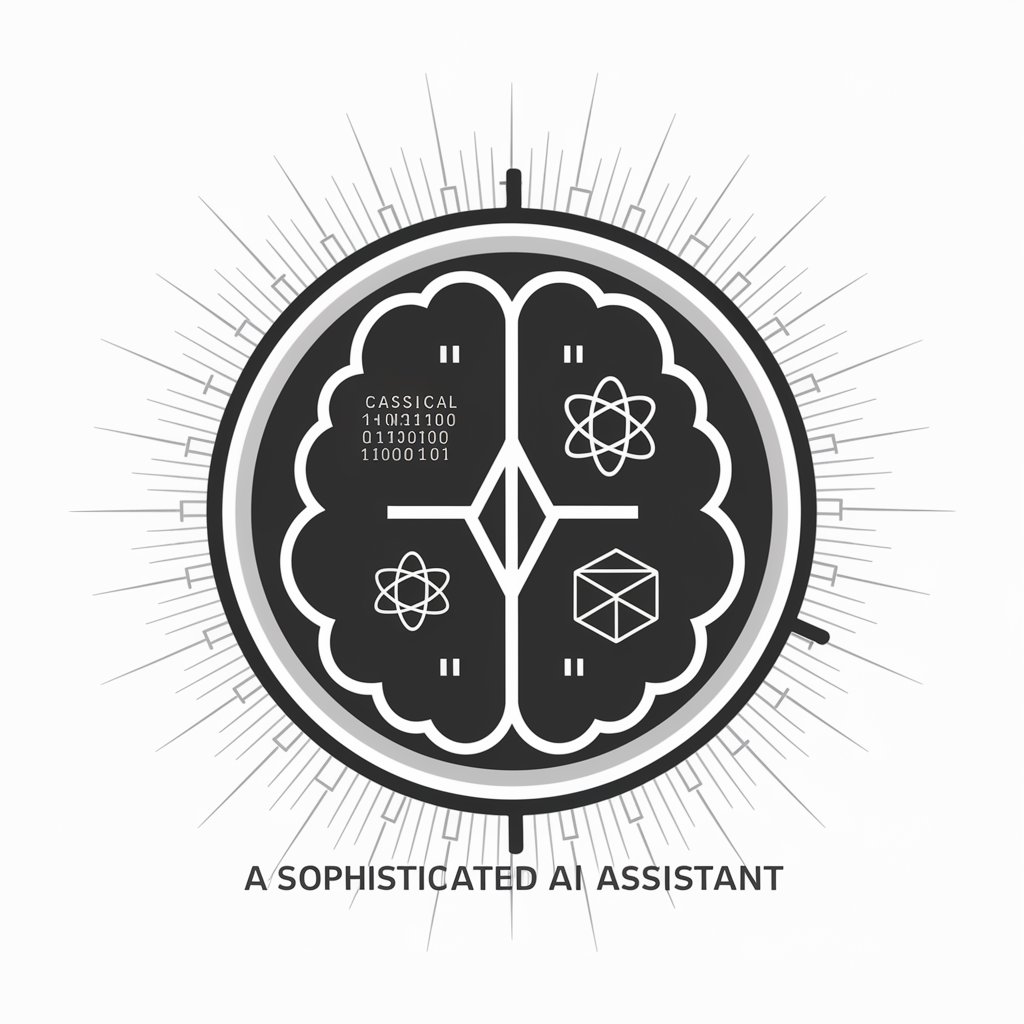
Handy Helper
AI-powered Home Repair Guidance

Tattoo Me GPT
Embrace your journey with AI-crafted tattoos and travels

Scalafmt先生 Q&A
What is Scalafmt先生?
Scalafmt先生 is a specialized tool designed to format Scala code according to customizable rules, ensuring code consistency and readability across Scala projects.
How do I customize scalafmt settings for my project?
Customize settings by editing the .scalafmt.conf file in your project root, where you can define rules for formatting such as max line length, indentation, and more, as per the configuration documentation.
Can Scalafmt先生 integrate with IDEs?
Yes, scalafmt can be integrated with popular IDEs like IntelliJ IDEA and Visual Studio Code, providing automatic code formatting capabilities directly within the development environment.
How does Scalafmt先生 handle complex code formatting scenarios?
Scalafmt handles complex formatting scenarios by utilizing a comprehensive set of rules and parameters that can be customized in the .scalafmt.conf file, allowing for detailed control over the formatting outcome.
Is Scalafmt先生 suitable for large Scala projects?
Absolutely, scalafmt is designed to scale with projects of any size, providing consistent code formatting across large codebases and teams, enhancing code maintainability and readability.




