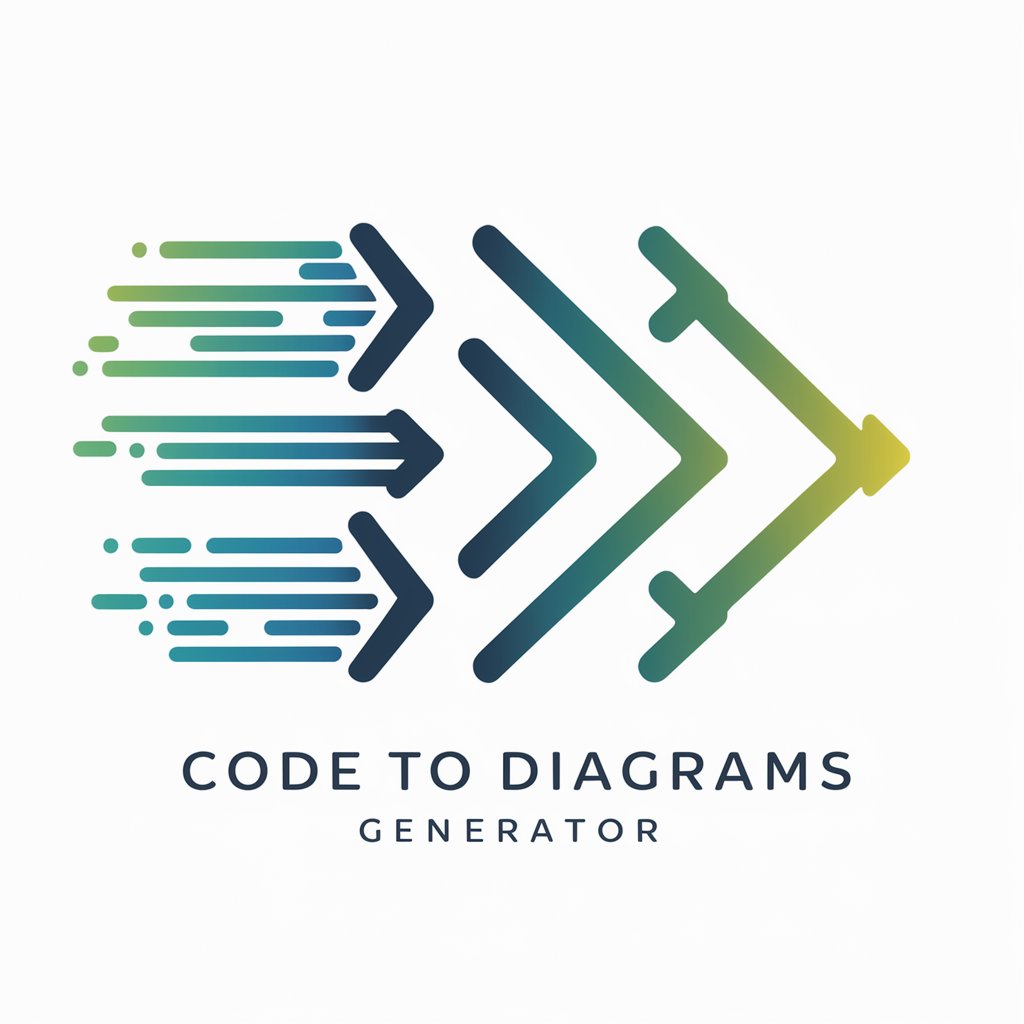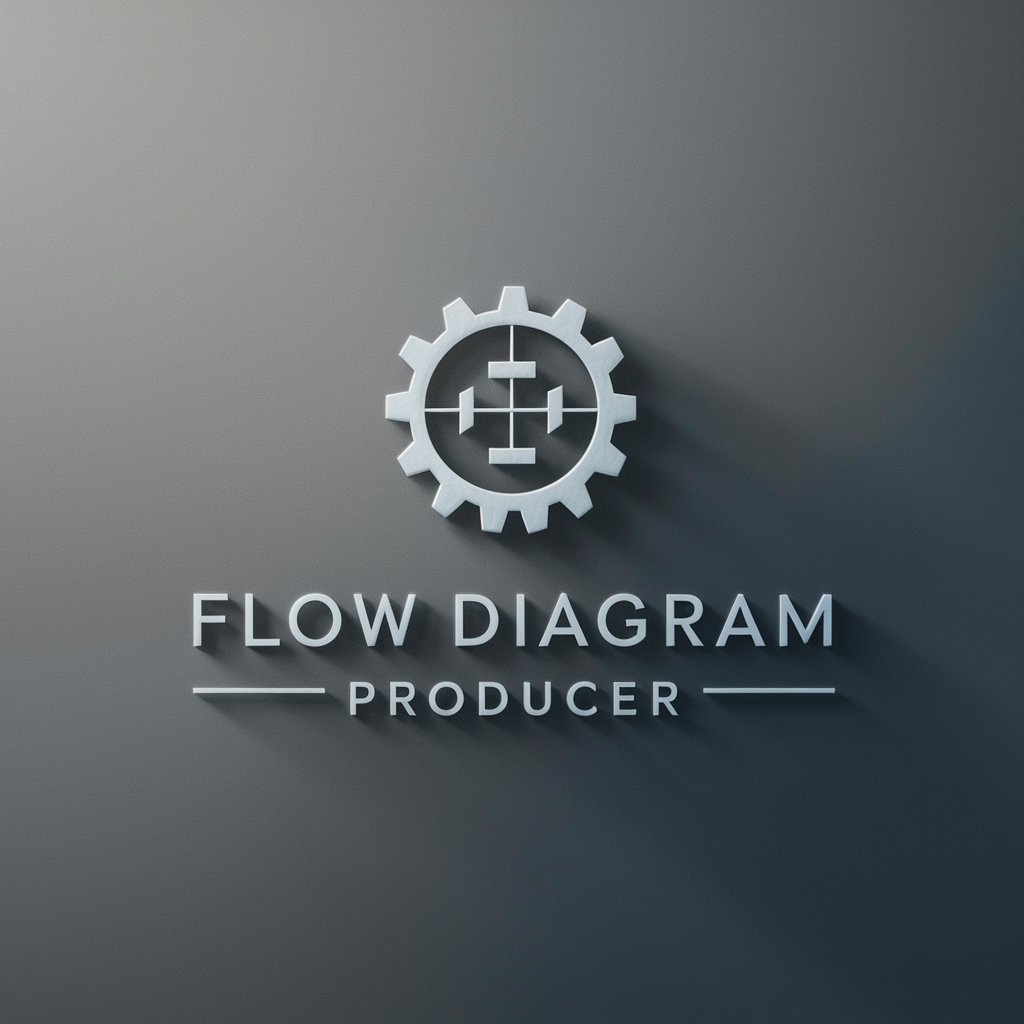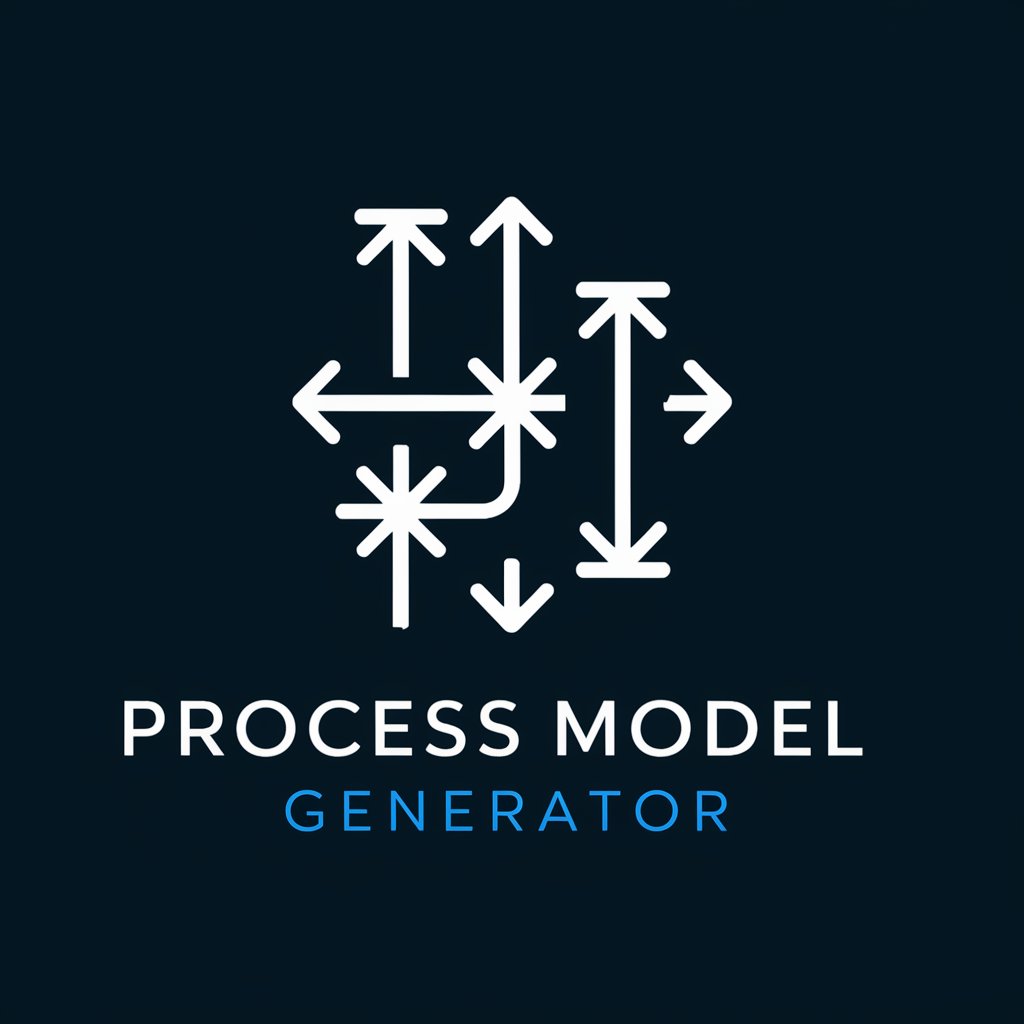Detailed Process Diagram Generator - Process Diagram Creation
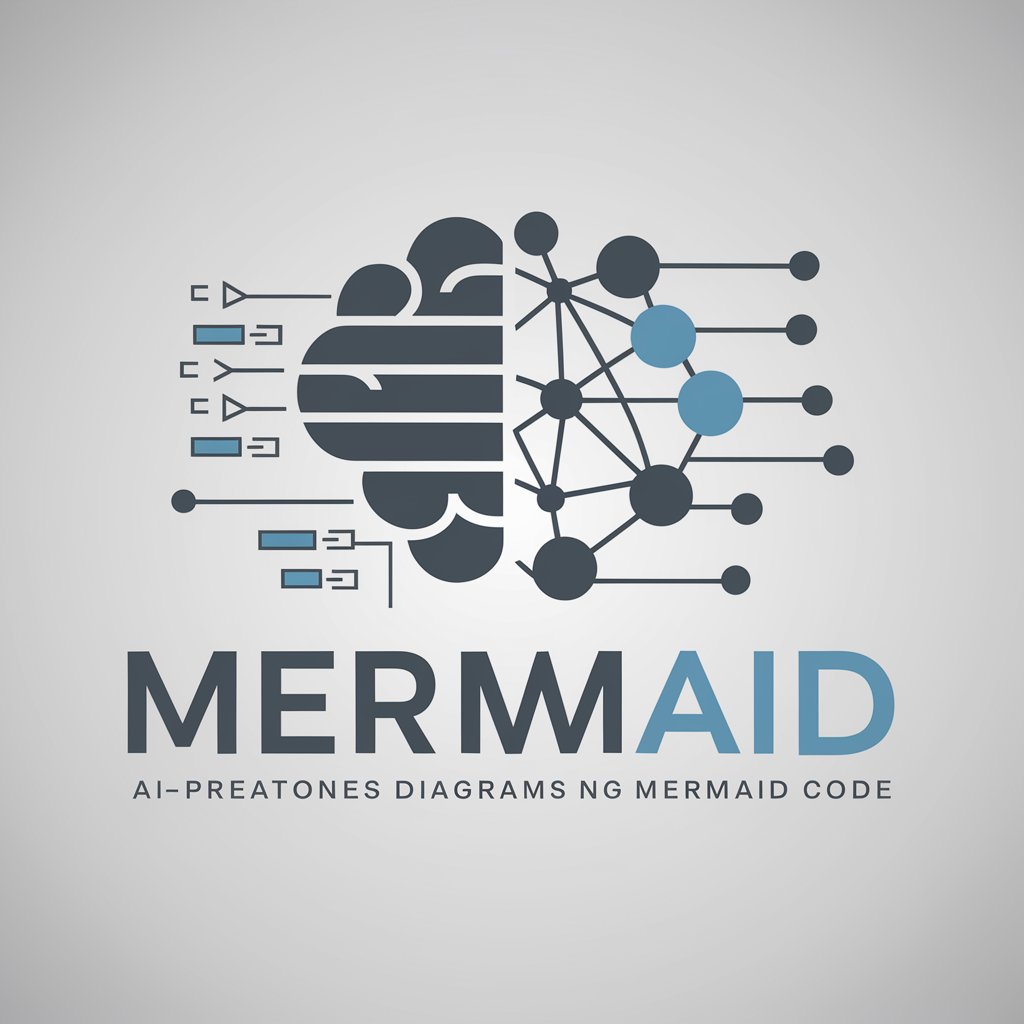
Welcome! Let's visualize your process in detail.
Visualize Processes with AI Power
Generate a detailed process diagram for...
Create a Mermaid code diagram illustrating...
Visualize the workflow for...
Provide a step-by-step diagram for...
Get Embed Code
Introduction to Detailed Process Diagram Generator
The Detailed Process Diagram Generator is a specialized tool designed for creating intricate and comprehensive diagrams that map out various business processes, workflows, or systems. Its core functionality revolves around enabling users to visually represent sequences of actions, decision points, and the flow of data or materials through a system. This tool is particularly adept at handling complex information and presenting it in a structured, easy-to-understand format. For instance, it can be used to delineate the steps involved in a manufacturing process, from raw material procurement to the final product, highlighting quality checks, storage, and transportation stages. Powered by ChatGPT-4o。

Main Functions of Detailed Process Diagram Generator
Visual Mapping
Example
Creating a detailed workflow for a software development lifecycle, including stages like requirement gathering, design, coding, testing, and deployment.
Scenario
A software development team uses the tool to map out the entire project lifecycle, ensuring every team member understands their role and the sequence of tasks.
Decision Analysis
Example
Illustrating decision points within a customer service process, showing different paths for complaint resolution based on the nature of the issue.
Scenario
Customer service managers design a decision tree to guide agents through various customer scenarios, leading to more efficient and consistent resolutions.
Integration Mapping
Example
Charting the integration of new software with existing IT infrastructure, detailing data flows and system interactions.
Scenario
IT consultants visualize how a new CRM system will integrate with existing databases and ERP systems, identifying potential bottlenecks and integration points.
Ideal Users of Detailed Process Diagram Generator Services
Business Analysts
Professionals who need to dissect and optimize business processes, identify inefficiencies, and propose improvements. They benefit from the tool's ability to clarify complex processes and facilitate stakeholder discussions.
Project Managers
Individuals responsible for planning, executing, and closing projects. They use the tool to outline project phases, dependencies, and critical paths, ensuring team alignment and effective resource allocation.
Quality Assurance Teams
Teams focused on ensuring product or service quality through systematic processes and checks. The tool helps them map out quality control steps within production or service delivery workflows.
IT Architects
Specialists in designing and implementing IT solutions. They use the tool to illustrate system architectures, data flows, and interactions between different software components, aiding in the design and troubleshooting of complex IT systems.

How to Use Detailed Process Diagram Generator
1
Start with a visit to yeschat.ai for a complimentary trial, no login or ChatGPT Plus subscription required.
2
Select the 'Detailed Process Diagram Generator' option from the main menu to begin creating your process diagram.
3
Define your process flow by inputting each step of the process. Use the tool's guidance for structuring your input for optimal diagram generation.
4
Customize your diagram using the tool's editing features, which allow you to adjust the layout, colors, and labels for clarity and emphasis.
5
Preview your diagram within the platform, make any necessary adjustments, and then download or share your finished process diagram directly from the tool.
Try other advanced and practical GPTs
Process Optimizer
Revolutionize efficiency with AI-powered optimization

Business Process Analyst
Optimizing workflows with AI-powered analysis

Process Guide
AI-Powered Process Documentation Expert
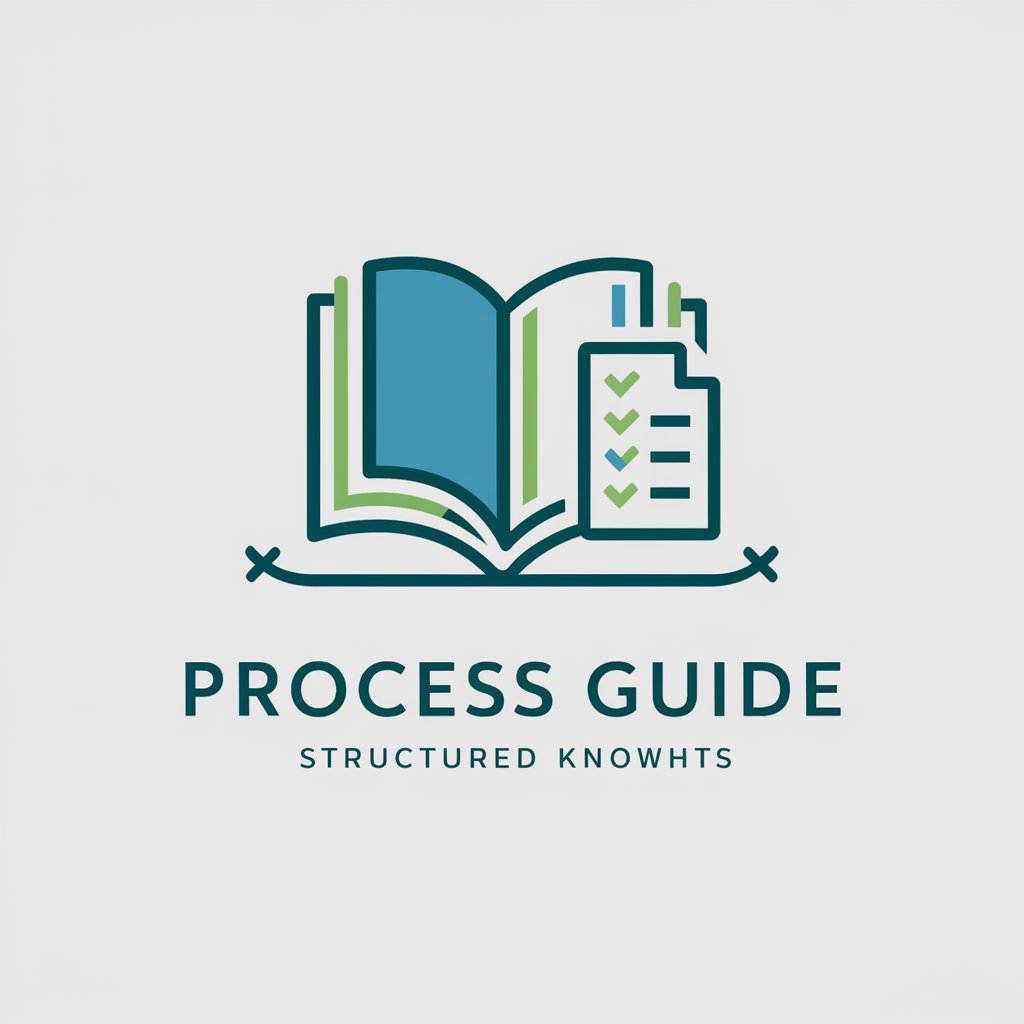
Process Mentor
AI-driven Process Management Mastery

Process Explorer
Optimizing finance with AI-powered insights.

Sticker Boss
Unleash Creativity with AI-Powered Sticker Designs

Process Pro Plus
Streamline Processes with AI-Powered Insights

最好上手的企業通訊與協作軟體 JANDI
Empower Your Team with AI-Driven Collaboration

협업툴 잔디 (JANDI) 도움말
Empowering Teams with AI

Destructive Giant Kaiju Creator
Unleash your inner monster architect.

Giant Guru
Elevating the Tall Experience with AI

Portal Link Giant
Navigate Canadian Immigration with AI Precision

Detailed Process Diagram Generator Q&A
Can I use the Detailed Process Diagram Generator for complex processes?
Absolutely. The generator is designed to handle both simple and complex process flows, offering various customization options to accurately represent your process.
Is technical expertise required to use this tool?
No, technical expertise is not required. Our tool is built with a user-friendly interface to guide you through creating your process diagram step by step.
How can I share my created process diagrams?
Once you've created a diagram, you can easily share it by downloading the diagram as an image or PDF, or by using the built-in sharing options to distribute it via email or social media.
Are there any templates available in the Detailed Process Diagram Generator?
Yes, we offer a variety of templates to kickstart your diagram creation process, catering to different industries and process types.
Can I edit or update my diagrams after saving them?
Certainly. Your diagrams are saved to your profile, where you can revisit and edit them as needed, allowing for continuous improvement and updating.