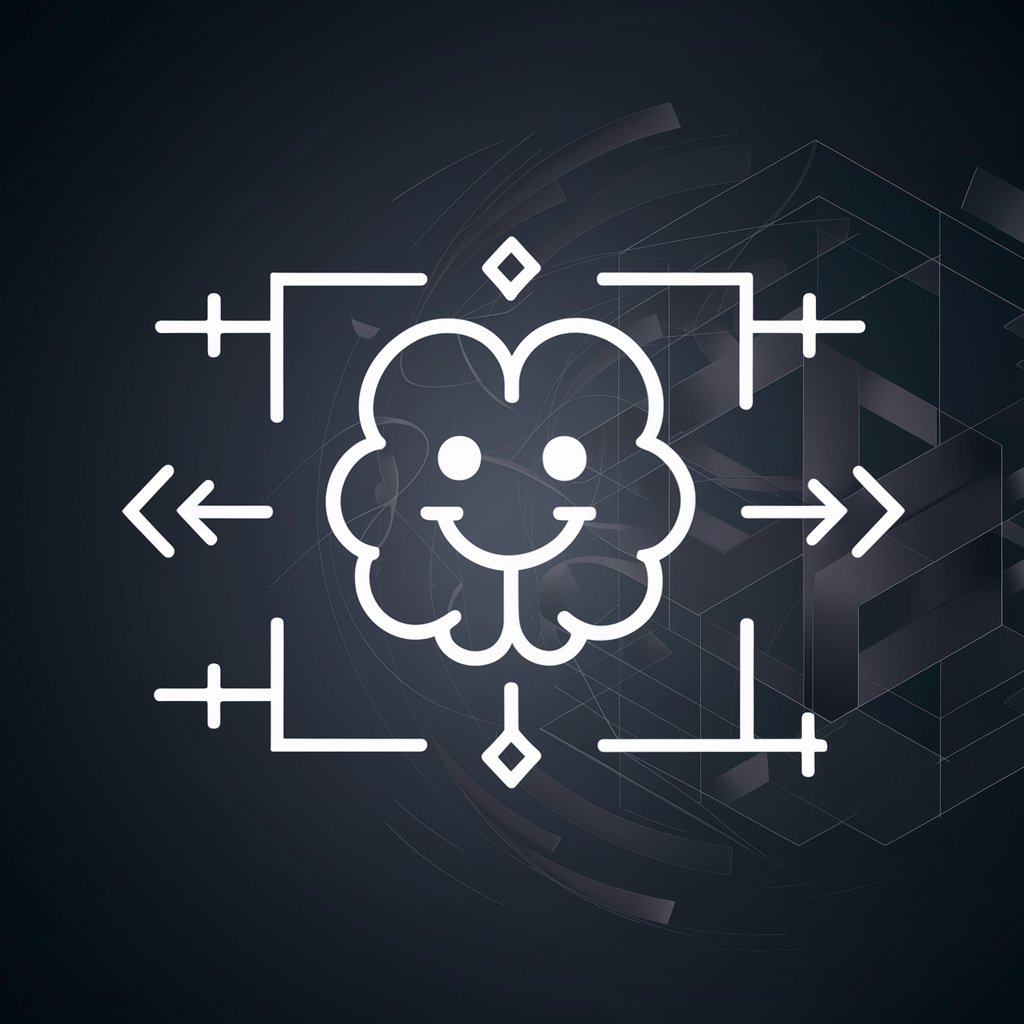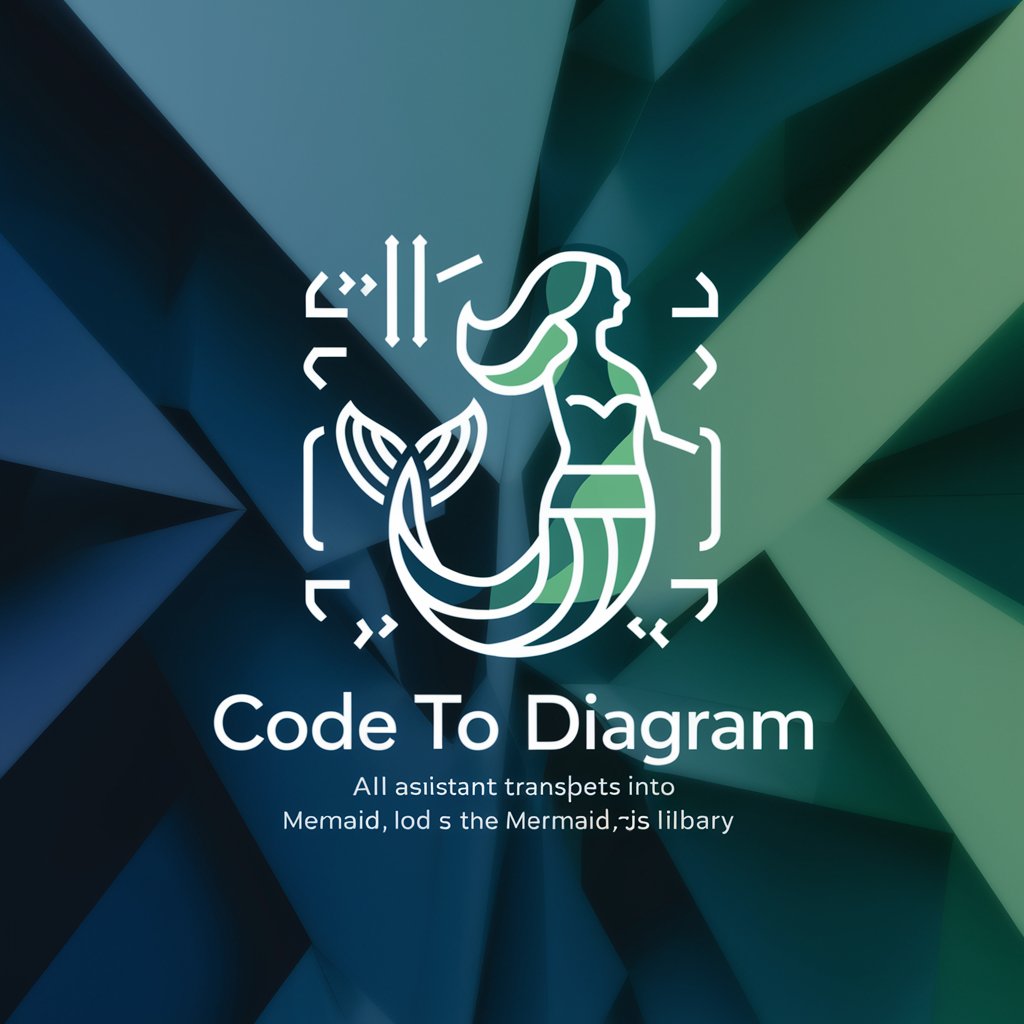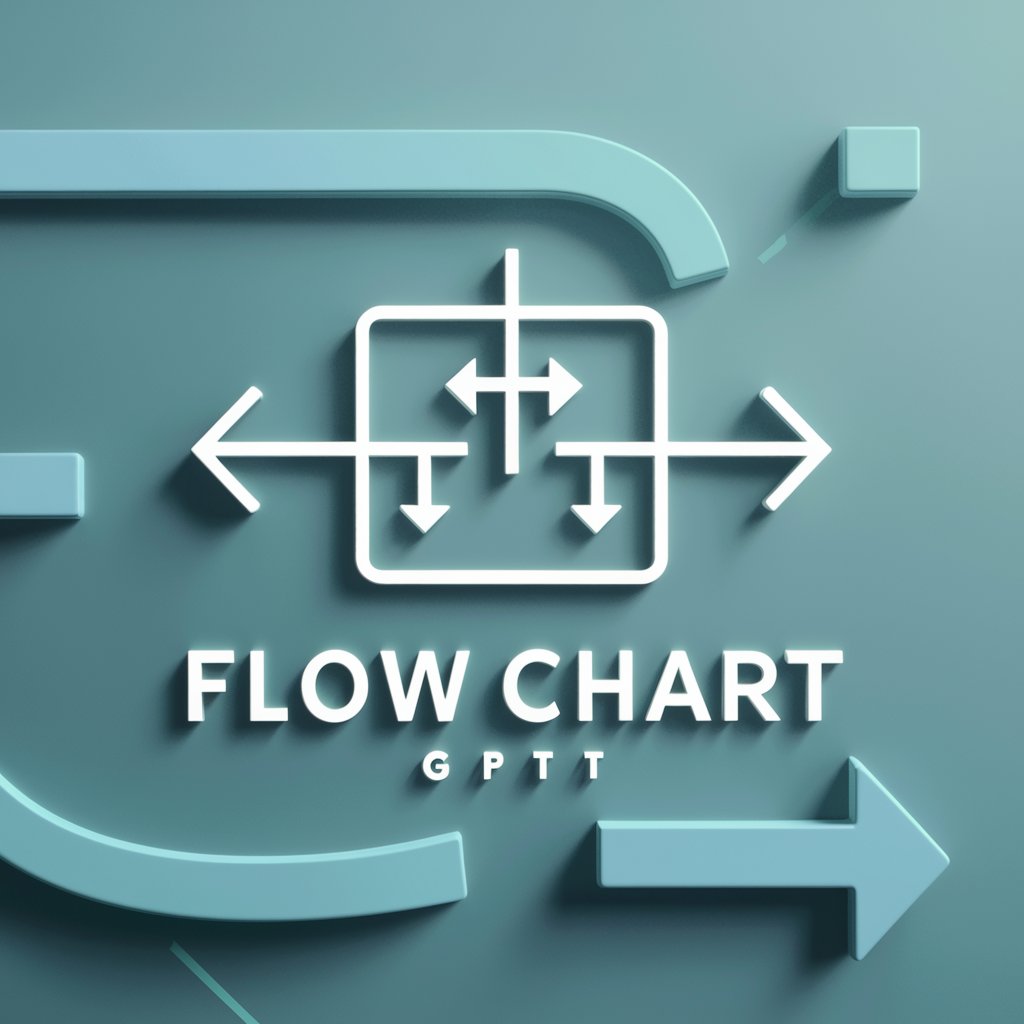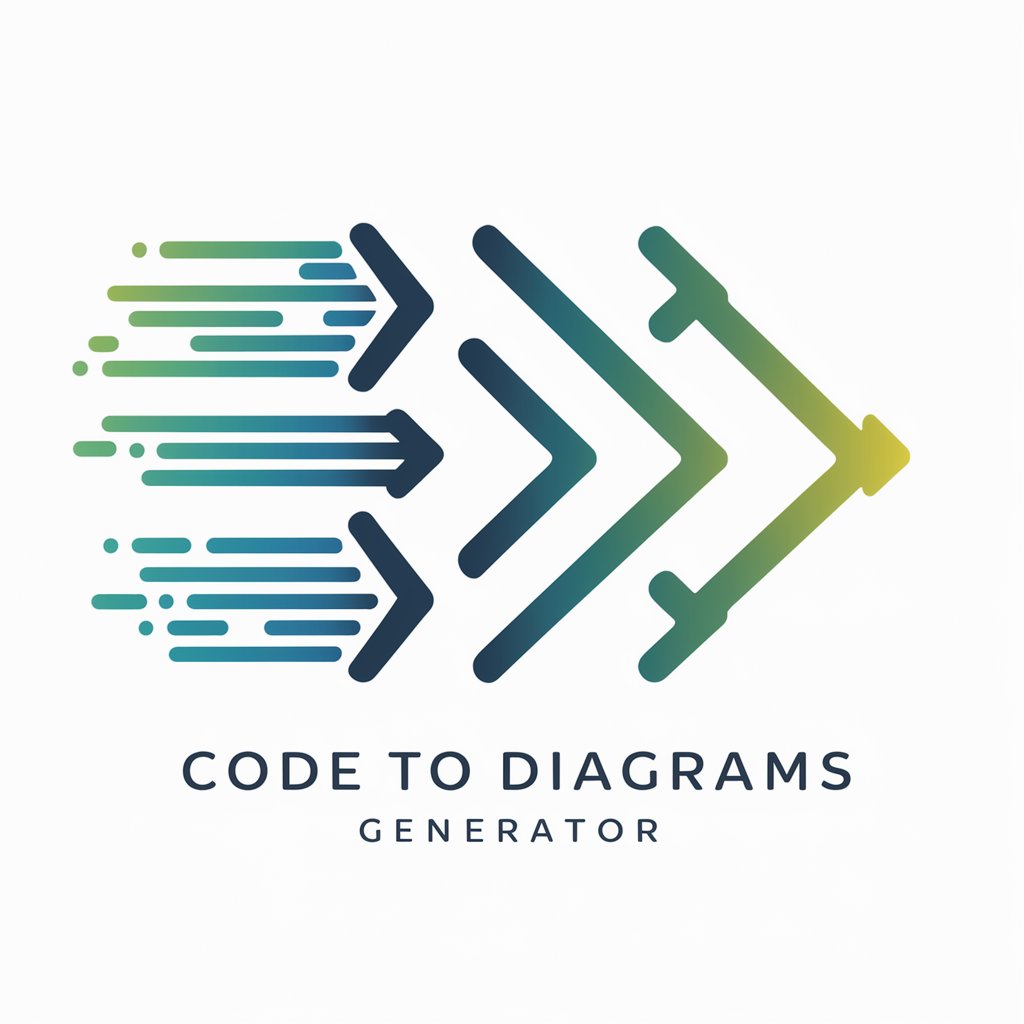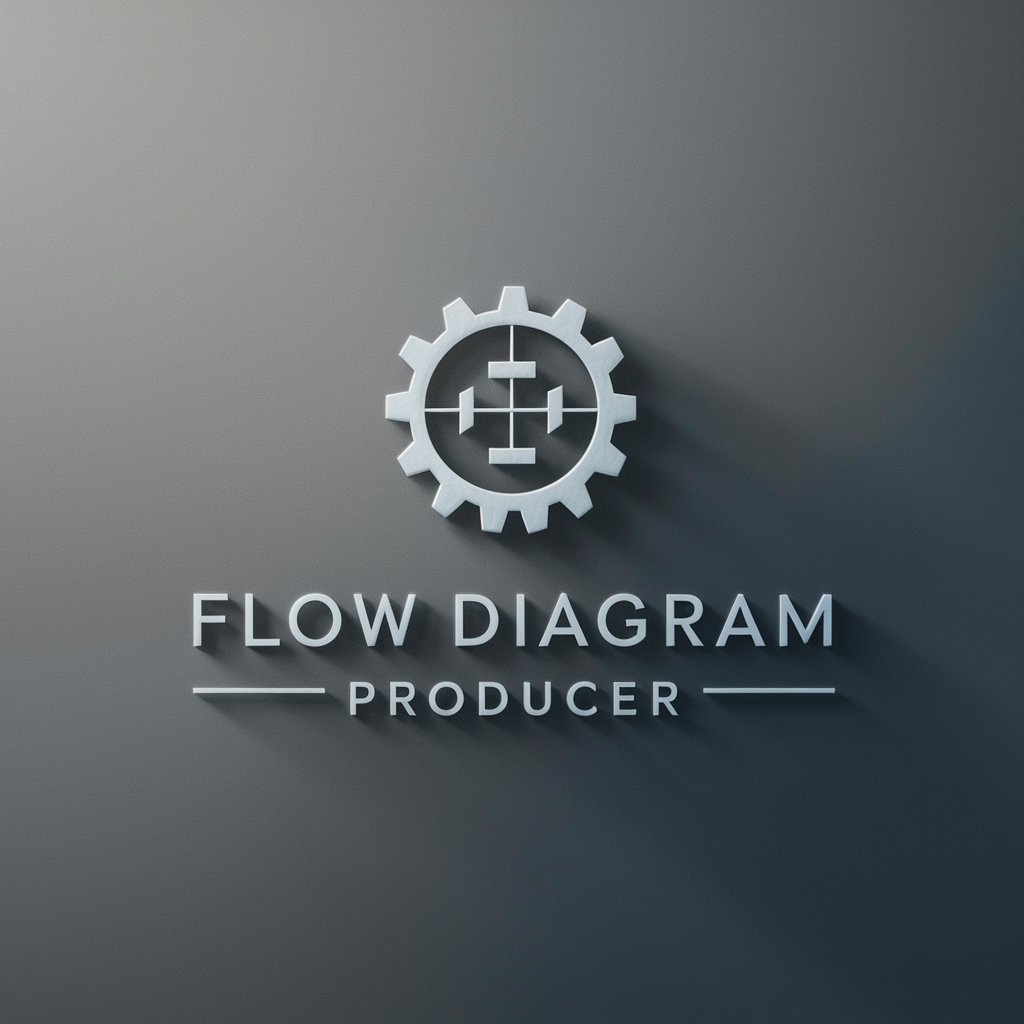D2 Flowchart Generator - Intuitive Flowchart Creation

Welcome to the D2 Flowchart Generator!
Streamline Complex Processes with AI
Design a clear and structured flowchart...
Create an effective flowchart layout...
Generate a flowchart that emphasizes...
Develop a flowchart with well-defined nodes...
Get Embed Code
Introduction to D2 Flowchart Generator
The D2 Flowchart Generator is designed to streamline the process of creating structured and detailed flowcharts. It emphasizes effective organization and clarity, facilitating the visualization of complex systems, workflows, or processes. This tool is particularly adept at transforming textual or coded input into visual diagrams, which helps in better understanding and communicating system architectures, data flows, or software design patterns. For instance, a developer could input a series of steps describing a software's data processing pipeline, and the D2 Flowchart Generator would produce a flowchart illustrating these steps and their interconnections, making it easier to grasp the overall process and identify potential bottlenecks or optimization opportunities. Powered by ChatGPT-4o。

Main Functions of D2 Flowchart Generator
Automated Flowchart Creation
Example
Given a text description of a process, such as 'Parse query -> Access metadata -> Search for info -> Compile metadata info -> Return info', the tool automatically generates a flowchart.
Scenario
Developers documenting the architecture of a new API can use this function to visually represent how the API processes requests, improving team understanding and onboarding.
Customizable Design Elements
Example
Users can specify shapes, colors, and styles for different nodes and connectors, such as using diamonds for decision nodes and rectangles for process steps.
Scenario
A project manager outlining a decision-making process can use different shapes to distinguish between decision points and action steps, enhancing readability.
Modular Diagrams for Complex Systems
Example
Support for creating sub-diagrams within containers, allowing for the detailed breakdown of complex systems into manageable parts.
Scenario
An architect designing a microservices architecture can create a high-level overview diagram with containers representing individual services, each containing its own detailed flowchart.
Ideal Users of D2 Flowchart Generator Services
Software Developers and Engineers
These professionals often deal with complex system architectures and algorithms. The D2 Flowchart Generator can help them visualize and communicate these complexities more effectively, facilitating better planning and team collaboration.
Project Managers and Business Analysts
These users can leverage the tool to map out business processes, workflows, or project timelines, enabling clear communication across teams and stakeholders, and ensuring alignment on project goals and processes.
Educators and Students in Technical Fields
For educational purposes, the tool can be used to teach and learn about system design, data flows, and programming logic. It provides a visual aid that can make abstract concepts more concrete and understandable.

How to Use D2 Flowchart Generator
Start Your Free Trial
Begin by visiting yeschat.ai to access a free trial of the D2 Flowchart Generator without the need for login or a ChatGPT Plus subscription.
Select a Template
Choose from a variety of templates or start from scratch to create your custom flowchart. Templates range from basic algorithms to complex system designs.
Design Your Flowchart
Utilize drag-and-drop elements and smart connectors to efficiently map out your process, decision tree, or data flow.
Customize and Refine
Adjust styles, colors, and text to match your specific requirements. Use containers and labels for better organization and clarity.
Export and Share
Once completed, export your flowchart in various formats like PNG, SVG, or directly embed it into documents and presentations. Share with colleagues or stakeholders for collaborative editing or review.
Try other advanced and practical GPTs
Free image, video & audio stock finder
Unleash Creativity with AI-Powered Media

The AI Recruiter
Revolutionizing talent acquisition with AI.

BLANK Fixer
AI-powered precision in word selection

Video Maker Pro
Craft Stunning Videos with AI

UX Case Study Generator
Empowering Design Insights with AI

Prometheus
Elevating Research with AI-Powered Precision
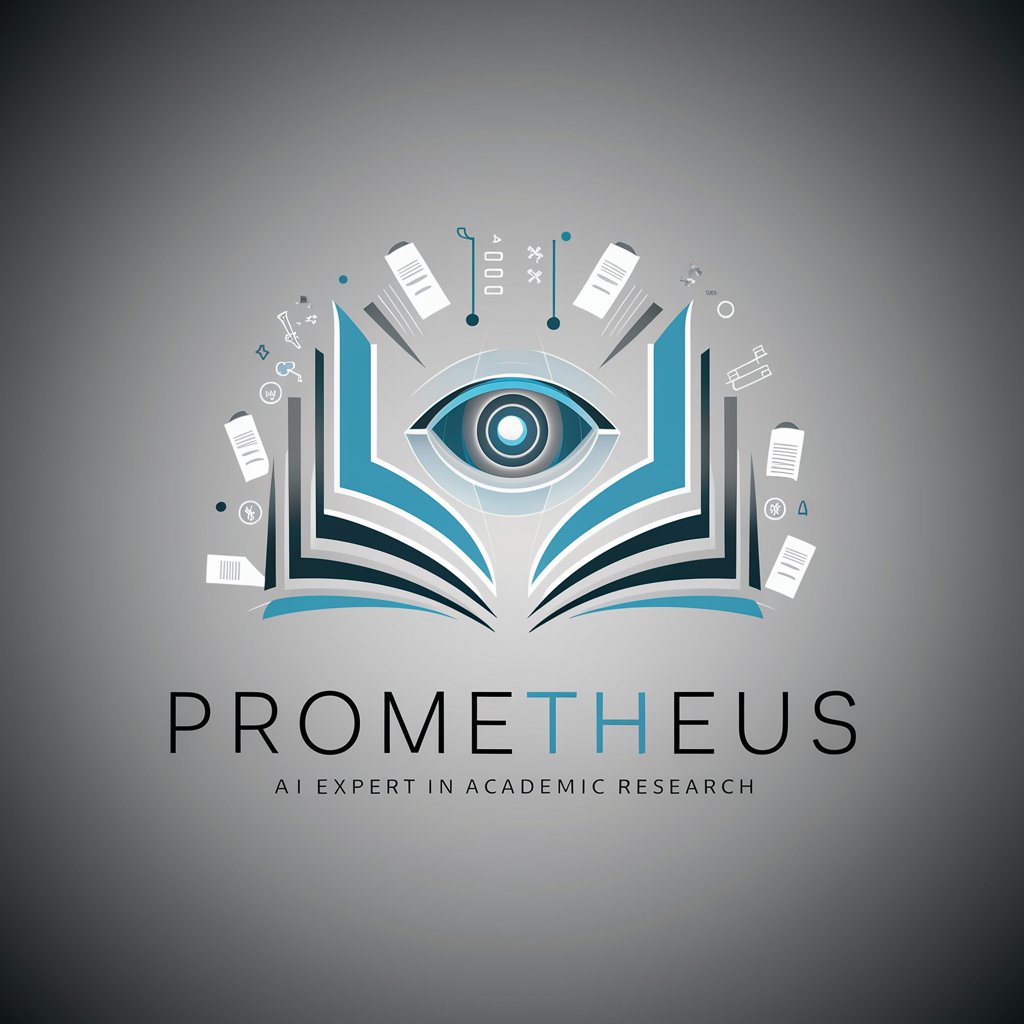
楽天アシスタント
Unveil the best of Rakuten with AI

Font Fusion Typo Art
Elevate Your Designs with AI-Powered Typography

Ananda Meditations
Customized Meditation at Your Fingertips
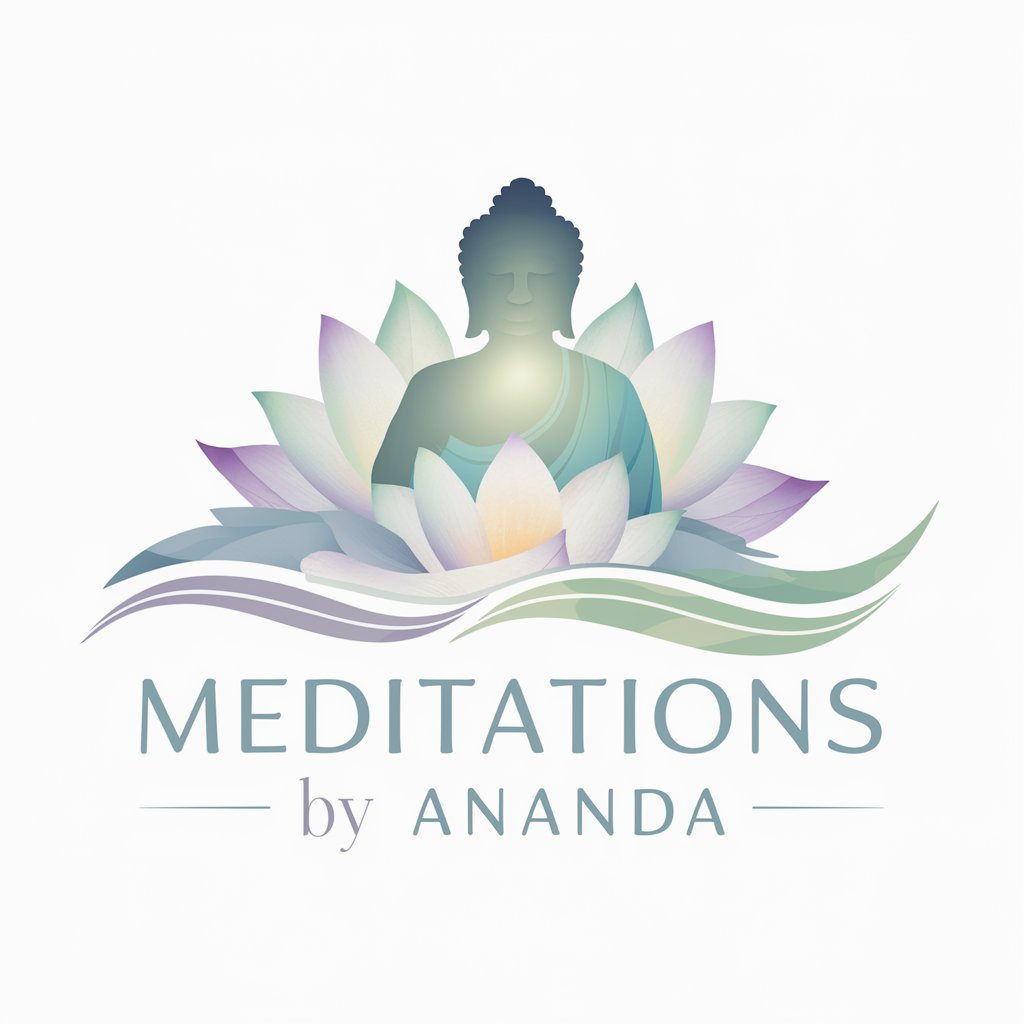
Nuclear Safety Virtual Assistant
Empowering nuclear safety with AI

3D MODEL
Empowering creativity with AI-driven 3D modeling.
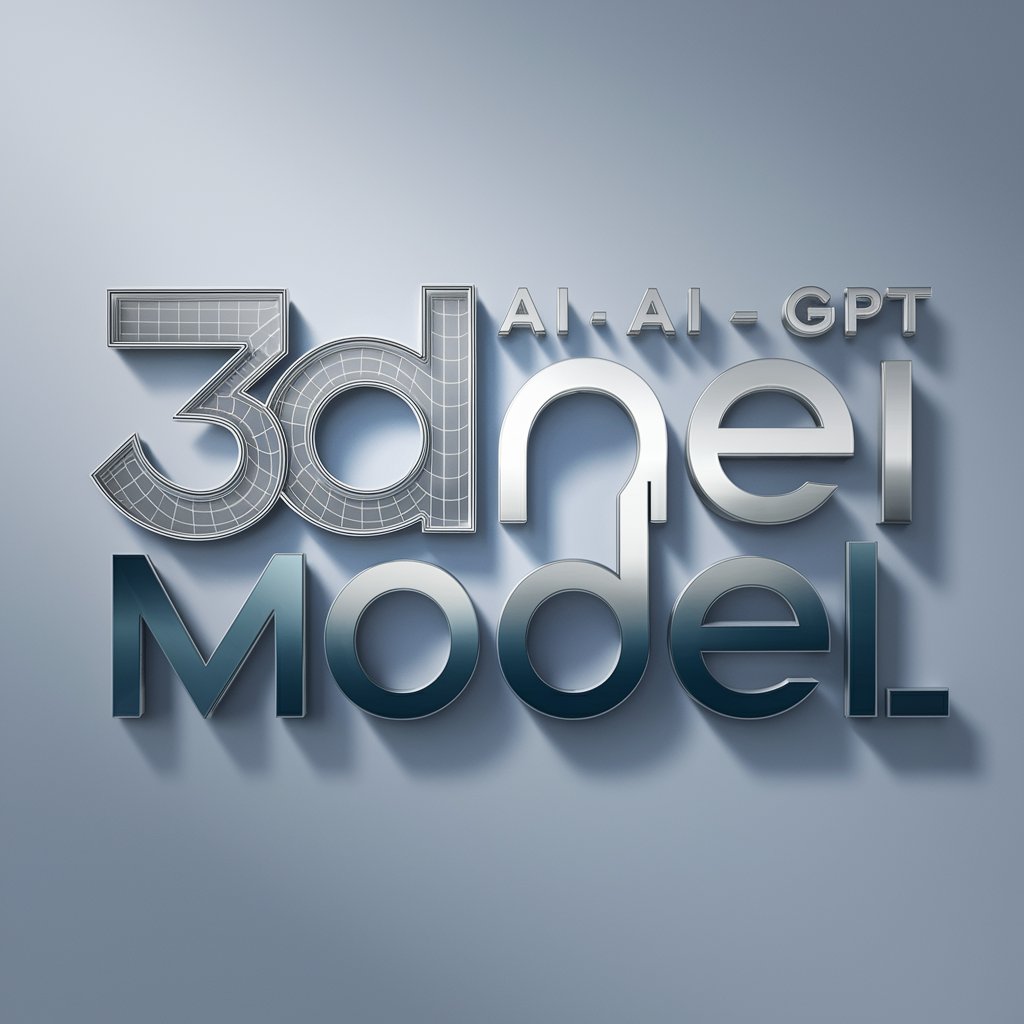
Earth Engine GPT
AI-powered Geospatial Analysis at Your Fingertips

Frequently Asked Questions about D2 Flowchart Generator
Can I use D2 Flowchart Generator for complex system designs?
Yes, D2 Flowchart Generator is equipped with advanced features and templates to handle complex system designs, allowing for detailed representation of processes and data flows.
Is it possible to collaborate on a flowchart with my team?
Absolutely, D2 Flowchart Generator supports collaborative features, enabling teams to work together in real-time, share feedback, and make collective adjustments to the flowchart.
What file formats can I export my flowchart to?
You can export your flowcharts in multiple formats including PNG, SVG, and PDF, ensuring compatibility across different platforms and use cases.
How customizable are the templates within D2 Flowchart Generator?
Templates in D2 Flowchart Generator are highly customizable, allowing users to modify colors, styles, and layouts to fit their specific needs while maintaining a professional look.
Does D2 Flowchart Generator have a limit on the number of flowcharts I can create?
No, D2 Flowchart Generator does not impose a limit on the number of flowcharts you can create, giving you the freedom to design as many flowcharts as needed for your projects.