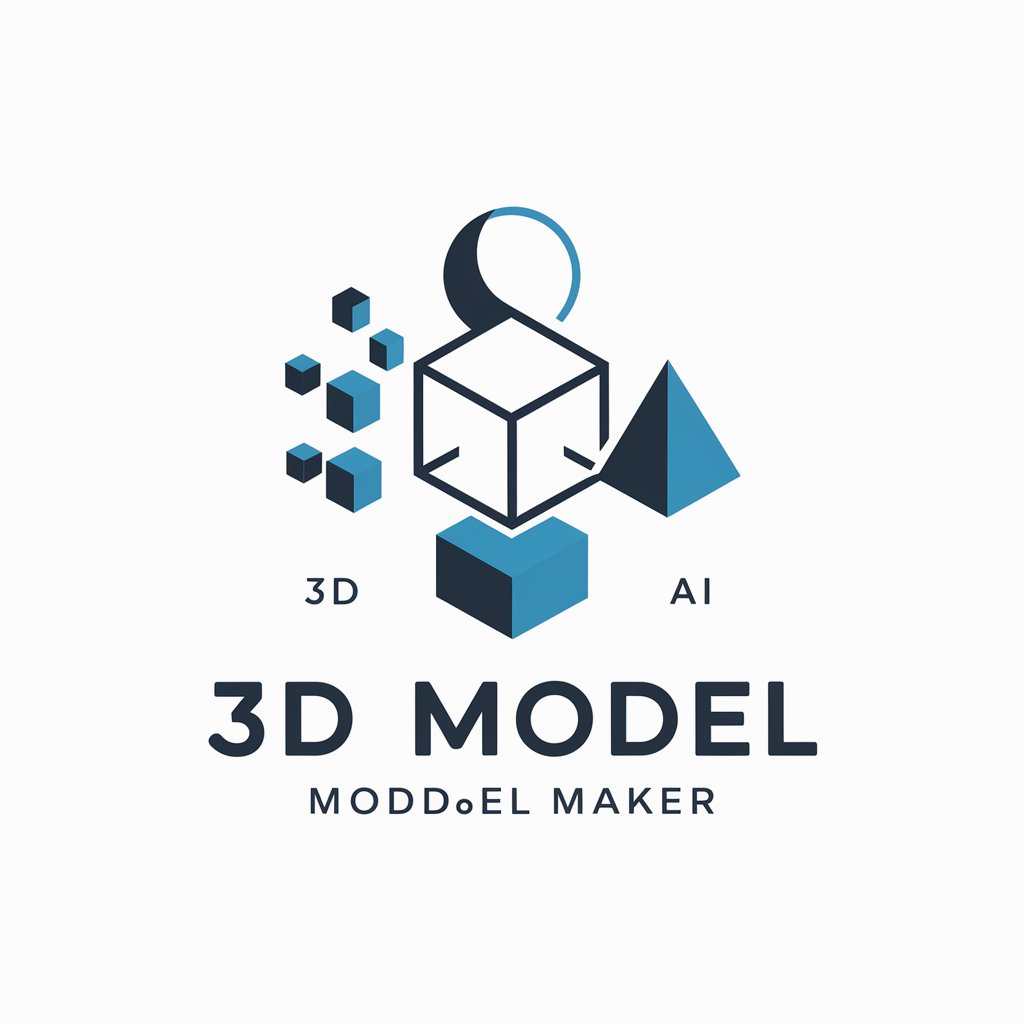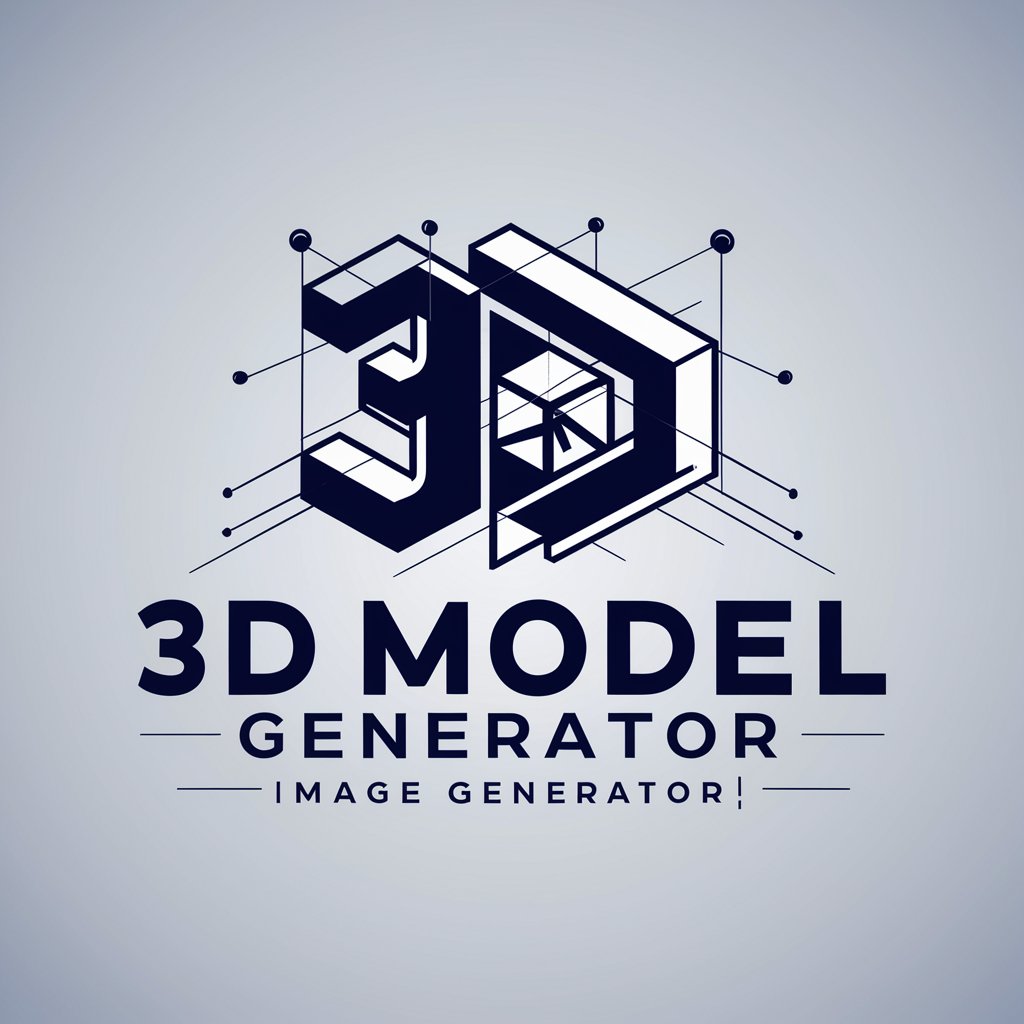3D MODEL - 3D Modeling Platform
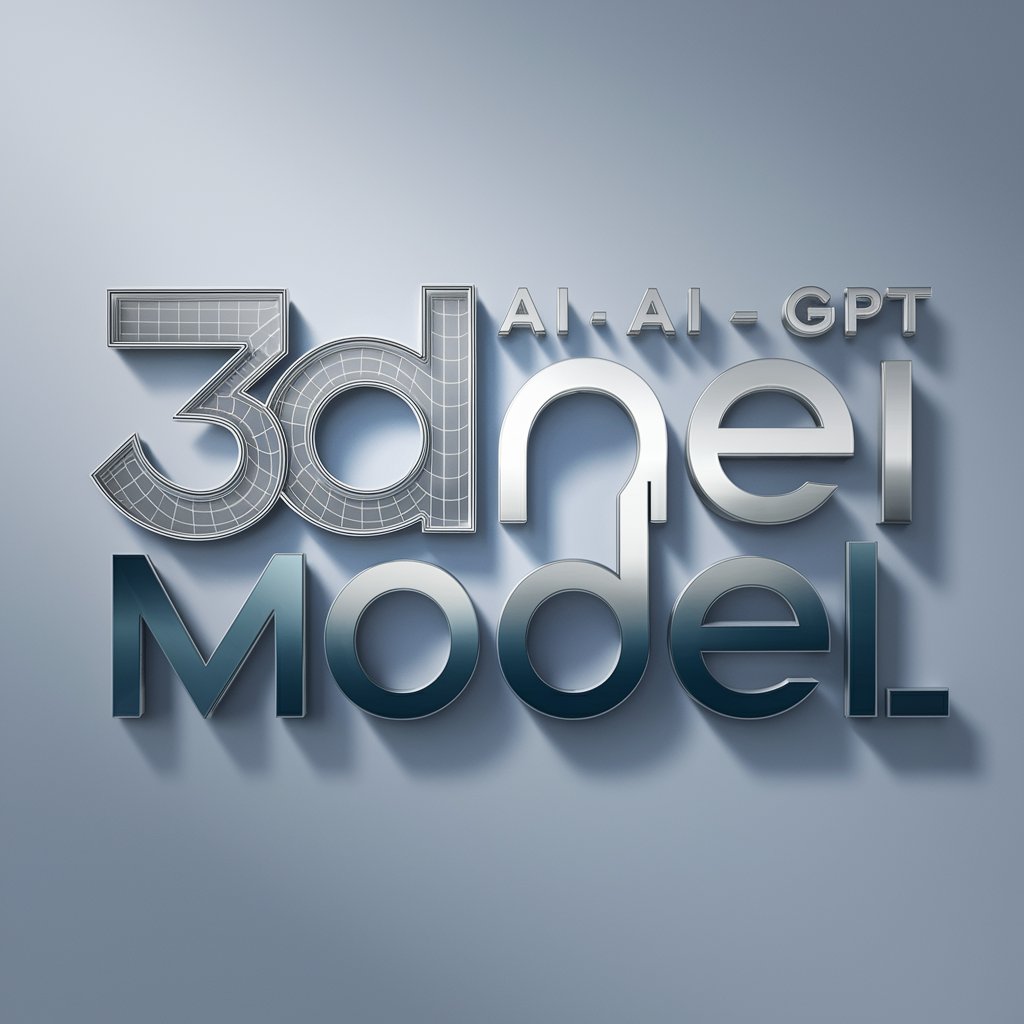
Welcome to 3DMODEL.AI - GPT, your guide in the 3D modeling journey!
Empowering creativity with AI-driven 3D modeling.
Describe the process of creating a realistic 3D model from a 2D image.
What are the best practices for optimizing a 3D model for real-time rendering?
Explain the differences between various 3D modeling software and their use cases.
How can photogrammetry be used to enhance 3D modeling projects?
Get Embed Code
Understanding 3D MODEL
3D MODEL is a specialized platform designed to cater to the diverse and intricate world of 3D modeling. It stands out by providing an extensive repository of knowledge, tools, and insights tailored for 3D modeling applications. Drawing upon the collective expertise of over 110,000 professionals, 3D MODEL integrates the wisdom from prominent online communities focused on 3D modeling, scanning, and rendering technologies. It's engineered to support users across all skill levels, from novices embarking on their 3D journey to experts refining their craft. Examples of its utility include guiding beginners through the basics of 3D design, offering advanced tutorials on complex modeling techniques, and providing insights into the latest industry trends and technologies. Through its network of expert GPTs, 3D MODEL facilitates a comprehensive understanding of 3D modeling, including body scans, head scans, 3D scanning, photogrammetry, digital doubles, and neural radiance fields. Powered by ChatGPT-4o。

Core Functions of 3D MODEL
Educational Resources
Example
Detailed tutorials on creating realistic 3D models of organic and inorganic objects.
Scenario
A beginner seeking to learn 3D modeling can start with basic tutorials and gradually progress to more complex projects, like character design or architectural visualization.
Technical Support
Example
Guidance on solving common and advanced technical issues encountered in 3D modeling software.
Scenario
An intermediate user struggling with texture mapping in Blender receives step-by-step assistance to troubleshoot and resolve their issue.
Community Engagement
Example
Forums and discussion boards for sharing projects, receiving feedback, and networking with other 3D modeling enthusiasts.
Scenario
Experts in the field can share their latest projects for critique, discover collaboration opportunities, and discuss the latest trends and technologies in 3D modeling.
Tool and Software Recommendations
Example
Comparative analyses of the latest 3D modeling software and tools, tailored to the user’s specific needs.
Scenario
A professional looking for advanced sculpting tools receives recommendations for software best suited for high-detail digital sculptures, along with tips on optimizing their workflow.
Who Benefits from 3D MODEL?
Beginners
Individuals new to 3D modeling will find 3D MODEL invaluable for its foundational tutorials, easy-to-understand guides, and community support, helping them navigate the basics and gradually build their skills.
Intermediate Users
Those with some experience in 3D modeling who are looking to deepen their expertise will benefit from intermediate to advanced tutorials, technical support, and peer feedback on their work.
Professionals
Experts in 3D modeling, including artists, designers, and engineers, will find 3D MODEL's advanced resources, industry insights, and networking opportunities crucial for staying at the forefront of their field.
Educators
Teachers and instructors can leverage 3D MODEL's comprehensive educational content to supplement their curriculum, provide students with up-to-date information, and encourage engagement with the broader 3D modeling community.

How to Use 3D MODEL
Initiate Free Trial
Start by visiting yeschat.ai to access a free trial of 3D MODEL without needing to log in or subscribe to ChatGPT Plus.
Explore Features
Familiarize yourself with the various features and tools available on 3D MODEL, including model creation, editing, and rendering capabilities.
Select Your Project
Choose the type of 3D modeling project you wish to undertake, whether it's for animation, architectural visualization, or product design.
Utilize Resources
Make use of the extensive library of tutorials, guides, and community forums provided to enhance your skills and solve any challenges you encounter.
Experiment and Create
Begin your 3D modeling project, applying the tools and techniques you've learned to create and refine your digital models.
Try other advanced and practical GPTs
Nuclear Safety Virtual Assistant
Empowering nuclear safety with AI

Ananda Meditations
Customized Meditation at Your Fingertips
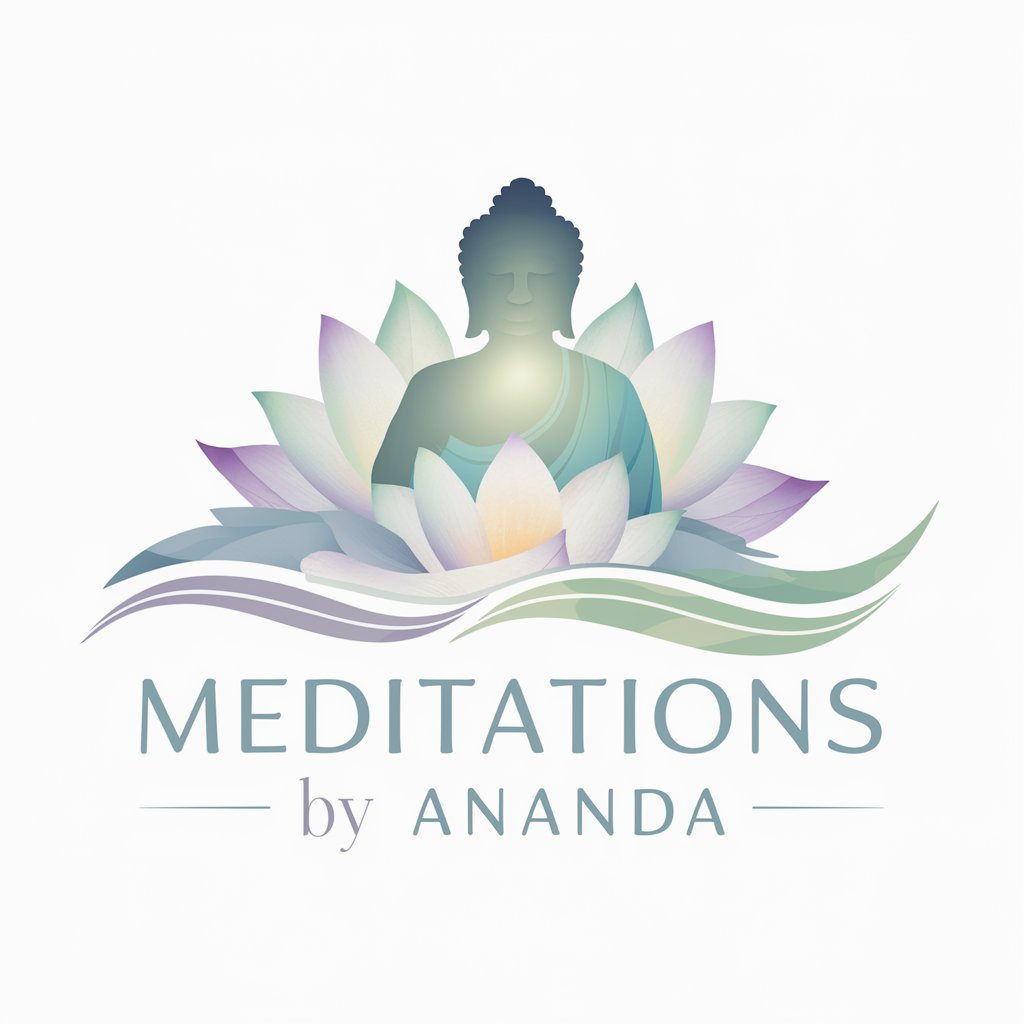
Font Fusion Typo Art
Elevate Your Designs with AI-Powered Typography

楽天アシスタント
Unveil the best of Rakuten with AI

D2 Flowchart Generator
Streamline Complex Processes with AI

Free image, video & audio stock finder
Unleash Creativity with AI-Powered Media

Earth Engine GPT
AI-powered Geospatial Analysis at Your Fingertips

Genetics Genie
Unlocking the secrets of your genes.
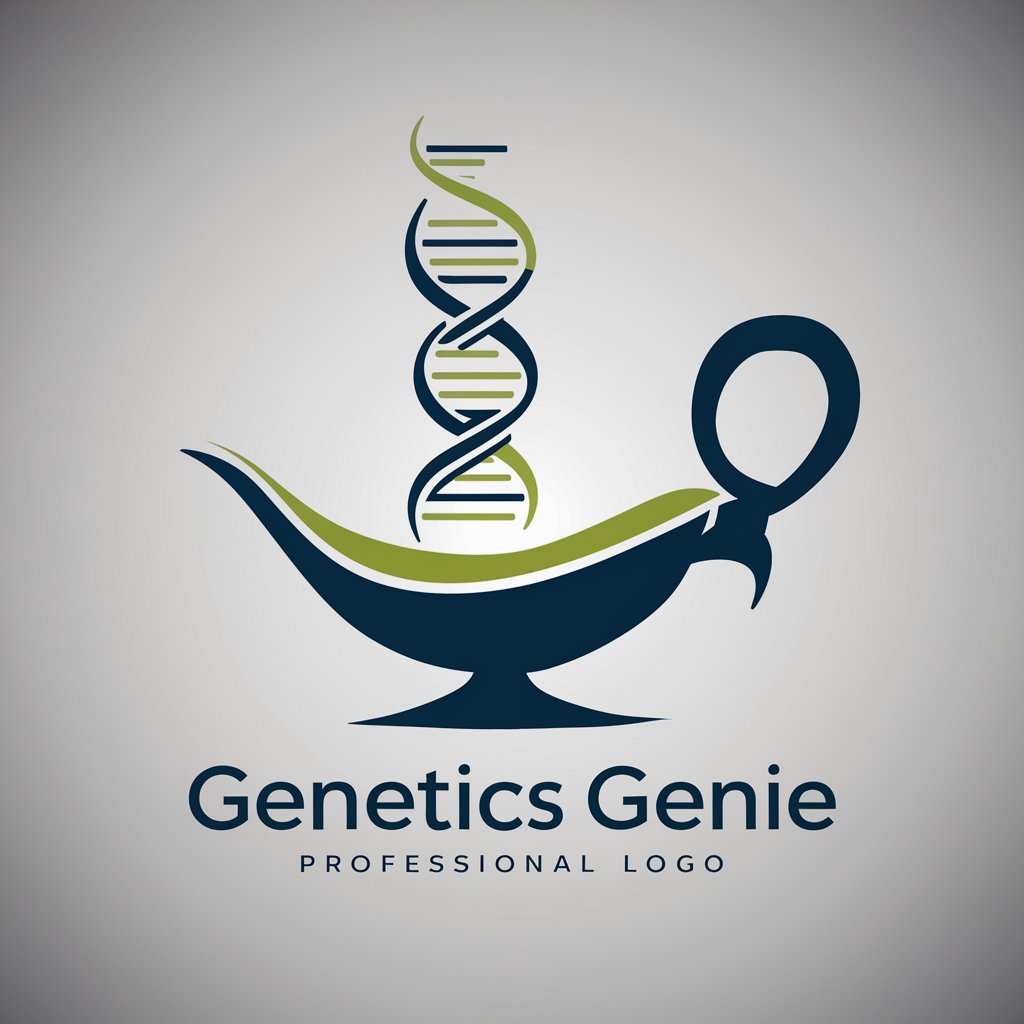
MBA Operations Management Specialist
Empowering Operations with AI Expertise

Customer Journey Map Assistant
Optimize customer journeys with AI insight

Hiring and Recruiting Assistant
Simplify hiring with AI-driven insights

Ortho.i® AI Orthodontics
Empowering Orthodontics with AI

3D MODEL Q&A
What is 3D MODEL primarily used for?
3D MODEL is designed for creating, editing, and rendering 3D digital models. It's widely used in industries such as animation, game development, architectural visualization, and product design.
Can beginners use 3D MODEL effectively?
Yes, beginners can use 3D MODEL effectively, thanks to its intuitive interface, comprehensive tutorials, and a supportive community that can help navigate through the learning curve.
How does 3D MODEL integrate with other AI GPTs?
3D MODEL seamlessly integrates with specialized AI GPTs like BODYSCANS.AI-GPT, PHOTOGRAMMETRY.AI-GPT, and others to offer a comprehensive suite of tools for 3D scanning, modeling, and rendering, enhancing the overall workflow.
What file formats does 3D MODEL support?
3D MODEL supports a wide range of file formats, including but not limited to OBJ, STL, FBX, and BLEND, enabling users to import and export models across different platforms and tools.
Are there any community forums or support available for 3D MODEL users?
Yes, 3D MODEL provides access to a vibrant community of users and experts through forums and online groups. This allows for knowledge sharing, feedback, and troubleshooting support.