3D Modeling - 3D Model Creation Tool

Welcome to your 3D modeling assistant, ready to shape your visions.
Sculpt, Model, and Print Seamlessly
Generate a 3D model of a complex geometric shape using Bézier curves.
Create a visual representation of a Bézier curve in 3D space.
Design a detailed 3D object with intricate surface details.
Construct a series of cylinders along a specified Bézier curve path.
Get Embed Code
Introduction to 3D Modeling
3D Modeling involves the creation and manipulation of three-dimensional objects and surfaces on digital software. It is primarily used for visualizing and rendering complex shapes and forms that can be analyzed or printed using 3D printing technologies. One common application is creating meshes or solid models through computational geometry techniques such as Bezier curve manipulations, volume mesh generation, and surface tessellation. For instance, using a Bezier curve algorithm, one can model the trajectory of a moving object or the ergonomic curves of product designs. Powered by ChatGPT-4o。

Main Functions of 3D Modeling
Bezier Curve Modeling
Example
Generating a 3D path for an animation sequence based on given control points.
Scenario
Used in animation and graphics software to create smooth and continuous paths for character motions or camera movements.
STL File Creation
Example
Converting a mesh of a geometric object into an STL file format for 3D printing.
Scenario
Commonly used in manufacturing and prototyping, where physical models are required for testing or product development.
Mesh Generation and Visualization
Example
Creating and visualizing a mesh for a complex terrain used in a video game environment.
Scenario
Useful for game developers and digital artists to create realistic landscapes and environments within virtual worlds.
Interactive 3D Plotting
Example
Visualizing mathematical functions or data points in three dimensions for enhanced data analysis.
Scenario
Applied in data science and engineering to explore complex datasets and to analyze spatial patterns and relationships.
Ideal Users of 3D Modeling Services
Engineers and Architects
Professionals who need to design, test, and visualize structures and mechanisms before physical prototyping.
Game Developers and Digital Artists
Individuals in this field use 3D modeling for creating assets, environments, and animations in video games and digital media.
Educators and Researchers
Use 3D models for instructional materials in STEM subjects or for conducting simulations and analyses in scientific research.
Manufacturers and Product Designers
These users benefit from rapid prototyping capabilities of 3D modeling to iterate design solutions and bring products to market faster.

How to Use 3D Modeling
Step 1
Visit yeschat.ai for a free trial without login, also no need for ChatGPT Plus.
Step 2
Explore the tool's user interface to familiarize yourself with its features and capabilities, such as creating Bezier curves or generating STL files from geometric shapes.
Step 3
Upload your own design files or start a new project by selecting from predefined templates or using basic shapes like cubes and spheres to create complex models.
Step 4
Utilize the advanced features such as parameter adjustments, viewing in multiple planes, and applying different materials and textures to enhance the visual appeal and functionality of your 3D model.
Step 5
Export your finished model to STL or other compatible formats for 3D printing or further processing in other CAD software, ensuring you check model integrity and completeness before exporting.
Try other advanced and practical GPTs
Tutor Me
Unleash Learning with AI-Powered Support

Maple Coding Expert
Power Your Calculus with AI

Redator Halo
Craft Your Story, Engage Your Audience

Flow and Grammer
Enhance your writing with AI insights.

Briefeur
Empowering your SEO content creation

Brochure Blueprint Creator
Design, Tailor, Promote: AI-Powered Brochures

Advanced Data Visualization
Visualize Data with AI Power

UnderWriting Commerical Real Estate (UWCRE)
Empowering Real Estate Decisions with AI
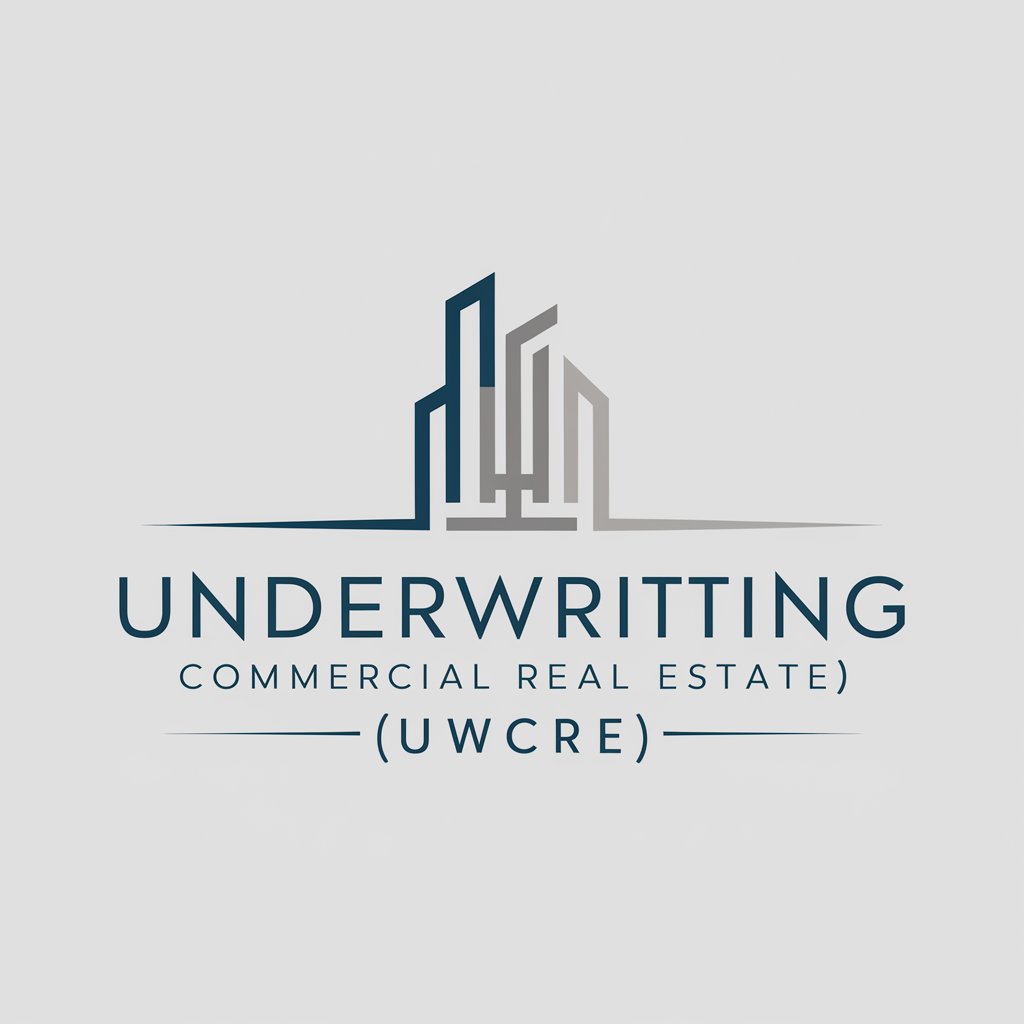
FEM SOLVER
Powering Engineering Insights with AI

Law Notes Assistant 60
Distill complex legal information instantly.
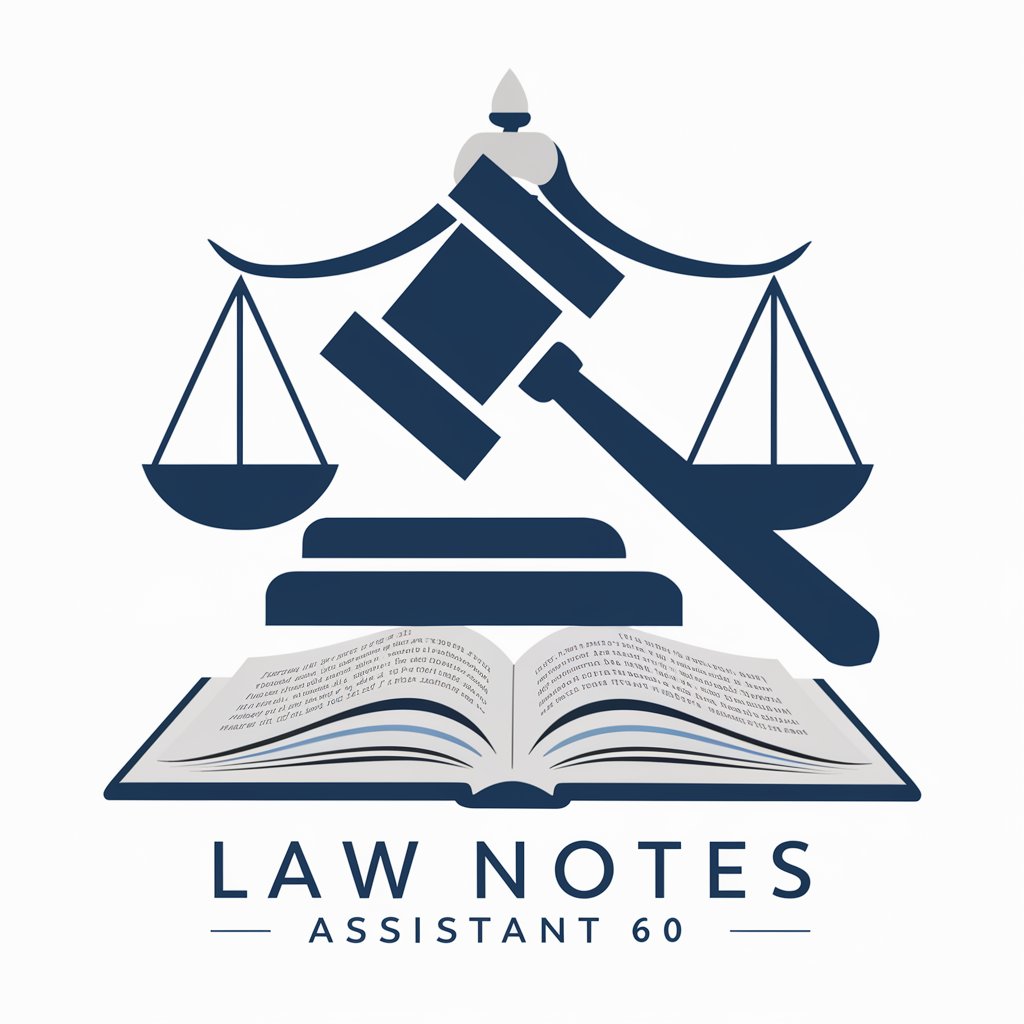
Shorten
Streamline Your Text with AI

Grading Model 2.1
Enhance Writing with AI Insights
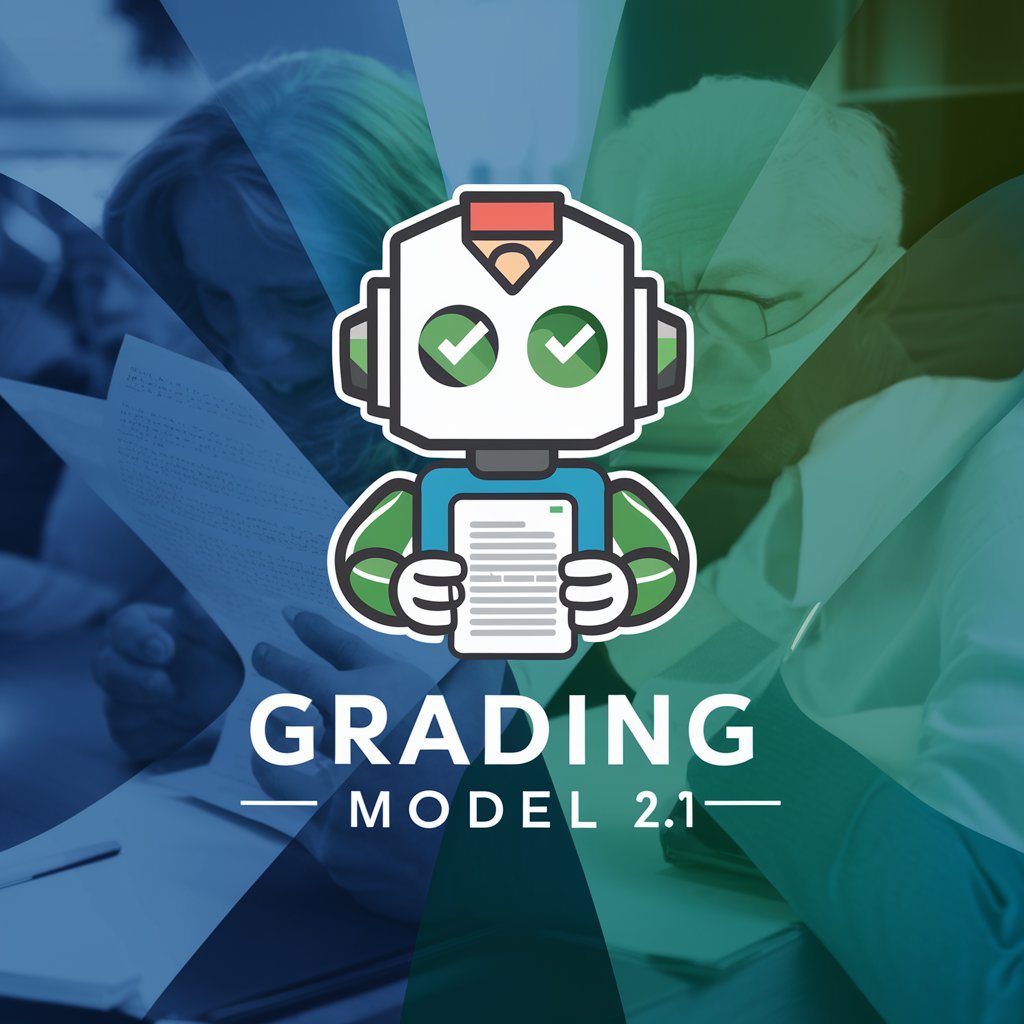
Frequently Asked Questions about 3D Modeling
What is a Bezier curve in 3D modeling?
In 3D modeling, a Bezier curve is used to create a smooth and scalable path defined by control points. These curves are fundamental for creating complex and flexible shapes with precision in 3D digital environments.
How do I convert a 3D Bezier curve to an STL file?
To convert a 3D Bezier curve to an STL file, you must first generate a series of geometric shapes, like cylinders, along the curve. Then, you triangulate these shapes to create a mesh, which can be exported as an STL file for 3D printing.
Can I create complex 3D shapes from basic templates?
Yes, using 3D modeling tools, you can start with basic shapes like cubes and spheres and modify them to create more complex forms. Tools like sculpting, extruding, and smoothing allow for detailed and customized model creation.
What are some tips for optimizing 3D model exports?
Ensure your model is manifold (watertight), minimize the use of unnecessary complex geometries, check for and repair any mesh errors, and simplify the model while retaining detail to optimize for exports.
How can I use 3D models in other applications?
3D models can be exported to various formats like STL, OBJ, or FBX, which are compatible with many other applications such as animation software, video game engines, and architectural visualization tools.
