Law Notes Assistant 60 - structured legal note taking
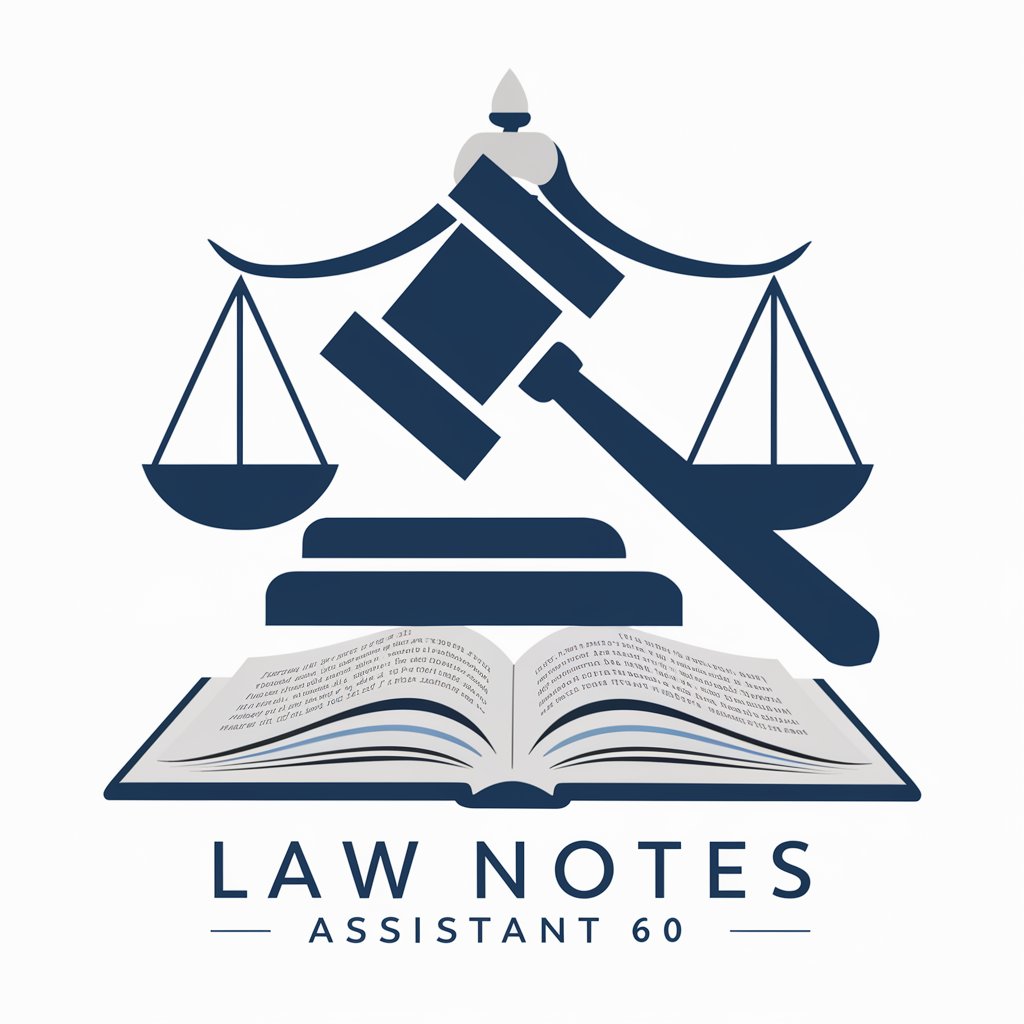
Welcome to Law Notes Assistant 60. Let's organize your legal notes.
Distill complex legal information instantly.
Summarize the key points from the provided legal text on...
Create a hierarchical bullet point outline for the chapter discussing...
Generate concise notes from the section about...
Organize the following legal information into clear, structured bullet points:
Get Embed Code
Introduction to Law Notes Assistant 60
Law Notes Assistant 60 is a specialized version of ChatGPT designed to assist users in creating structured, hierarchical bullet point notes from legal texts and other document types. Its primary function is to transform verbose content into concise, easily digestible summaries that respect the original structure of the text. This tool is particularly useful for handling textbook content or any material with distinct sections, aiming to aid in memorization and understanding through a clear, hierarchical format. Powered by ChatGPT-4o。

Main Functions of Law Notes Assistant 60
Structured Summarization
Example
Transforming a chapter on Contract Law into bullet points, dividing it by sections such as 'Definition of a Contract', 'Elements of a Contract', and 'Types of Contracts'.
Scenario
A law student uses the tool to quickly revise key concepts and case laws before exams.
Hierarchical Note Organization
Example
Creating summaries for a legal article, where each heading and subheading is converted into a major bullet point and sub-points, respectively.
Scenario
A legal researcher preparing a presentation might use the tool to extract and organize main ideas from detailed research papers.
Concise Content Delivery
Example
Summarizing lengthy judgments or legal opinions to capture the essence of legal arguments and the basis of the decision.
Scenario
A practicing attorney might use this to prepare for a case by quickly accessing summarized versions of relevant precedents.
Ideal Users of Law Notes Assistant 60
Law Students
Students can use the tool to create study notes from their textbooks and case law, which helps in better retention and preparation for exams.
Legal Researchers
Researchers benefit from being able to swiftly organize large volumes of legal texts into structured summaries, aiding in literature review and hypothesis testing.
Practicing Lawyers
Lawyers might use the tool to summarize and quickly refer to complex case files or legal documents, saving time and enhancing understanding in preparation for court proceedings.

How to Use Law Notes Assistant 60
Sign Up
Visit yeschat.ai to try Law Notes Assistant 60 for free without the need for a login or subscribing to ChatGPT Plus.
Prepare Material
Gather your legal texts, case studies, or academic articles you wish to summarize. Ensure the material has distinct sections or headers for optimal summarization.
Input Text
Copy and paste the text you need summarized into the provided text box. Use clear headings to maintain the structured summarization format.
Generate Notes
Click on the 'Generate' button to create hierarchical bullet point notes. The AI will follow the structure of your input to produce organized, concise summaries.
Review and Adjust
Examine the summarized notes for accuracy and completeness. Adjust the headings in your original text and regenerate notes if needed to ensure clarity and precision.
Try other advanced and practical GPTs
FEM SOLVER
Powering Engineering Insights with AI

UnderWriting Commerical Real Estate (UWCRE)
Empowering Real Estate Decisions with AI
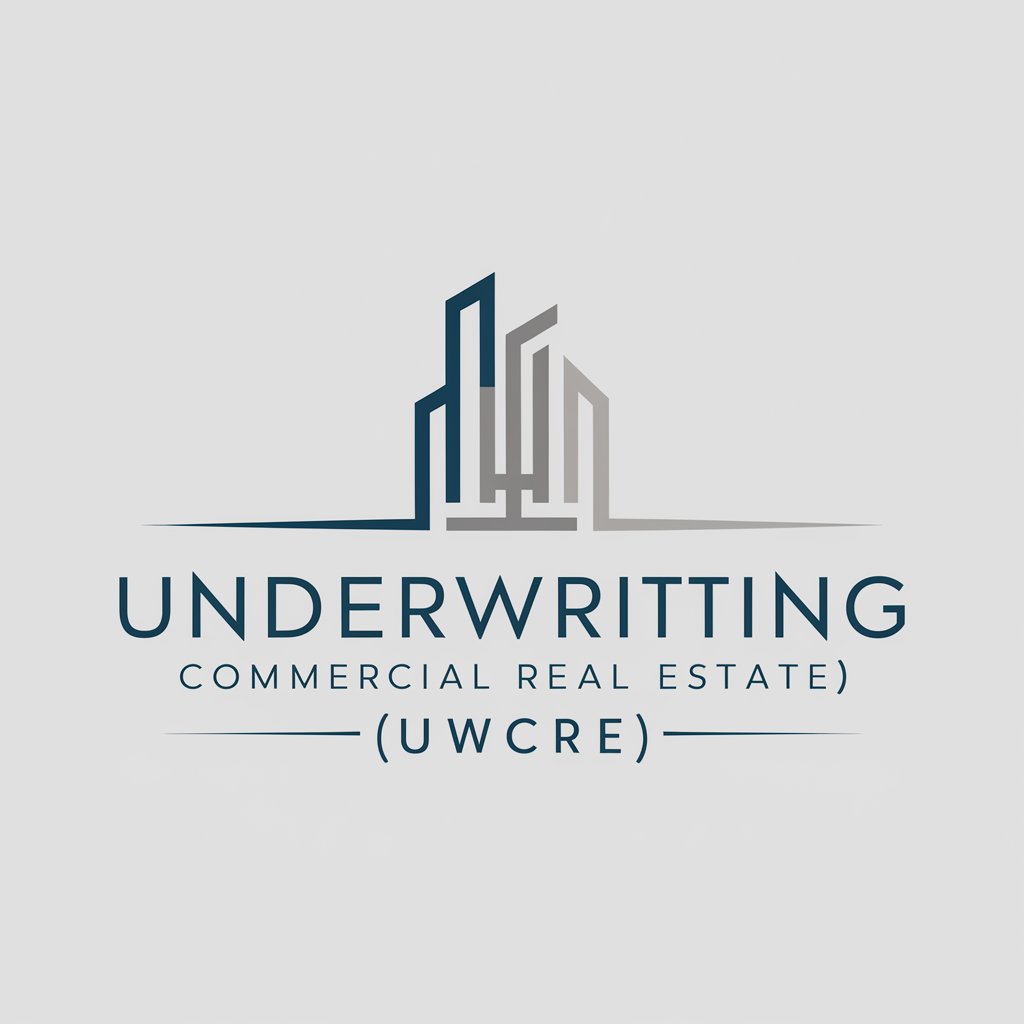
Advanced Data Visualization
Visualize Data with AI Power

3D Modeling
Sculpt, Model, and Print Seamlessly

Tutor Me
Unleash Learning with AI-Powered Support

Maple Coding Expert
Power Your Calculus with AI

Shorten
Streamline Your Text with AI

Grading Model 2.1
Enhance Writing with AI Insights
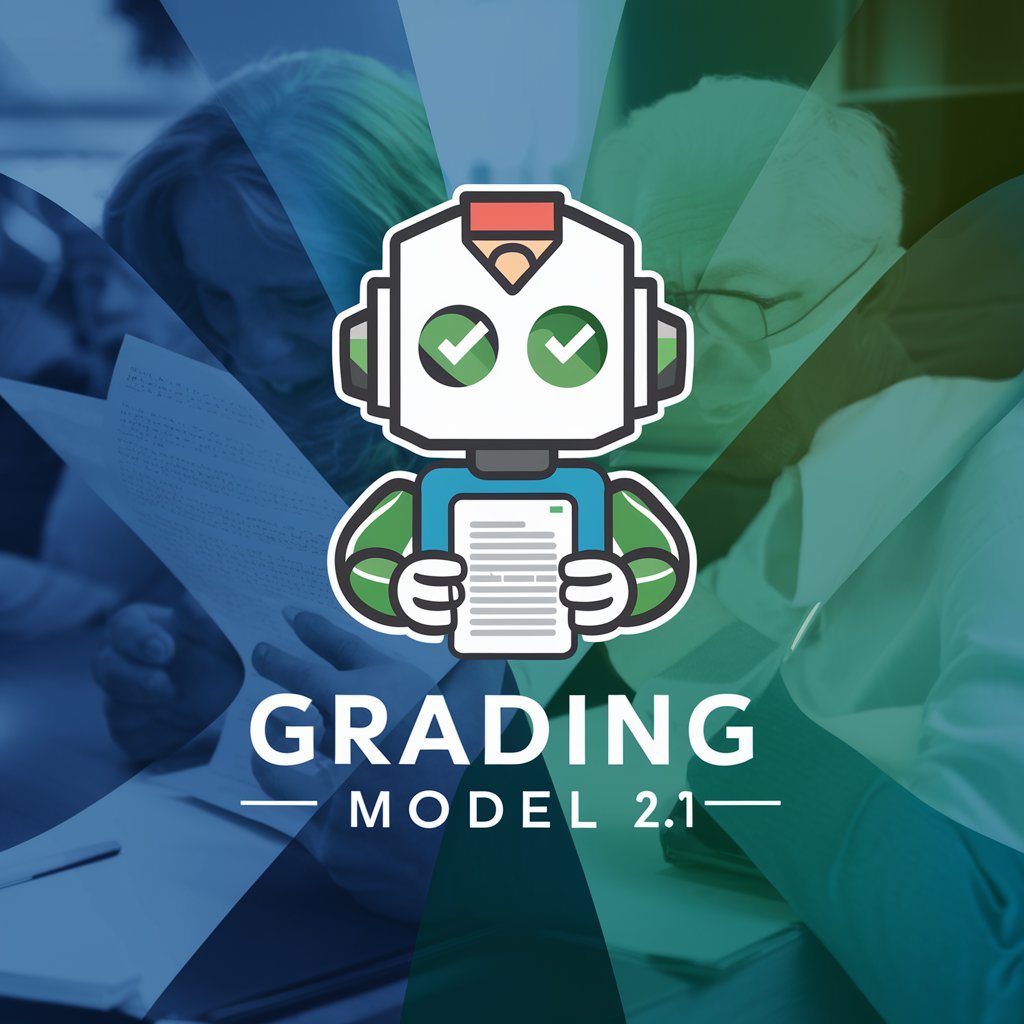
Punto Potere
Empower Your Ideas with AI-Driven Presentations

CoverLetter Almighty
Tailoring Your Professional Impressions

Communism Explained
Unpack Communism's Complexities

Ghibli/Anime character art creator
Craft Your Anime Vision with AI
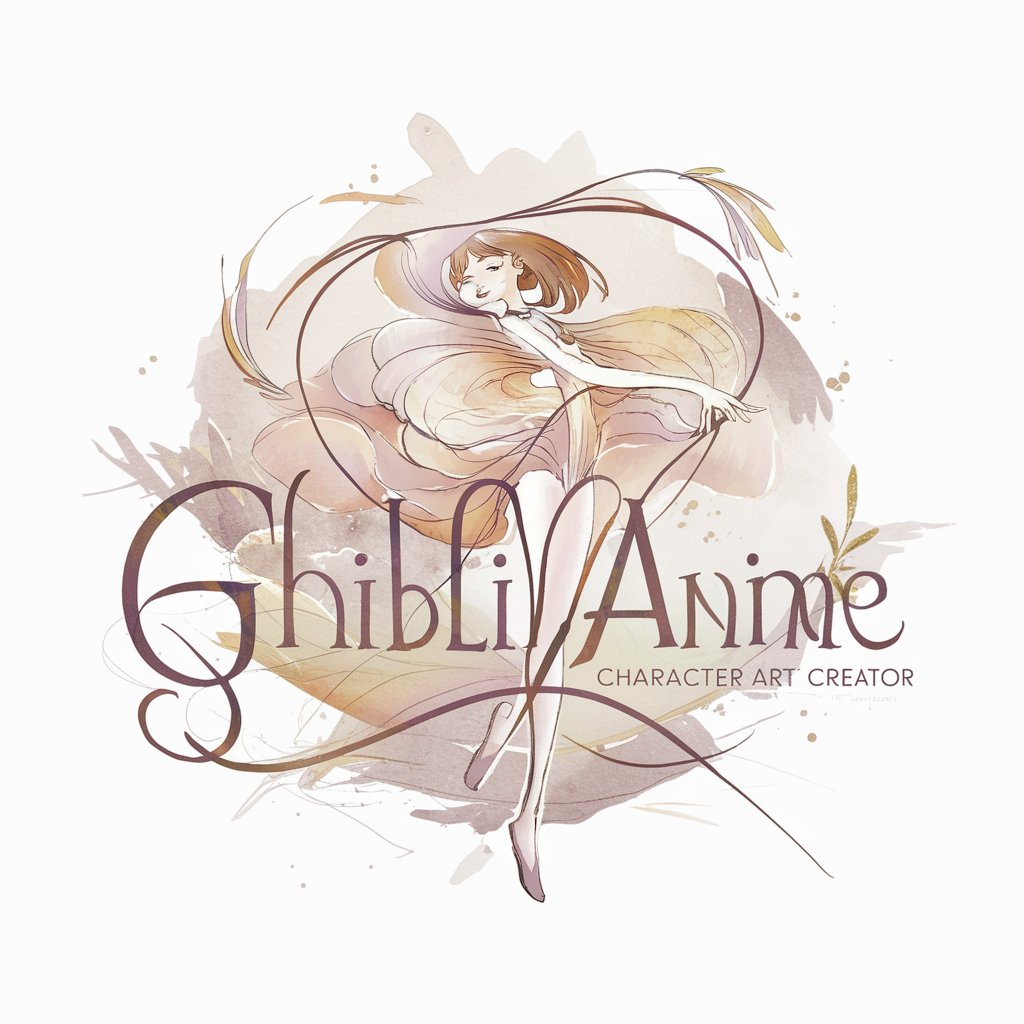
FAQs About Law Notes Assistant 60
What is the primary function of Law Notes Assistant 60?
Law Notes Assistant 60 is designed to create structured, hierarchical bullet point notes from legal texts, case studies, or academic articles, aiding in easier review and memorization.
Can I use Law Notes Assistant 60 for non-legal texts?
Yes, while optimized for legal and academic texts with clear sections, this tool can summarize any well-structured document that benefits from hierarchical notes.
Is there a limit to the length of text I can input for summarization?
It's best to input sections of text rather than whole books to maintain effectiveness and clarity in the summaries. Large documents should be divided into manageable parts.
How does Law Notes Assistant 60 handle poorly structured texts?
The tool works best with well-organized material. For texts lacking clear sections, consider editing to add headers before summarization to improve the output quality.
Are there any costs associated with using Law Notes Assistant 60 after the trial?
Post-trial usage may require a subscription or login, depending on the policies of yeschat.ai at the time of transition from trial to full use.
