Shorten - Text Shortening Tool

Hi there! How can I help you today?
Streamline Your Text with AI
Summarize the key points from the following text:
Create a concise version of this document:
Generate a brief overview of the main ideas in:
Provide a short summary of this content:
Get Embed Code
Understanding Shorten
Shorten is a specialized version of ChatGPT designed to provide concise, summarized responses based on the user's instructions or queries. Its core function is to distill verbose information into shorter, digestible forms, helping users grasp essential details without sifting through extensive text. This capability is particularly useful in scenarios where quick information retrieval is needed from long documents, complex datasets, or detailed discussions. For example, in a business meeting where executives require quick insights from lengthy market analysis reports, Shorten can provide brief summaries that capture the key points without the bulk of the original text. Powered by ChatGPT-4o。

Key Functions of Shorten
Summarization
Example
Condensing a lengthy academic paper into a brief abstract that highlights main findings and methodologies.
Scenario
A student uses Shorten to quickly understand the essence of research articles for a literature review, saving time and focusing on relevant studies.
Clarification
Example
Breaking down complex, jargon-filled technical specifications into plain language.
Scenario
A non-technical stakeholder employs Shorten to translate detailed IT project specifications into easily understandable terms to facilitate informed decision-making.
Highlighting
Example
Extracting and emphasizing critical data points from a large dataset or a business report.
Scenario
A data analyst uses Shorten to identify and highlight the most significant trends from quarterly sales data, aiding in quick report generation for senior management.
Target Users of Shorten
Business Professionals
Executives, managers, and analysts who need to quickly extract pertinent information from extensive reports, presentations, or emails would benefit significantly. Shorten helps them stay informed and make decisions without being bogged down by details.
Students and Academics
Individuals in academic environments who are often overwhelmed by the vast amount of reading required. Shorten assists in summarizing articles, books, and papers, making study sessions more efficient.
Technical and Non-Technical Intermediaries
Technical professionals needing to communicate complex information in an accessible way to non-technical stakeholders, or vice versa, find Shorten invaluable for simplifying communications and enhancing mutual understanding.

Using Shorten: A Step-by-Step Guide
Access Trial
Begin by accessing a free trial at yeschat.ai, no login or ChatGPT Plus subscription required.
Select Function
Choose the specific text shortening function from the main dashboard to start simplifying content.
Input Text
Enter the text you want to shorten into the provided field. The input limit and text type (e.g., article, email) will vary based on your needs.
Customize Output
Adjust settings for output length and style to fit your particular requirements, such as formal or casual tone.
Review & Use
Review the shortened text provided. You can iterate on the summary by tweaking your inputs or settings for optimal results.
Try other advanced and practical GPTs
Law Notes Assistant 60
Distill complex legal information instantly.
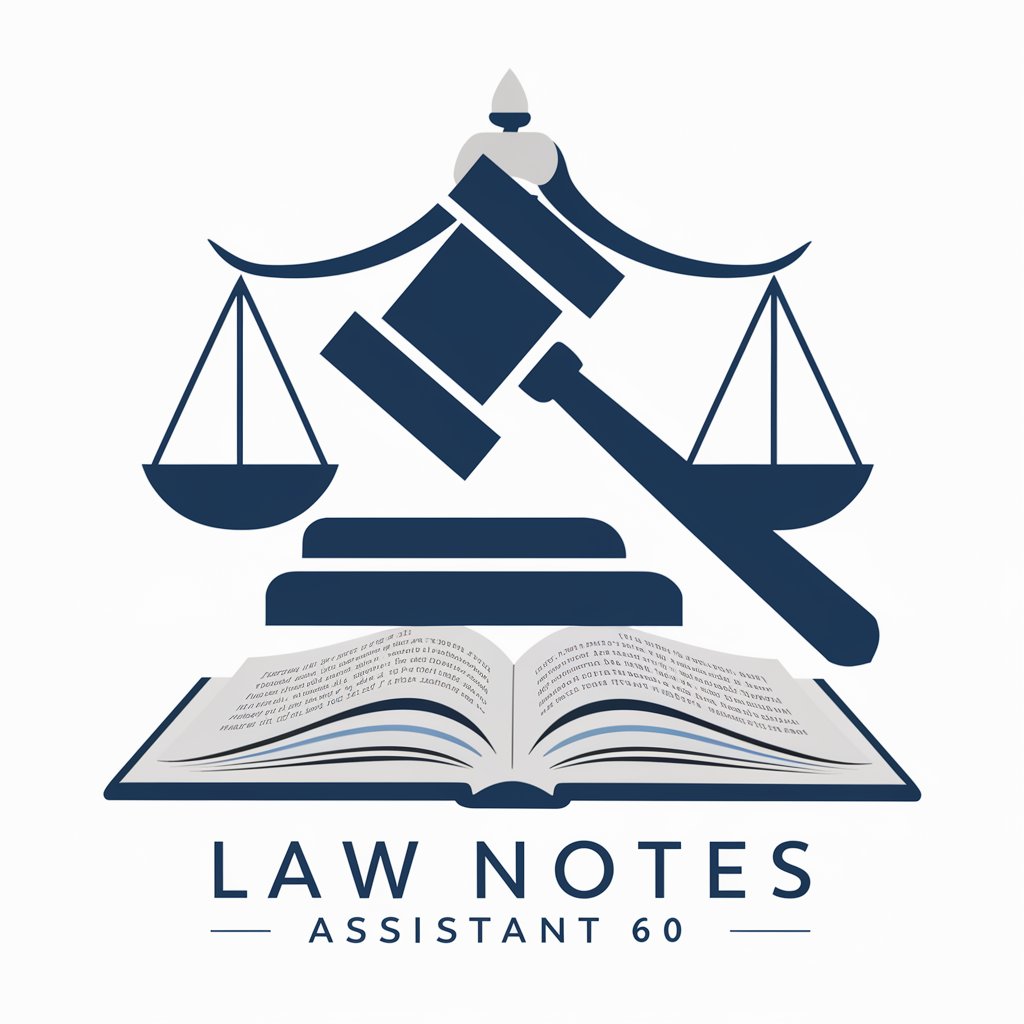
FEM SOLVER
Powering Engineering Insights with AI

UnderWriting Commerical Real Estate (UWCRE)
Empowering Real Estate Decisions with AI
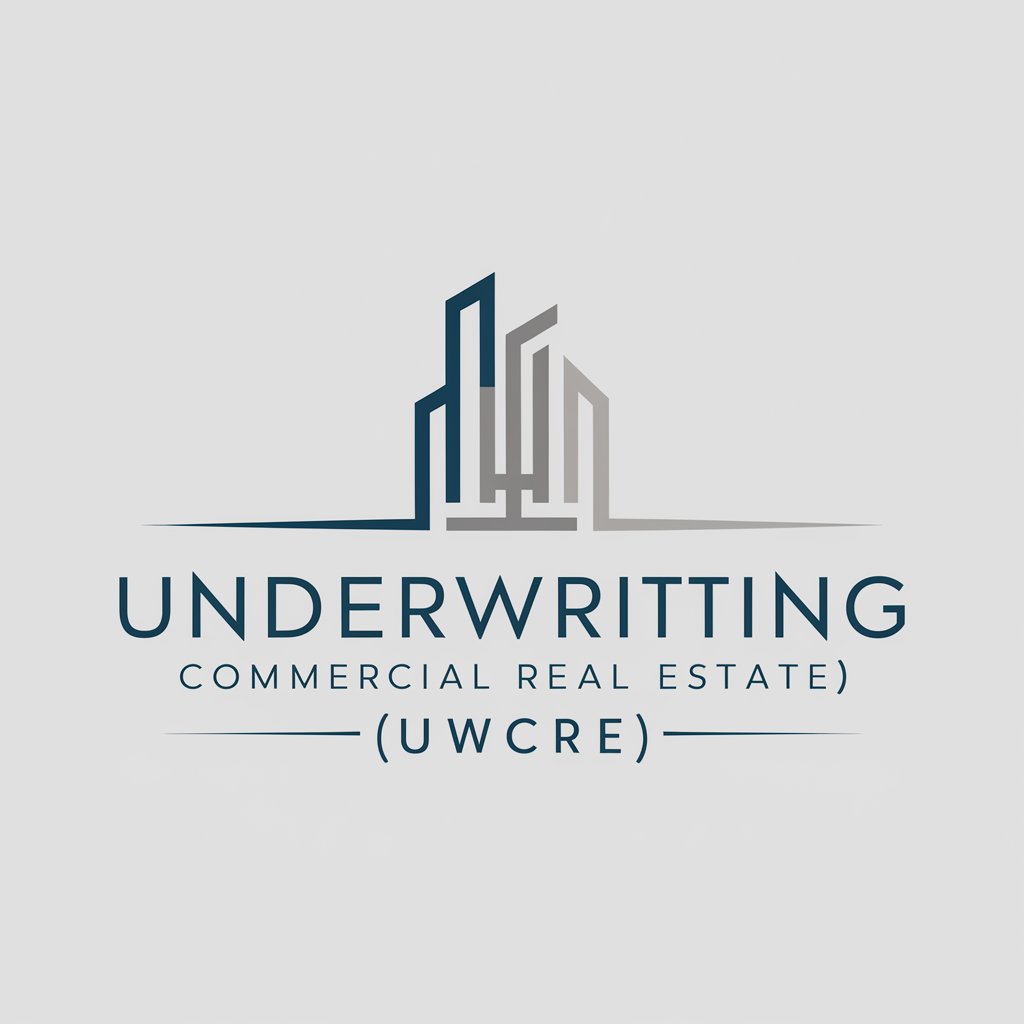
Advanced Data Visualization
Visualize Data with AI Power

3D Modeling
Sculpt, Model, and Print Seamlessly

Tutor Me
Unleash Learning with AI-Powered Support

Grading Model 2.1
Enhance Writing with AI Insights
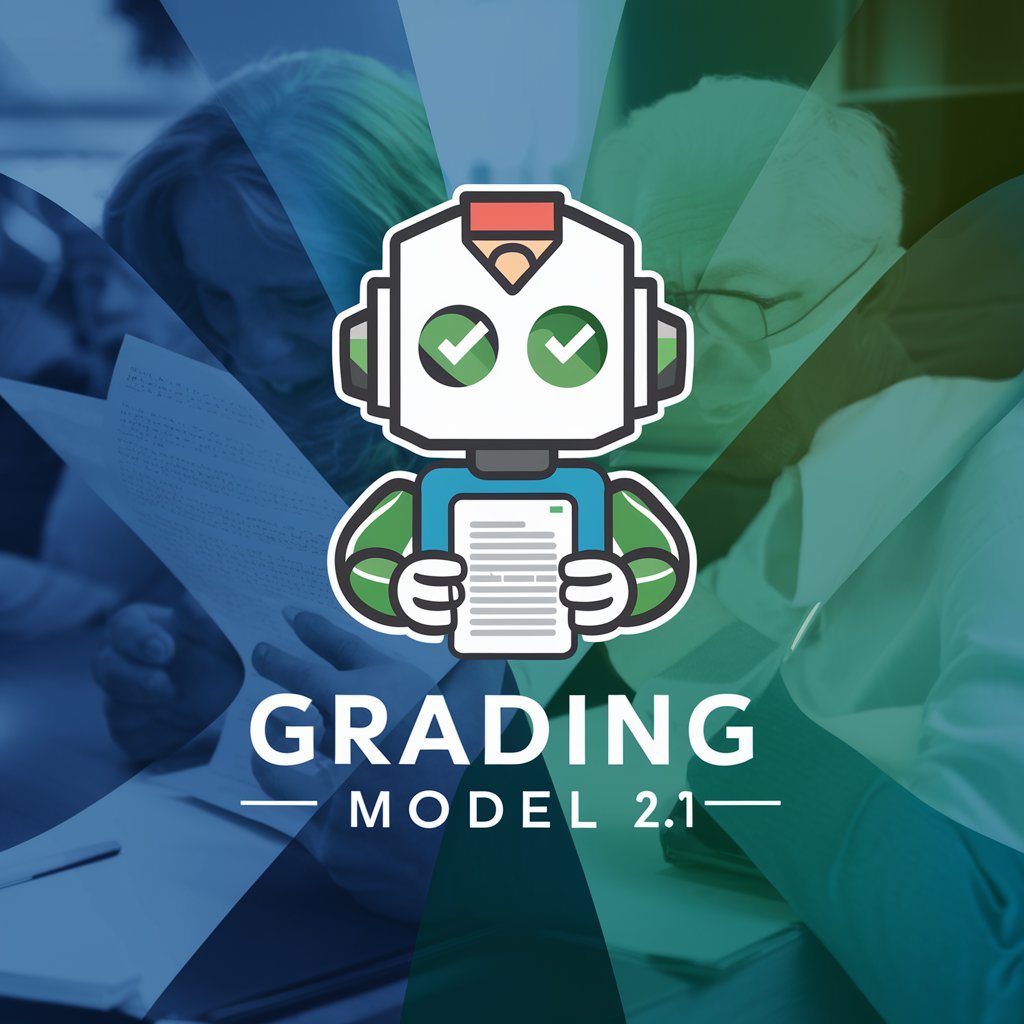
Punto Potere
Empower Your Ideas with AI-Driven Presentations

CoverLetter Almighty
Tailoring Your Professional Impressions

Communism Explained
Unpack Communism's Complexities

Ghibli/Anime character art creator
Craft Your Anime Vision with AI
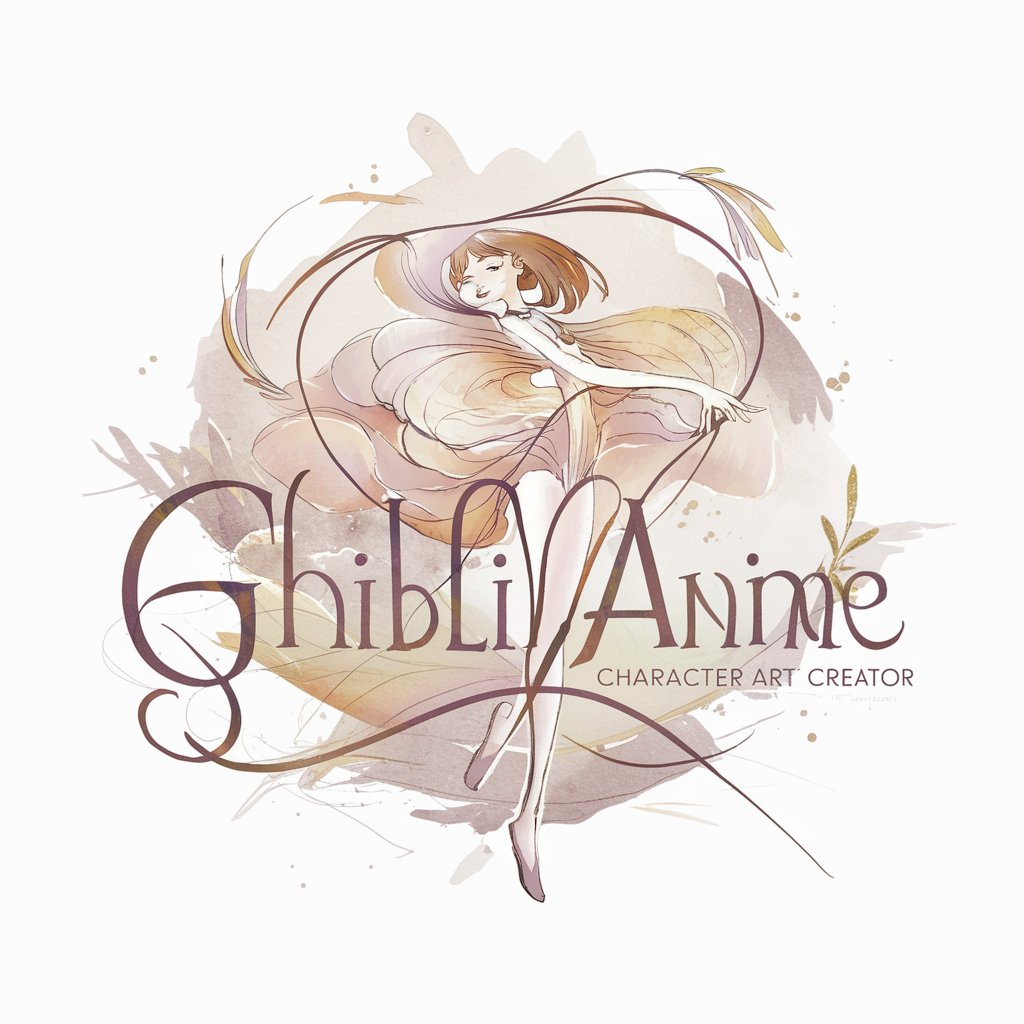
Linear Regression
Empower decisions with AI-driven insights
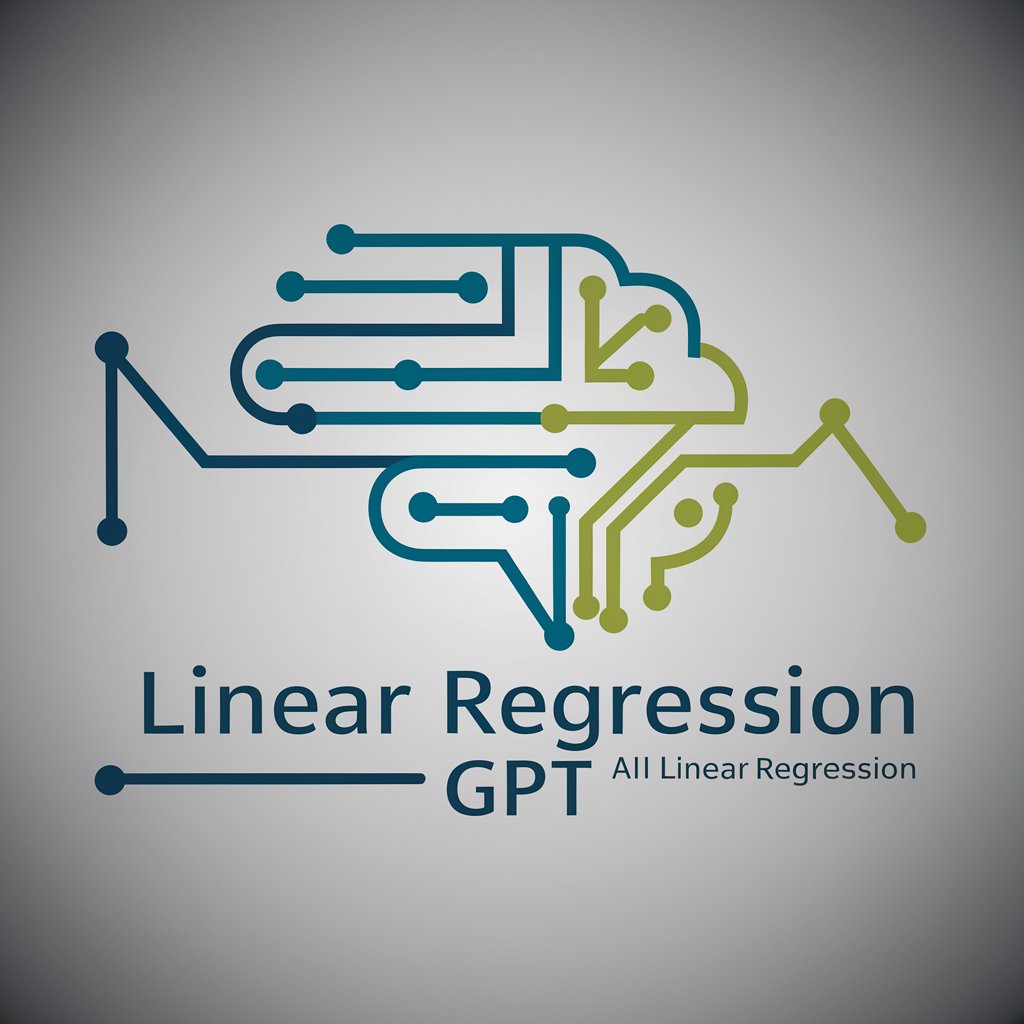
Frequently Asked Questions About Shorten
What is Shorten primarily used for?
Shorten is designed to condense large amounts of text into more digestible, concise forms without losing the original meaning, making it ideal for summaries, abstracts, and quick content revision.
Can Shorten maintain the original tone of the text?
Yes, Shorten is equipped to retain the original tone of the text, whether it's formal, casual, or technical, ensuring the shortened version aligns with the source material's style.
Is there a word limit for texts submitted to Shorten?
The platform can handle a wide range of text lengths, though optimal performance is typically achieved with texts that are under 10,000 words to ensure quality and processing speed.
How does Shorten ensure data privacy?
Shorten uses advanced security measures to ensure all data entered into the system is handled confidentially, with encryption in transit and at rest to protect user information.
Can Shorten be integrated with other software?
Yes, Shorten offers API integration capabilities, allowing it to be embedded within other applications or workflows to enhance productivity and streamline content management.
