FEM SOLVER - Advanced FEM Analysis Tool

Welcome! I'm here to solve your Finite Element Method queries.
Powering Engineering Insights with AI
Explain the process of meshing in FEM for...
How do boundary conditions affect FEM analysis in...
What are the key steps to set up a FEM simulation for...
Describe the types of elements used in FEM for...
Get Embed Code
Introduction to FEM SOLVER
FEM SOLVER is designed as a specialized tool in the realm of Finite Element Methods (FEM), particularly focusing on mechanical engineering applications. This tool provides precise and comprehensive solutions to complex mechanical problems through the application of finite element analysis. It aids users in understanding the intricacies of FEM by breaking down problems into manageable elements that can be computationally modeled and solved. For instance, consider the scenario of analyzing the structural integrity of a bridge under varying load conditions. FEM SOLVER can simulate the stress distribution and deformation of the bridge, providing insights that are crucial for safety assessments and design improvements. Powered by ChatGPT-4o。

Main Functions of FEM SOLVER
Structural Analysis
Example
Using FEM to calculate the stress and deformation in mechanical components under external loads.
Scenario
In automotive engineering, FEM SOLVER can model the stress distribution on a car's chassis during a high-speed impact, helping in designing safer vehicles.
Thermal Analysis
Example
Simulating the temperature distribution within a component exposed to various heat sources.
Scenario
For instance, FEM SOLVER can assess the heat dissipation in electronic components of a spacecraft, ensuring they operate within safe temperature limits.
Dynamic Analysis
Example
Examining the effects of forces over time, including vibrations and oscillations.
Scenario
FEM SOLVER can be used to analyze the vibrational response of turbine blades in jet engines to predict and mitigate failure due to fatigue.
Fluid Dynamics
Example
Modeling fluid flow through components to assess pressure drops and flow velocities.
Scenario
It can simulate the flow of coolant in a nuclear reactor, optimizing design for effective heat removal while preventing hotspots.
Ideal Users of FEM SOLVER Services
Mechanical Engineers
These professionals benefit from FEM SOLVER's ability to model and analyze mechanical systems and components, facilitating design improvements and optimization.
Research Scientists
Researchers in fields like materials science or aerospace engineering use FEM SOLVER to simulate experimental conditions and predict material behavior under various stresses.
Academic Institutions
Educators and students use FEM SOLVER as a teaching tool and for academic projects, helping to bridge theoretical knowledge and practical application in engineering studies.
Industry Professionals
Professionals in manufacturing, automotive, aerospace, and other industries rely on FEM SOLVER for designing and testing products before physical prototypes are developed.

How to Use FEM SOLVER
Start Free Trial
Go to yeschat.ai to begin using FEM SOLVER for free without needing to log in or subscribe to ChatGPT Plus.
Understand Prerequisites
Familiarize yourself with basic concepts of finite element methods and ensure you have a specific problem in mechanical engineering that needs analysis.
Set Up Your Model
Define the geometry of your model, material properties, and boundary conditions, using detailed CAD data and relevant mechanical properties.
Run Simulations
Utilize the solver to run simulations, adjusting mesh density and solver settings to optimize accuracy and computational efficiency.
Analyze Results
Review the simulation outputs for stress, strain, and deformation. Use visualization tools to interpret the data and make informed engineering decisions.
Try other advanced and practical GPTs
UnderWriting Commerical Real Estate (UWCRE)
Empowering Real Estate Decisions with AI
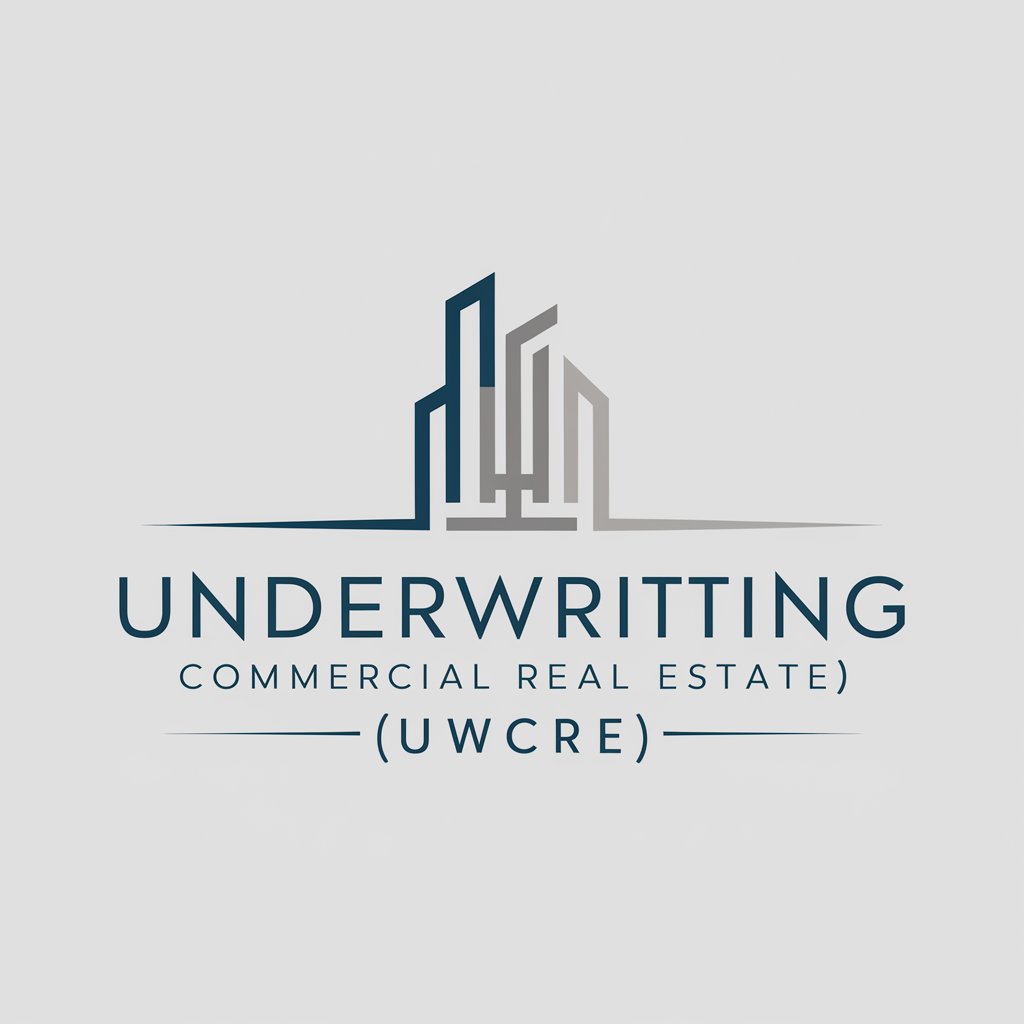
Advanced Data Visualization
Visualize Data with AI Power

3D Modeling
Sculpt, Model, and Print Seamlessly

Tutor Me
Unleash Learning with AI-Powered Support

Maple Coding Expert
Power Your Calculus with AI

Redator Halo
Craft Your Story, Engage Your Audience

Law Notes Assistant 60
Distill complex legal information instantly.
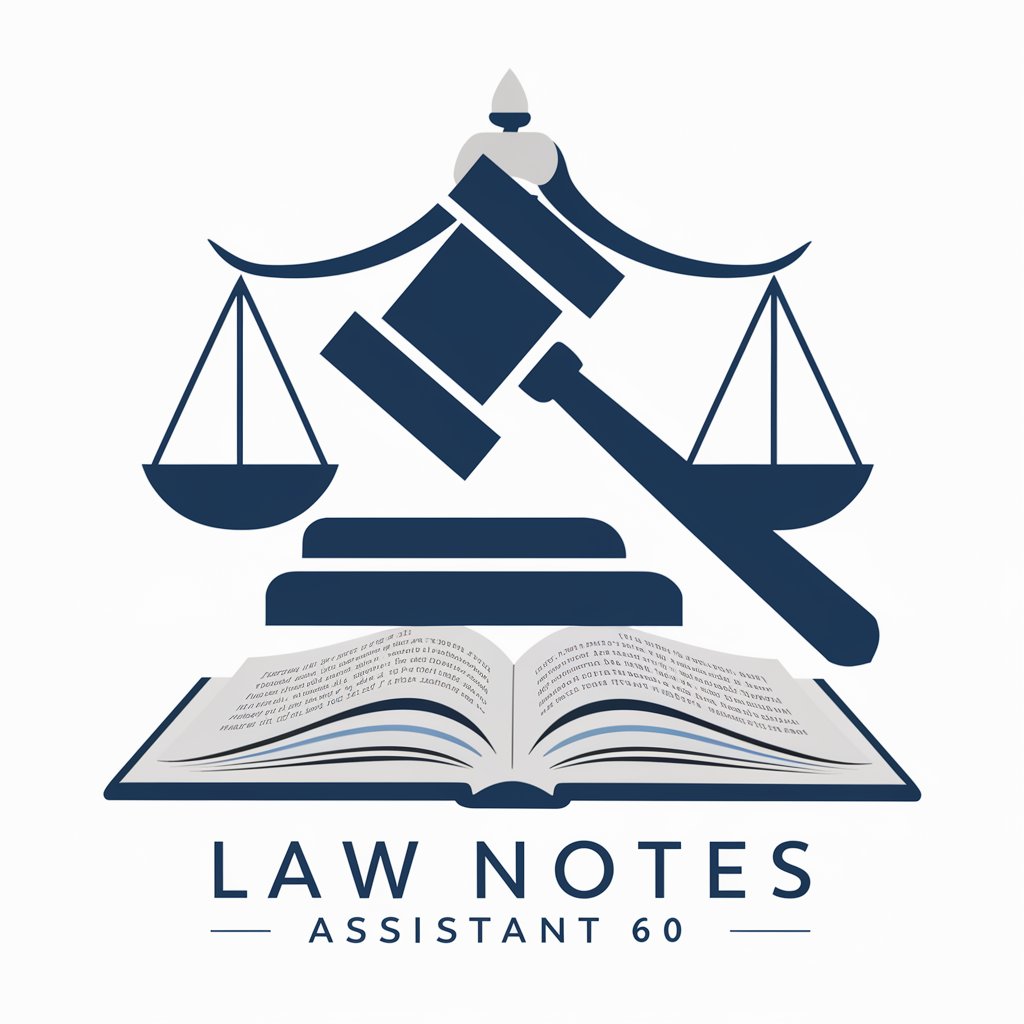
Shorten
Streamline Your Text with AI

Grading Model 2.1
Enhance Writing with AI Insights
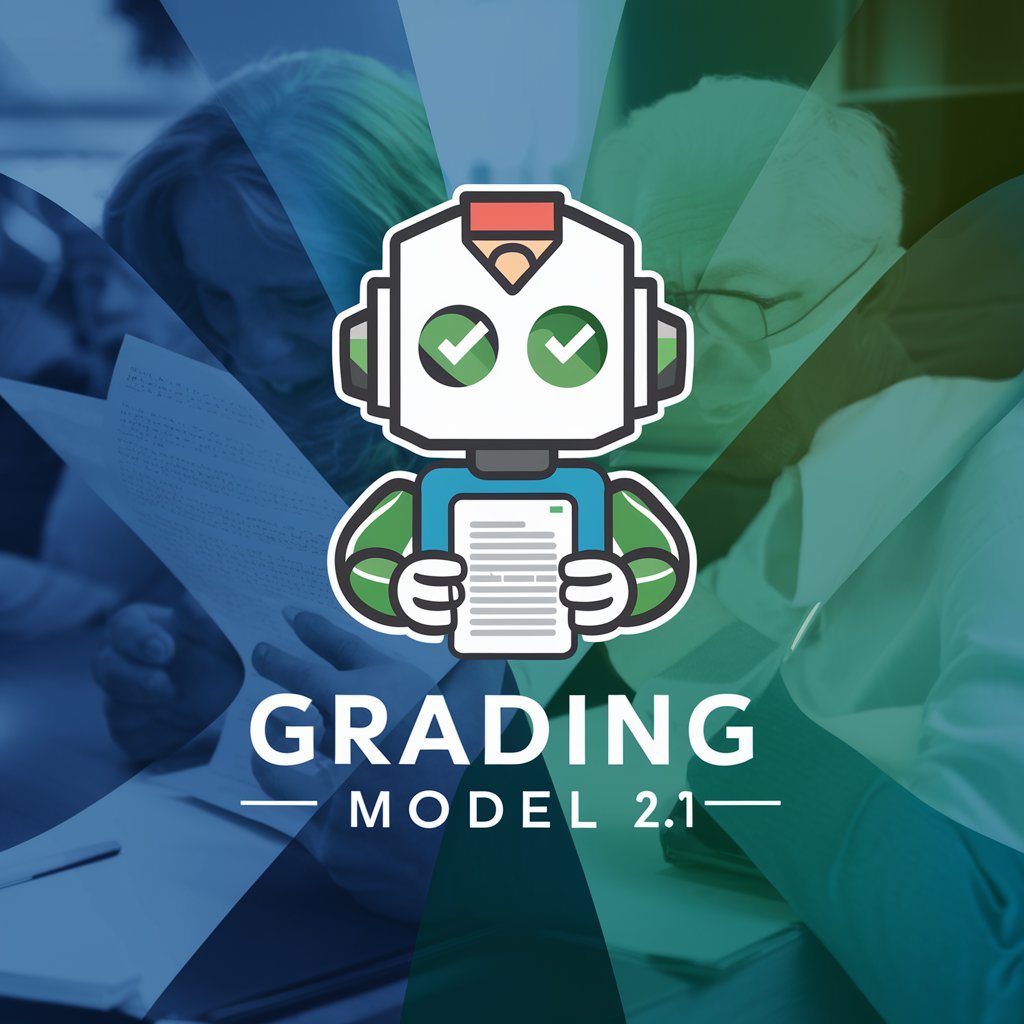
Punto Potere
Empower Your Ideas with AI-Driven Presentations

CoverLetter Almighty
Tailoring Your Professional Impressions

Communism Explained
Unpack Communism's Complexities

Detailed Q&A about FEM SOLVER
What types of mechanical engineering problems can FEM SOLVER handle?
FEM SOLVER is adept at handling structural analysis, thermal dynamics, fluid dynamics, and coupled multiphysics scenarios, providing detailed insights into stress, deformation, and heat distribution.
How does FEM SOLVER ensure accurate results?
The solver uses advanced algorithms to generate precise meshes and apply appropriate boundary conditions, enhancing the accuracy of simulations by capturing complex interactions within the model.
Can I use FEM SOLVER for educational purposes?
Yes, FEM SOLVER is an excellent resource for students and educators, providing a practical tool to apply theoretical concepts learned in courses on finite element methods and computational mechanics.
What are the computational requirements for running FEM SOLVER?
Running FEM SOLVER requires a computer with adequate RAM and processing power to handle the complexity of simulations, especially for larger or more detailed models.
Is there support available for FEM SOLVER users?
Yes, technical support is available for users to help troubleshoot issues, optimize simulation settings, and provide guidance on best practices in finite element analysis.
