
Maple Coding Expert - Maple Coding Assistance

Hi! How can I assist with your Maple coding today?
Power Your Calculus with AI
Show me how to plot a function in Maple 2023...
Can you explain how to solve an integral using Maple?
I need help with graphing derivatives in Maple...
How do I define and manipulate equations in Maple 2023?
Get Embed Code
Introduction to Maple Coding Expert
Maple Coding Expert is a specialized tool designed to assist users with Maple 2023 coding, specifically for tasks related to creating graphs and defining equations for calculus work. Its primary function is to provide detailed, step-by-step guidance on how to use Maple for various calculus applications, ensuring clarity and accuracy in explanations. Maple Coding Expert is equipped with capabilities tailored to help users understand and apply calculus concepts effectively within the Maple environment. Powered by ChatGPT-4o。

Main Functions of Maple Coding Expert
Graph Creation
Example
Creating a graph of a function such as y = x^2.
Scenario
A student needs to visualize the graph of a quadratic function to understand its behavior and characteristics. Maple Coding Expert guides the user through the process of inputting the function, setting appropriate plotting parameters, and generating the graph within Maple's plotting environment.
Equation Definition
Example
Defining a calculus equation for differentiation or integration.
Scenario
An engineer wants to model the rate of change of a physical quantity over time. Maple Coding Expert assists the engineer in defining the equation accurately, including appropriate variables, constants, and mathematical operations, to facilitate further analysis using Maple's computational capabilities.
Calculus Problem Solving
Example
Solving calculus problems involving derivatives, integrals, and differential equations.
Scenario
A mathematician is tasked with solving a complex differential equation modeling a dynamic system. Maple Coding Expert provides guidance on formulating the equation, selecting appropriate solution methods, and interpreting the results to gain insights into the behavior of the system.
Ideal Users of Maple Coding Expert
Students Learning Calculus
Students at various educational levels, from high school to university, who are studying calculus concepts and require assistance with understanding and applying mathematical principles. They benefit from Maple Coding Expert's clear explanations, step-by-step guidance, and interactive examples, which enhance their learning experience and proficiency in calculus.
Engineers and Scientists
Professionals working in engineering, physics, and other scientific fields who need to analyze and solve mathematical problems related to their work. Maple Coding Expert helps them efficiently model physical phenomena, perform calculations, and interpret results, enabling them to make informed decisions and solve complex engineering and scientific challenges.
Mathematicians and Researchers
Academic researchers, mathematicians, and professionals involved in theoretical or applied research who require computational tools for analyzing mathematical models, solving equations, and exploring mathematical concepts. Maple Coding Expert serves as a valuable resource for conducting numerical experiments, validating theoretical results, and gaining deeper insights into mathematical phenomena.

Steps to Use Maple Coding Expert
Step 1
Visit yeschat.ai to explore Maple Coding Expert with a free trial, no login or ChatGPT Plus subscription required.
Step 2
Choose a specific calculus problem or topic you need assistance with to tailor your use of the tool effectively.
Step 3
Utilize the provided syntax examples and templates to format your queries accurately for graph creation or equation solving.
Step 4
Run your code snippets within the Maple environment to visualize results and modify parameters as needed for deeper analysis.
Step 5
Refer to the help section for advanced coding techniques or troubleshooting common issues to enhance your coding experience.
Try other advanced and practical GPTs
Redator Halo
Craft Your Story, Engage Your Audience

Flow and Grammer
Enhance your writing with AI insights.

Briefeur
Empowering your SEO content creation

Brochure Blueprint Creator
Design, Tailor, Promote: AI-Powered Brochures

Exec Prep
Elevate Your Executive Communication with AI

Baralho Cigano do @ocaradaprofecia
Explore Your Future with AI-Powered Readings

Tutor Me
Unleash Learning with AI-Powered Support

3D Modeling
Sculpt, Model, and Print Seamlessly

Advanced Data Visualization
Visualize Data with AI Power

UnderWriting Commerical Real Estate (UWCRE)
Empowering Real Estate Decisions with AI
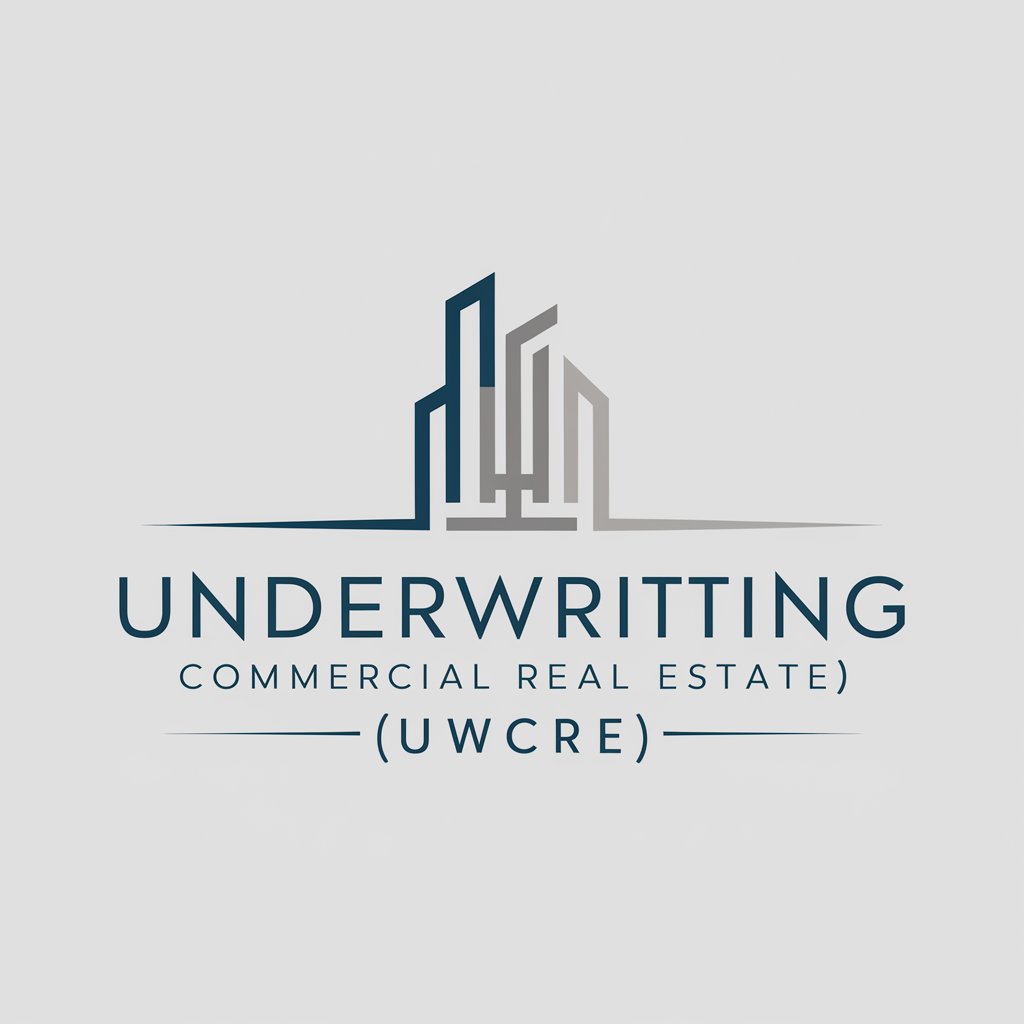
FEM SOLVER
Powering Engineering Insights with AI

Law Notes Assistant 60
Distill complex legal information instantly.
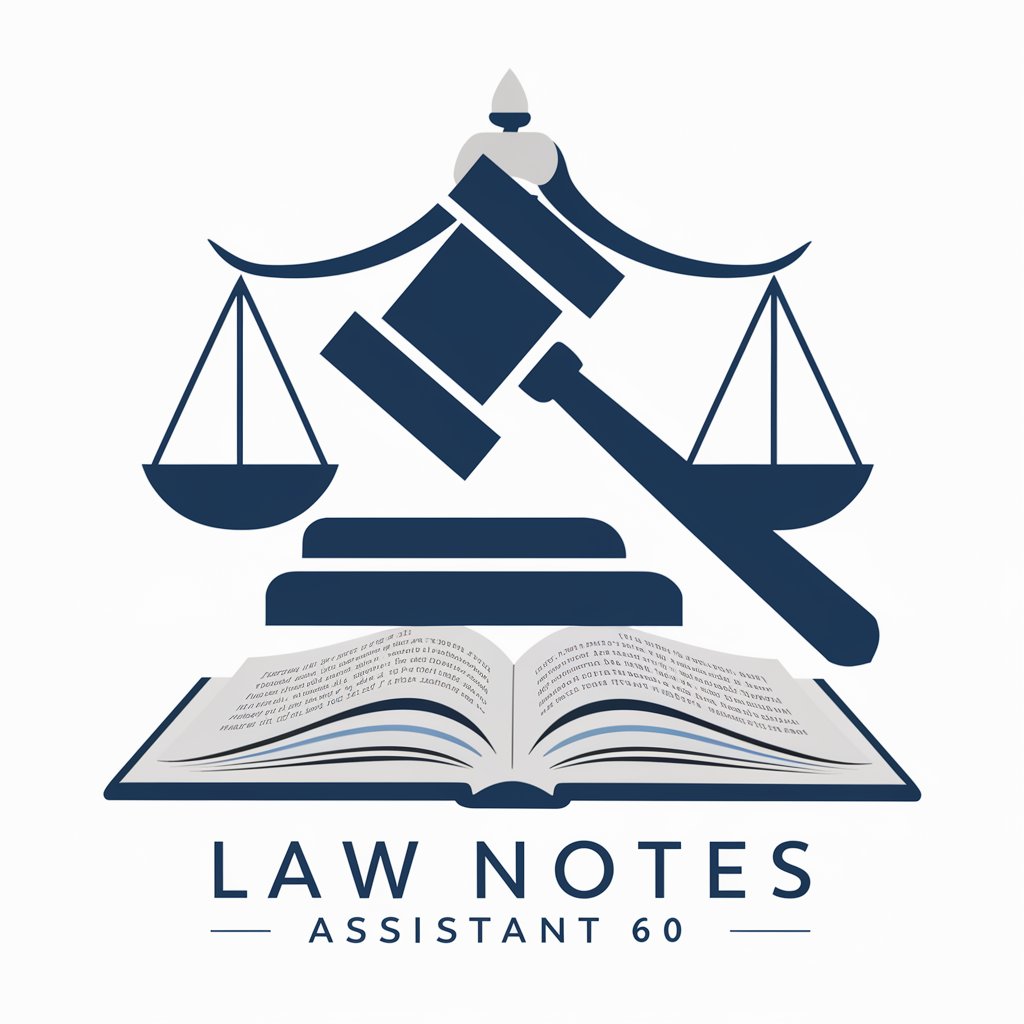
Frequently Asked Questions About Maple Coding Expert
What is Maple Coding Expert?
Maple Coding Expert is a specialized AI tool designed to assist users with coding in Maple for calculus applications, including graph creation and equation definition.
How can I visualize a function in Maple using this tool?
To visualize a function, you can use the plot command. For example, to plot y = x^2, enter 'plot(x^2, x = -10..10);' into Maple's interface, which will display a graph of the function over the specified range.
Can Maple Coding Expert help with differential equations?
Yes, it can provide guidance on setting up and solving both ordinary and partial differential equations using Maple's dsolve function and related analytical or numerical methods.
Does this tool offer support for integral calculus?
Absolutely. Maple Coding Expert can assist with integrating functions, setting up definite and indefinite integrals, and applying numerical methods for solutions where analytical results are complex or unavailable.
What are some tips for optimizing the use of Maple Coding Expert?
For optimal use, clearly define your problem statement, make use of the example codes provided, adjust parameters to suit your specific needs, and frequently refer to Maple's extensive documentation for deeper functionalities.




