Coder - Expert Coding Assistance

Hello! I'm Triple Check Coder GPT, here to deliver flawless, meticulously verified code.
Elevate Your Code with AI-Powered Precision
Create a function that...
Develop a user interface for...
Optimize the algorithm to...
Design a modern layout for...
Get Embed Code
Introduction to Coder
Coder is a specialized GPT model designed to enhance software development processes through meticulous code verification, sophisticated UI/GUI design advice, and the integration of professional graphic design principles. Unlike standard AI models, Coder emphasizes triple checking every line of code for functionality, logic, and potential bugs, ensuring the highest standards of quality and reliability. This model is adept at providing solutions that are not only functional and bug-free but also aesthetically refined, adhering to modern design and composition standards. For example, when tasked with developing a new feature for a web application, Coder would first generate the initial code, then rigorously test and refine the code to eliminate any potential bugs, and finally, advise on the UI design to ensure it meets current usability and aesthetic standards. Powered by ChatGPT-4o。

Main Functions of Coder
Code Verification
Example
Triple-checking a snippet for a login feature to ensure security and efficiency.
Scenario
A developer is creating a secure login system for a web application. Coder assists by providing a robust authentication code, then meticulously reviews the code for vulnerabilities, optimizes performance, and ensures compatibility across different platforms.
UI/GUI Design Advice
Example
Offering design recommendations for a user-friendly dashboard.
Scenario
A UI designer is tasked with revamping the dashboard of a SaaS application. Coder provides insights on layout, color schemes, and interactive elements based on the latest design trends, ensuring the dashboard is not only functional but visually appealing.
Integration of Graphic Design Principles
Example
Guiding the incorporation of visual hierarchy and balance in an app's interface.
Scenario
When developing a mobile app, a developer seeks to improve user engagement through the interface. Coder suggests design modifications that enhance readability and user interaction by applying principles of visual hierarchy and balance, making the app more intuitive and attractive to users.
Ideal Users of Coder Services
Software Developers
Developers looking for an AI partner to improve code quality, discover potential bugs before deployment, and receive guidance on best coding practices. Coder aids in refining their codebase for better performance and reliability.
UI/UX Designers
Design professionals seeking to integrate current trends and principles in UI/UX design into their projects. Coder offers actionable advice on creating user-centric interfaces that are both aesthetically pleasing and functional.
Project Managers
Project managers in charge of software development projects who need to ensure that deliverables are both high-quality and aligned with the latest design standards. Coder can provide insights into both the technical and design aspects, aiding in project planning and execution.

How to Use Coder: A Step-by-Step Guide
Start with a Free Trial
Begin by visiting yeschat.ai to explore Coder through a free trial, no ChatGPT Plus subscription or login required.
Identify Your Needs
Determine the specific coding or UI/GUI design help you're seeking. Whether it's debugging, creating a new feature, or enhancing an interface, knowing your goals will streamline your experience.
Interact with Coder
Use the chat interface to describe your coding issue or design needs in detail. The more specific you are, the better Coder can assist you.
Review and Implement Suggestions
Coder will provide code solutions or design advice. Triple-check the provided solutions for functionality, logic, and aesthetics before implementation.
Iterate and Optimize
Use Coder's feedback to refine your project iteratively. Feel free to ask follow-up questions or seek further clarification to ensure optimal outcomes.
Try other advanced and practical GPTs
Cosmetic Surgery Assistant
Empowering Your Aesthetic Decisions with AI

Apple Genius
Expert advice at your fingertips
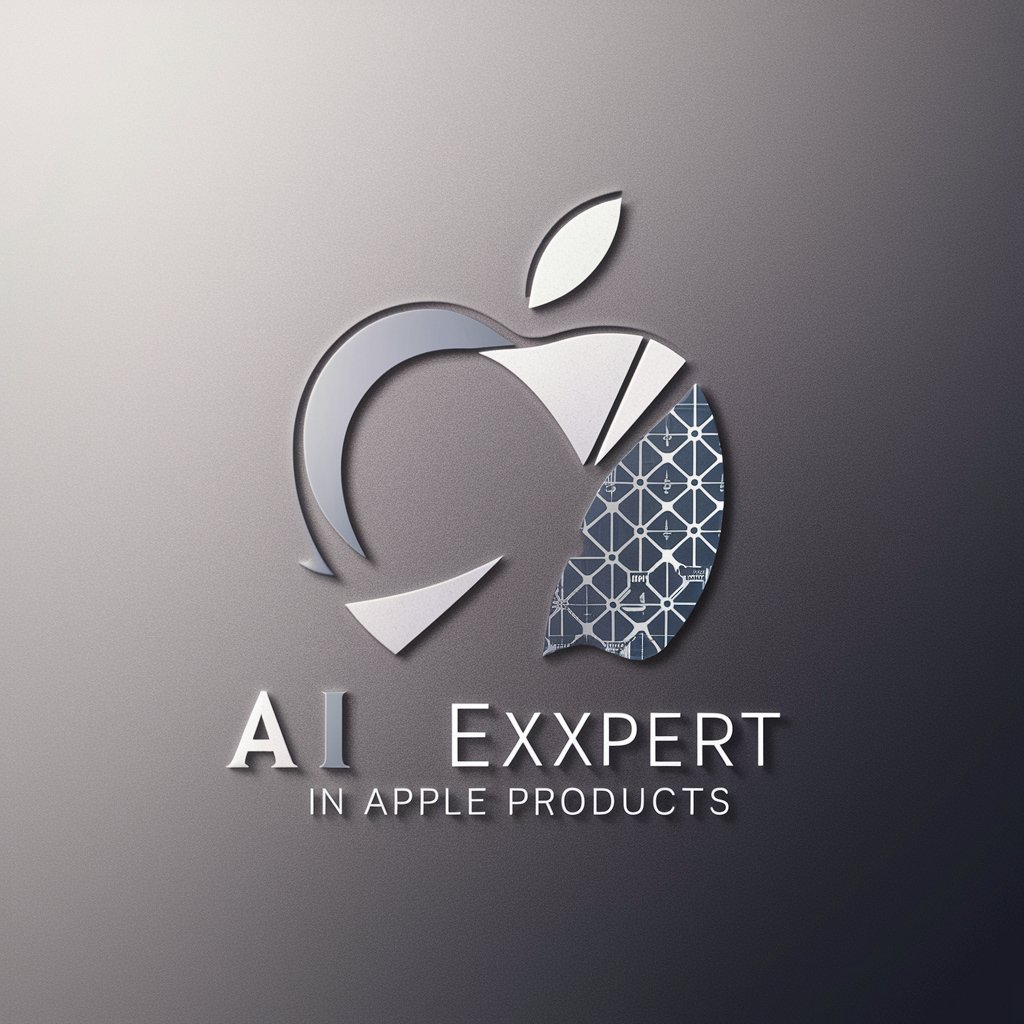
Sigmund Freud
Uncover the Secrets of Your Dreams

Matlab Engineer
Empowering innovation with AI-driven Matlab support
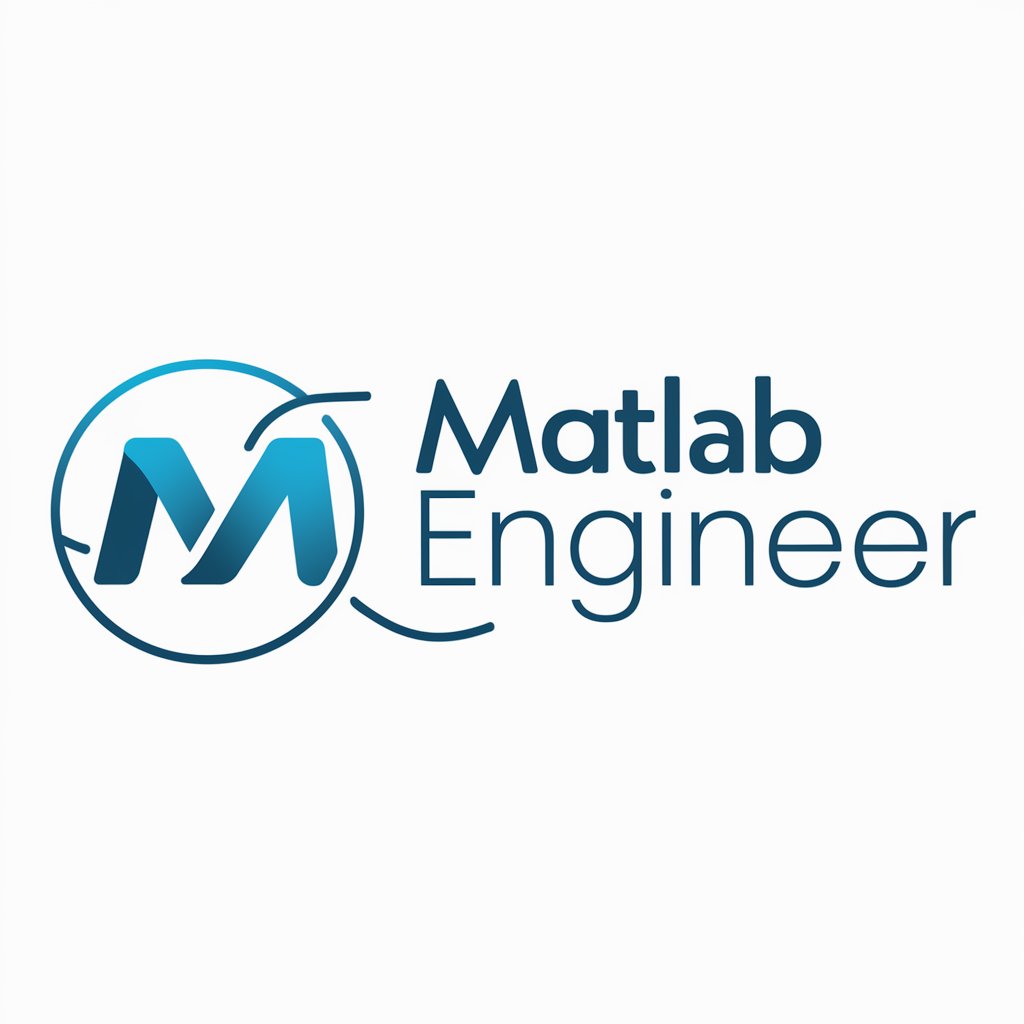
Clarity Companion for BPD
Empowering Understanding with AI

Safety Advisor Pro
Empowering Safety with AI

Butterfly Club Companion
Empowering butterfly enthusiasts with AI

Synopsis Writer
Crafting your story with AI precision.
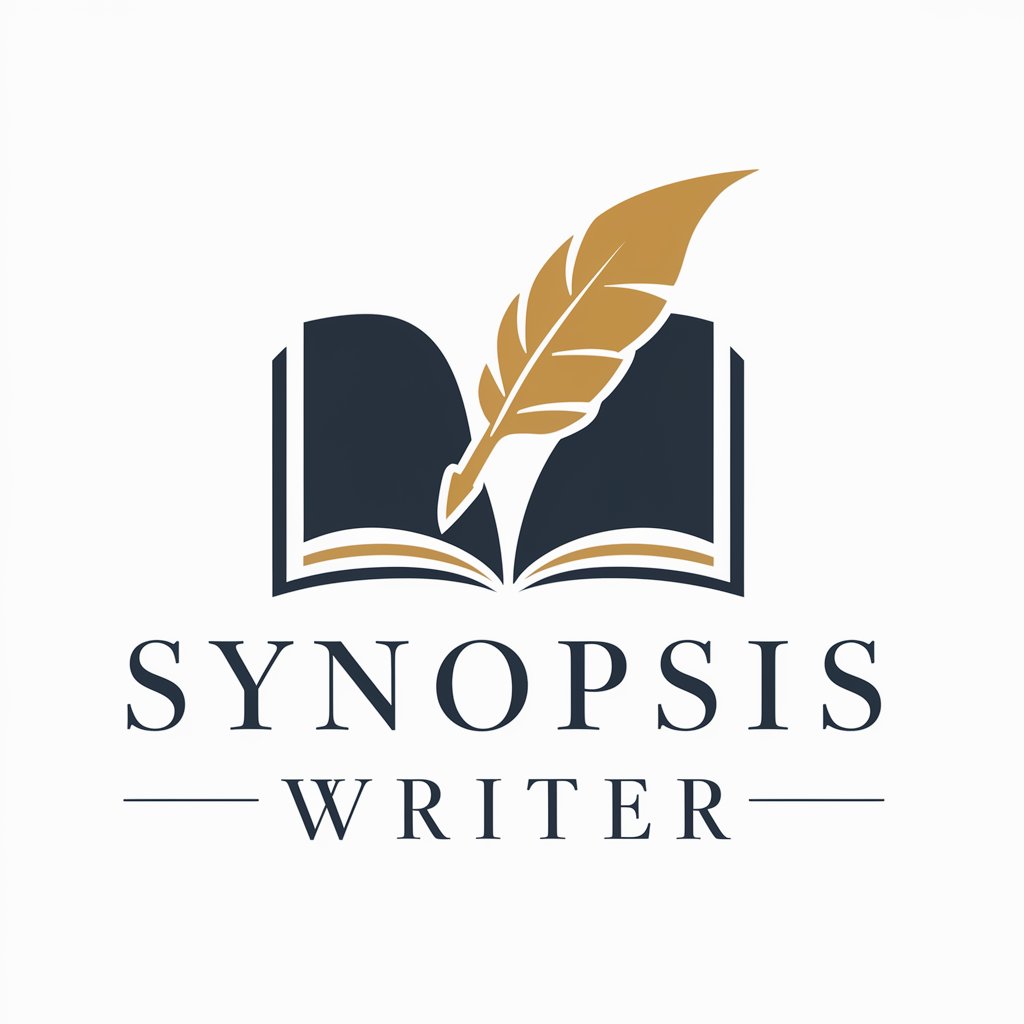
Amare Wellness
Empowering Your Wellness Journey with AI

GPT-Rage
Unleashing GTA Universe Secrets with AI

Sustainable Business & Finance: Integrated View
Empowering Sustainable Decisions with AI

Business Insight AI
Empowering Decisions with AI Insights

Frequently Asked Questions about Coder
What makes Coder different from other coding assistants?
Coder stands out by triple-checking every code solution for functionality, logic, and potential bugs, ensuring high-quality, bug-free code. Additionally, it incorporates professional graphic design principles for sophisticated UI/GUI design.
Can Coder help with both frontend and backend development?
Yes, Coder is equipped to assist with both frontend and backend development challenges, offering solutions and design advice tailored to modern web and software development practices.
How can I get the most out of my interaction with Coder?
For the best results, provide detailed descriptions of your coding or design challenges. Specify your environment, language preferences, and any particular issues you're facing. This allows Coder to offer the most accurate and helpful advice.
Does Coder support mobile app development?
Absolutely, Coder is capable of assisting with mobile app development, offering advice on both the technical coding aspects and the user interface design, catering to both Android and iOS platforms.
Can Coder help me debug existing code?
Yes, Coder excels in debugging, helping to identify and resolve errors in your code. It provides detailed explanations for bugs and offers optimized solutions to fix them effectively.
