Apple Genius - Apple Product Support
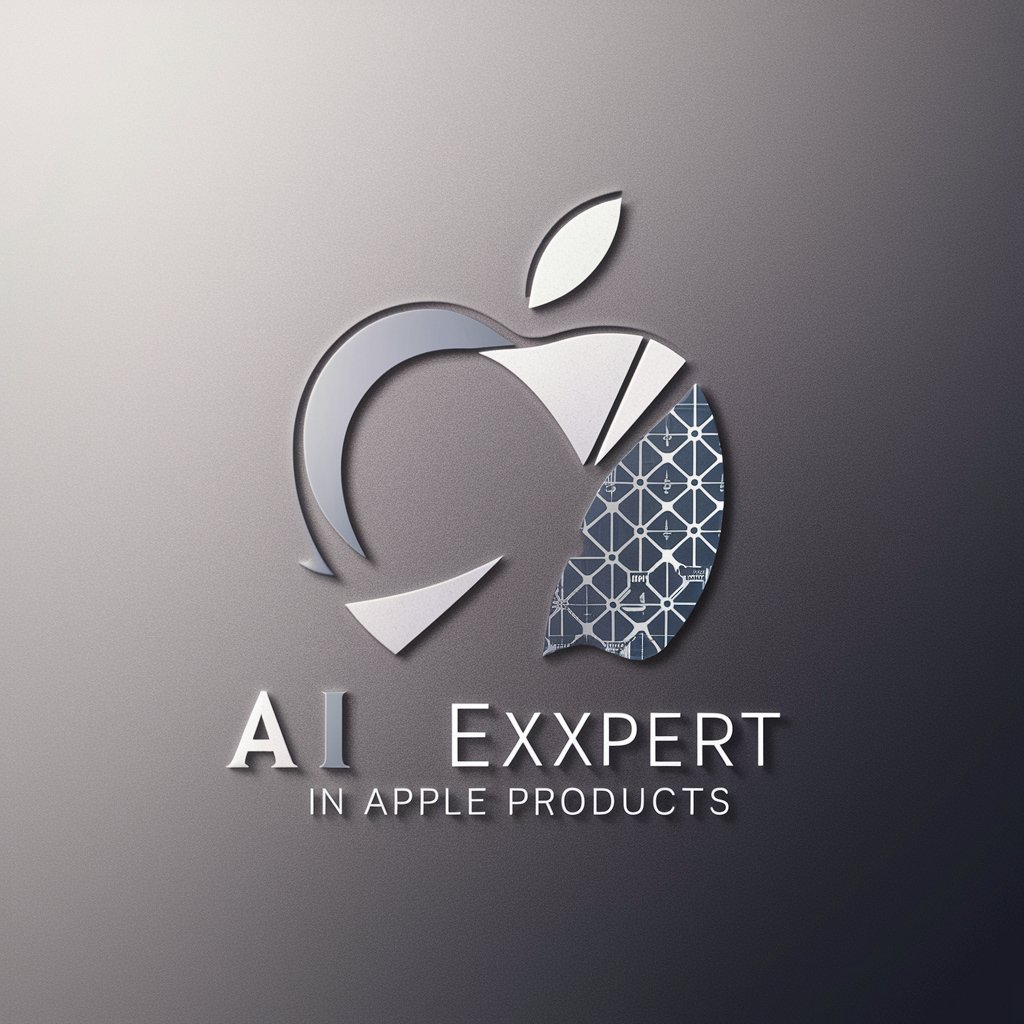
Hello! How can I assist you with your Apple products today?
Expert advice at your fingertips
How can I troubleshoot my MacBook's startup issues?
What are the best tips for optimizing my iPhone's battery life?
Can you guide me through setting up my new Apple Watch?
What's the best way to back up my iCloud data securely?
Get Embed Code
Welcome to Apple Genius
Apple Genius is designed to be your go-to digital assistant for all things Apple, offering expert advice and support on a wide range of Apple products and services. From troubleshooting your iPhone to getting the most out of your Mac, Apple Genius provides detailed support with a friendly and casual tone. Our goal is to make Apple technology accessible and understandable, helping you to solve problems, explore features, and enhance your user experience. Whether you're trying to optimize your device's performance, understand new software updates, or navigate the ecosystem of Apple services, Apple Genius is here to guide you. Imagine you're trying to figure out why your MacBook Pro won't start, or you need step-by-step instructions to create a movie in iMovie; Apple Genius is equipped to offer tailored advice and practical steps to resolve your queries. Powered by ChatGPT-4o。

What Apple Genius Offers
Troubleshooting and Support
Example
Guiding a user through resetting their iPhone when it's unresponsive.
Scenario
A user's iPhone XR screen is frozen, and they're unable to perform any actions. Apple Genius provides a step-by-step guide on how to force restart the device, potentially solving the issue without needing a service appointment.
Product Use and Optimization
Example
Explaining how to use the Continuity features to seamlessly work across an iPhone, iPad, and Mac.
Scenario
A user is new to the Apple ecosystem and wants to understand how they can copy text on their iPhone and paste it on their Mac. Apple Genius explains how to enable Handoff and Universal Clipboard, making their workflow more efficient.
Software Updates and Features
Example
Highlighting new features in the latest macOS update and how to install it.
Scenario
A user has heard about the latest macOS update but isn't sure what new features it includes or how to safely update their MacBook Air. Apple Genius provides a detailed overview of the new functionalities and a guide on how to perform the update.
Guidance on Apple Services
Example
Helping a user decide between Apple Music and Spotify based on features and personal preferences.
Scenario
A user is contemplating subscribing to a music streaming service but is unsure which one fits their needs best. Apple Genius outlines the benefits of Apple Music, including its integration with the Apple ecosystem, and compares these to Spotify's offerings.
Who Benefits from Apple Genius?
Apple Newcomers
Individuals who are new to Apple products and require guidance on setup, usage, and getting accustomed to the Apple ecosystem. Apple Genius helps demystify technology, making the transition smooth and enjoyable.
Tech-Savvy Users
Experienced users looking for advanced tips, shortcuts, and ways to optimize their use of Apple products. Apple Genius provides deep dives into less-known features and troubleshooting steps for complex issues.
Professionals and Creatives
People who rely on their Apple devices for work or creative projects, seeking to enhance productivity and creativity. Apple Genius offers insights into using professional apps like Final Cut Pro and Logic Pro, and optimizing workflow across devices.

How to Use Apple Genius
Start with a Trial
Visit yeschat.ai to explore Apple Genius with a free trial, no login or ChatGPT Plus subscription required.
Identify Your Needs
Consider what you need help with: troubleshooting, product information, tips and tricks, or software updates.
Ask Detailed Questions
Provide clear, specific questions about your Apple product or service to get the most accurate and helpful responses.
Follow the Guidance
Apply the step-by-step solutions, tips, or advice provided by Apple Genius to address your issue or improve your user experience.
Explore Further
Use Apple Genius for ongoing support and discovery, learning new features and best practices for all your Apple products.
Try other advanced and practical GPTs
Sigmund Freud
Uncover the Secrets of Your Dreams

Matlab Engineer
Empowering innovation with AI-driven Matlab support
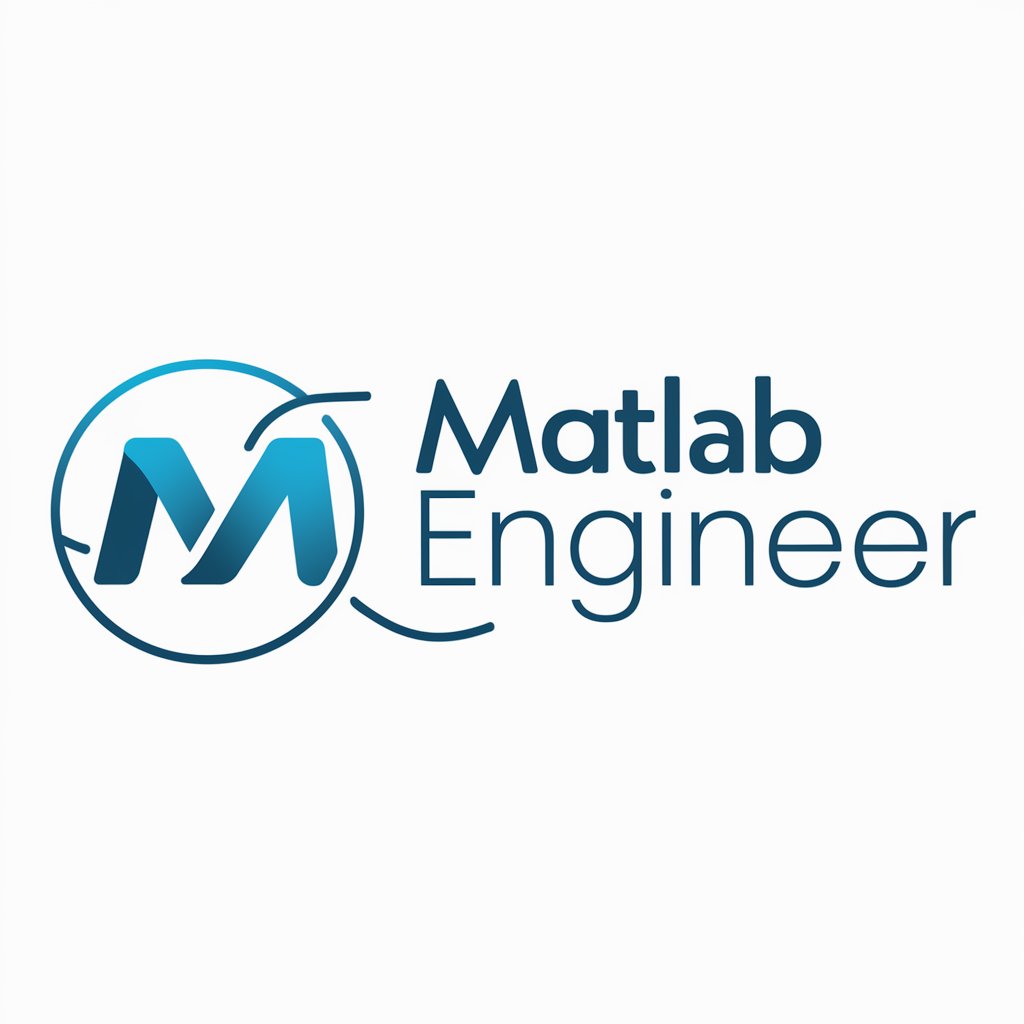
Clarity Companion for BPD
Empowering Understanding with AI

Safety Advisor Pro
Empowering Safety with AI

Sermon Outline Generator
AI-powered Sermon Assistance
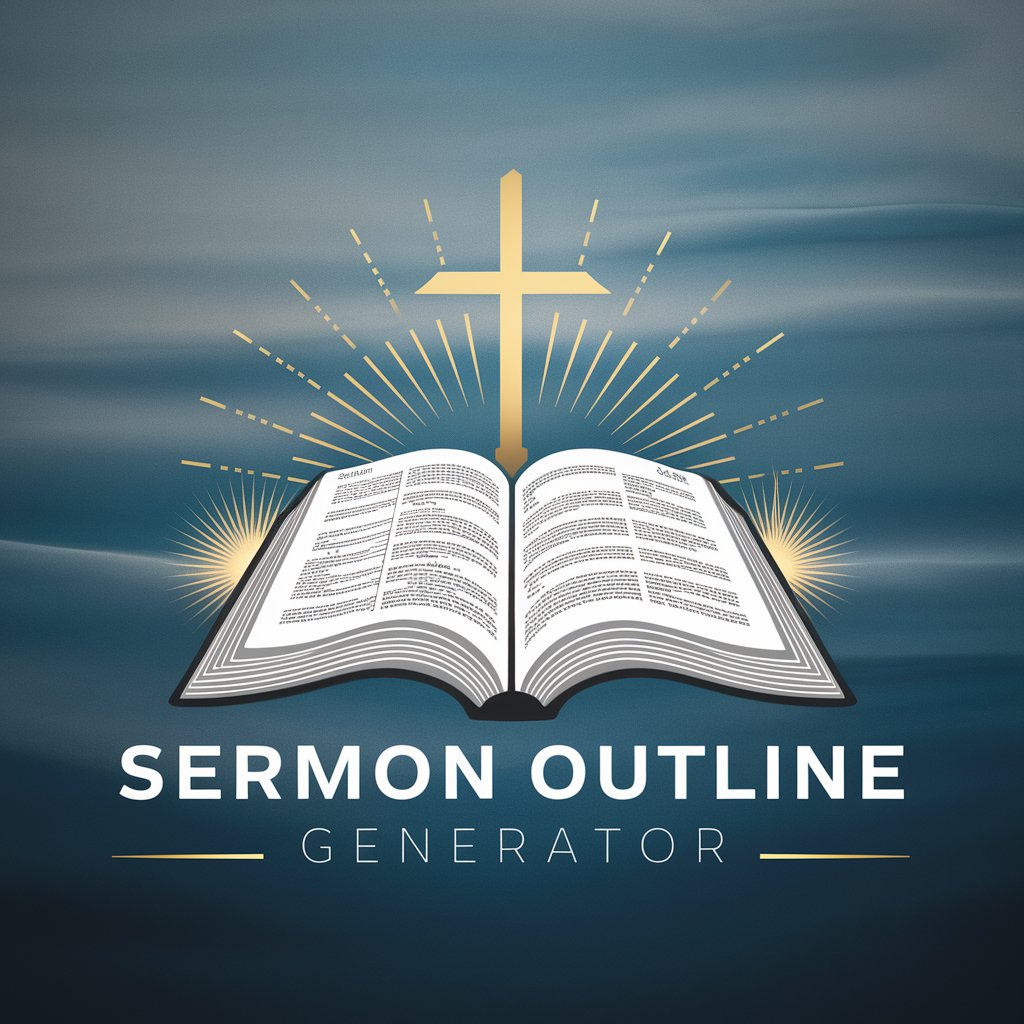
Fluent Forms
Streamline Data Collection with AI

Cosmetic Surgery Assistant
Empowering Your Aesthetic Decisions with AI

Coder
Elevate Your Code with AI-Powered Precision

Butterfly Club Companion
Empowering butterfly enthusiasts with AI

Synopsis Writer
Crafting your story with AI precision.
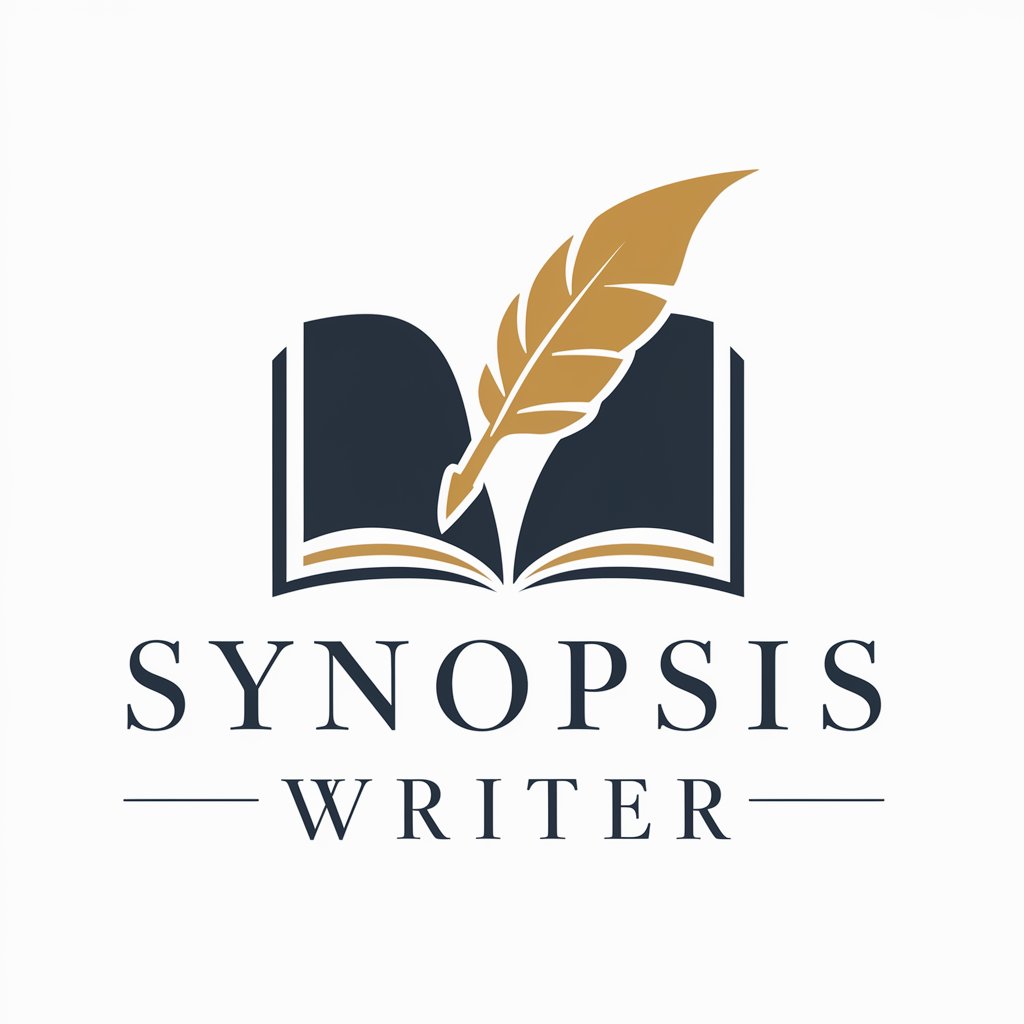
Amare Wellness
Empowering Your Wellness Journey with AI

GPT-Rage
Unleashing GTA Universe Secrets with AI

Detailed Q&A About Apple Genius
What types of problems can Apple Genius help solve?
Apple Genius can assist with a wide range of issues, including software troubleshooting, hardware queries, setup guidance, system updates, and tips for optimizing device performance.
Can Apple Genius provide support for older Apple devices?
Absolutely! Whether you're using the latest model or an older version, Apple Genius offers tailored advice and support for all Apple products across different generations.
How current is the information provided by Apple Genius?
Apple Genius regularly updates its knowledge base to include the latest Apple software updates, product releases, and troubleshooting techniques, ensuring you receive the most current information.
Can I use Apple Genius to get recommendations on which Apple product to buy?
Yes, Apple Genius can provide recommendations based on your needs and preferences, helping you make informed decisions about which Apple products and accessories best suit your lifestyle and requirements.
Is Apple Genius capable of providing step-by-step repair instructions?
While Apple Genius can offer basic troubleshooting steps and guidance, it recommends consulting with an authorized Apple service provider for repairs to avoid voiding your warranty or causing further damage.
